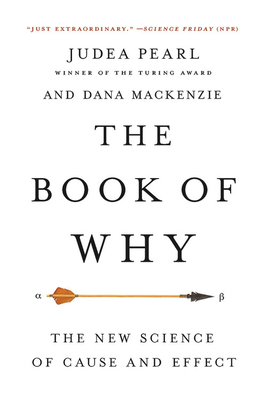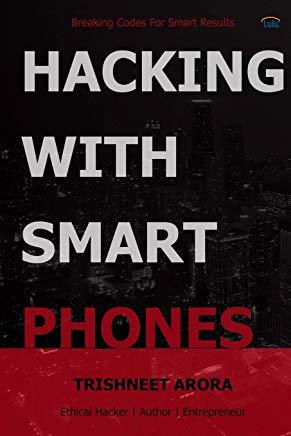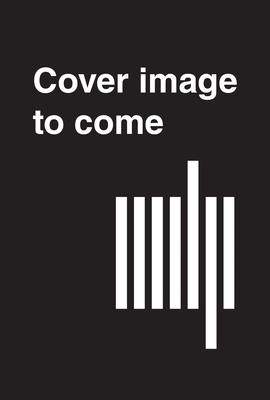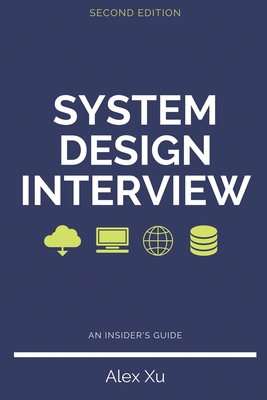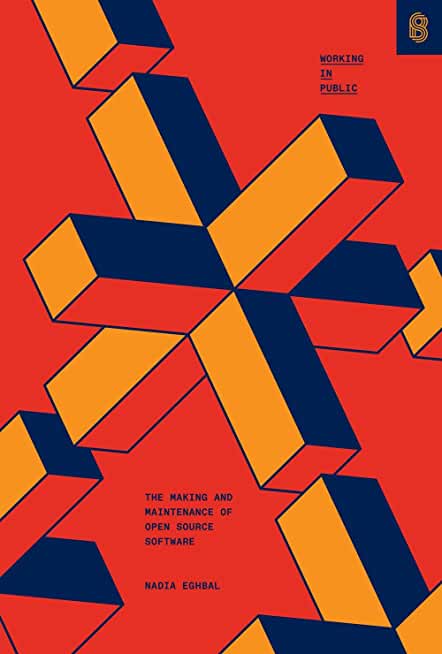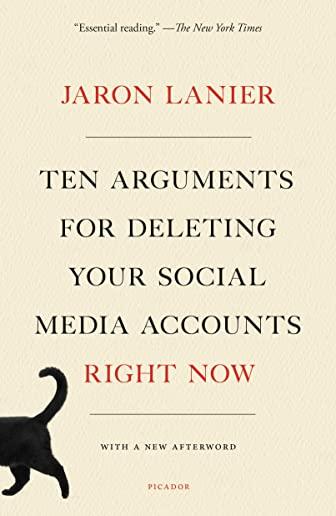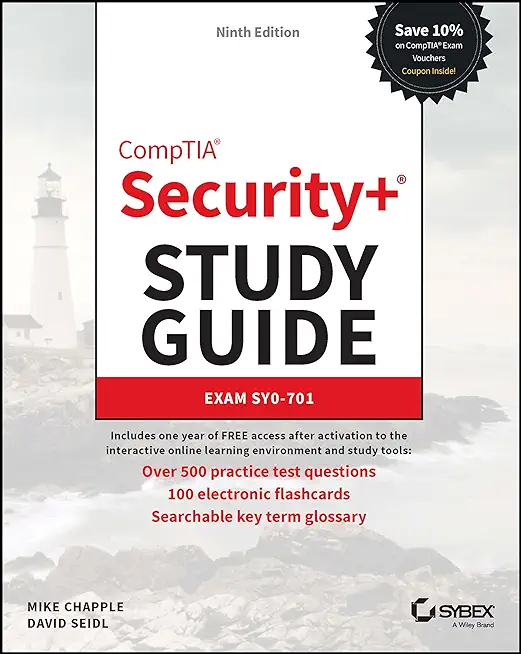Microsoft Team Foundation Server Training Classes in Montpelier, Vermont
Learn Microsoft Team Foundation Server in Montpelier, Vermont and surrounding areas via our hands-on, expert led courses. All of our classes either are offered on an onsite, online or public instructor led basis. Here is a list of our current Microsoft Team Foundation Server related training offerings in Montpelier, Vermont: Microsoft Team Foundation Server Training
Microsoft Team Foundation Server Training Catalog
Agile/Scrum Classes
JUnit, TDD, CPTC, Web Penetration Classes
Course Directory [training on all levels]
- .NET Classes
- Agile/Scrum Classes
- AI Classes
- Ajax Classes
- Android and iPhone Programming Classes
- Azure Classes
- Blaze Advisor Classes
- C Programming Classes
- C# Programming Classes
- C++ Programming Classes
- Cisco Classes
- Cloud Classes
- CompTIA Classes
- Crystal Reports Classes
- Data Classes
- Design Patterns Classes
- DevOps Classes
- Foundations of Web Design & Web Authoring Classes
- Git, Jira, Wicket, Gradle, Tableau Classes
- IBM Classes
- Java Programming Classes
- JBoss Administration Classes
- JUnit, TDD, CPTC, Web Penetration Classes
- Linux Unix Classes
- Machine Learning Classes
- Microsoft Classes
- Microsoft Development Classes
- Microsoft SQL Server Classes
- Microsoft Team Foundation Server Classes
- Microsoft Windows Server Classes
- Oracle, MySQL, Cassandra, Hadoop Database Classes
- Perl Programming Classes
- Python Programming Classes
- Ruby Programming Classes
- SAS Classes
- Security Classes
- SharePoint Classes
- SOA Classes
- Tcl, Awk, Bash, Shell Classes
- UML Classes
- VMWare Classes
- Web Development Classes
- Web Services Classes
- Weblogic Administration Classes
- XML Classes
- ASP.NET Core MVC, Rev. 8.0
15 June, 2026 - 16 June, 2026 - Linux Troubleshooting
1 June, 2026 - 5 June, 2026 - Linux Fundamentals
23 March, 2026 - 27 March, 2026 - ANSIBLE
27 April, 2026 - 29 April, 2026 - AWS Certified Machine Learning: Specialty (MLS-C01)
20 July, 2026 - 24 July, 2026 - See our complete public course listing
Blog Entries publications that: entertain, make you think, offer insight
When making a strategic cloud decision, organizations can follow either one of two ideologies: open or closed.
In the past, major software technologies have been widely accepted because an emerging market leader simplified the initial adoption. After a technology comes of age, the industry spawns open alternatives that provide choice and flexibility, and the result is an open alternative that quickly gains traction and most often outstrips the capabilities of its proprietary predecessor.
After an organization invests significantly in a technology, the complexity and effort required steering a given workload onto a new system or platform is, in most cases, significant. Switching outlays, shifting to updated or new software/hardware platforms, and the accompanying risks may lead to the ubiquitousness of large, monolithic and complex ERP systems – reason not being that they offer the best value for an organization, but rather because shifting to anything else is simply – unthinkable.
There’s no denying that these are critical considerations today since a substantial number of organizations are making their first jump into the cloud and making preparations for the upsetting shift in how IT is delivered to both internal and external clientele. Early adopters are aware of the fact that the innovation brought about by open technologies can bring dramatic change, and hence are realizing how crucial it is to be able to chart their own destiny.
Many of us who have iPhones download every interesting app we find on the App Store, especially when they’re free. They can range from a simple payment method app, to a game, to a measurement tool. But, as you may have noticed, our phones become cluttered with tons of pages that we have to swipe through to get to an app that we need on demand. However, with an update by Apple that came out not so long ago, you are able to group your applications into categories that are easily accessible, for all of you organization lovers.
To achieve this grouping method, take a hold of one of the applications you want to categorize. Take a game for example. What you want to do is press your finger on that particular application, and hold it there until all of the applications on the screen begin to jiggle. This is where the magic happens. Drag it over to another game application you want to have in the same category, and release. Your applications should now be held in a little container on your screen. However, a step ago, if you did not have another game application on the same screen, and since you can’t swipe, try putting the held game application on any application you choose, and simply remove that extra application from the list, after moving over another gaming application from a different page.
Information Technology is one of the most dynamic industries with new technologies surfacing frequently. In such a scenario, it can get intimidating for information technology professionals at all levels to keep abreast of the latest technology innovations worth investing time and resources into.
It can therefore get daunting for entry and mid-level IT professionals to decide which technologies they should potentially be developing skills. However, the biggest challenge comes for senior information technology professionals responsible for driving the IT strategy in their organizations.
It is therefore important to keep abreast of the latest technology trends and get them from reputable sources. Here are some of the ways to keep on top of the latest trends in Information Technology.
· Subscribe to leading Analyst Firms: If you work for a leading IT organization, chances are that you already have subscription to leading IT analyst firms notably Gartner and Forrester. These two firms are some of the most recognized analyst firms with extensive coverage on almost every enterprise technology including hardware and software. These Analyst firms frequently publish reports on global IT spending and trends that are based on primary research conducted on vendors and global CIOs & CTOs. However, subscription to these reports is very expensive and if you are a part of a small organization you may have issues securing access to these reports. One of the most important pieces of research published by these firms happens to be the Gartner Hype Cycle which plots leading technologies and their maturity curve.Even if you do not have access to Gartner research, you can hack your way by searching for “Gartner Hype Cycle” on Google Images and you will in most cases be able to see the plots similar to the one below
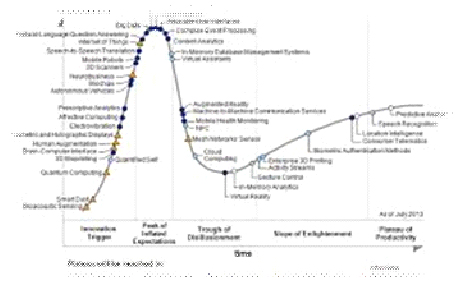
As part of our C++ Tutorials series, here is a free overview of C++ pointers you may enjoy and find beneficial.
Tech Life in Vermont
training details locations, tags and why hsg
The Hartmann Software Group understands these issues and addresses them and others during any training engagement. Although no IT educational institution can guarantee career or application development success, HSG can get you closer to your goals at a far faster rate than self paced learning and, arguably, than the competition. Here are the reasons why we are so successful at teaching:
- Learn from the experts.
- We have provided software development and other IT related training to many major corporations in Vermont since 2002.
- Our educators have years of consulting and training experience; moreover, we require each trainer to have cross-discipline expertise i.e. be Java and .NET experts so that you get a broad understanding of how industry wide experts work and think.
- Discover tips and tricks about Microsoft Team Foundation Server programming
- Get your questions answered by easy to follow, organized Microsoft Team Foundation Server experts
- Get up to speed with vital Microsoft Team Foundation Server programming tools
- Save on travel expenses by learning right from your desk or home office. Enroll in an online instructor led class. Nearly all of our classes are offered in this way.
- Prepare to hit the ground running for a new job or a new position
- See the big picture and have the instructor fill in the gaps
- We teach with sophisticated learning tools and provide excellent supporting course material
- Books and course material are provided in advance
- Get a book of your choice from the HSG Store as a gift from us when you register for a class
- Gain a lot of practical skills in a short amount of time
- We teach what we know…software
- We care…