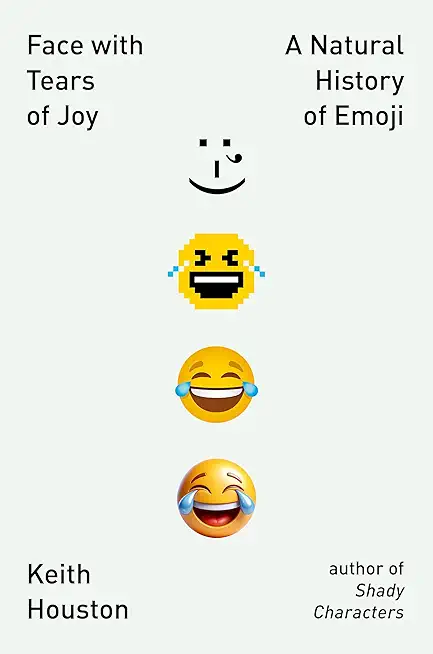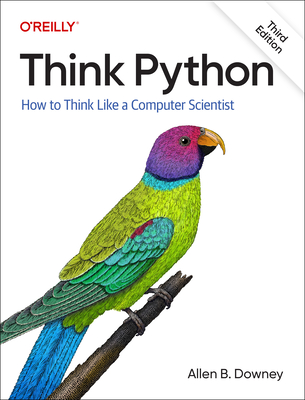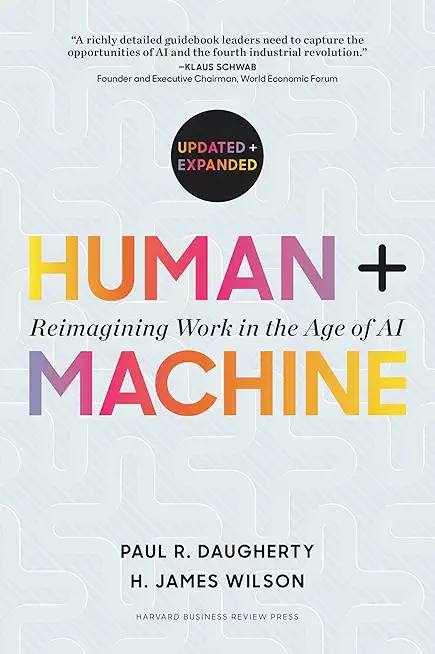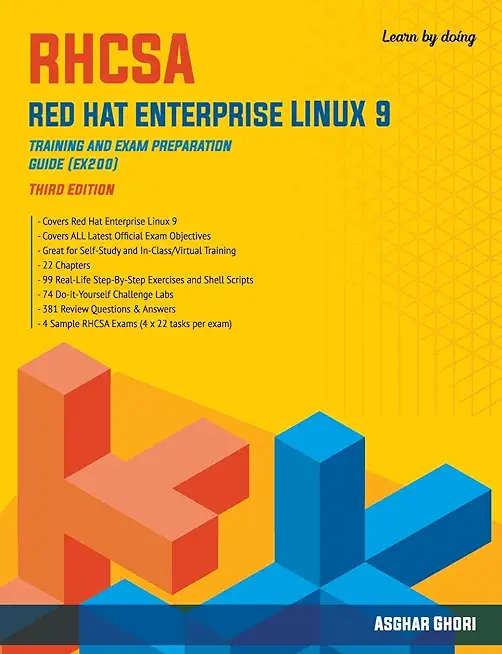AZ-104: MICROSOFT AZURE ADMINISTRATOR Training in Flagstaff
Special Offers, Deals & Discounts
Software Assurance Training Vouchers AcceptedCall for Details: 303.377.6176 |
||
|
We offer private customized training for groups of 3 or more attendees.
|
||
Course Description |
||
| This course teaches IT Professionals how to manage their Azure subscriptions, secure identities, administer the infrastructure, configure virtual networking, connect Azure and on-premises sites, manage network traffic, implement storage solutions, create and scale virtual machines, implement web apps and containers, back up and share data, and monitor your solution.
Course Length: 4 Days
Course Tuition: $1685 (US) |
||
Prerequisites |
|
| Successful Azure Administrators start this role with experience in virtualization, networking, identity, and storage. Understanding on-premises virtualization technologies, including: VMs, virtual networking, and virtual hard disks. Understanding network configurations, including TCP/IP, Domain Name System (DNS), virtual private networks (VPNs), firewalls, and encryption technologies. Understanding Active Directory concepts, including users, groups, and role-based access control. Understanding resilience and disaster recovery, including backup and restore operations. | |
Course Outline |
|
Module 1: Identity In this module, you will learn how to secure identities with Azure Active Directory, and implement users and groups. Lessons
Lab : Manage Azure Active Directory Identities After completing this module, students will be able to:
Module 2: Governance and Compliance In this module, you will learn about managing your subscriptions and accounts, implementing Azure policies, and using Role-Based Access Control. Lessons
Lab : Manage Subscriptions and RBAC After completing this module, students will be able to:
Module 3: Azure Administration In this module, you will learn about the tools an Azure Administrator uses to manage their infrastructure. This includes the Azure Portal, Cloud Shell, Azure PowerShell, CLI, and Resource Manager Templates. This module includes: Lessons
Lab : Manage Azure resources by Using the Azure Portal After completing this module, students will be able to:
Module 4: Virtual Networking In this module, you will learn about basic virtual networking concepts like virtual networks and subnetting, IP addressing, network security groups, Azure Firewall, and Azure DNS. Lessons
Lab : Implement Virtual Networking After completing this module, students will be able to:
Module 5: Intersite Connectivity In this module, you will learn about intersite connectivity features including VNet Peering, Virtual Network Gateways, and Site-to-Site Connections. Lessons
Lab : Implement Intersite Connectivity After completing this module, students will be able to:
Module 6: Network Traffic Management In this module, you will learn about network traffic strategies including network routing and service endpoints, Azure Load Balancer, and Azure Application Gateway. Lessons
Lab : Implement Traffic Management After completing this module, students will be able to:
Module 7: Azure Storage In this module, you will learn about basic storage features including storage accounts, blob storage, Azure files and File Sync, storage security, and storage tools. Lessons
Lab : Manage Azure storage After completing this module, students will be able to:
Module 8: Azure Virtual Machines In this module, you will learn about Azure virtual machines including planning, creating, availability and extensions. Lessons
Lab : Manage virtual machines After completing this module, students will be able to:
Module 9: Serverless Computing In this module, you will learn how to administer serverless computing features like Azure App Service, Azure Container Instances, and Kubernetes. Lessons
Lab : Implement Web Apps After completing this module, students will be able to:
Module 10: Data Protection In this module, you will learn about backing up files and folders, and virtual machine backups. Lessons
Lab : Implement Data Protection After completing this module, students will be able to:
Module 11: Monitoring In this module, you will learn about monitoring your Azure infrastructure including Azure Monitor, alerting, and log analytics. Lessons
Lab : Implement Monitoring After completing this module, students will be able to:
|
Course Directory [training on all levels]
- .NET Classes
- Agile/Scrum Classes
- AI Classes
- Ajax Classes
- Android and iPhone Programming Classes
- Azure Classes
- Blaze Advisor Classes
- C Programming Classes
- C# Programming Classes
- C++ Programming Classes
- Cisco Classes
- Cloud Classes
- CompTIA Classes
- Crystal Reports Classes
- Data Classes
- Design Patterns Classes
- DevOps Classes
- Foundations of Web Design & Web Authoring Classes
- Git, Jira, Wicket, Gradle, Tableau Classes
- IBM Classes
- Java Programming Classes
- JBoss Administration Classes
- JUnit, TDD, CPTC, Web Penetration Classes
- Linux Unix Classes
- Machine Learning Classes
- Microsoft Classes
- Microsoft Development Classes
- Microsoft SQL Server Classes
- Microsoft Team Foundation Server Classes
- Microsoft Windows Server Classes
- Oracle, MySQL, Cassandra, Hadoop Database Classes
- Perl Programming Classes
- Python Programming Classes
- Ruby Programming Classes
- SAS Classes
- Security Classes
- SharePoint Classes
- SOA Classes
- Tcl, Awk, Bash, Shell Classes
- UML Classes
- VMWare Classes
- Web Development Classes
- Web Services Classes
- Weblogic Administration Classes
- XML Classes
- RED HAT ENTERPRISE LINUX SYSTEMS ADMIN II
29 June, 2026 - 2 July, 2026 - Linux Troubleshooting
2 March, 2026 - 6 March, 2026 - AWS Certified Machine Learning: Specialty (MLS-C01)
2 March, 2026 - 6 March, 2026 - Linux Fundamentals
23 March, 2026 - 27 March, 2026 - Docker
27 May, 2026 - 29 May, 2026 - See our complete public course listing