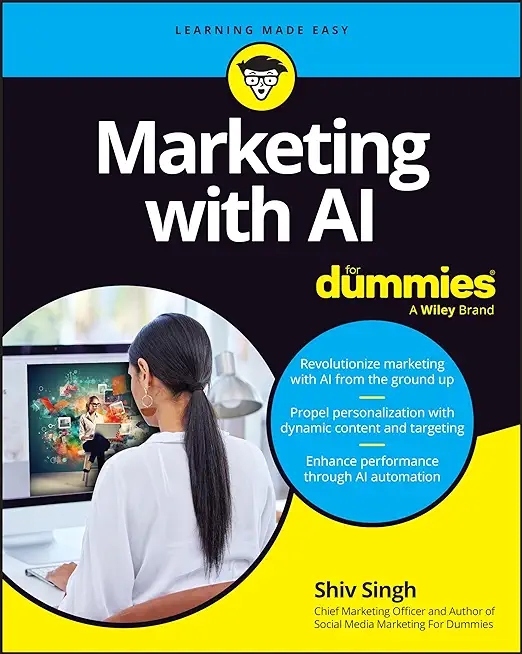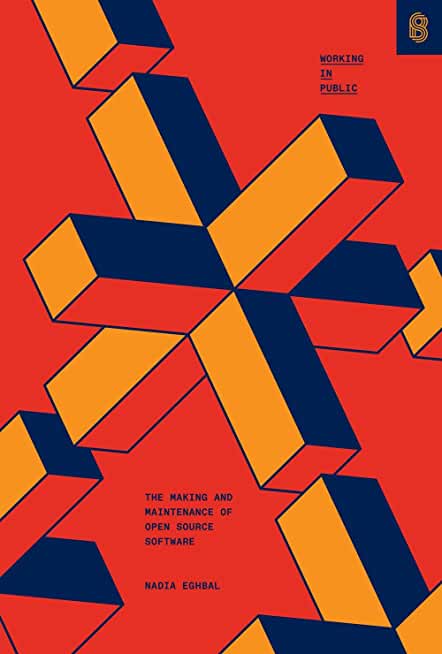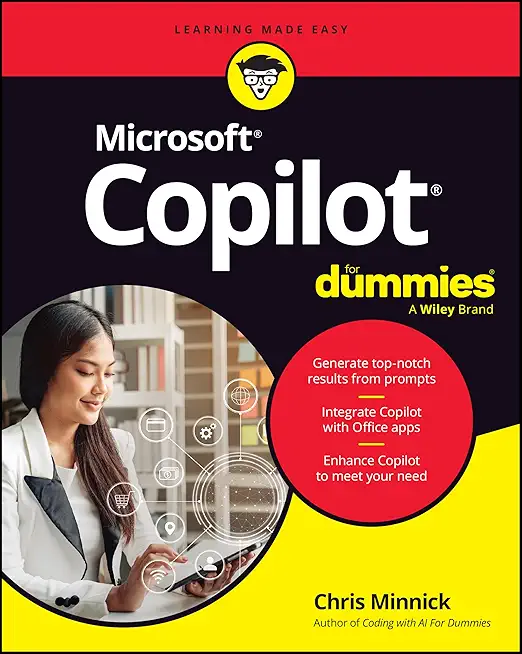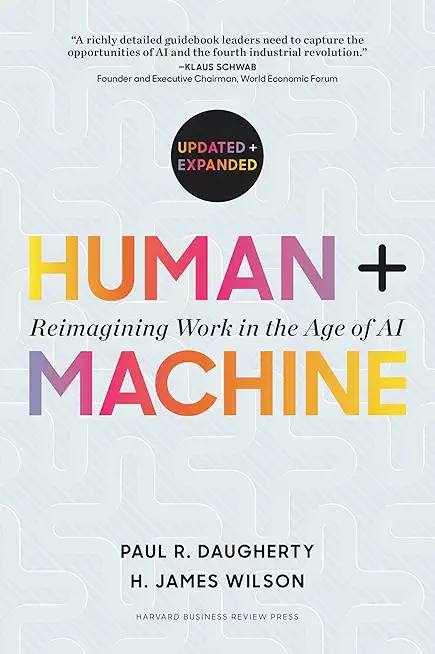ADO .NET Using C# Training in Tampa
Enroll in or hire us to teach our ADO .NET Using C# class in Tampa, Florida by calling us @303.377.6176. Like all HSG
classes, ADO .NET Using C# may be offered either onsite or via instructor led virtual training. Consider looking at our public training schedule to see if it
is scheduled: Public Training Classes
Provided there are enough attendees, ADO .NET Using C# may be taught at one of our local training facilities.
|
We offer private customized training for groups of 3 or more attendees.
|
||
Course Description |
||
| This three-day intensive course teaches the essential elements of
ADO.NET such that at the end of the course the programmer is able to
utilize its tremendous database manipulation powers to build effective
database applications. The course includes a major case study
demonstrating the use of ADO.NET in a realistic setting. It is current
to .NET 4.6, Visual Studio 2017 and SQL Server 2016.
Course Length: 3 Days
Course Tuition: $1190 (US) |
||
Prerequisites |
|
| A basic knowledge of SQL and of programming the .NET Framework using C#. The student should also understand the fundamentals of XML. To get full benefit from the examples in the course the student should be able to write simple Windows Forms applications. A working knowledge of SQL Server is also desirable. | |
Course Outline |
|
Introduction to ADO.NET
Microsoft Data Access Technologies
From ADO to ADO.NET
ADO.NET Architecture
Namespaces and Classes
Interfaces
DataSets and Disconnected Access
First ADO.NET Programs
Acme Computer Case Study
ADO.NET Connections
.NET Data Providers
IDbConnection
Connection Classes
Connection Strings
Connection Pooling
Connection Events
Error Handling
ADO.NET Commands
IDbCommand
Command Objects
Creating Commands
Executing Commands
Parameterized Queries
Command Types
Using Stored Procedures
Batch Queries
DataReaders and Connected Access
DataReaders
IDataReader
IDataRecord
Type-Safe Accessors
Null Columns
ExecuteReader Options
Multiple Result Sets
Obtaining Schema Information
Data Sets and Disconnected Access
DataSet
DataAdapter
Command Objects
DataTable
DataColumn
DataRow
Row States and Versions
Accept or Reject Changes
DataTable Events
Updating a Database from a DataSet
Command Builders
More About DataSets
Filtering DataTables
Multiple Table DataSets
Schema
Constraints
Relations
Navigating a DataSet
DataMapping
Creating a DataSet Programmatically
XML and ADO.NET
Strong Coupling Between ADO.NET and XML
Rendering XML from a DataSet
Controlling XML Output
Reading XML into a DataSet
XML Schema and DataSets
Typed DataSets
Table Adapters
Synchronizing DataSets and XML
XML Serialization
Concurrency and Transactions
DataSets and Concurrency
Optimistic Concurrency
Pessimistic Concurrency
Handling Concurrency Violations
ADO.NET Transactions
Database Transactions
Additional Features
Asynchronous Database Operations
Multiple Active Result Sets
Bulk Copy
LINQ and Entity Framework
Language Integrated Query (LINQ)
Bridging Objects and Data
Using Object Relational Designer
Filtering, Ordering and Aggregation
Inserts, Deletes and Updates
LINQ to SQL
LINQ to DataSet
ADO.NET Entity Framework
LINQ to Entities
Appendix A. Acme Computer Case Study
Appendix B. ADO.NET Web Programming
Appendix C. Learning Resources
|
Course Directory [training on all levels]
Technical Training Courses
Software engineer/architect, System Admin ... Welcome!
- .NET Classes
- Agile/Scrum Classes
- AI Classes
- Ajax Classes
- Android and iPhone Programming Classes
- Azure Classes
- Blaze Advisor Classes
- C Programming Classes
- C# Programming Classes
- C++ Programming Classes
- Cisco Classes
- Cloud Classes
- CompTIA Classes
- Crystal Reports Classes
- Data Classes
- Design Patterns Classes
- DevOps Classes
- Foundations of Web Design & Web Authoring Classes
- Git, Jira, Wicket, Gradle, Tableau Classes
- IBM Classes
- Java Programming Classes
- JBoss Administration Classes
- JUnit, TDD, CPTC, Web Penetration Classes
- Linux Unix Classes
- Machine Learning Classes
- Microsoft Classes
- Microsoft Development Classes
- Microsoft SQL Server Classes
- Microsoft Team Foundation Server Classes
- Microsoft Windows Server Classes
- Oracle, MySQL, Cassandra, Hadoop Database Classes
- Perl Programming Classes
- Python Programming Classes
- Ruby Programming Classes
- SAS Classes
- Security Classes
- SharePoint Classes
- SOA Classes
- Tcl, Awk, Bash, Shell Classes
- UML Classes
- VMWare Classes
- Web Development Classes
- Web Services Classes
- Weblogic Administration Classes
- XML Classes
Business Training Courses
Project Managers, Business Analysts, Paralegals ... Welcome!
Upcoming Classes
Gain insight and ideas from students with different perspectives and experiences.
- ANSIBLE
18 February, 2026 - 20 February, 2026 - ASP.NET Core MVC, Rev. 8.0
15 June, 2026 - 16 June, 2026 - AWS Certified Machine Learning: Specialty (MLS-C01)
2 March, 2026 - 6 March, 2026 - KUBERNETES ADMINISTRATION
23 February, 2026 - 25 February, 2026 - RED HAT ENTERPRISE LINUX SYSTEMS ADMIN II
29 June, 2026 - 2 July, 2026 - See our complete public course listing