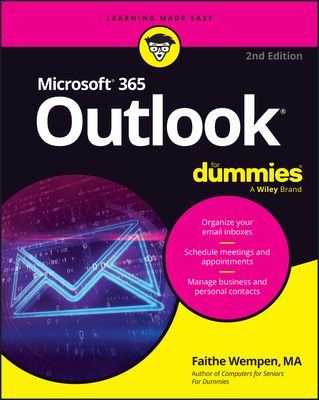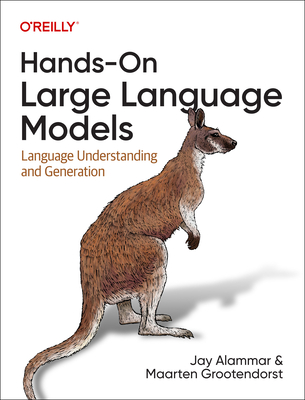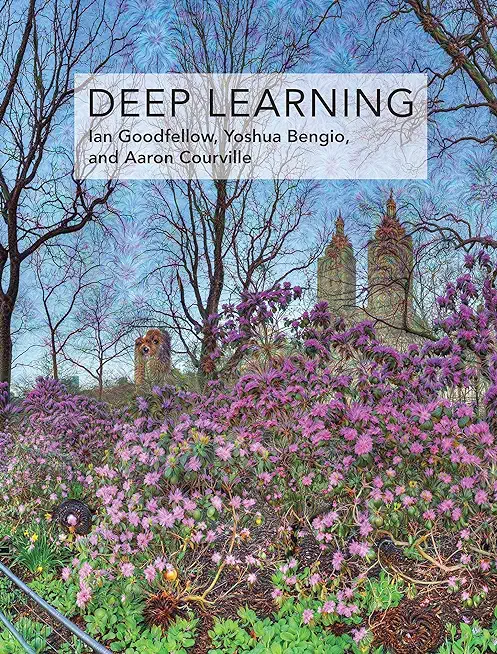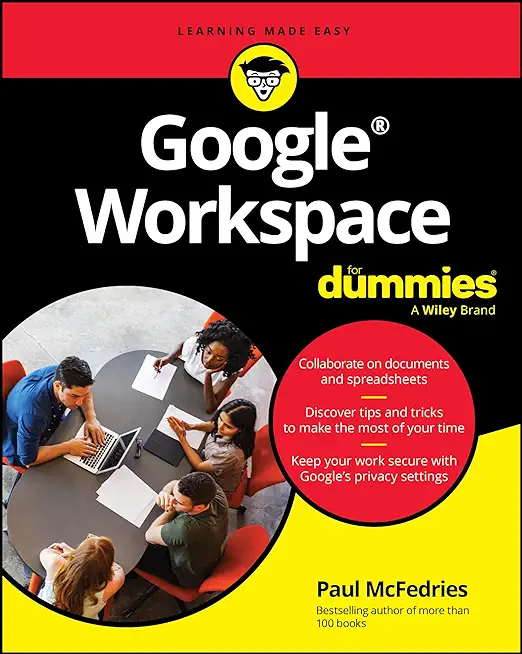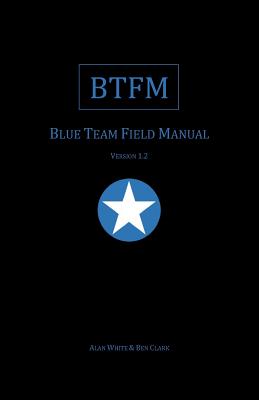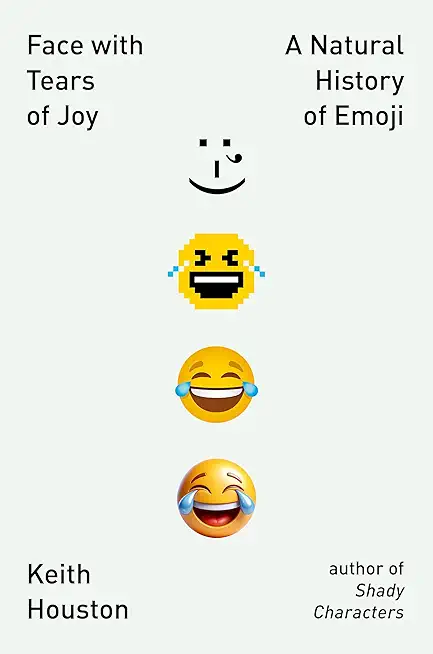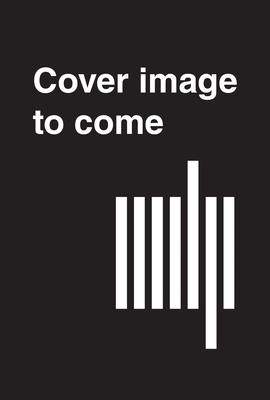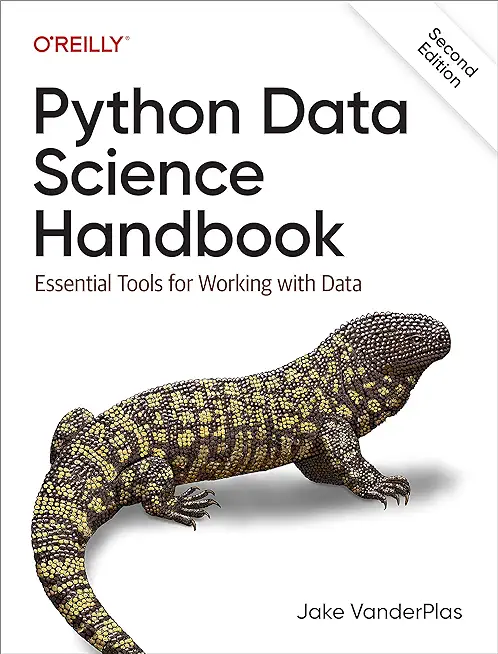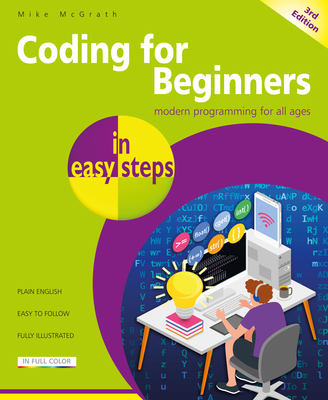Design Patterns Training Classes in Broomfield, Colorado
Learn Design Patterns in Broomfield, Colorado and surrounding areas via our hands-on, expert led courses. All of our classes either are offered on an onsite, online or public instructor led basis. Here is a list of our current Design Patterns related training offerings in Broomfield, Colorado: Design Patterns Training
Design Patterns Training Catalog
Course Directory [training on all levels]
- .NET Classes
- Agile/Scrum Classes
- AI Classes
- Ajax Classes
- Android and iPhone Programming Classes
- Azure Classes
- Blaze Advisor Classes
- C Programming Classes
- C# Programming Classes
- C++ Programming Classes
- Cisco Classes
- Cloud Classes
- CompTIA Classes
- Crystal Reports Classes
- Data Classes
- Design Patterns Classes
- DevOps Classes
- Foundations of Web Design & Web Authoring Classes
- Git, Jira, Wicket, Gradle, Tableau Classes
- IBM Classes
- Java Programming Classes
- JBoss Administration Classes
- JUnit, TDD, CPTC, Web Penetration Classes
- Linux Unix Classes
- Machine Learning Classes
- Microsoft Classes
- Microsoft Development Classes
- Microsoft SQL Server Classes
- Microsoft Team Foundation Server Classes
- Microsoft Windows Server Classes
- Oracle, MySQL, Cassandra, Hadoop Database Classes
- Perl Programming Classes
- Python Programming Classes
- Ruby Programming Classes
- SAS Classes
- Security Classes
- SharePoint Classes
- SOA Classes
- Tcl, Awk, Bash, Shell Classes
- UML Classes
- VMWare Classes
- Web Development Classes
- Web Services Classes
- Weblogic Administration Classes
- XML Classes
- ANSIBLE
27 April, 2026 - 29 April, 2026 - Docker
27 May, 2026 - 29 May, 2026 - ASP.NET Core MVC, Rev. 8.0
15 June, 2026 - 16 June, 2026 - Linux Fundamentals
23 March, 2026 - 27 March, 2026 - Linux Troubleshooting
1 June, 2026 - 5 June, 2026 - See our complete public course listing
Blog Entries publications that: entertain, make you think, offer insight
When making a strategic cloud decision, organizations can follow either one of two ideologies: open or closed.
In the past, major software technologies have been widely accepted because an emerging market leader simplified the initial adoption. After a technology comes of age, the industry spawns open alternatives that provide choice and flexibility, and the result is an open alternative that quickly gains traction and most often outstrips the capabilities of its proprietary predecessor.
After an organization invests significantly in a technology, the complexity and effort required steering a given workload onto a new system or platform is, in most cases, significant. Switching outlays, shifting to updated or new software/hardware platforms, and the accompanying risks may lead to the ubiquitousness of large, monolithic and complex ERP systems – reason not being that they offer the best value for an organization, but rather because shifting to anything else is simply – unthinkable.
There’s no denying that these are critical considerations today since a substantial number of organizations are making their first jump into the cloud and making preparations for the upsetting shift in how IT is delivered to both internal and external clientele. Early adopters are aware of the fact that the innovation brought about by open technologies can bring dramatic change, and hence are realizing how crucial it is to be able to chart their own destiny.
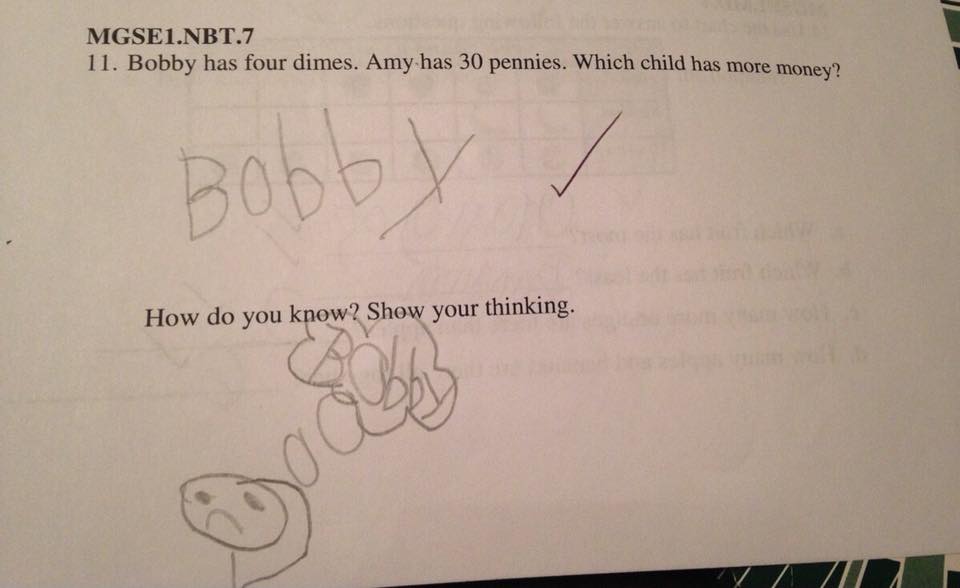 People are optimistic about problem solving, but in most cases this is easier said than done. How do you do it?
People are optimistic about problem solving, but in most cases this is easier said than done. How do you do it?
In Adobe’s 2016 global study on creativity in business, 96% of people identified creativity as essential to their success, both in terms of their income and the value they bring to the world. Moreover, 78% wished they were capable of thinking differently, believing that they would progress through their careers more quickly if they did.
According to Malcom Gladwell, the world's most successful people have one thing in common: they think differently from most everyone else. In his book, How Successful People Think, Malcom opens with the following: “Good thinkers are always in demand. A person who knows how may always have a job, but the person who knows why will always be his boss. Good thinkers solve problems, they never lack ideas that can build an organization, and they always have hope for a better future”
Too often we attribute creative and “different” thinking to natural, innate characteristics that belong only to the lucky. The truth is that you can study how ridiculously successful people think and incorporate their approach into your world.
Snippets and Quotes from Tech Innovators.
 Straight up and full disclosure. I'm prejudiced. As a research assignment, the heading is a joke. I'll give you the answer in two words, and then tell you why.
Straight up and full disclosure. I'm prejudiced. As a research assignment, the heading is a joke. I'll give you the answer in two words, and then tell you why.
How does HTML 5 compare with flash? Answer: it doesn't.
Lest you think I dislike Adobe's Flash, let's put the cards on the table. I loved Flash. Long before Adobe was Adobe, they had a competitor called Macromedia. Adobe bought that firm. That made my life simpler. I only had to work with one vendor.
Flash was a pretty compelling solution. I used it to mimic operations in Windows to prepare people for the CompTIA exams. The only bugaboo was that dang right-click stuff. A little bit of code from the Microsoft Visual Studio .Net let me flip the left and right mouse buttons so that the right mouse button instead of controlling the Flash player, emulated doing a right-click in the Windows operating system.
 When asked for my pearls of wisdom on this topic, I was tempted to respond with the excuse: "Sorry, can't comment. My asbestos underwear is out for dry-cleaning."
When asked for my pearls of wisdom on this topic, I was tempted to respond with the excuse: "Sorry, can't comment. My asbestos underwear is out for dry-cleaning."
It seems both the emotions and mis-information surrounding HTML 5 run high.
And some information is just plain scary. Consider this direct quote from the W3C.
"The following elements are not in HTML5 because using them damages usability and accessibility:
Tech Life in Colorado
| Company Name | City | Industry | Secondary Industry |
|---|---|---|---|
| Level 3 Communications, Inc | Broomfield | Telecommunications | Telecommunications Other |
| Liberty Global, Inc. | Englewood | Telecommunications | Video and Teleconferencing |
| Liberty Media Corporation | Englewood | Media and Entertainment | Media and Entertainment Other |
| Western Union Company | Englewood | Financial Services | Financial Services Other |
| Ball Corporation | Broomfield | Manufacturing | Metals Manufacturing |
| Pilgrim's Pride Corporation | Greeley | Manufacturing | Food and Dairy Product Manufacturing and Packaging |
| Molson Coors Brewing Company | Denver | Manufacturing | Alcoholic Beverages |
| DISH Network Corporation | Englewood | Media and Entertainment | Media and Entertainment Other |
| Arrow Electronics, Inc. | Englewood | Computers and Electronics | Networking Equipment and Systems |
| DaVita, Inc. | Denver | Healthcare, Pharmaceuticals and Biotech | Outpatient Care Centers |
| Blockbuster LLC | Englewood | Media and Entertainment | Media and Entertainment Other |
| CH2M HILL | Englewood | Energy and Utilities | Alternative Energy Sources |
| Newmont Mining Corporation | Greenwood Vlg | Agriculture and Mining | Mining and Quarrying |
training details locations, tags and why hsg
The Hartmann Software Group understands these issues and addresses them and others during any training engagement. Although no IT educational institution can guarantee career or application development success, HSG can get you closer to your goals at a far faster rate than self paced learning and, arguably, than the competition. Here are the reasons why we are so successful at teaching:
- Learn from the experts.
- We have provided software development and other IT related training to many major corporations in Colorado since 2002.
- Our educators have years of consulting and training experience; moreover, we require each trainer to have cross-discipline expertise i.e. be Java and .NET experts so that you get a broad understanding of how industry wide experts work and think.
- Discover tips and tricks about Design Patterns programming
- Get your questions answered by easy to follow, organized Design Patterns experts
- Get up to speed with vital Design Patterns programming tools
- Save on travel expenses by learning right from your desk or home office. Enroll in an online instructor led class. Nearly all of our classes are offered in this way.
- Prepare to hit the ground running for a new job or a new position
- See the big picture and have the instructor fill in the gaps
- We teach with sophisticated learning tools and provide excellent supporting course material
- Books and course material are provided in advance
- Get a book of your choice from the HSG Store as a gift from us when you register for a class
- Gain a lot of practical skills in a short amount of time
- We teach what we know…software
- We care…