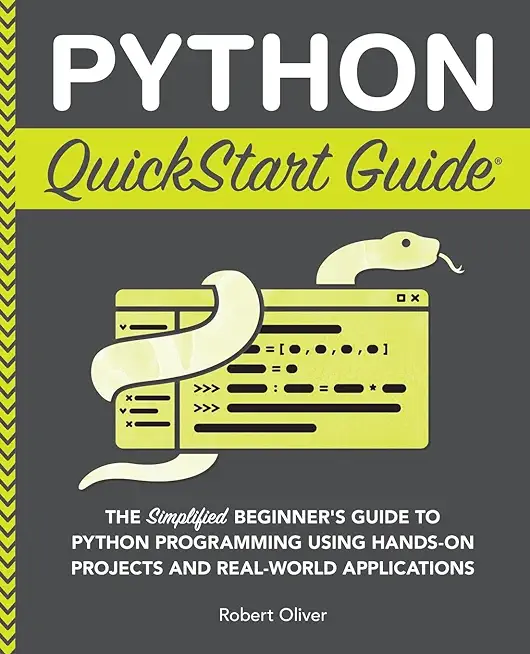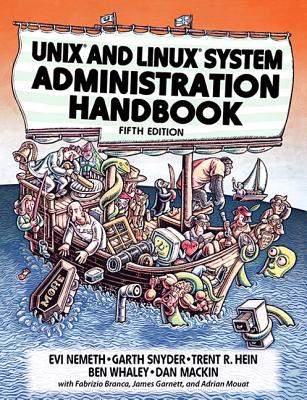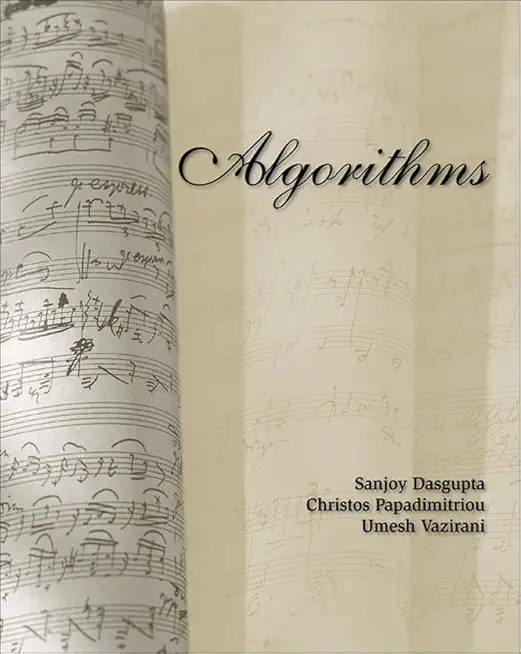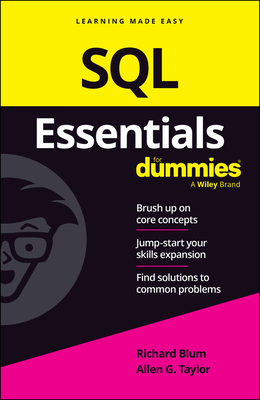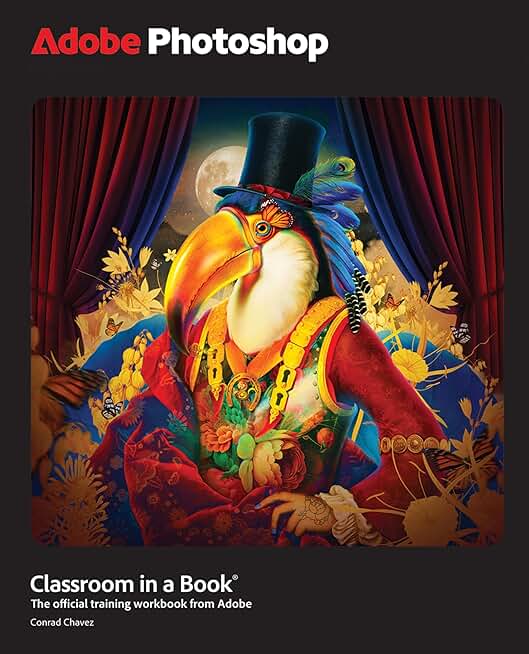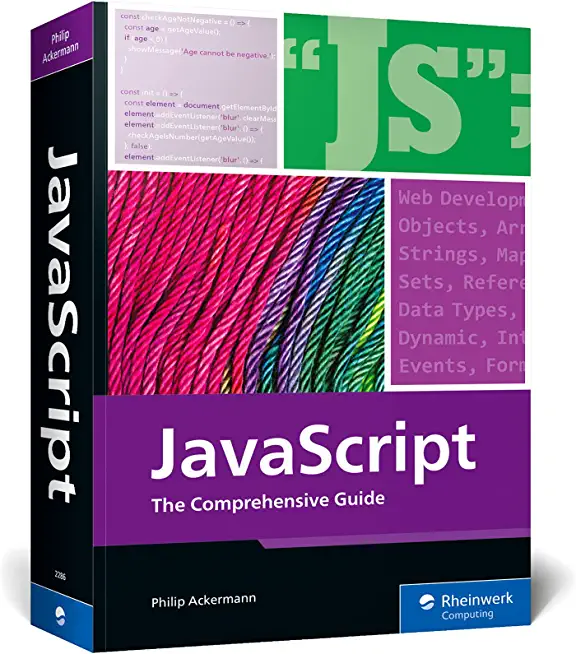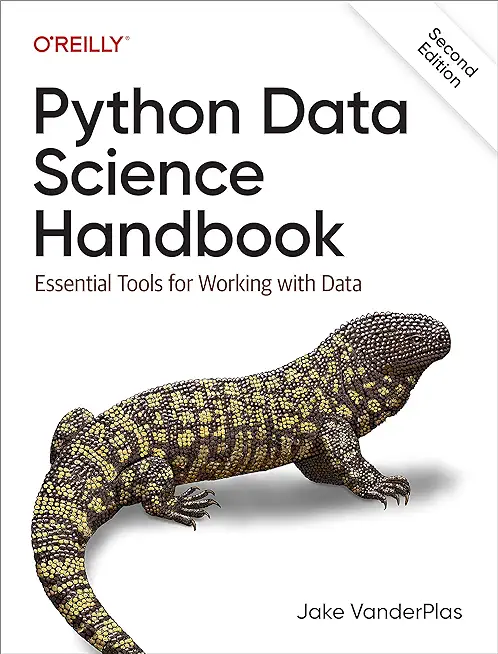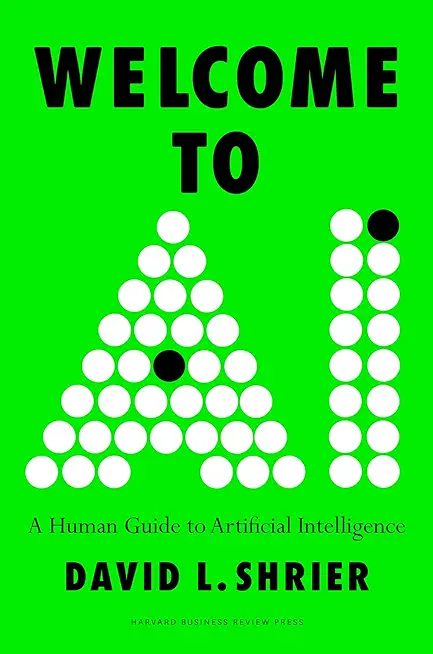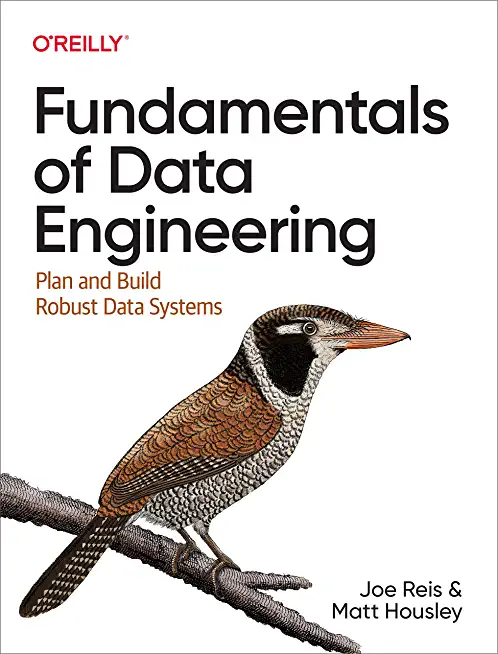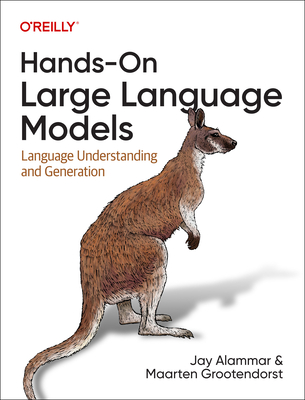Web Development Training Classes in Dubuque, Iowa
Learn Web Development in Dubuque, Iowa and surrounding areas via our hands-on, expert led courses. All of our classes either are offered on an onsite, online or public instructor led basis. Here is a list of our current Web Development related training offerings in Dubuque, Iowa: Web Development Training
Web Development Training Catalog
Course Directory [training on all levels]
- .NET Classes
- Agile/Scrum Classes
- AI Classes
- Ajax Classes
- Android and iPhone Programming Classes
- Azure Classes
- Blaze Advisor Classes
- C Programming Classes
- C# Programming Classes
- C++ Programming Classes
- Cisco Classes
- Cloud Classes
- CompTIA Classes
- Crystal Reports Classes
- Data Classes
- Design Patterns Classes
- DevOps Classes
- Foundations of Web Design & Web Authoring Classes
- Git, Jira, Wicket, Gradle, Tableau Classes
- IBM Classes
- Java Programming Classes
- JBoss Administration Classes
- JUnit, TDD, CPTC, Web Penetration Classes
- Linux Unix Classes
- Machine Learning Classes
- Microsoft Classes
- Microsoft Development Classes
- Microsoft SQL Server Classes
- Microsoft Team Foundation Server Classes
- Microsoft Windows Server Classes
- Oracle, MySQL, Cassandra, Hadoop Database Classes
- Perl Programming Classes
- Python Programming Classes
- Ruby Programming Classes
- SAS Classes
- Security Classes
- SharePoint Classes
- SOA Classes
- Tcl, Awk, Bash, Shell Classes
- UML Classes
- VMWare Classes
- Web Development Classes
- Web Services Classes
- Weblogic Administration Classes
- XML Classes
- RED HAT ENTERPRISE LINUX SYSTEMS ADMIN II
29 June, 2026 - 2 July, 2026 - Linux Troubleshooting
2 March, 2026 - 6 March, 2026 - AWS Certified Machine Learning: Specialty (MLS-C01)
2 March, 2026 - 6 March, 2026 - RED HAT ENTERPRISE LINUX SYSTEMS ADMIN I
18 May, 2026 - 22 May, 2026 - ASP.NET Core MVC, Rev. 8.0
15 June, 2026 - 16 June, 2026 - See our complete public course listing
Blog Entries publications that: entertain, make you think, offer insight
- The IRS is enabling taxpayers to download their tax transcripts over the internet from the Internal Revenue Service. The official secure URL for the transcripts download followed immediately after The White House fact sheet confirmed the decision. According to the Tech Crunch You Can Now Download Your Tax Returns From The IRS article, there are some minor bug issues when registering. Given that security has long been problematic with the IRS, the best course of action for the public is to take some precautions when downloading personal information on mobile devices, pc’s and laptops. Installing disk encryption software on all your devices will protect your files reduce risk
- Have an awesome Start-Up with products in ‘stealth or private beta” that you want like to pitch for a chance to get a table at Disrupt NY? TechCrunch is heading to Atlanta and New Orleans February 18th and 20th 2014 and will host a beer fest night in exchange for your thoughts and pitches. Tickets are $5, and all entrepreneurs, investors, dreamers or tech enthusiast are welcome.
- Cloutex, a cloud computing future enabler has just secured their first round of seed funding. Cloutex is an Estonian tech startup, which connects and syncs various web applications such as e-marketing, CRM and accounting tools under one convenient hub. The United Partners, SmartCap and EstBan business angels seeded the start-up with $6000, 000.
- Could you get everything important that you need to know about living successfully from a computer program? Ryan Dube seems to think so. In his 6 Life Habits That Programming Could Teach You Today he speaks in flow charts, loops and program modules, in the same breath as paying off debt or buying a house. How can your programming skills help in life skills by modeling some of the same principles?
- 10 Incredibly Simple Things You Can Do To Protect Your PrivacyPassword protect your devices. Put alerts on your name in Google; simple tasks that can be significant in protecting your privacy.
- Adobe Brings 3D Printing Support to PhotoshopAmong the latest updates in Adobe, Photoshop users have the ability to design 3D models from scratch as well as being able to toy around with color, shape and angles.
The innovators in technology have long paved the way for greater social advancement. No one can dispute the fact that the impact of Bill Gates and Microsoft will be far reaching for many years to come. The question is whether or not Microsoft will be able to adapt and thrive in emerging markets. The fact that Microsoft enjoys four decades of establishment also makes it difficult to make major changes without alienating the 1.5 billion Windows users.
This was apparent with the release of Windows 8. Windows users had come to expect a certain amount of consistency from their applications. The Metro tile, touch screen interface left a lot to be desired for enough people that Microsoft eventually more thoroughly implemented an older desktop view minus a traditional Start menu.
The app focused Windows 8 was supposed to be a step towards a greater integration of Cloud technology. In recent years, Microsoft lagged behind its competitors in getting established in new technologies. That includes the billions of dollars the emerging mobile market offered and Cloud computing.
Amazon was the first powerhouse to really establish themselves in the Cloud technology market. Google, Microsoft, and smaller parties are all playing catch up to take a piece of the Cloud pie. More and more businesses are embracing Cloud technology as a way to minimize their equipment and software expenses. While it does take a bit for older businesses to get onboard with such a change, start ups are looking at Cloud computing as an essential part of their business.
But what does that mean for Microsoft? Decisions were made to help update the four decade old Microsoft to the "always on" world we currently live in. Instead of operating in project "silos", different departments were brought together under more generalized headings where they could work closer with one another. Electronic delivery of software, including through Cloud tech, puts Microsoft in the position of needing to meet a pace that is very different from Gates’ early days.
The seriousness of their desire to compete with the likes of Amazon is their pricing matching on Cloud infrastructure services. Microsoft is not a company that has traditionally offered price cuts to compete with others. The fact that they have greatly reduced rates on getting infrastructure set up paves the way for more business users of their Cloud-based apps like Microsoft Office. Inexpensive solutions and free applications open the doors for Microsoft to initiate more sales of other products to their clients.
Former CEO Steve Ballmer recognized there was a need for Microsoft to change directions to remain competitive. In February 2014, he stepped down as CEO stating that the CEO needed to be there through all stages of Microsoft's transition in these more competitive markets. And the former role of his chosen successor, Mr. Satya Nadella? Head of Microsoft's Cloud services division.
Microsoft may not always catch the initial burst of a new development in their space; but they regularly adapt and drive forward. The leadership of Microsoft is clearly thinking forward in what they want to accomplish as sales of PCs have stayed on a continuous decline. It should come as no surprise that Microsoft will embrace this new direction and push towards a greater market share against the likes of Amazon and Google.
Related:
Who Are the Main Players in Big Data?
Is Cloud Computing Safe for Your Business?
Is The Grass Greener in Mobile App Development?
Facebook was originally intended as a way for people to stay in touch with friends and family members by sharing pictures and status updates on their timeline. As the website's popularity has grown, so has criticism that it is becoming one giant, online high school.
Online Bullying
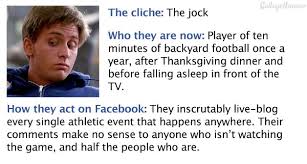 There has been a dramatic increase in recent years in the number of online bullying cases due to the introduction of social media. Bullying isn't just limited to younger Facebook users, either. Many adult users have also resorted to bashing others online through nasty status updates and cruel comments.
There has been a dramatic increase in recent years in the number of online bullying cases due to the introduction of social media. Bullying isn't just limited to younger Facebook users, either. Many adult users have also resorted to bashing others online through nasty status updates and cruel comments.
Prior to social media, bullying in high school involved "kick me" signs and toilet swirling. Facebook and other social media outlets have allowed users to take bullying to a whole other level. Victims can no longer escape bullying by leaving school or work. The torture continues online, at anytime and anyplace.
Status "Likes"
In high school, everyone wants to be part of the popular crowd; people who are outgoing, beautiful, and seem like they have everything. Posting a status update is similar to wanting to be popular. Once an update is posted, many users wait with bated breath to see how many friends will "like" their status. They believe that the more "likes" they receive, the more popular they are.
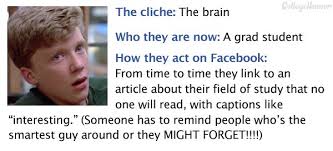 If that isn’t enough, there are many Facebook games that involve "liking" someone's status. Games like "Truth Is", where someone likes a status update and in return the poster writes how they really feel about the friend on their Facebook wall. This can get touchy, especially if the two people aren't friends outside of Facebook. It's similar to high school where someone desperately wants another person to like them, but when they find out how that person really feels they are crushed.
If that isn’t enough, there are many Facebook games that involve "liking" someone's status. Games like "Truth Is", where someone likes a status update and in return the poster writes how they really feel about the friend on their Facebook wall. This can get touchy, especially if the two people aren't friends outside of Facebook. It's similar to high school where someone desperately wants another person to like them, but when they find out how that person really feels they are crushed.
Relationships Are Difficult to Keep Private
When someone signs up for Facebook they’re asked to complete their profile, which includes a relationship section. Users can select from different options including "single", "married", "widowed", and "divorced". Whenever someone changes their relationship status, the update shows up on each of their friend's news feeds.
It's easy to see how this feature correlates with high school where everyone talks about who is dating who or which couple broke up. It used to be that after graduation, people were able to keep their relationships more to themselves. Not so anymore in the age of social media. Now everyone has the ability to state their opinion on a friend's relationship status, either by "liking" their status change or by commenting on it.
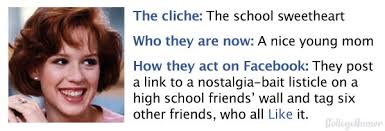 Facebook has presented many benefits to its users, including the ability to rekindle old high school friendships. What one must understand when they sign up for the service is that they are opening themselves up to the same criticism and drama that takes place in a high school setting.
Facebook has presented many benefits to its users, including the ability to rekindle old high school friendships. What one must understand when they sign up for the service is that they are opening themselves up to the same criticism and drama that takes place in a high school setting.
Proceed with caution!
 Globalization
Globalization
Globalization is the fundamental force changing IT service delivery and business's competitive activities in almost every vertical market — and thus economies — in some way, shape or form. One might say that globalization is not a new trend and has been commonplace for quite some time now. Yes, but with the changing economic environment globalizations has special implications for the IT outsourcing industry. With developed countries like the U.S. keeping a strict eye on generating local jobs, IT outsourcing especially in Asian countries such as India and China is expected to see globalization brining in big shifts in business strategy
Potential Impact of Globalization
· Increase in near shoring in addition to outsourcing. Near shoring essentially refers to existing IT companies setting up development/delivery centers in Nordic and South American regions in order to offer same time zone services and also bypass the laws governing local hiring
· A truly global delivery model. Service delivery models will have to become more efficient and flexible and work well even if service teams spread across continents
This will mean that large IT outsourcing companies such as TCS will have to expand their presence globally from just having sales offices to actual delivery teams shipping out solutions.
Tech Life in Iowa
training details locations, tags and why hsg
The Hartmann Software Group understands these issues and addresses them and others during any training engagement. Although no IT educational institution can guarantee career or application development success, HSG can get you closer to your goals at a far faster rate than self paced learning and, arguably, than the competition. Here are the reasons why we are so successful at teaching:
- Learn from the experts.
- We have provided software development and other IT related training to many major corporations in Iowa since 2002.
- Our educators have years of consulting and training experience; moreover, we require each trainer to have cross-discipline expertise i.e. be Java and .NET experts so that you get a broad understanding of how industry wide experts work and think.
- Discover tips and tricks about Web Development programming
- Get your questions answered by easy to follow, organized Web Development experts
- Get up to speed with vital Web Development programming tools
- Save on travel expenses by learning right from your desk or home office. Enroll in an online instructor led class. Nearly all of our classes are offered in this way.
- Prepare to hit the ground running for a new job or a new position
- See the big picture and have the instructor fill in the gaps
- We teach with sophisticated learning tools and provide excellent supporting course material
- Books and course material are provided in advance
- Get a book of your choice from the HSG Store as a gift from us when you register for a class
- Gain a lot of practical skills in a short amount of time
- We teach what we know…software
- We care…