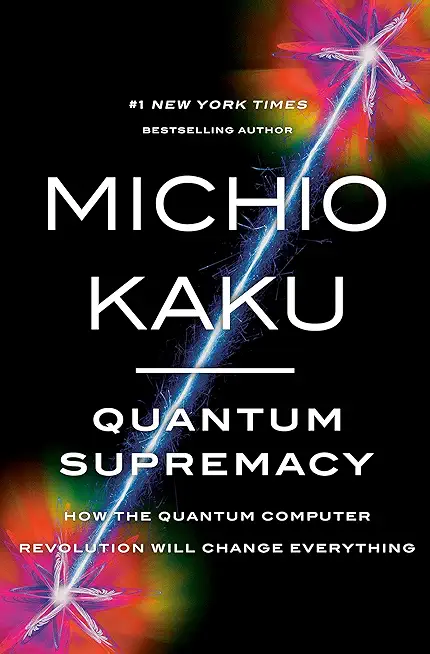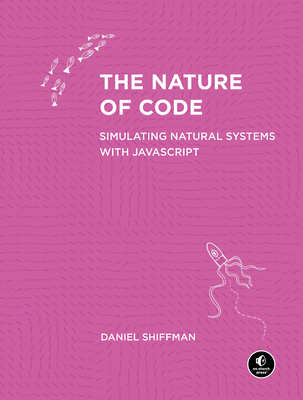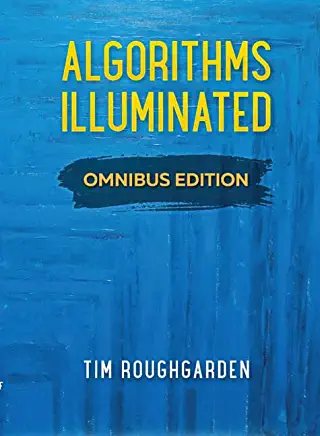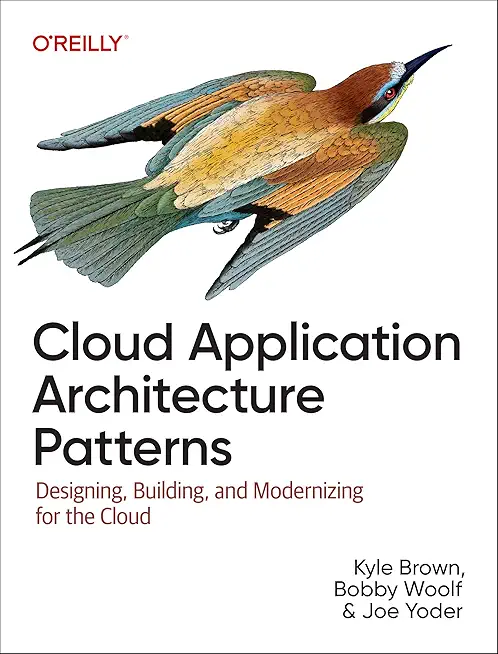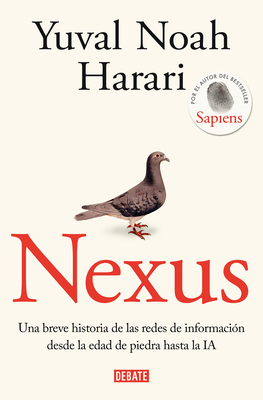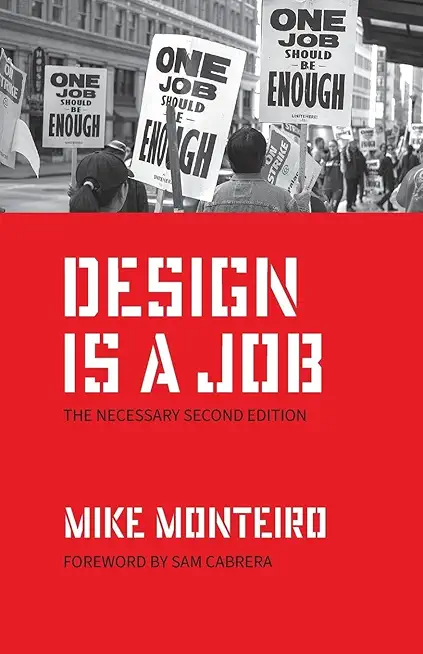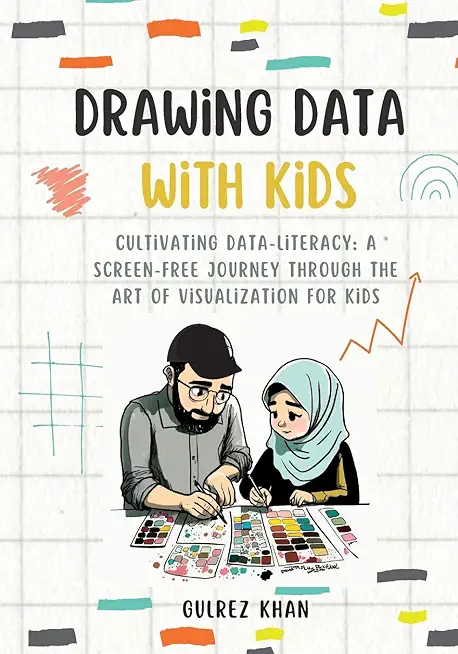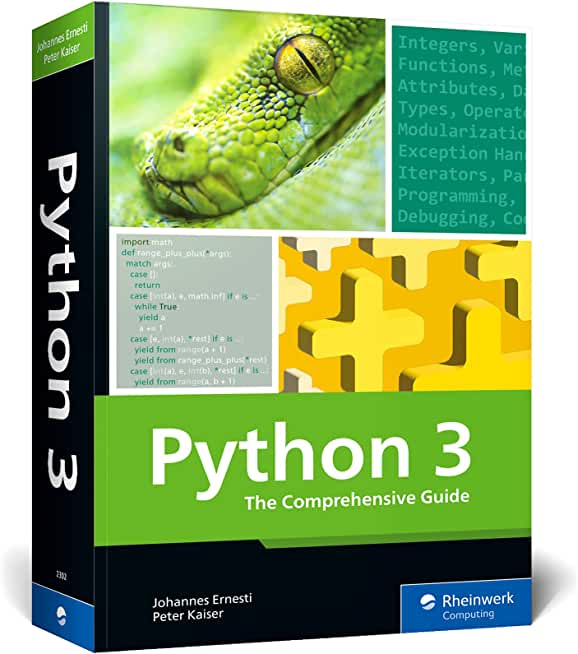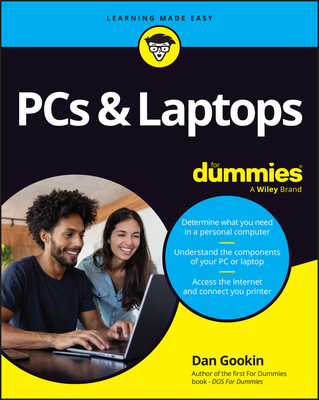Android and iPhone Programming Training Classes in Rockville, Maryland
Learn Android and iPhone Programming in Rockville, Maryland and surrounding areas via our hands-on, expert led courses. All of our classes either are offered on an onsite, online or public instructor led basis. Here is a list of our current Android and iPhone Programming related training offerings in Rockville, Maryland: Android and iPhone Programming Training
Android and iPhone Programming Training Catalog
Course Directory [training on all levels]
- .NET Classes
- Agile/Scrum Classes
- AI Classes
- Ajax Classes
- Android and iPhone Programming Classes
- Azure Classes
- Blaze Advisor Classes
- C Programming Classes
- C# Programming Classes
- C++ Programming Classes
- Cisco Classes
- Cloud Classes
- CompTIA Classes
- Crystal Reports Classes
- Data Classes
- Design Patterns Classes
- DevOps Classes
- Foundations of Web Design & Web Authoring Classes
- Git, Jira, Wicket, Gradle, Tableau Classes
- IBM Classes
- Java Programming Classes
- JBoss Administration Classes
- JUnit, TDD, CPTC, Web Penetration Classes
- Linux Unix Classes
- Machine Learning Classes
- Microsoft Classes
- Microsoft Development Classes
- Microsoft SQL Server Classes
- Microsoft Team Foundation Server Classes
- Microsoft Windows Server Classes
- Oracle, MySQL, Cassandra, Hadoop Database Classes
- Perl Programming Classes
- Python Programming Classes
- Ruby Programming Classes
- SAS Classes
- Security Classes
- SharePoint Classes
- SOA Classes
- Tcl, Awk, Bash, Shell Classes
- UML Classes
- VMWare Classes
- Web Development Classes
- Web Services Classes
- Weblogic Administration Classes
- XML Classes
- AWS Certified Machine Learning: Specialty (MLS-C01)
2 March, 2026 - 6 March, 2026 - RED HAT ENTERPRISE LINUX SYSTEMS ADMIN II
29 June, 2026 - 2 July, 2026 - Docker
27 May, 2026 - 29 May, 2026 - Linux Fundamentals
23 March, 2026 - 27 March, 2026 - Linux Troubleshooting
2 March, 2026 - 6 March, 2026 - See our complete public course listing
Blog Entries publications that: entertain, make you think, offer insight
 Attempting to create an intelligent entry about Linux for such a wide ranging audience is a bit like trying to compare a presentation on quantum mechanics for physicists while being readable by somebody with a junior high school education.
Attempting to create an intelligent entry about Linux for such a wide ranging audience is a bit like trying to compare a presentation on quantum mechanics for physicists while being readable by somebody with a junior high school education.
If you are a *NIX expert, then I suggest you keep on reading so you know how to explain this world to mere mortals.
I called it *nix for a reason. It represents a family of thinking. It is not unlike the difference between the language C and C++. Are there differences between the two? Certainly. And it is not like the difference between COBOL and C.
Years ago when I ran my own vo-tech school I would teach the students there are only two things in life. MS and *NIX. A friend of mine, a genius developer in her own right was aghast.
A business rule is the basic unit of rule processing in a Business Rule Management System (BRMS) and, as such, requires a fundamental understanding. Rules consist of a set of actions and a set of conditions whereby actions are the consequences of each condition statement being satisfied or true. With rare exception, conditions test the property values of objects taken from an object model which itself is gleaned from a Data Dictionary and UML diagrams. See my article on Data Dictionaries for a better understanding on this subject matter.
A simple rule takes the form:
if condition(s)
then actions.
An alternative form includes an else statement where alternate actions are executed in the event that the conditions in the if statement are not satisfied:
if condition(s)
then actions
else alternate_actions
It is not considered a best prectice to write rules via nested if-then-else statements as they tend to be difficult to understand, hard to maintain and even harder to extend as the depth of these statements increases; in other words, adding if statements within a then clause makes it especially hard to determine which if statement was executed when looking at a bucket of rules. Moreoever, how can we determine whether the if or the else statement was satisfied without having to read the rule itself. Rules such as these are often organized into simple rule statements and provided with a name so that when reviewing rule execution logs one can determine which rule fired and not worry about whether the if or else statement was satisfied. Another limitation of this type of rule processing is that it does not take full advantage of rule inferencing and may have a negative performance impact on the Rete engine execution. Take a class with HSG and find out why.
Rule Conditions
As part of our Java Tutorials program, we will list a number of interview questions to aid in a better understaing of Java and J2EE and, hopefully, provide a greater likelihood of getting a job. Let us begin with the basics:
1. What is meant by J2EE?
J2EE is an abreviation for Java 2 Platform Enterprise Edition
2. What is the purpose of J2EE?
The purpose of J2EE is to provide a component based platform in a multitier application model with transaction management, web services and reusable component support.
3. What is the tier structure of the typical J2EE application?
A typical J2EE application consists of the following tiers/machines: the client machine (browser/non-browser application), the J2EE server (an application server such as Oracle, JBoss, GlassFish, Tomcat) and a database.
It is rather unfortunate that in the ever changing and rapidly improving world of technology, we hardly remember the geniuses who through their inventions laid the foundation for many of the conveniences and features we now enjoy in our favorite communication devices.
This article is a tribute to the ten people who made these discoveries and an attempt to bring their achievements into the limelight.
1. Marty Cooper
Did you know that Cooper was the first to file the patent in 1973, when he was already working for Motorola for the “radio telephone system”. The Cooper’s Law is his brainchild and to think that he himself was inspired to come out with the patent was Star Trek and its Captain Kirk is indeed revealing.
2. Mike Lazardidis
Tech Life in Maryland
| Company Name | City | Industry | Secondary Industry |
|---|---|---|---|
| McCormick and Company, Incorporated | Sparks | Wholesale and Distribution | Grocery and Food Wholesalers |
| USEC Inc. | Bethesda | Manufacturing | Manufacturing Other |
| Coventry Health Care, Inc. | Bethesda | Healthcare, Pharmaceuticals and Biotech | Healthcare, Pharmaceuticals, and Biotech Other |
| Host Hotels and Resorts, Inc. | Bethesda | Travel, Recreation and Leisure | Hotels, Motels and Lodging |
| W.R. Grace and Co. | Columbia | Agriculture and Mining | Farming and Ranching |
| Discovery Communications, Inc. | Silver Spring | Media and Entertainment | Radio and Television Broadcasting |
| Legg Mason, Inc. | Baltimore | Financial Services | Financial Services Other |
| Marriott International Inc. | Bethesda | Travel, Recreation and Leisure | Hotels, Motels and Lodging |
| Constellation Energy Resources, LLC | Baltimore | Energy and Utilities | Gas and Electric Utilities |
| Lockheed Martin Corporation | Bethesda | Manufacturing | Aerospace and Defense |
| T. Rowe Price | Baltimore | Financial Services | Investment Banking and Venture Capital |
training details locations, tags and why hsg
The Hartmann Software Group understands these issues and addresses them and others during any training engagement. Although no IT educational institution can guarantee career or application development success, HSG can get you closer to your goals at a far faster rate than self paced learning and, arguably, than the competition. Here are the reasons why we are so successful at teaching:
- Learn from the experts.
- We have provided software development and other IT related training to many major corporations in Maryland since 2002.
- Our educators have years of consulting and training experience; moreover, we require each trainer to have cross-discipline expertise i.e. be Java and .NET experts so that you get a broad understanding of how industry wide experts work and think.
- Discover tips and tricks about Android and iPhone Programming programming
- Get your questions answered by easy to follow, organized Android and iPhone Programming experts
- Get up to speed with vital Android and iPhone Programming programming tools
- Save on travel expenses by learning right from your desk or home office. Enroll in an online instructor led class. Nearly all of our classes are offered in this way.
- Prepare to hit the ground running for a new job or a new position
- See the big picture and have the instructor fill in the gaps
- We teach with sophisticated learning tools and provide excellent supporting course material
- Books and course material are provided in advance
- Get a book of your choice from the HSG Store as a gift from us when you register for a class
- Gain a lot of practical skills in a short amount of time
- We teach what we know…software
- We care…