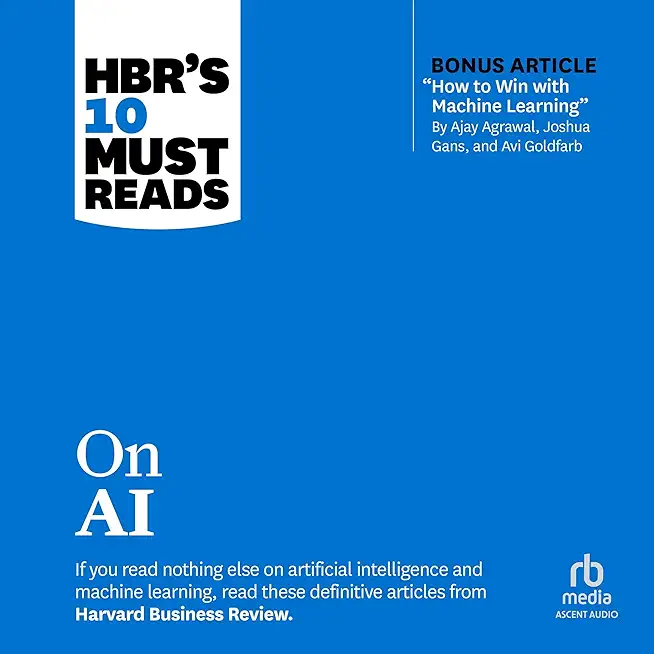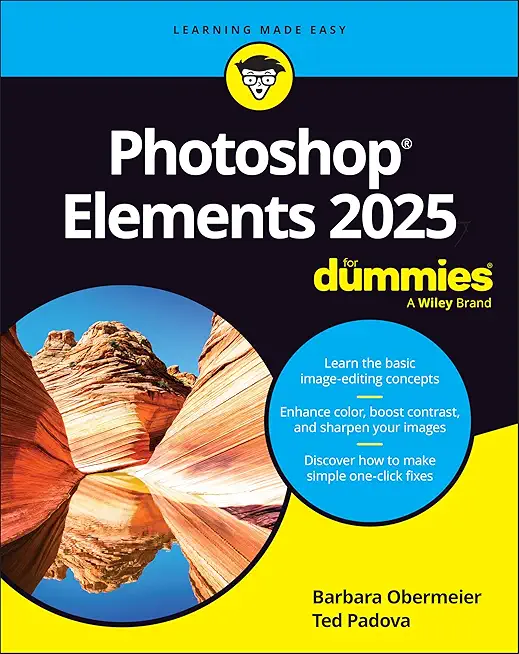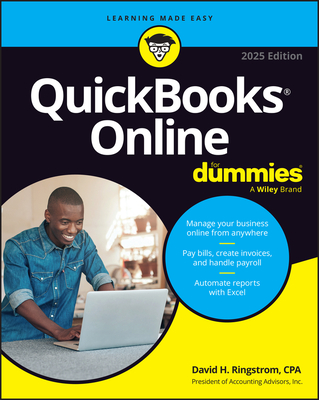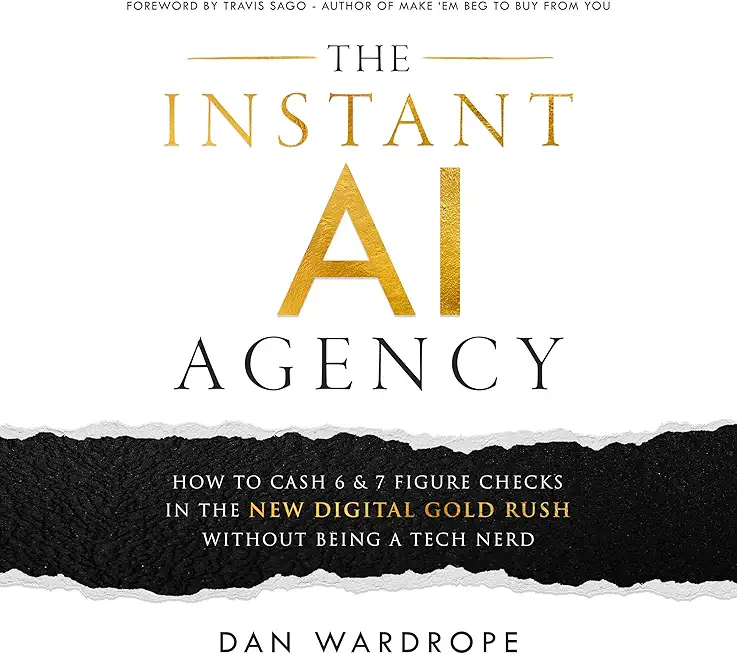Complete jQuery Training in Fort Myers
|
We offer private customized training for groups of 3 or more attendees.
|
||
Course Description |
||
| jQuery is a JavaScript toolkit that significantly simplifies rich web
based application development. This course teaches a developer the
programmatic aspects of jQuery based application development, for the
purpose of creating dynamic web pages (rather than focusing on general
topics on aesthetics and web design). The class is not specific to any
vendor's platform and it equally applies to Java, .NET, PHP etc. During
this course, you will develop a solid understanding of the syntax and
features provided by the jQuery API. To this end, all lab exercises
utilize a simple text editor (Crimson) and basic HTTP server (Apache) to
ensure that you do not leave dependent upon any particular IDE or server
configuration. This class is intended for developers responsible for
adding functionality to the web front end GUI using jQuery.
Course Length: 2 Days
Course Tuition: $790 (US) |
||
Prerequisites |
|
| Good knowledge of HTML, JavaScript and DOM API is required. | |
Course Outline |
|
Overview of jQuery |
Course Directory [training on all levels]
- .NET Classes
- Agile/Scrum Classes
- AI Classes
- Ajax Classes
- Android and iPhone Programming Classes
- Azure Classes
- Blaze Advisor Classes
- C Programming Classes
- C# Programming Classes
- C++ Programming Classes
- Cisco Classes
- Cloud Classes
- CompTIA Classes
- Crystal Reports Classes
- Data Classes
- Design Patterns Classes
- DevOps Classes
- Foundations of Web Design & Web Authoring Classes
- Git, Jira, Wicket, Gradle, Tableau Classes
- IBM Classes
- Java Programming Classes
- JBoss Administration Classes
- JUnit, TDD, CPTC, Web Penetration Classes
- Linux Unix Classes
- Machine Learning Classes
- Microsoft Classes
- Microsoft Development Classes
- Microsoft SQL Server Classes
- Microsoft Team Foundation Server Classes
- Microsoft Windows Server Classes
- Oracle, MySQL, Cassandra, Hadoop Database Classes
- Perl Programming Classes
- Python Programming Classes
- Ruby Programming Classes
- SAS Classes
- Security Classes
- SharePoint Classes
- SOA Classes
- Tcl, Awk, Bash, Shell Classes
- UML Classes
- VMWare Classes
- Web Development Classes
- Web Services Classes
- Weblogic Administration Classes
- XML Classes
- RED HAT ENTERPRISE LINUX SYSTEMS ADMIN I
18 May, 2026 - 22 May, 2026 - AWS Certified Machine Learning: Specialty (MLS-C01)
2 March, 2026 - 6 March, 2026 - KUBERNETES ADMINISTRATION
23 February, 2026 - 25 February, 2026 - Docker
27 May, 2026 - 29 May, 2026 - Linux Troubleshooting
2 March, 2026 - 6 March, 2026 - See our complete public course listing