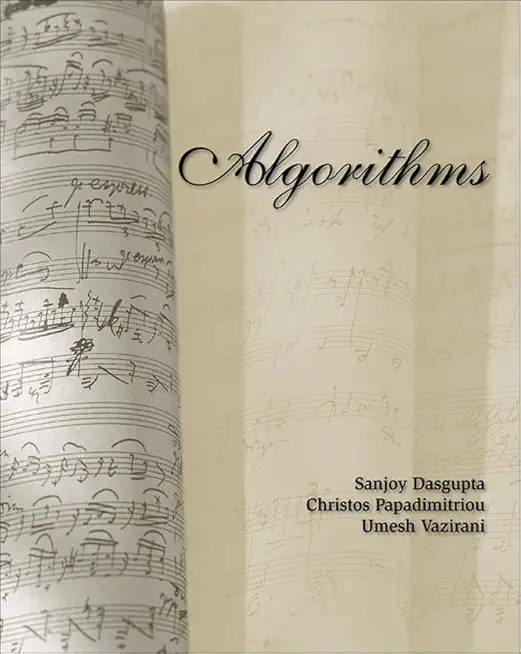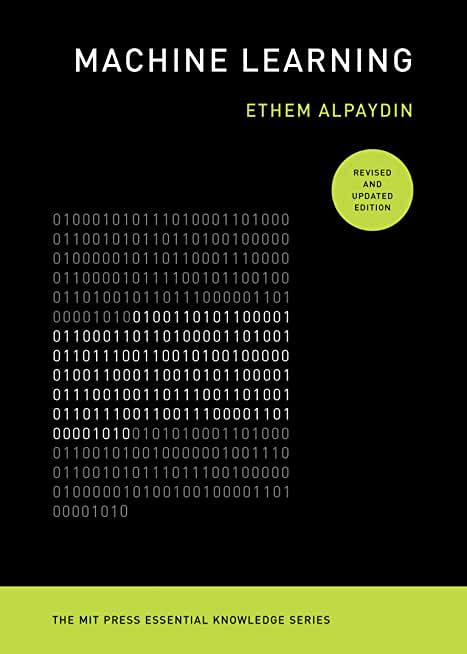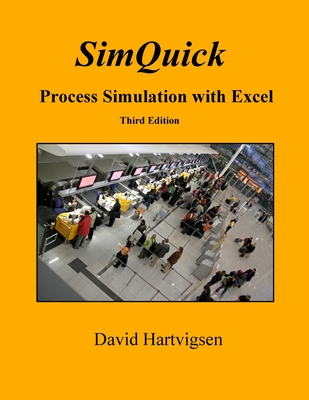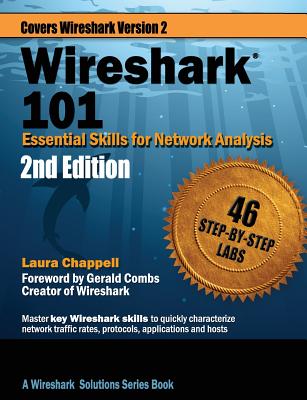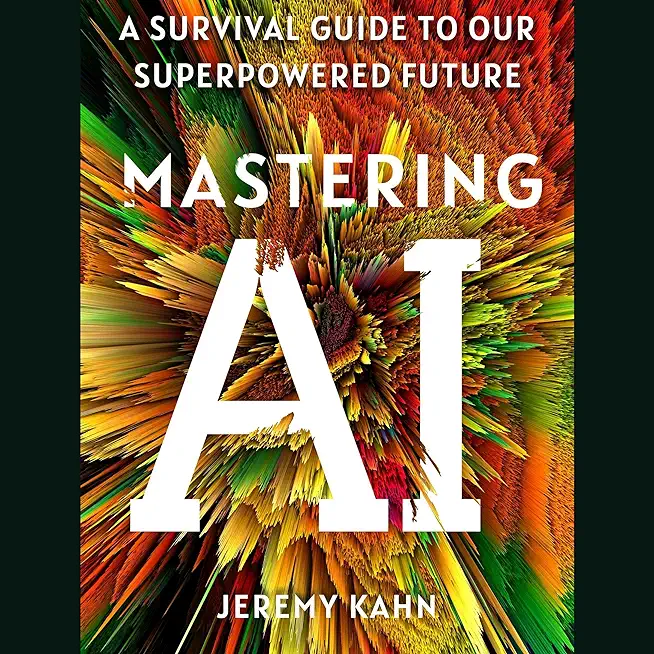HTML 4.01: Web Authoring, Level 1 (Second Edition) Training in Mentor
|
We offer private customized training for groups of 3 or more attendees.
|
||
Course Description |
||
| If you have surfed the Internet, you undoubtedly have an idea of what Web pages are and have seen some of their capabilities and limitations. However, merely using the World Wide Web will not give you an understanding of how these pages are created. HTML 4.01: Web Authoring, Level 1 (Second Edition) is the first of three courses on the topic of creating Web pages with Hypertext Markup Language (HTML). This course presents the basics of this foundational Web technology and enables you to create your own functional pages.
Course Length: 1 Days
Course Tuition: $290 (US) |
||
Prerequisites |
|
| To ensure your success, we recommend you possess the following: experience with Windows or Mac OS operating systems, mouse and word processing skills, and previous use of the Internet. | |
Course Outline |
|
Lesson 1: Creating a Web Page |
Course Directory [training on all levels]
- .NET Classes
- Agile/Scrum Classes
- AI Classes
- Ajax Classes
- Android and iPhone Programming Classes
- Azure Classes
- Blaze Advisor Classes
- C Programming Classes
- C# Programming Classes
- C++ Programming Classes
- Cisco Classes
- Cloud Classes
- CompTIA Classes
- Crystal Reports Classes
- Data Classes
- Design Patterns Classes
- DevOps Classes
- Foundations of Web Design & Web Authoring Classes
- Git, Jira, Wicket, Gradle, Tableau Classes
- IBM Classes
- Java Programming Classes
- JBoss Administration Classes
- JUnit, TDD, CPTC, Web Penetration Classes
- Linux Unix Classes
- Machine Learning Classes
- Microsoft Classes
- Microsoft Development Classes
- Microsoft SQL Server Classes
- Microsoft Team Foundation Server Classes
- Microsoft Windows Server Classes
- Oracle, MySQL, Cassandra, Hadoop Database Classes
- Perl Programming Classes
- Python Programming Classes
- Ruby Programming Classes
- SAS Classes
- Security Classes
- SharePoint Classes
- SOA Classes
- Tcl, Awk, Bash, Shell Classes
- UML Classes
- VMWare Classes
- Web Development Classes
- Web Services Classes
- Weblogic Administration Classes
- XML Classes
- RED HAT ENTERPRISE LINUX SYSTEMS ADMIN II
29 June, 2026 - 2 July, 2026 - Linux Troubleshooting
2 March, 2026 - 6 March, 2026 - Linux Fundamentals
23 March, 2026 - 27 March, 2026 - ANSIBLE
18 February, 2026 - 20 February, 2026 - Docker
27 May, 2026 - 29 May, 2026 - See our complete public course listing