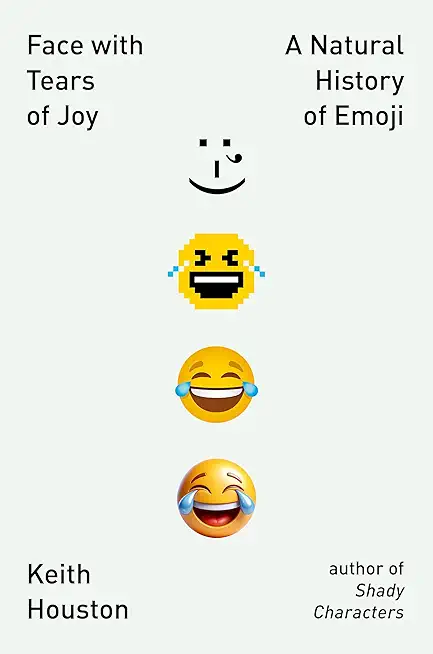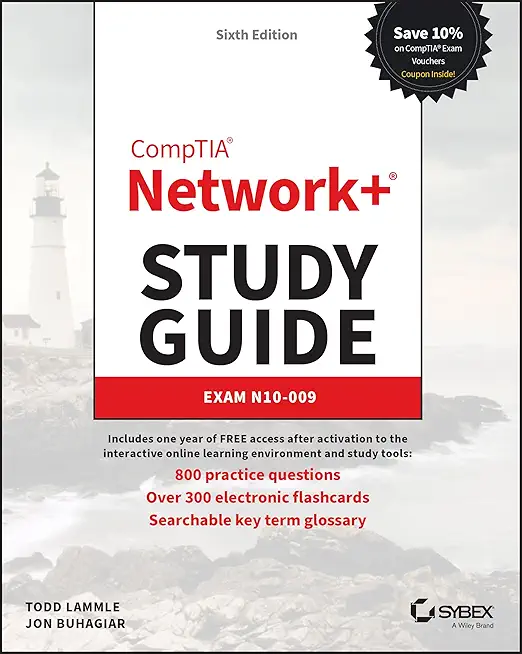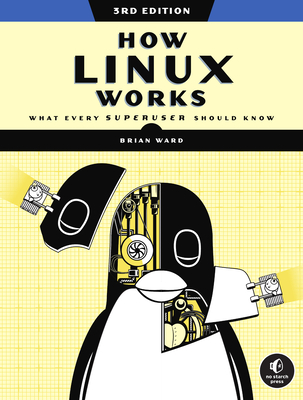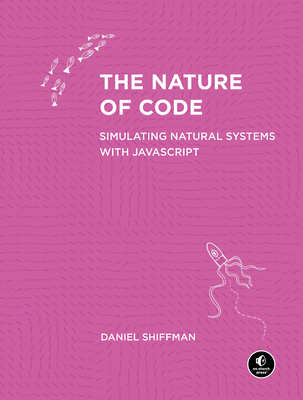Exploring Tableau Desktop Level 1 Training in Reading
Enroll in or hire us to teach our Exploring Tableau Desktop Level 1 class in Reading, Pennsylvania by calling us @303.377.6176. Like all HSG
classes, Exploring Tableau Desktop Level 1 may be offered either onsite or via instructor led virtual training. Consider looking at our public training schedule to see if it
is scheduled: Public Training Classes
Provided there are enough attendees, Exploring Tableau Desktop Level 1 may be taught at one of our local training facilities.
|
We offer private customized training for groups of 3 or more attendees.
|
||
Course Description |
||
| This two-day instructor led course will introduce Tableau Desktop
software to help you quickly and creatively visualize data from
both on premise and cloud data sources. Students will identify
appropriate chart and data visualization types for specific data source
scenarios, design fundamental charts and graphs, create introductory
calculations, generate basic geographic maps, and combine multiple
worksheets into an interactive dashboard or data story. Participants DO
NOT need an IT background to be successful with Tableau.
Course Length: 2 Days
Course Tuition: $1090 (US) |
||
Prerequisites |
|
| Participants should have a basic familiarity with introductory data source concepts (tables, rows/columns, records/fields. | |
Course Outline |
|
Tableau and Data Visualization
- What is Data Visualization
- Analyze Existing Tableau Workbooks
- Create a New Workbook
- Using Show Me
- Sharing Tableau Workbooks
Filtering
- Keep Only and Exclude
- The Filters Shelf
- Interactive Filters
- Filter Scope
Geographic Mapping
- Geographic Dimensions/Geocoding
- Latitude/Longitude Combined with Background Maps
- Symbol Maps
- Filled Maps
- Map Layers
Date/Time Analysis
- Navigating Date Hierarchies
- Discrete/Continuous Dates
- Date Filters
Customized Calculations
- Ad-Hoc Versus the Calculation Editor
- Parts of Calculated Fields
- Calculated Field Data Types
- Aggregation Options
Quick Table Calculations
- “Second Pass” Table Calculations
- Table Calculation Scope and Direction
Interactive Dashboards
- Setting Dashboard Size
- Adding Worksheets
- Customizing Legend and Filter Appearance
- Dashboard Interactivity
Guided Analysis with Stories
- Setting Story Size
- Adding Worksheets, Dashboards,
and Text to Story Points
Exploring Tableau Desktop (Level 1)
- Modifying Sheet State
- Formatting Stories
Customizing the Data Source
- Joining Tables
- Data Pane Customization
- Saving Custom Data Sources
Additional Chart Types
- Measure Names/Measure Values
- Show Me Charts
§ Text Tables
§ Heat Maps
§ Horizontal Bar
§ Stacked Bar
§ Side-By-Side Bar
§ Treemap
§ Circle View
§ Lines
§ Dual Combination
§ Scatter Plot
§ Histogram
§ Box and Whisker Plot
§ Gantt View
§ Bullet Graph
§ Packed Bubble
Final Project
|
Course Directory [training on all levels]
Technical Training Courses
Software engineer/architect, System Admin ... Welcome!
- .NET Classes
- Agile/Scrum Classes
- AI Classes
- Ajax Classes
- Android and iPhone Programming Classes
- Azure Classes
- Blaze Advisor Classes
- C Programming Classes
- C# Programming Classes
- C++ Programming Classes
- Cisco Classes
- Cloud Classes
- CompTIA Classes
- Crystal Reports Classes
- Data Classes
- Design Patterns Classes
- DevOps Classes
- Foundations of Web Design & Web Authoring Classes
- Git, Jira, Wicket, Gradle, Tableau Classes
- IBM Classes
- Java Programming Classes
- JBoss Administration Classes
- JUnit, TDD, CPTC, Web Penetration Classes
- Linux Unix Classes
- Machine Learning Classes
- Microsoft Classes
- Microsoft Development Classes
- Microsoft SQL Server Classes
- Microsoft Team Foundation Server Classes
- Microsoft Windows Server Classes
- Oracle, MySQL, Cassandra, Hadoop Database Classes
- Perl Programming Classes
- Python Programming Classes
- Ruby Programming Classes
- SAS Classes
- Security Classes
- SharePoint Classes
- SOA Classes
- Tcl, Awk, Bash, Shell Classes
- UML Classes
- VMWare Classes
- Web Development Classes
- Web Services Classes
- Weblogic Administration Classes
- XML Classes
Business Training Courses
Project Managers, Business Analysts, Paralegals ... Welcome!
Upcoming Classes
Gain insight and ideas from students with different perspectives and experiences.
- RED HAT ENTERPRISE LINUX SYSTEMS ADMIN II
29 June, 2026 - 2 July, 2026 - Docker
27 May, 2026 - 29 May, 2026 - AWS Certified Machine Learning: Specialty (MLS-C01)
2 March, 2026 - 6 March, 2026 - ANSIBLE
27 April, 2026 - 29 April, 2026 - RED HAT ENTERPRISE LINUX SYSTEMS ADMIN I
18 May, 2026 - 22 May, 2026 - See our complete public course listing