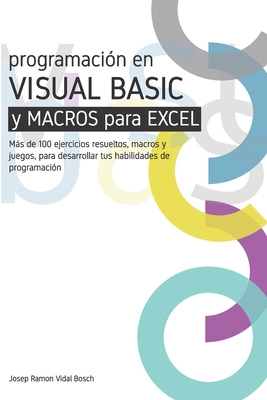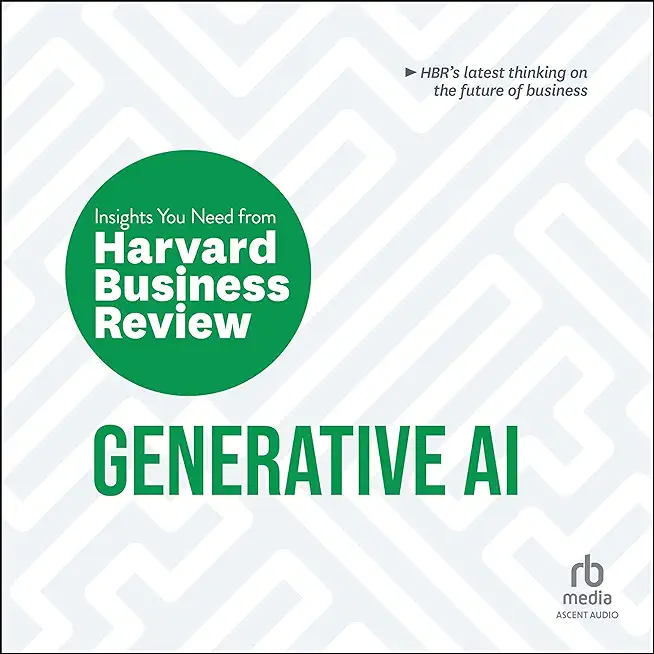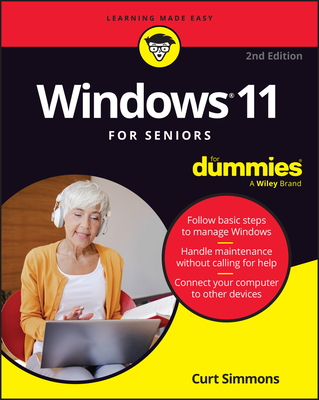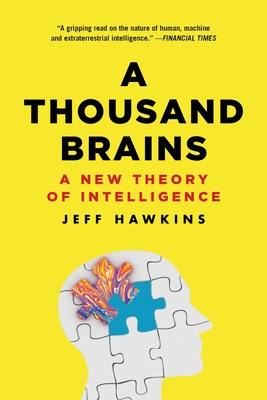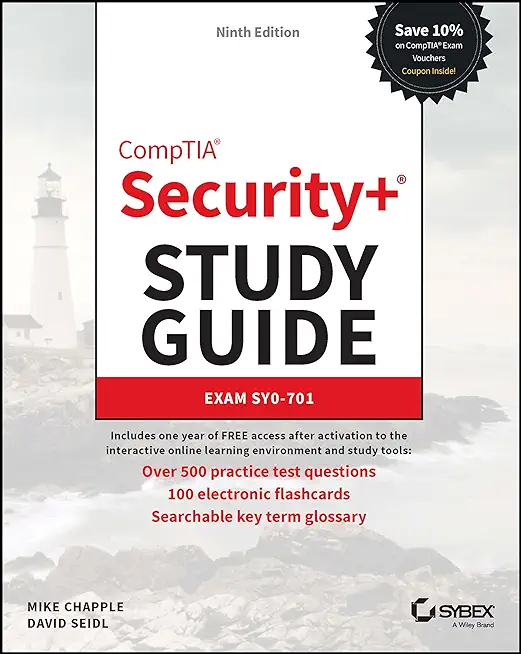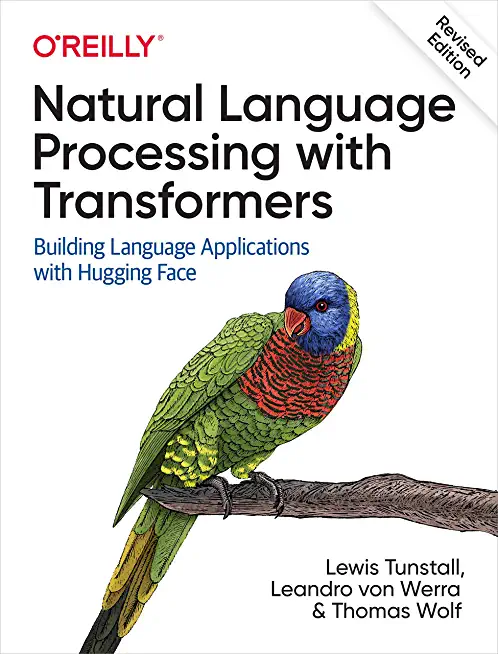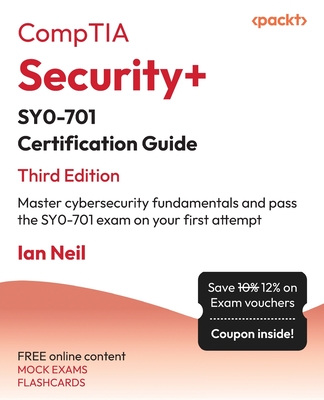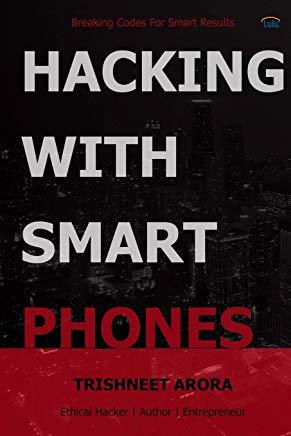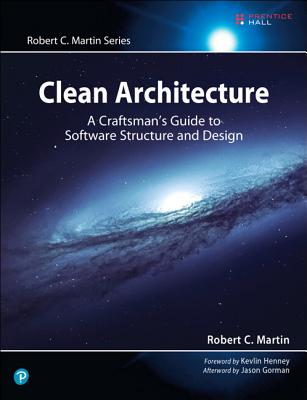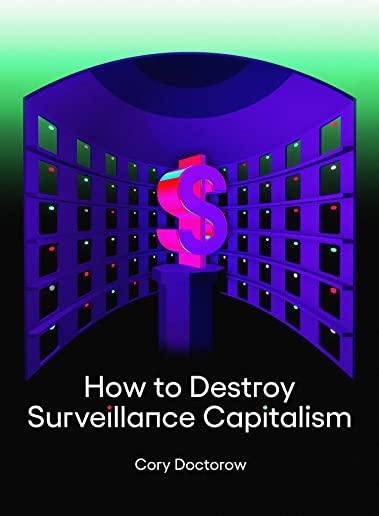Google for Business Training Classes in Madison, Wisconsin
Learn Google for Business in Madison, Wisconsin and surrounding areas via our hands-on, expert led courses. All of our classes either are offered on an onsite, online or public instructor led basis. Here is a list of our current Google for Business related training offerings in Madison, Wisconsin: Google for Business Training
Course Directory [training on all levels]
- .NET Classes
- Agile/Scrum Classes
- AI Classes
- Ajax Classes
- Android and iPhone Programming Classes
- Azure Classes
- Blaze Advisor Classes
- C Programming Classes
- C# Programming Classes
- C++ Programming Classes
- Cisco Classes
- Cloud Classes
- CompTIA Classes
- Crystal Reports Classes
- Data Classes
- Design Patterns Classes
- DevOps Classes
- Foundations of Web Design & Web Authoring Classes
- Git, Jira, Wicket, Gradle, Tableau Classes
- IBM Classes
- Java Programming Classes
- JBoss Administration Classes
- JUnit, TDD, CPTC, Web Penetration Classes
- Linux Unix Classes
- Machine Learning Classes
- Microsoft Classes
- Microsoft Development Classes
- Microsoft SQL Server Classes
- Microsoft Team Foundation Server Classes
- Microsoft Windows Server Classes
- Oracle, MySQL, Cassandra, Hadoop Database Classes
- Perl Programming Classes
- Python Programming Classes
- Ruby Programming Classes
- SAS Classes
- Security Classes
- SharePoint Classes
- SOA Classes
- Tcl, Awk, Bash, Shell Classes
- UML Classes
- VMWare Classes
- Web Development Classes
- Web Services Classes
- Weblogic Administration Classes
- XML Classes
- Linux Fundamentals
23 March, 2026 - 27 March, 2026 - ANSIBLE
27 April, 2026 - 29 April, 2026 - RED HAT ENTERPRISE LINUX SYSTEMS ADMIN II
29 June, 2026 - 2 July, 2026 - Docker
27 May, 2026 - 29 May, 2026 - AWS Certified Machine Learning: Specialty (MLS-C01)
2 March, 2026 - 6 March, 2026 - See our complete public course listing
Blog Entries publications that: entertain, make you think, offer insight
Unlike Java, Python does not have a string contains method. Instead, use the in operator or the find method. The in operator finds treats the string as a word list whereas the find method looks for substrings. In the example shown below, 'is' is a substring of this but not a word by itself. Therefore, find recoginizes 'is' in this while the in operator does not.
s = "This be a string"
if s.find("is") == -1:
print "No 'is' here!"
else:
print "Found 'is' in the string."
if "is" in s:
print "No 'is' here!"
else:
print "Found 'is' in the string."
#prints out the following:
Found 'is' in the string
No 'is' here!
What is computer crime? Computer crime, often called “cyber crime” is any type of illegal activity that takes place on a computer with a network. Oftentimes, when you think of computer crime, you might picture a home user downloading a virus that wipes out his hard drive or spyware that hijacks her system for the purposes of spying.
Computer crimes can also affect businesses too and they do, sometimes with devastating results. For example, in 2012, the IRS paid a whopping 5.2 billion dollars in tax refunds to identity thieves!
Protect your business and improve your bottom line by staying one step ahead of the cybercriminals.
5 Common Computer Crimes
Data has always been important to business. While it wasn't long ago that businesses kept minimal information on people who bought their products, nowadays companies keep vast amounts of data. In the late 20th century, marketers began to take demographics seriously. It was hard to keep track of so much information without the help of computers.
Only large companies in the '60s and '70s could afford the research necessary to deliver real marketing insight. The marketers of yesteryear relied upon focus groups and expensive experiments to gauge consumer behavior in a controlled environment. Today even the smallest of companies can have access to a rich array of real-world data about their consumers' behavior and their consumers. The amount of data that is stored today dwarfs the data of only a few years ago by several orders of magnitude.
So what kind of information are businesses storing for marketing purposes? Some examples include:
- Demographic information — age, gender, ethnicity, education, occupation and various other individual characteristics.
Many individuals are looking to break into a video game designing career, and it's no surprise. A $9 billion industry, the video game designing business has appeal to gamers and non-gamers alike. High salaries and high rates of job satisfaction are typical in the field.
In order to design video games, however, you need a certain skill set. Computer programming is first on the list. While games are made using almost all languages, the most popular programming language for video games is C++, because of its object-oriented nature and because it compiles to binary. The next most popular languages for games are C and Java, but others such as C# and assembly language are also used. A strong background in math is usually required to learn these languages. Individuals wishing to design games should also have an extensive knowledge of both PCs and Macs.
There are many colleges and universities that offer classes not only in programming but also classes specifically on game design. Some of these schools have alliances with game developing companies, leading to jobs for students upon graduation. Programming video games can be lucrative. The average game designer's salary is $62,500, with $55,000 at the low end and $85,000 at the high end.
Programmers are not the only individuals needed to make a video game, however. There are multiple career paths within the gaming industry, including specialists in audio, design, production, visual arts and business.
Designing a video game can be an long, expensive process. The average budget for a modern multiplatform video game is $18-$28 million, with some high-profile games costing as much as $40 million. Making the game, from conception to sale, can take several months to several years. Some games have taken a notoriously long time to make; for example, 3D Realms' Duke Nukem Forever was announced in April 1997 and did not make it to shelves until July 2011.
Video game programmers have a high level of job satisfaction. In a March 2013 survey conducted by Game Developer magazine, 29 percent of game programmers were very satisfied with their jobs, and 39 percent were somewhat satisfied.
If you're interested in a game development career, now's the time to get moving. Take advantage of the many online resources available regarding these careers and start learning right away.
Tech Life in Wisconsin
| Company Name | City | Industry | Secondary Industry |
|---|---|---|---|
| We Energies | Milwaukee | Energy and Utilities | Gas and Electric Utilities |
| Bemis Company, Inc. | Neenah | Manufacturing | Plastics and Rubber Manufacturing |
| Regal Beloit Corporation | Beloit | Manufacturing | Tools, Hardware and Light Machinery |
| Manitowoc Company, Inc | Manitowoc | Manufacturing | Heavy Machinery |
| Briggs and Stratton Corporation | Milwaukee | Manufacturing | Tools, Hardware and Light Machinery |
| Mortgage Guaranty Insurance Corporation (MGIC) | Milwaukee | Financial Services | Lending and Mortgage |
| A.O. Smith Corporation | Milwaukee | Manufacturing | Tools, Hardware and Light Machinery |
| Sentry Insurance | Stevens Point | Financial Services | Insurance and Risk Management |
| Rockwell Automation, Inc. | Milwaukee | Manufacturing | Tools, Hardware and Light Machinery |
| Bucyrus International, Inc. | South Milwaukee | Manufacturing | Heavy Machinery |
| Diversey, Inc. | Sturtevant | Manufacturing | Chemicals and Petrochemicals |
| Alliant Energy Corporation | Madison | Energy and Utilities | Gas and Electric Utilities |
| Plexus Corp. | Neenah | Manufacturing | Manufacturing Other |
| Spectrum Brands Holdings, Inc. | Madison | Manufacturing | Tools, Hardware and Light Machinery |
| Kohl's Corporation | Menomonee Falls | Retail | Department Stores |
| Snap-on Tools, Inc. | Kenosha | Manufacturing | Tools, Hardware and Light Machinery |
| Fiserv, Inc. | Brookfield | Software and Internet | Data Analytics, Management and Storage |
| CUNA Mutual Group | Madison | Financial Services | Insurance and Risk Management |
| Oshkosh Corporation | Oshkosh | Manufacturing | Heavy Machinery |
| Modine Manufacturing Company | Racine | Manufacturing | Manufacturing Other |
| Northwestern Mutual Life Insurance Company | Milwaukee | Financial Services | Insurance and Risk Management |
| Joy Global Inc. | Milwaukee | Manufacturing | Heavy Machinery |
| Harley-Davidson, Inc. | Milwaukee | Manufacturing | Automobiles, Boats and Motor Vehicles |
| American Family Insurance | Madison | Financial Services | Insurance and Risk Management |
| Johnson Controls, Inc. | Milwaukee | Manufacturing | Heavy Machinery |
| ManpowerGroup | Milwaukee | Business Services | HR and Recruiting Services |
training details locations, tags and why hsg
The Hartmann Software Group understands these issues and addresses them and others during any training engagement. Although no IT educational institution can guarantee career or application development success, HSG can get you closer to your goals at a far faster rate than self paced learning and, arguably, than the competition. Here are the reasons why we are so successful at teaching:
- Learn from the experts.
- We have provided software development and other IT related training to many major corporations in Wisconsin since 2002.
- Our educators have years of consulting and training experience; moreover, we require each trainer to have cross-discipline expertise i.e. be Java and .NET experts so that you get a broad understanding of how industry wide experts work and think.
- Discover tips and tricks about Google for Business programming
- Get your questions answered by easy to follow, organized Google for Business experts
- Get up to speed with vital Google for Business programming tools
- Save on travel expenses by learning right from your desk or home office. Enroll in an online instructor led class. Nearly all of our classes are offered in this way.
- Prepare to hit the ground running for a new job or a new position
- See the big picture and have the instructor fill in the gaps
- We teach with sophisticated learning tools and provide excellent supporting course material
- Books and course material are provided in advance
- Get a book of your choice from the HSG Store as a gift from us when you register for a class
- Gain a lot of practical skills in a short amount of time
- We teach what we know…software
- We care…