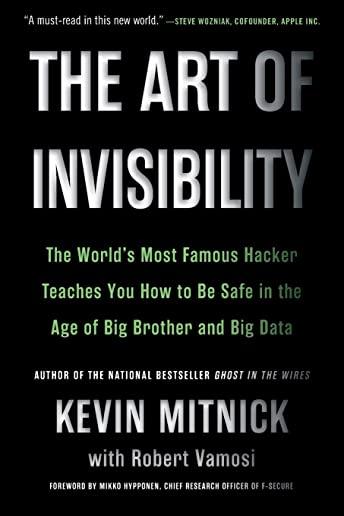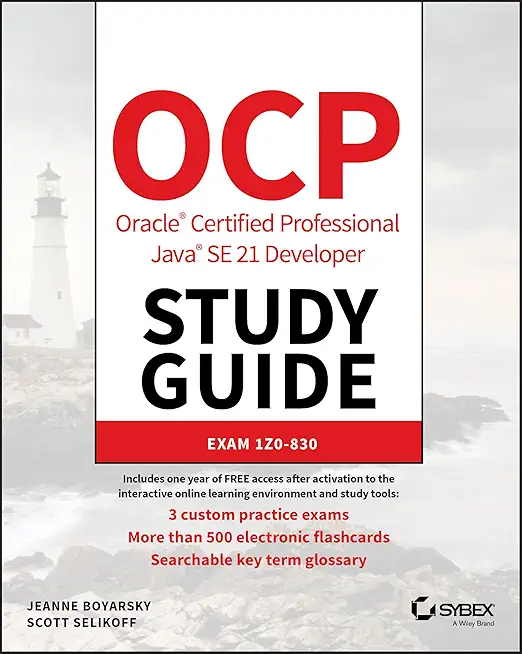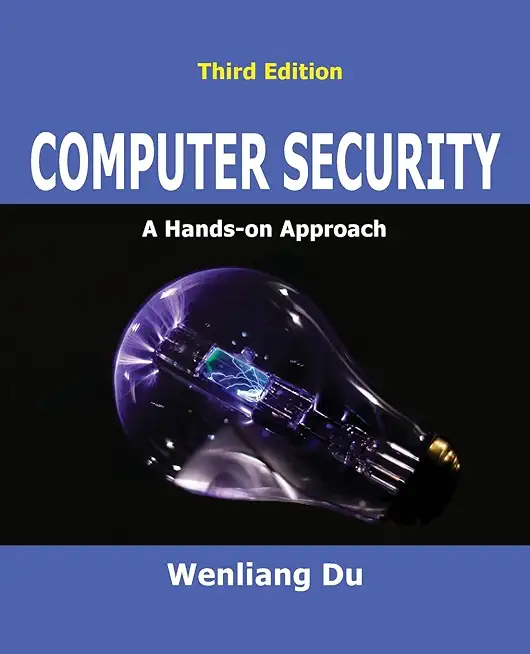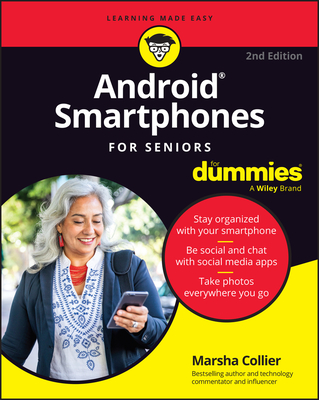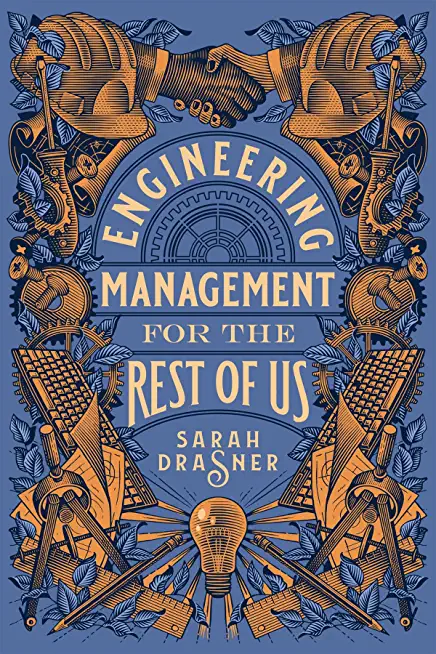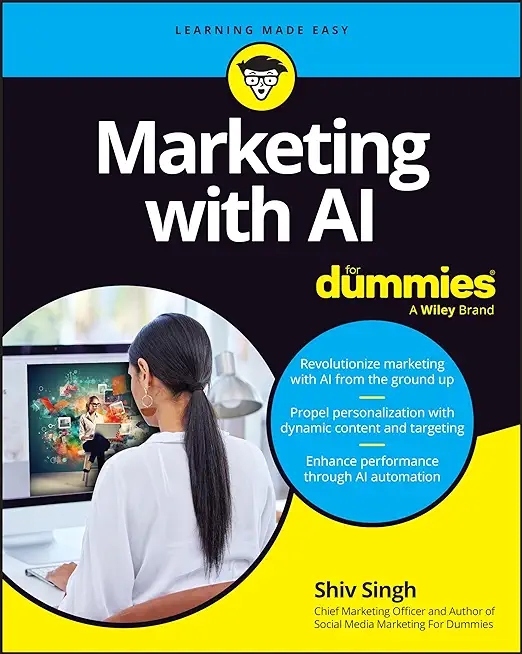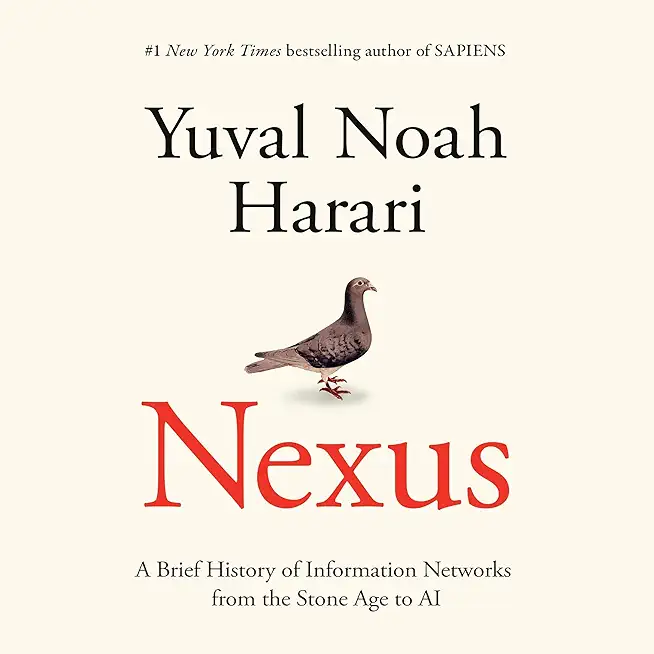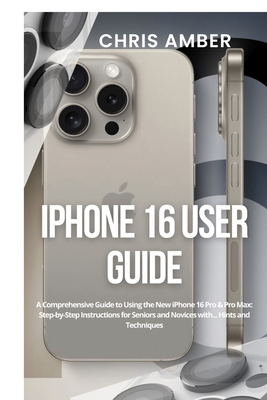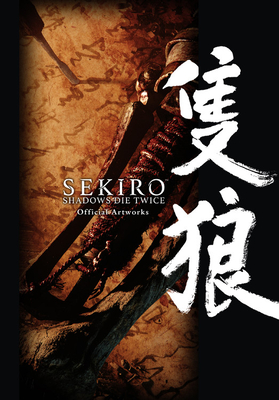IT Infrastructure Library Training Classes in Honolulu, Hawaii
Learn IT Infrastructure Library in Honolulu, Hawaii and surrounding areas via our hands-on, expert led courses. All of our classes either are offered on an onsite, online or public instructor led basis. Here is a list of our current IT Infrastructure Library related training offerings in Honolulu, Hawaii: IT Infrastructure Library Training
IT Infrastructure Library Training Catalog
Course Directory [training on all levels]
- .NET Classes
- Agile/Scrum Classes
- AI Classes
- Ajax Classes
- Android and iPhone Programming Classes
- Azure Classes
- Blaze Advisor Classes
- C Programming Classes
- C# Programming Classes
- C++ Programming Classes
- Cisco Classes
- Cloud Classes
- CompTIA Classes
- Crystal Reports Classes
- Data Classes
- Design Patterns Classes
- DevOps Classes
- Foundations of Web Design & Web Authoring Classes
- Git, Jira, Wicket, Gradle, Tableau Classes
- IBM Classes
- Java Programming Classes
- JBoss Administration Classes
- JUnit, TDD, CPTC, Web Penetration Classes
- Linux Unix Classes
- Machine Learning Classes
- Microsoft Classes
- Microsoft Development Classes
- Microsoft SQL Server Classes
- Microsoft Team Foundation Server Classes
- Microsoft Windows Server Classes
- Oracle, MySQL, Cassandra, Hadoop Database Classes
- Perl Programming Classes
- Python Programming Classes
- Ruby Programming Classes
- SAS Classes
- Security Classes
- SharePoint Classes
- SOA Classes
- Tcl, Awk, Bash, Shell Classes
- UML Classes
- VMWare Classes
- Web Development Classes
- Web Services Classes
- Weblogic Administration Classes
- XML Classes
- ASP.NET Core MVC, Rev. 8.0
15 June, 2026 - 16 June, 2026 - RED HAT ENTERPRISE LINUX SYSTEMS ADMIN II
29 June, 2026 - 2 July, 2026 - KUBERNETES ADMINISTRATION
23 February, 2026 - 25 February, 2026 - Docker
27 May, 2026 - 29 May, 2026 - RED HAT ENTERPRISE LINUX SYSTEMS ADMIN I
18 May, 2026 - 22 May, 2026 - See our complete public course listing
Blog Entries publications that: entertain, make you think, offer insight
As part of our C++ Tutorials series, here is a free overview of C++ pointers you may enjoy and find beneficial.
As part of our C++ Tutorials series, here is a tutorial on the tricks of the trade for using C++ I/O. Keep in mind that an application without I/O is just a black box; no communcation is taking place. 
C TRAINING – THE THREE MAIN STAGES OF PROGRAMMING DEVELOPMENT
If you are an aspiring programmer, learning about programming in C is one of the most integral steps of your development. It is essential that you get the highest quality C training, so that you are well-grounded in the language, and are going to be able to fulfill most of your programming and developmental tasks. Learning about all aspects of the programming language, including how to fully utilize its portability and design will help you to secure your future in computer programming. These are some of the concepts you should familiarize yourself with:
· Major elements of the programming language – This includes things like libraries of functions, using data flow control, and a thourough examination of the basic data types the language is able to address. As you learn about these fundamental elements, make sure to get practical experience during the course of your C training also, by actually writing programs that follow whatever curriculum you have chosen.
· Different techniques and other programming elements – Different series of coursework choose to emphasize different things, but try to learn as much as you can about different techniques that are actually employed. Manipulating both characters and strings, allocating dynamic memory in the proper manner, defining macros, and utilizing the runtime library are all examples of these elements.
Python programming language is general purpose open source programming language. One of its main features is flexibility and ease of use. Python has a variety of useful set of utilities and libraries for data processing and analytical tasks. Currently due to the rise in demand of big data processing python has grown in popularity because its features are easy to use which are core to the processing of huge chunks of information.
Guido Van Rossum, the pioneer of python, introduced python in the year 1980 and then implemented it in 1989. The intention behind the development of python was to make it open source language that can also be used for commercial projects. The fundamental principle of python is to write the code that is easy to use, highly readable and embrace writing fewer lines of code for achieving a particular task. One of the most popular standard libraries which have ready to use tools for performing a various work is Python Package Index. It was introduced in January 2016 and contains more than 72,000 packages for third-party software usage.
Python plays a critical role in linking data to customers. Recently python has found few entry barriers and many people have had access to have experienced the power of python in the past. So, what makes python the best language for big data analytics?
One of the reasons to choose python is that python ecosystem is very vibrant, the ratings at Redmonk are a proof of the strength python community. The Redmonk ranking is based on StackOverflow discussions and contribution made in Github to determine the popularity of programming language on the method used by users to ask questions about Python and the number of the open source projects contributions.
Tech Life in Hawaii
training details locations, tags and why hsg
The Hartmann Software Group understands these issues and addresses them and others during any training engagement. Although no IT educational institution can guarantee career or application development success, HSG can get you closer to your goals at a far faster rate than self paced learning and, arguably, than the competition. Here are the reasons why we are so successful at teaching:
- Learn from the experts.
- We have provided software development and other IT related training to many major corporations in Hawaii since 2002.
- Our educators have years of consulting and training experience; moreover, we require each trainer to have cross-discipline expertise i.e. be Java and .NET experts so that you get a broad understanding of how industry wide experts work and think.
- Discover tips and tricks about IT Infrastructure Library programming
- Get your questions answered by easy to follow, organized IT Infrastructure Library experts
- Get up to speed with vital IT Infrastructure Library programming tools
- Save on travel expenses by learning right from your desk or home office. Enroll in an online instructor led class. Nearly all of our classes are offered in this way.
- Prepare to hit the ground running for a new job or a new position
- See the big picture and have the instructor fill in the gaps
- We teach with sophisticated learning tools and provide excellent supporting course material
- Books and course material are provided in advance
- Get a book of your choice from the HSG Store as a gift from us when you register for a class
- Gain a lot of practical skills in a short amount of time
- We teach what we know…software
- We care…