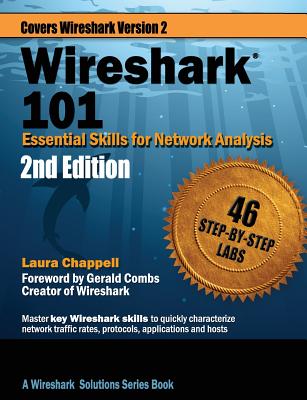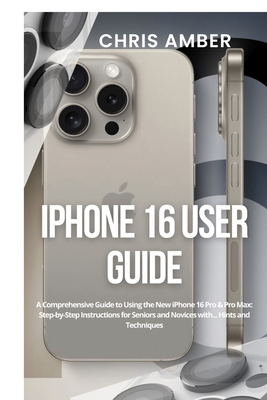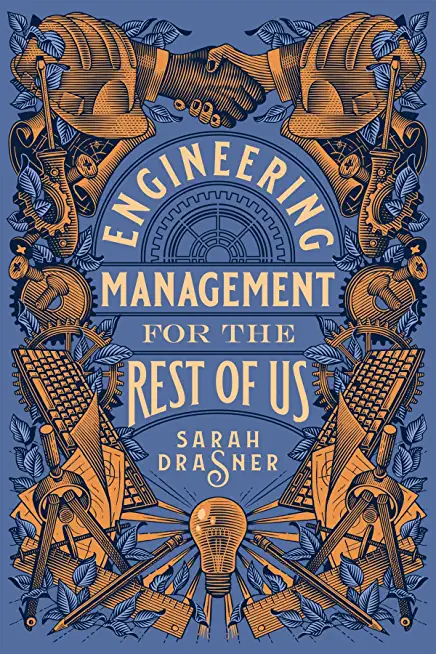ITIL Lifecycle Continual Service Improvement (CSI) Training in Jefferson City
Enroll in or hire us to teach our ITIL Lifecycle Continual Service Improvement (CSI) class in Jefferson City, Missouri by calling us @303.377.6176. Like all HSG
classes, ITIL Lifecycle Continual Service Improvement (CSI) may be offered either onsite or via instructor led virtual training. Consider looking at our public training schedule to see if it
is scheduled: Public Training Classes
Provided there are enough attendees, ITIL Lifecycle Continual Service Improvement (CSI) may be taught at one of our local training facilities.
|
We offer private customized training for groups of 3 or more attendees.
|
||
Course Description |
||
| This five-day Live Instructor-Led ITIL Training Course provides you with an intense and focused exploration of the new and updated topics in ITIL from the point of view of the owner of a process or set of activities. The ITIL Training Course is intended for those who work within a Continual Service Improvement (CSI) environment and require a deeper understanding of the underlying concepts, processes and activities involved and associated management responsibilities and how they may be used to enhance overall service quality and service provision.
Course Length: 3 Days
Course Tuition: $2095 (US) |
||
Prerequisites |
|
| The candidate must hold (photocopy required) one of the following: v3 ITIL Foundation Certificate v2-v3 Foundation Bridge Certificate It is also strongly recommended that the candidate have 2-4 years of professional experience within Service Management as well as defined experience in at least one of the CSI processes. | |
Course Outline |
|
Module 1 A lap around the Microsoft Visual Studio 2015 family
Overview of the Visual Studio 2015 family
Overview of product features
The need for centralized builds
The importance of release management
Module 2 Configuring your Build environment
Understanding the new 2015 Build infrastructure
Creating Agent pools and queues
Installing Build Agents
Specifying capabilities on your Build Agents
Configuring security
Overview of non-Windows Build Agents
Overview of hosted build infrastructure
Module 3 Authoring our first build definition
Creating a new build definition
Understanding Build templates
Selecting the solution to build
Running tests as part of your build
Queuing a build
Module 4 A closer look at builds
Selecting our source repository (TFVC/Git/GitHub/Subversion)
Running multiple concurrent builds
Working with Build variables
Configuring Continuous Integration (CI) and scheduled builds
Using Gated Check-ins
Using demands to influence agent selection
Build retention policies
Module 5 Customizing your build process
A lap around the available build tasks
Using Build Tasks to deploy your application components
Extending builds using scripts
Module 6 Other build enhancements and features
Viewing build status
Controlling build outputs and understanding artifacts
Packaging your .NET application
Examining test results from a build
Module 7 – Overview of Release Management
What is Release Management
Key concepts in Release Management
The current state of Release Management in TFS/VSTS
Module 8 – Release Management for Visual Studio 2015
Release Management for Visual Studio 2015
Creating environments and releases
Configuring approval workflows
Triggering and tracking releases
Module 9 – Release Management vNext
Authoring a new release definition
Linking your build definition to a release
Determining what to deploy using artifacts
Defining and using configuration variables
Configuring Continuous Release
Naming your release and using retention policies
Module 10 Configuring environments
Understanding environments
Configuring your approval workflow
Notifying approvers
Selecting your deployment queue
Defining custom variables for your environments
Configuring the environment owner
Understanding deployment conditions
Cloning environments
Module 11 Defining a release workflow for on-premises servers
Overview of release tasks
Copying files and running scripts
Releasing a web application to an IIS server
Executing tests as part of our on-premises release
Tracking our release
Module 12 – Defining a release workflow for Azure
Understanding Azure resources
Understanding Service Endpoints
Configuring endpoints for connecting to Azure
Releasing an Azure Web Application
Executing tests as part of our Azure release
|
Course Directory [training on all levels]
Technical Training Courses
Software engineer/architect, System Admin ... Welcome!
- .NET Classes
- Agile/Scrum Classes
- AI Classes
- Ajax Classes
- Android and iPhone Programming Classes
- Azure Classes
- Blaze Advisor Classes
- C Programming Classes
- C# Programming Classes
- C++ Programming Classes
- Cisco Classes
- Cloud Classes
- CompTIA Classes
- Crystal Reports Classes
- Data Classes
- Design Patterns Classes
- DevOps Classes
- Foundations of Web Design & Web Authoring Classes
- Git, Jira, Wicket, Gradle, Tableau Classes
- IBM Classes
- Java Programming Classes
- JBoss Administration Classes
- JUnit, TDD, CPTC, Web Penetration Classes
- Linux Unix Classes
- Machine Learning Classes
- Microsoft Classes
- Microsoft Development Classes
- Microsoft SQL Server Classes
- Microsoft Team Foundation Server Classes
- Microsoft Windows Server Classes
- Oracle, MySQL, Cassandra, Hadoop Database Classes
- Perl Programming Classes
- Python Programming Classes
- Ruby Programming Classes
- SAS Classes
- Security Classes
- SharePoint Classes
- SOA Classes
- Tcl, Awk, Bash, Shell Classes
- UML Classes
- VMWare Classes
- Web Development Classes
- Web Services Classes
- Weblogic Administration Classes
- XML Classes
Business Training Courses
Project Managers, Business Analysts, Paralegals ... Welcome!
Upcoming Classes
Gain insight and ideas from students with different perspectives and experiences.
- KUBERNETES ADMINISTRATION
23 February, 2026 - 25 February, 2026 - RED HAT ENTERPRISE LINUX SYSTEMS ADMIN II
26 January, 2026 - 29 January, 2026 - ASP.NET Core MVC, Rev. 8.0
4 February, 2026 - 5 February, 2026 - Linux Troubleshooting
2 March, 2026 - 6 March, 2026 - Docker
27 May, 2026 - 29 May, 2026 - See our complete public course listing