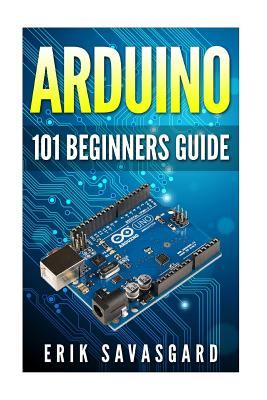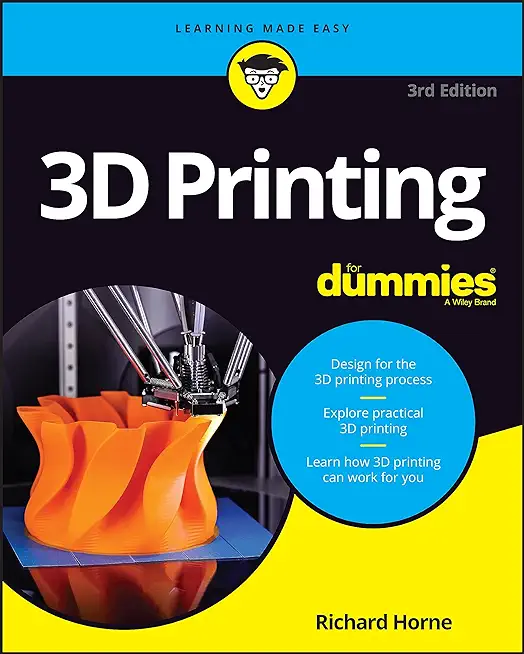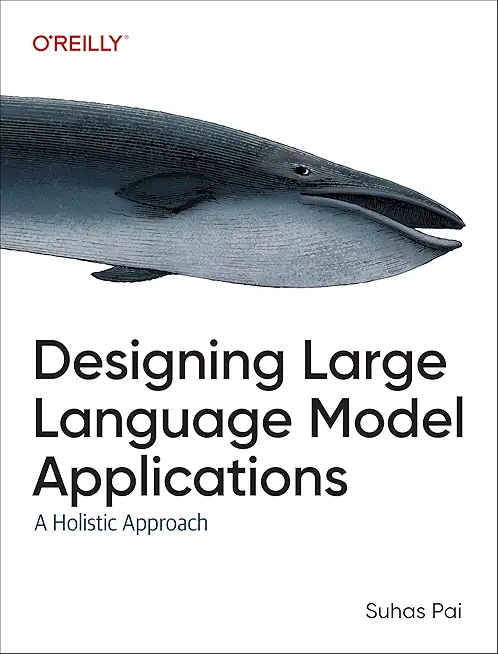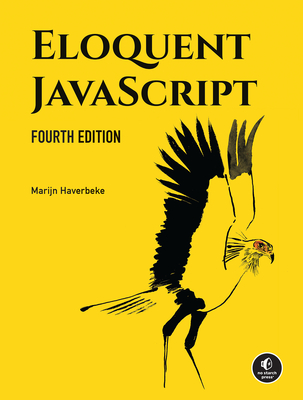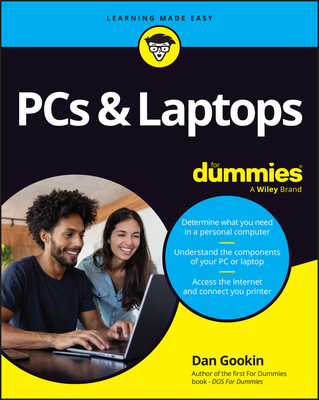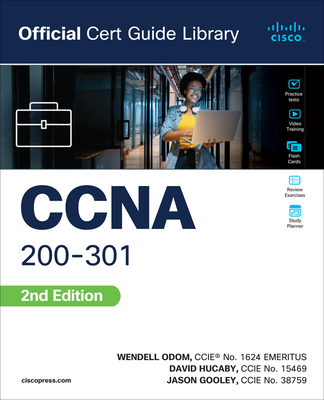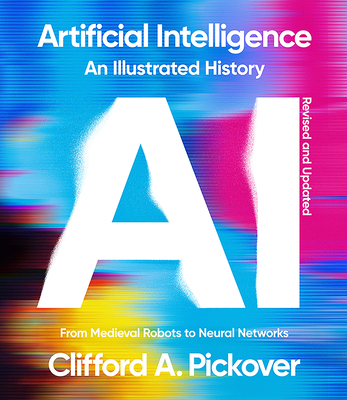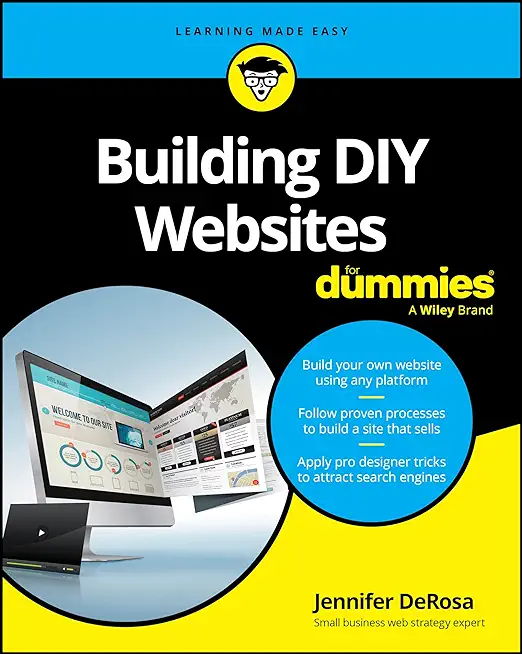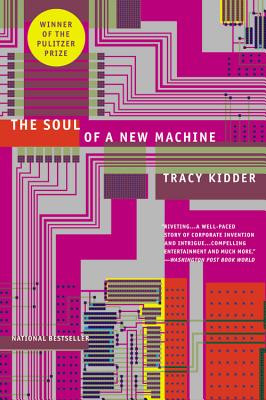IT Infrastructure Library Training Classes in Owensboro, Kentucky
Learn IT Infrastructure Library in Owensboro, Kentucky and surrounding areas via our hands-on, expert led courses. All of our classes either are offered on an onsite, online or public instructor led basis. Here is a list of our current IT Infrastructure Library related training offerings in Owensboro, Kentucky: IT Infrastructure Library Training
IT Infrastructure Library Training Catalog
Course Directory [training on all levels]
- .NET Classes
- Agile/Scrum Classes
- AI Classes
- Ajax Classes
- Android and iPhone Programming Classes
- Azure Classes
- Blaze Advisor Classes
- C Programming Classes
- C# Programming Classes
- C++ Programming Classes
- Cisco Classes
- Cloud Classes
- CompTIA Classes
- Crystal Reports Classes
- Data Classes
- Design Patterns Classes
- DevOps Classes
- Foundations of Web Design & Web Authoring Classes
- Git, Jira, Wicket, Gradle, Tableau Classes
- IBM Classes
- Java Programming Classes
- JBoss Administration Classes
- JUnit, TDD, CPTC, Web Penetration Classes
- Linux Unix Classes
- Machine Learning Classes
- Microsoft Classes
- Microsoft Development Classes
- Microsoft SQL Server Classes
- Microsoft Team Foundation Server Classes
- Microsoft Windows Server Classes
- Oracle, MySQL, Cassandra, Hadoop Database Classes
- Perl Programming Classes
- Python Programming Classes
- Ruby Programming Classes
- SAS Classes
- Security Classes
- SharePoint Classes
- SOA Classes
- Tcl, Awk, Bash, Shell Classes
- UML Classes
- VMWare Classes
- Web Development Classes
- Web Services Classes
- Weblogic Administration Classes
- XML Classes
- RED HAT ENTERPRISE LINUX SYSTEMS ADMIN II
29 June, 2026 - 2 July, 2026 - AWS Certified Machine Learning: Specialty (MLS-C01)
2 March, 2026 - 6 March, 2026 - Linux Fundamentals
23 March, 2026 - 27 March, 2026 - RED HAT ENTERPRISE LINUX SYSTEMS ADMIN I
18 May, 2026 - 22 May, 2026 - Docker
27 May, 2026 - 29 May, 2026 - See our complete public course listing
Blog Entries publications that: entertain, make you think, offer insight
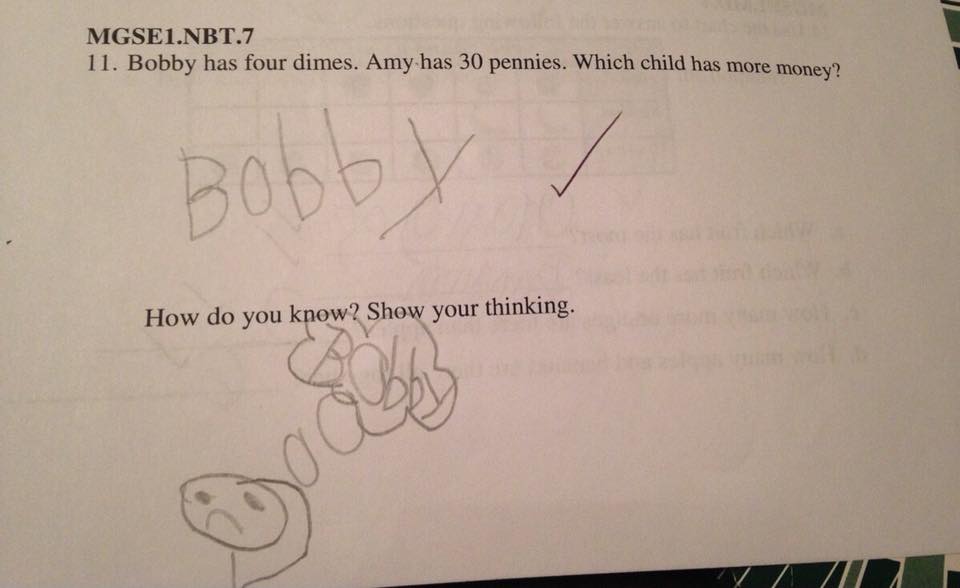 People are optimistic about problem solving, but in most cases this is easier said than done. How do you do it?
People are optimistic about problem solving, but in most cases this is easier said than done. How do you do it?
In Adobe’s 2016 global study on creativity in business, 96% of people identified creativity as essential to their success, both in terms of their income and the value they bring to the world. Moreover, 78% wished they were capable of thinking differently, believing that they would progress through their careers more quickly if they did.
According to Malcom Gladwell, the world's most successful people have one thing in common: they think differently from most everyone else. In his book, How Successful People Think, Malcom opens with the following: “Good thinkers are always in demand. A person who knows how may always have a job, but the person who knows why will always be his boss. Good thinkers solve problems, they never lack ideas that can build an organization, and they always have hope for a better future”
Too often we attribute creative and “different” thinking to natural, innate characteristics that belong only to the lucky. The truth is that you can study how ridiculously successful people think and incorporate their approach into your world.
Snippets and Quotes from Tech Innovators.
 The earning potential of a software developer largely depends on their knowledge, their chosen area of expertise, experience and flexibility to relocate if necessary. In the ever changing landscape of Information Technology, many argue that the way to make more money is to specialize in a technology that fewer people are using. As an example, there are tons of Java programmers out there, but nowhere near enough in lesser known languages such as Perl or Python. However, there are plenty of opportunities for folks who are willing to burn the midnight oil to gain skills in these niche disciplines.
The earning potential of a software developer largely depends on their knowledge, their chosen area of expertise, experience and flexibility to relocate if necessary. In the ever changing landscape of Information Technology, many argue that the way to make more money is to specialize in a technology that fewer people are using. As an example, there are tons of Java programmers out there, but nowhere near enough in lesser known languages such as Perl or Python. However, there are plenty of opportunities for folks who are willing to burn the midnight oil to gain skills in these niche disciplines.
Because the Information Technology Industry is a rapidly evolving entity, gunning for the "Next Big Thing" is constantly an arm’s length away. For this reason, developers looking to get requisite knowledge to successfully compete can, for the most part, expect to resign their weekends for the LOVE of code and studying. And, it’s fair to say that a stick-to-itiveness to teach yourself how to code can be more important than any degree when job prospecting. Sam Nichols, a mobile developer at SmugMug, puts it this way: “Build a table, build a computer, build a water gun, build a beer bong, build things that will take a week and build things that need to be done in 40 minutes before the party. Making stuff is what this field is all about and getting experience building things, especially with others, especially when it breaks and fails along the way can help with perspective and resiliency.”
Software developers already skilled at writing code are readily able to translate that knowledge to web development. The fact that the information technology sector has shifted largely to web-based infrastructure and software application as system (SaaS) database and operating system capabilities, means that software developers have a wide variety of opportunity in the web development segment of the consulting and job market.
If you are a software developer seeking to increase your earning potential, gaining expertise in Web development enhances your ability to attract new opportunities. The more creative a software developer, the far better chance they will have at benefitting from current market demand for new technologies and software innovation. Customization is hot right now, and software developers involved in the creation of updates and unique features to SaaS can add extra value to their portfolio with very little time and effort involved.
In order for software developers to stay abreast of their field, continuing education and is required to ensure that technical skills are up-to-date. Gaining knowledge in design of computer applications is one of the main objectives in the development and planning of software products.
Once adequate knowledge has been acquired, many software developers can use those insights to develop custom software for a client as a consultant.
 No industry is as global as software development. Pervasive networking means that software developers can, and do, work from anywhere. This has led many businesses to hiring development subcontractors in other countries, aiming to find good development talent at lower prices, or with fewer hassles on entry into the US.
No industry is as global as software development. Pervasive networking means that software developers can, and do, work from anywhere. This has led many businesses to hiring development subcontractors in other countries, aiming to find good development talent at lower prices, or with fewer hassles on entry into the US.
While this is an ongoing and dynamic equilibrium, there are compelling reasons for doing software development in the United States, or using a hybrid model where some parts of the task are parceled out to foreign contractors and some are handled locally.
Development Methodologies
The primary reason for developing software overseas is cost reduction. The primary argument against overseas software development is slower development cycles. When software still used the "waterfall" industrial process for project management (where everything is budgeted in terms of time at the beginning of the project), offshoring was quite compelling. As more companies emulate Google and Facebook's process of "release early, update often, and refine from user feedback," an increasing premium has been put on software teams that are small enough to be agile (indeed, the development process is called Agile Development), and centralized enough, in terms of time zones, that collaborators can work together. This has made both Google and Facebook leaders in US-based software development, though they both still maintain teams of developers in other countries tasked with specific projects.
Localization For Americans
The United States is still one of the major markets for software development, and projects aimed at American customers needs to meet cultural norms. This applies to any country, not just the U.S. This puts a premium on software developers who aren't just fluent in English, but native speakers, and who understand American culture. While it's possible (and even likely) to make server-side software, and management utilities that can get by with terse, fractured English, anything that's enterprise-facing or consumer-facing requires more work on polish and presentation than is practical using outsourced developers. There is a reason why the leaders in software User Interface development are all US-based companies, and that's because consumer-focused design is still an overwhelming US advantage.
Ongoing Concerns
The primary concern for American software development is talent production. The US secondary education system produces a much smaller percentage of students with a solid math and engineering background, and while US universities lead the world in their computer science and engineering curricula, slightly under half of all of those graduates are from foreign countries, because American students don't take the course loads needed to succeed in them. Software development companies in the United States are deeply concerned about getting enough engineers and programmers out of the US university system. Some, such as Google, are trying to get programmers hooked on logical problem solving at a young age, with the Summer of Code programs. Others, like Microsoft, offer scholarships for computer science degrees.
Overall, the changes in project management methodologies mean that the US is the current leader in software development, and so long as the primary market for software remains English and American-centric, that's going to remain true. That trend is far from guaranteed, and in the world of software, things can change quickly.
Tech Life in Kentucky
| Company Name | City | Industry | Secondary Industry |
|---|---|---|---|
| Brown-Forman Beverages Worldwide | Louisville | Manufacturing | Alcoholic Beverages |
| General Cable Corporation | Newport | Computers and Electronics | Semiconductor and Microchip Manufacturing |
| PharMerica Corporation | Louisville | Software and Internet | Data Analytics, Management and Storage |
| Humana Inc. | Louisville | Financial Services | Insurance and Risk Management |
| Lexmark International, Inc. | Lexington | Computers and Electronics | Peripherals Manufacturing |
| YUM! Brands, Inc. | Louisville | Retail | Restaurants and Bars |
| ResCare, Inc. | Louisville | Healthcare, Pharmaceuticals and Biotech | Doctors and Health Care Practitioners |
| Kindred Healthcare, Inc. | Louisville | Healthcare, Pharmaceuticals and Biotech | Residential and Long-Term Care Facilities |
| Ashland Inc | Covington | Manufacturing | Chemicals and Petrochemicals |
training details locations, tags and why hsg
The Hartmann Software Group understands these issues and addresses them and others during any training engagement. Although no IT educational institution can guarantee career or application development success, HSG can get you closer to your goals at a far faster rate than self paced learning and, arguably, than the competition. Here are the reasons why we are so successful at teaching:
- Learn from the experts.
- We have provided software development and other IT related training to many major corporations in Kentucky since 2002.
- Our educators have years of consulting and training experience; moreover, we require each trainer to have cross-discipline expertise i.e. be Java and .NET experts so that you get a broad understanding of how industry wide experts work and think.
- Discover tips and tricks about IT Infrastructure Library programming
- Get your questions answered by easy to follow, organized IT Infrastructure Library experts
- Get up to speed with vital IT Infrastructure Library programming tools
- Save on travel expenses by learning right from your desk or home office. Enroll in an online instructor led class. Nearly all of our classes are offered in this way.
- Prepare to hit the ground running for a new job or a new position
- See the big picture and have the instructor fill in the gaps
- We teach with sophisticated learning tools and provide excellent supporting course material
- Books and course material are provided in advance
- Get a book of your choice from the HSG Store as a gift from us when you register for a class
- Gain a lot of practical skills in a short amount of time
- We teach what we know…software
- We care…