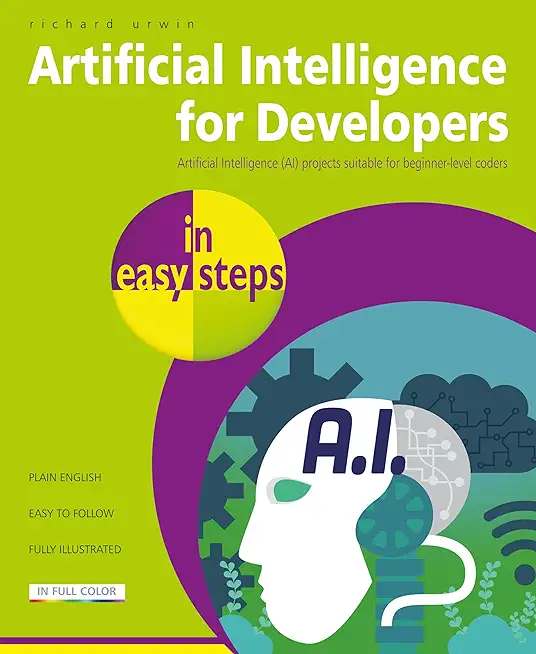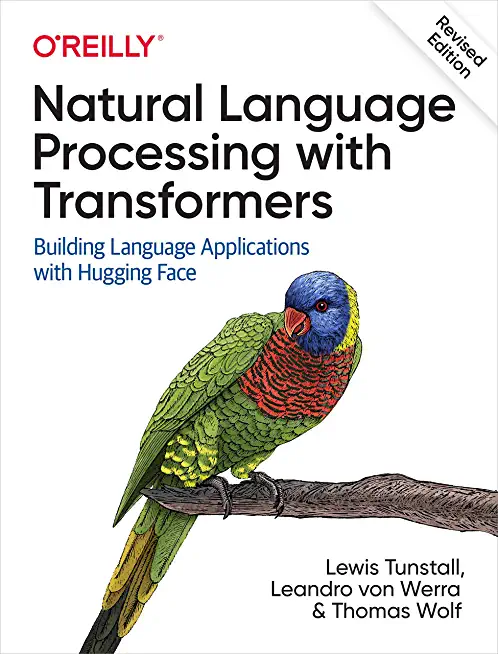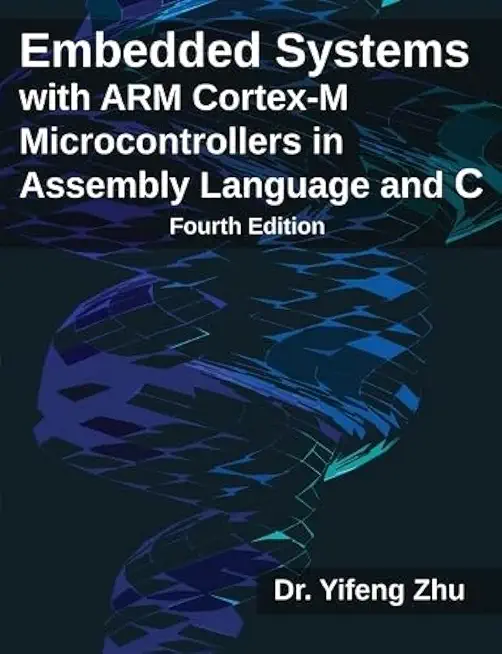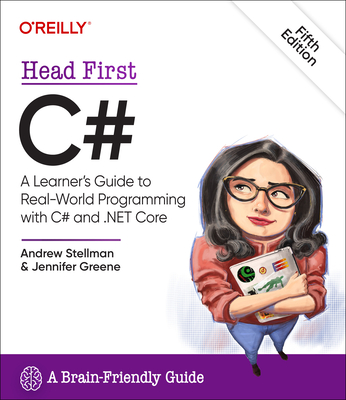Building Modern Java Enterprise Apps: JPA, EJB3, & JSF Training in Quincy
|
We offer private customized training for groups of 3 or more attendees.
|
||
Course Description |
||
| This course is intended for individuals who are Java programmers and
have worked with databases and with object-oriented programming
techniques, who are now ready to create more complex and advanced
programs using Java SE 7.
Course Length: 4 Days
Course Tuition: $2250 (US) |
||
Prerequisites |
|
| Students should be skilled and experienced in using Java. They should have knowledge of database structures and terminology. Also, they should be familiar with object-oriented programming. | |
Course Outline |
|
Upon successful completion of this course, students will be able to:
Create and manage custom classes.
Control program flow by writing code to respond to specific criteria.
Implement object-oriented programming techniques to create reusable and reliable programs.
Work with Java utility class libraries.
Use the capabilities of the Java I/O package to read and write data to external files or media.
Use collection APIs in Java to manage data.
Use generics to enforce compile-time type checking.
Use multi-threaded programs to help handle multiple tasks concurrently.
Manage Java applications for memory efficiency and create distributable versions of a Java application.
Enterprise Application Development
• Establishing components of an enterprise architecture
• Streamlining the development process with Java EE
Mapping with Java Persistence API (JPA)
Demystifying the JPA architecture
• Identifying the major components of JPA
• Establishing access with the EntityManager
Applying JPA core operations
• Persisting and retrieving entity objects
• Employing JPA to manually manage transactions
• Updating and deleting entity objects in the database
Handling Complex Object Relationships
Effectively representing object associations
• Capturing single- and multi-valued associations
• Representing Java collections
Choosing appropriate inheritance strategies
• Employing techniques for class-to-database mapping
• Contrasting the database schema for different inheritance strategies
Working with Java Persistence Query Language (JPQL)
• Selecting data with the JPQL API
• Building maintainable database access with named queries
• Avoiding SQL insertion attacks with query parameters
Building a Scalable and Dynamic Middle Tier with EJB
Implementing the business tier with EJB stateless and stateful beans
• Encapsulating scalable business logic with JavaBeans
• Accessing session beans remotely
• Managing conversation across multiple requests with stateful beans
Applying advanced strategies of session beans
• Adding behaviors with method interceptors
• Triggering timer-based and asynchronous services
Exploring other EJB types
• Managing resources with Singleton beans
• Implementing robust message receivers with MDB
Managing Transactions and Security with EJB
Applying declarative transactions with JPA
• Approaches to working with Java Transaction API (JTA)
• Managing transaction strategies with annotations
Securing a Java EE application
• Enforcing application security with Java EE
• Configuring authentication and authorization across the tiers
Generating Modern User Interfaces with JavaServer Faces (JSF)
JSF architecture
• Exploring the request processing cycle
• Managing application flow using JSF navigation model
Constructing a JSF application
• Creating views with JSF custom tags
• Handling user events with backing beans
• Taking advantage of the Unified Expression Language
Building views with facelets
• Arranging the UI component layout
• Localizing messages using Resource Bundles
• Achieving code reuse with templates
Leveraging Ajax to improve the user experience
• Sharpening response with the asynchronous web model
• Combining Ajax functionality with JSF
Building Responsive Websites with JavaScript Libraries
Exchanging information with JSON
• JSON: The format for Web 2.0
• Syntax and samples of JSON formatting
The responsive web
• Combining HTML formatting with JavaScript actions
• Building client-side Models, Views and Routes
Communicating with Java EE via REST
• Accessing a REST service with an Ajax call
• Generating a JSON response on the server side
Examining a Complete Application
• Creating an example list-detail application
• Tailoring the sample application to make it your own
|
Course Directory [training on all levels]
- .NET Classes
- Agile/Scrum Classes
- AI Classes
- Ajax Classes
- Android and iPhone Programming Classes
- Azure Classes
- Blaze Advisor Classes
- C Programming Classes
- C# Programming Classes
- C++ Programming Classes
- Cisco Classes
- Cloud Classes
- CompTIA Classes
- Crystal Reports Classes
- Data Classes
- Design Patterns Classes
- DevOps Classes
- Foundations of Web Design & Web Authoring Classes
- Git, Jira, Wicket, Gradle, Tableau Classes
- IBM Classes
- Java Programming Classes
- JBoss Administration Classes
- JUnit, TDD, CPTC, Web Penetration Classes
- Linux Unix Classes
- Machine Learning Classes
- Microsoft Classes
- Microsoft Development Classes
- Microsoft SQL Server Classes
- Microsoft Team Foundation Server Classes
- Microsoft Windows Server Classes
- Oracle, MySQL, Cassandra, Hadoop Database Classes
- Perl Programming Classes
- Python Programming Classes
- Ruby Programming Classes
- SAS Classes
- Security Classes
- SharePoint Classes
- SOA Classes
- Tcl, Awk, Bash, Shell Classes
- UML Classes
- VMWare Classes
- Web Development Classes
- Web Services Classes
- Weblogic Administration Classes
- XML Classes
- AWS Certified Machine Learning: Specialty (MLS-C01)
2 March, 2026 - 6 March, 2026 - Linux Troubleshooting
2 March, 2026 - 6 March, 2026 - RED HAT ENTERPRISE LINUX SYSTEMS ADMIN II
29 June, 2026 - 2 July, 2026 - ANSIBLE
18 February, 2026 - 20 February, 2026 - OpenShift Fundamentals
9 February, 2026 - 11 February, 2026 - See our complete public course listing
Java Programming Uses & Stats
|
Difficulty
|
Popularity
|
Year Created 1995 |
|
Pros
Most Commonly Used:
Great Career Choice:
Android Apps Development:
It Can Run On Any Platform:
Great Supporting IDE's: |
Cons
Uses a Lot of Memory:
Difficulty in Learning:
Slow Start Up Times:
Verbose and Complex Code:
Commercial License Cost: |
| Java Programming Job Market |

Average Salary
|
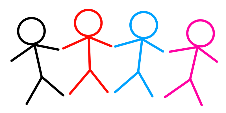
Job Count
|

Top Job Locations
New York City |
|
Complimentary Skills to have along with Java Programming
- If you are an experienced Java developer, learning a complimentary language to Java should come much more naturally. As an example JetBrains recently created the Kotlin programming language which is officially supported by Google for mobile development. Kotlin compiles to Java bytecode and runs on the JVM; it's purported to address many of Java's shortcomings... |