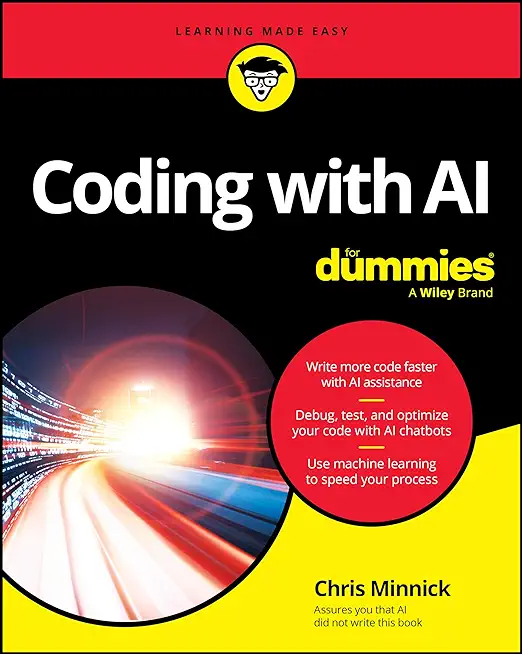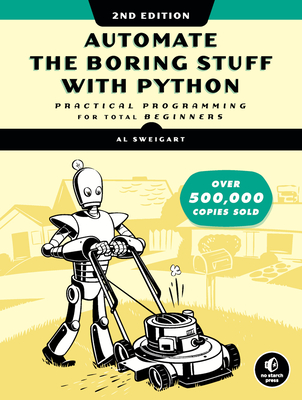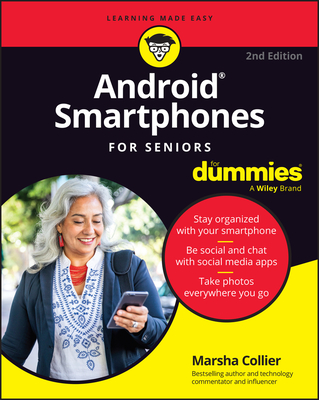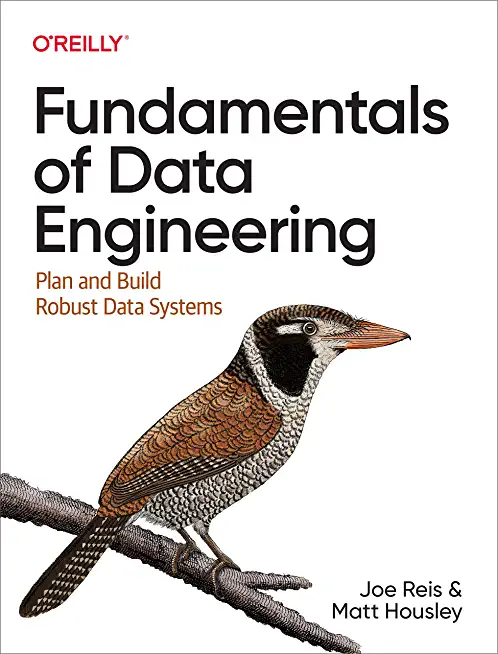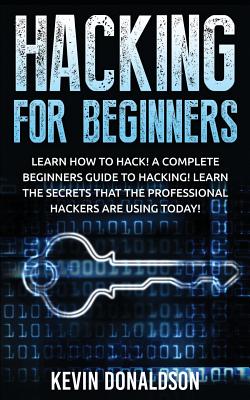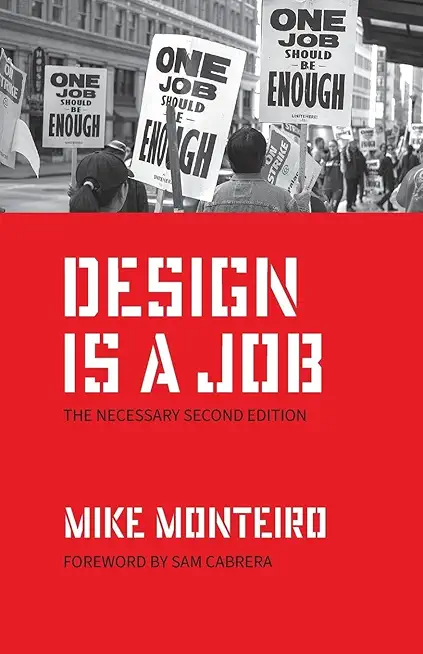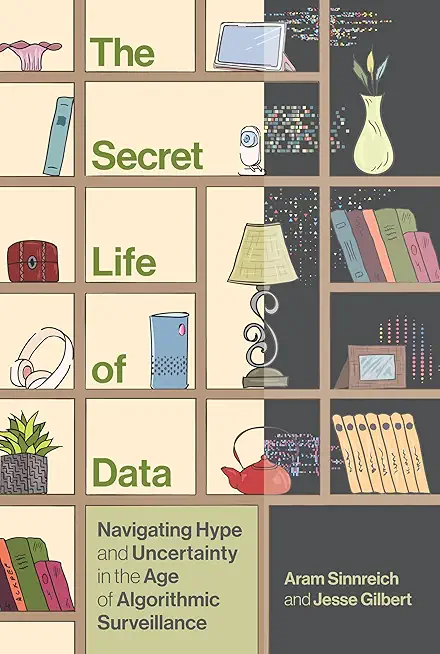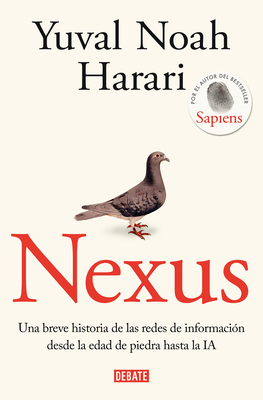Microsoft Windows Server Training Classes in Medford, Massachusetts
Learn Microsoft Windows Server in Medford, Massachusetts and surrounding areas via our hands-on, expert led courses. All of our classes either are offered on an onsite, online or public instructor led basis. Here is a list of our current Microsoft Windows Server related training offerings in Medford, Massachusetts: Microsoft Windows Server Training
Microsoft Windows Server Training Catalog
Course Directory [training on all levels]
- .NET Classes
- Agile/Scrum Classes
- AI Classes
- Ajax Classes
- Android and iPhone Programming Classes
- Azure Classes
- Blaze Advisor Classes
- C Programming Classes
- C# Programming Classes
- C++ Programming Classes
- Cisco Classes
- Cloud Classes
- CompTIA Classes
- Crystal Reports Classes
- Data Classes
- Design Patterns Classes
- DevOps Classes
- Foundations of Web Design & Web Authoring Classes
- Git, Jira, Wicket, Gradle, Tableau Classes
- IBM Classes
- Java Programming Classes
- JBoss Administration Classes
- JUnit, TDD, CPTC, Web Penetration Classes
- Linux Unix Classes
- Machine Learning Classes
- Microsoft Classes
- Microsoft Development Classes
- Microsoft SQL Server Classes
- Microsoft Team Foundation Server Classes
- Microsoft Windows Server Classes
- Oracle, MySQL, Cassandra, Hadoop Database Classes
- Perl Programming Classes
- Python Programming Classes
- Ruby Programming Classes
- SAS Classes
- Security Classes
- SharePoint Classes
- SOA Classes
- Tcl, Awk, Bash, Shell Classes
- UML Classes
- VMWare Classes
- Web Development Classes
- Web Services Classes
- Weblogic Administration Classes
- XML Classes
- ASP.NET Core MVC, Rev. 8.0
15 June, 2026 - 16 June, 2026 - ANSIBLE
27 April, 2026 - 29 April, 2026 - RED HAT ENTERPRISE LINUX SYSTEMS ADMIN II
29 June, 2026 - 2 July, 2026 - RED HAT ENTERPRISE LINUX SYSTEMS ADMIN I
18 May, 2026 - 22 May, 2026 - AWS Certified Machine Learning: Specialty (MLS-C01)
20 July, 2026 - 24 July, 2026 - See our complete public course listing
Blog Entries publications that: entertain, make you think, offer insight
There are a lot of articles you will find on the internet that talk about the tenants of having a successful professional career. From soft-skills to job relevant skills, there is an unending list of the do’s and don’ts for establishing a great career. However, a successful career in information technology commands some specific efforts and focus. As a result, it is critical to focus on these 4 key tenants that can help you establish a promising and successful career in Information Technology.
· Be Multi-lingual– This is the analogy of Steve Job’s famous quote ‘Stay Hungry, Stay Foolish’ as it applies to Information Technology. Gone are the days when you could train yourself on a specific programming language say Java or C++ and code your way to a successful career. The best programmers of today and tomorrow are pushing the limits and becoming experts in one of more languages. Knowing more than one programming language instantly makes you more employable since you can add value to multiple projects that require different languages. If you need proof, IT professionals knowing more than one language can attract a salary premium of £10,000 . Additionally, there is no telling how dynamic technology is and by being open to constantly learning new languages you will position yourself to get technology jobs that did not exist a few years ago
· Go Beyond the ‘How’, Focus On ‘Why’: A common theme with most information technology professionals is their ability to figure out the HOW or, in other words, applying their technical know-how in achieving the solution to a problem. This is especially true when you are working for a service based IT organization where your key job is to develop a solution for the client’s business problem. Yes, you are and will get paid to be good at the ‘How’ but to advance a career in IT; it will help you immensely to also start focussing on the ‘Why’. This stems from a famous quote by Einsten “If I were given one hour to save the planet, I would spend 59 minutes defining the problem and one minute resolving it”. In essence, spend time in understanding ‘Why’ are your trying to solve the problem before you get down with figuring out the ‘How’ part. The reasons for developing this mindset are two-fold. One, you will instantly distinguish yourself from thousands of other IT peers who are content with the ‘How’ part. Two, there is a good chance that you want to get ahead in your career not only as a programmer but as a system architect or a business solution consultant. This is where the habit of asking the right questions pertaining to why a certain IT solution is requires will help you build the right solution.
· Focus on the impact and results (Financial impact):This may not apply to IT professionals who are early in their careers but is paramount for senior IT professionals. For the most part, IT departments are required to make sure that the systems and the solutions function as desired and help the business run efficiently. In other words, the key metric for success for most IT professionals is being extremely good at technology, languages and Quality Assurance. However, the times are changing! No longer is the Chief Information Officer (CIO) in charge of making IT decisions. With organizations closely guarding the ROI of their investment in technology, CIOs are increasingly required to be cognizant of the financial benefits of technology so that they can justify the spending on IT. No wonder than that CFOs are increasingly pressurizing CIOs to get their act together
Information Technology is one of the most dynamic industries with new technologies surfacing frequently. In such a scenario, it can get intimidating for information technology professionals at all levels to keep abreast of the latest technology innovations worth investing time and resources into.
It can therefore get daunting for entry and mid-level IT professionals to decide which technologies they should potentially be developing skills. However, the biggest challenge comes for senior information technology professionals responsible for driving the IT strategy in their organizations.
It is therefore important to keep abreast of the latest technology trends and get them from reputable sources. Here are some of the ways to keep on top of the latest trends in Information Technology.
· Subscribe to leading Analyst Firms: If you work for a leading IT organization, chances are that you already have subscription to leading IT analyst firms notably Gartner and Forrester. These two firms are some of the most recognized analyst firms with extensive coverage on almost every enterprise technology including hardware and software. These Analyst firms frequently publish reports on global IT spending and trends that are based on primary research conducted on vendors and global CIOs & CTOs. However, subscription to these reports is very expensive and if you are a part of a small organization you may have issues securing access to these reports. One of the most important pieces of research published by these firms happens to be the Gartner Hype Cycle which plots leading technologies and their maturity curve.Even if you do not have access to Gartner research, you can hack your way by searching for “Gartner Hype Cycle” on Google Images and you will in most cases be able to see the plots similar to the one below
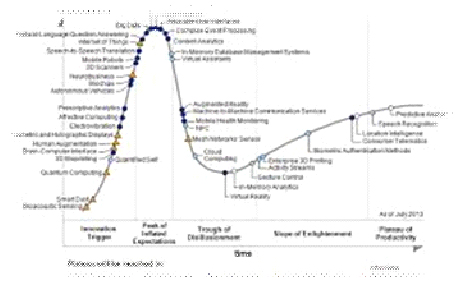
Here is a list of the organizations that use Python. This list is periodically updated by HSG’s software fans as well as the community at large.
Web Development
1. Yahoo Maps
Yahoo acquired Four11, whose address and mapping lookup services were implemented in Python. Yahoo Maps still uses Python today, as can be seen by examining its URLs.
2. Yahoo Groups
A comprehensive public archive of Internet mailing lists that was originally implemented in pure Python. At one point Scott Hassan, one of the founders of Findmail/eGroups (the company that was later acquired by Yahoo), reported that they had 180,000 lines of Python underlying everything from their 100% dynamic website to all email delivery, pumping out 200 messages/second on a single 400 MHz Pentium.
Before we go to the list do you know what makes software skills most sought-after and hence more valuable than most of the other job skills? It is simply because unlike any other skill, software skills are global and are not at all location specific! With the evolution and penetration of internet technologies, the physical distance between the client and service provider hardly matters. So, with more advancement in technology, it is indeed going to rain opportunities on the right skilled developer. I’ll take the liberty to reproduce the following quotes here to prove my claims statistically:
Demand for “cloud-ready” IT workers will grow by 26 percent annually through 2015, with as many as 7 million cloud-related jobs available worldwide.
---IDC White Paper (November 2012).
In the United States, the IT sector is experiencing modest growth of IT jobs in general, with the average growth in IT employment between 1.1 and 2.7 percent per year through 2020.
---U.S. Bureau of Labor Statistics.
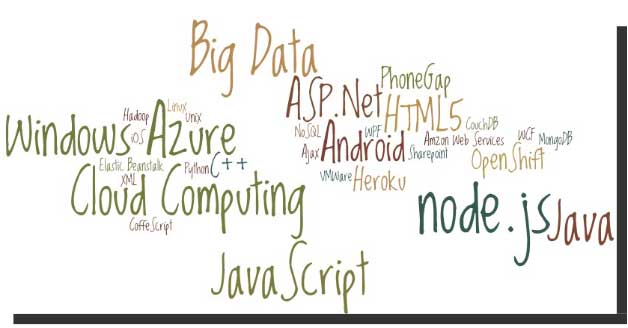
Tech Life in Massachusetts
| Company Name | City | Industry | Secondary Industry |
|---|---|---|---|
| Cabot Corporation | Boston | Telecommunications | Telephone Service Providers and Carriers |
| LPL Financial | Boston | Financial Services | Personal Financial Planning and Private Banking |
| NSTAR Gas and Electric Company | Westwood | Energy and Utilities | Gas and Electric Utilities |
| Cabot Corporation | Boston | Manufacturing | Plastics and Rubber Manufacturing |
| BJ's Wholesale Club, Inc. | Westborough | Retail | Department Stores |
| American Tower Corporation | Boston | Telecommunications | Telecommunications Equipment and Accessories |
| Hologic, Inc. | Bedford | Healthcare, Pharmaceuticals and Biotech | Medical Devices |
| Global Partners LP | Waltham | Retail | Gasoline Stations |
| Northeast Utilities | Boston | Energy and Utilities | Gas and Electric Utilities |
| Liberty Mutual Holding Company | Boston | Financial Services | Insurance and Risk Management |
| Staples Inc. | Framingham | Computers and Electronics | Office Machinery and Equipment |
| Thermo Fisher Scientific Inc. | Waltham | Healthcare, Pharmaceuticals and Biotech | Medical Devices |
| Hanover Insurance Group, Inc. | Worcester | Financial Services | Insurance and Risk Management |
| The TJX Companies, Inc. | Framingham | Retail | Department Stores |
| Iron Mountain, Inc. | Boston | Software and Internet | Data Analytics, Management and Storage |
| Massachusetts Mutual Financial Group | Springfield | Financial Services | Insurance and Risk Management |
| Beacon Roofing Supply, Inc. | Peabody | Manufacturing | Concrete, Glass, and Building Materials |
| Raytheon Company | Waltham | Software and Internet | Software |
| Analog Devices, Inc. | Norwood | Computers and Electronics | Consumer Electronics, Parts and Repair |
| Biogen Idec Inc. | Weston | Healthcare, Pharmaceuticals and Biotech | Biotechnology |
| Boston Scientific Corporation | Natick | Healthcare, Pharmaceuticals and Biotech | Medical Supplies and Equipment |
| PerkinElmer, Inc. | Waltham | Computers and Electronics | Instruments and Controls |
| State Street Corporation | Boston | Financial Services | Trust, Fiduciary, and Custody Activities |
| EMC Corporation | Hopkinton | Computers and Electronics | Networking Equipment and Systems |
training details locations, tags and why hsg
The Hartmann Software Group understands these issues and addresses them and others during any training engagement. Although no IT educational institution can guarantee career or application development success, HSG can get you closer to your goals at a far faster rate than self paced learning and, arguably, than the competition. Here are the reasons why we are so successful at teaching:
- Learn from the experts.
- We have provided software development and other IT related training to many major corporations in Massachusetts since 2002.
- Our educators have years of consulting and training experience; moreover, we require each trainer to have cross-discipline expertise i.e. be Java and .NET experts so that you get a broad understanding of how industry wide experts work and think.
- Discover tips and tricks about Microsoft Windows Server programming
- Get your questions answered by easy to follow, organized Microsoft Windows Server experts
- Get up to speed with vital Microsoft Windows Server programming tools
- Save on travel expenses by learning right from your desk or home office. Enroll in an online instructor led class. Nearly all of our classes are offered in this way.
- Prepare to hit the ground running for a new job or a new position
- See the big picture and have the instructor fill in the gaps
- We teach with sophisticated learning tools and provide excellent supporting course material
- Books and course material are provided in advance
- Get a book of your choice from the HSG Store as a gift from us when you register for a class
- Gain a lot of practical skills in a short amount of time
- We teach what we know…software
- We care…