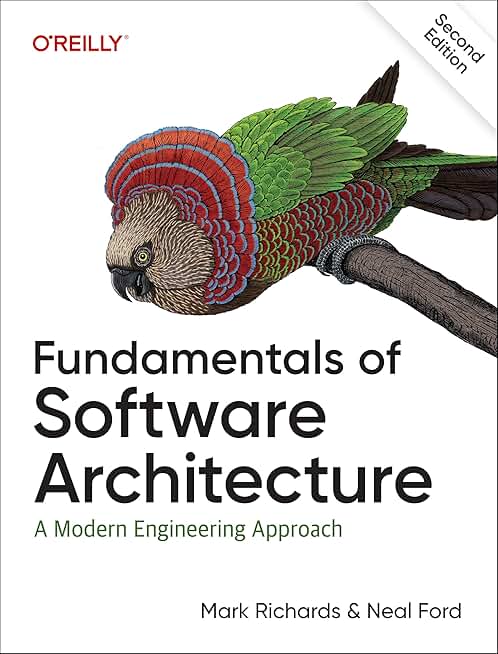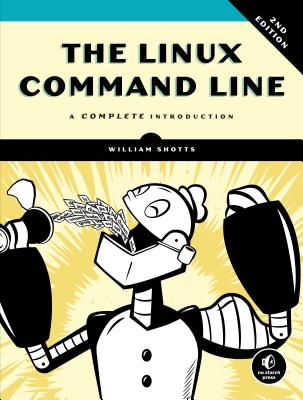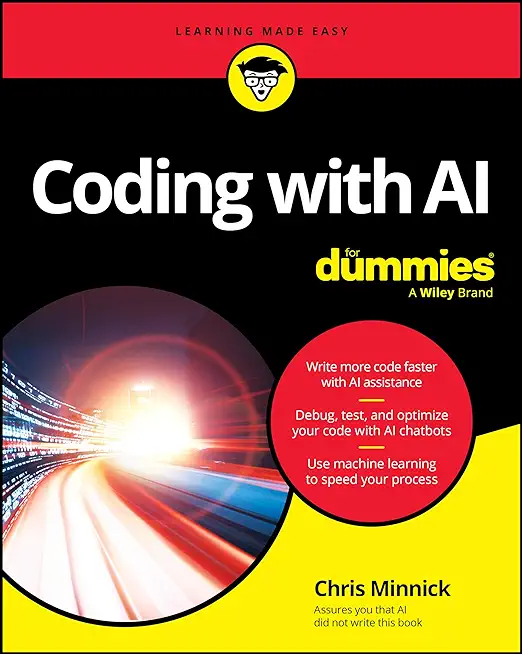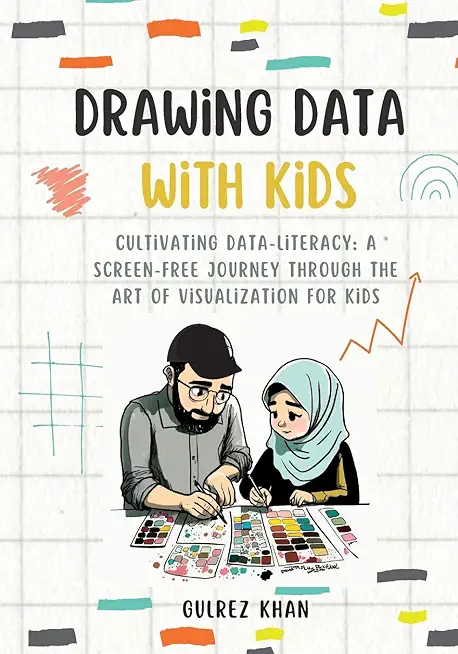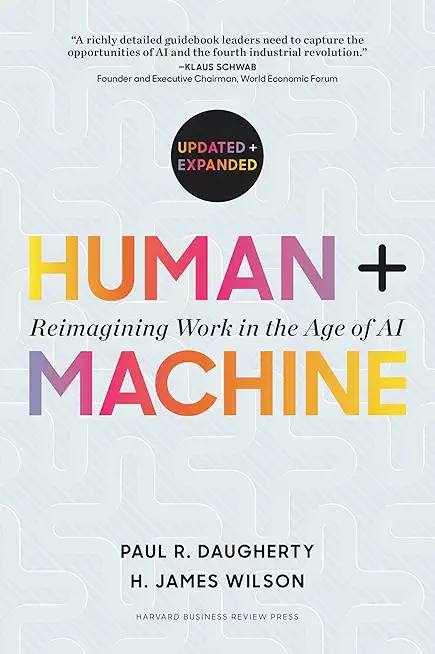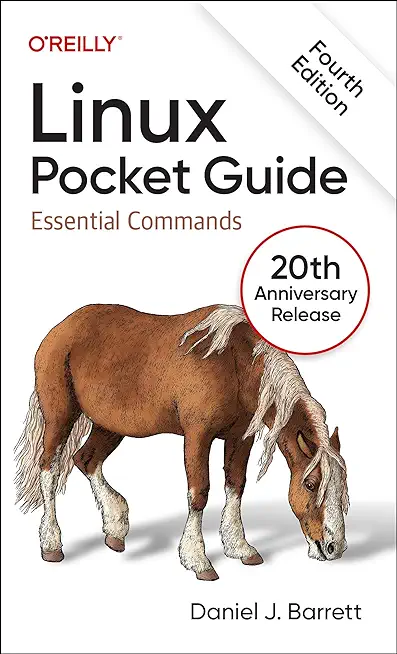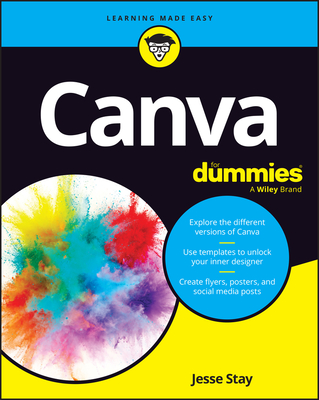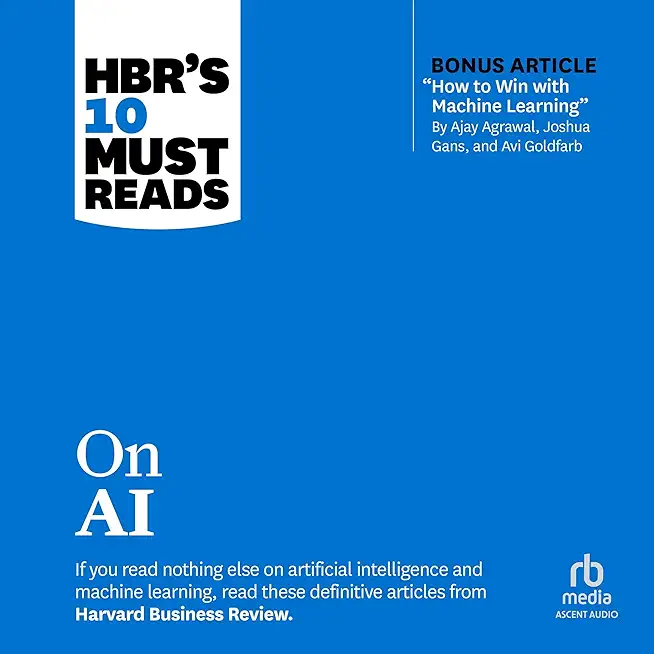Microsoft Office Training Classes in Dearborn, Michigan
Learn Microsoft Office in Dearborn, Michigan and surrounding areas via our hands-on, expert led courses. All of our classes either are offered on an onsite, online or public instructor led basis. Here is a list of our current Microsoft Office related training offerings in Dearborn, Michigan: Microsoft Office Training
Microsoft Office Training Catalog
subcategories
Business Analysis Classes
Course Directory [training on all levels]
- .NET Classes
- Agile/Scrum Classes
- AI Classes
- Ajax Classes
- Android and iPhone Programming Classes
- Azure Classes
- Blaze Advisor Classes
- C Programming Classes
- C# Programming Classes
- C++ Programming Classes
- Cisco Classes
- Cloud Classes
- CompTIA Classes
- Crystal Reports Classes
- Data Classes
- Design Patterns Classes
- DevOps Classes
- Foundations of Web Design & Web Authoring Classes
- Git, Jira, Wicket, Gradle, Tableau Classes
- IBM Classes
- Java Programming Classes
- JBoss Administration Classes
- JUnit, TDD, CPTC, Web Penetration Classes
- Linux Unix Classes
- Machine Learning Classes
- Microsoft Classes
- Microsoft Development Classes
- Microsoft SQL Server Classes
- Microsoft Team Foundation Server Classes
- Microsoft Windows Server Classes
- Oracle, MySQL, Cassandra, Hadoop Database Classes
- Perl Programming Classes
- Python Programming Classes
- Ruby Programming Classes
- SAS Classes
- Security Classes
- SharePoint Classes
- SOA Classes
- Tcl, Awk, Bash, Shell Classes
- UML Classes
- VMWare Classes
- Web Development Classes
- Web Services Classes
- Weblogic Administration Classes
- XML Classes
- RED HAT ENTERPRISE LINUX SYSTEMS ADMIN II
29 June, 2026 - 2 July, 2026 - Docker
27 May, 2026 - 29 May, 2026 - RED HAT ENTERPRISE LINUX SYSTEMS ADMIN I
18 May, 2026 - 22 May, 2026 - Linux Fundamentals
23 March, 2026 - 27 March, 2026 - AWS Certified Machine Learning: Specialty (MLS-C01)
20 July, 2026 - 24 July, 2026 - See our complete public course listing
Blog Entries publications that: entertain, make you think, offer insight
Back in the late 90's, there were a number of computer scienctists claiming to know java in hopes of landing a job for $80k+/year. In fact, I know a woman you did just that: land a project management position with a large telecom and have no experience whatsoever. I guess the company figured that some talent was better than no talent and that, with some time and training, she would be productive. Like all gravey train stories, that one, too, had an end. After only a year, she was given a pink slip.
Not only are those days over, job prospects for the IT professional have become considerably more demanding. Saying you know java today is like saying you know that you have expertise with the computer mouse; that's nice, but what else can you do. This demand can be attributed to an increase in global competition along with the introduction of a number of varied technologies. Take .NET, Python, Ruby, Spring, Hibernate ... as an example; most of them, along with many others, are the backbone of the IT infrastructure of most mid-to-large scale US corporations. Imagine the difficulty in finding the right mix of experience, knowledge and talent to support, maintain and devlop with such desparate technologies.
Well imagine no more. According to the IT Hiring Index and Skills Report, seventy percent of CIO’s said it's challenging to find skilled professionals today. If we add the rapid rate of technological innovation into the mix of factors affecting more businesses now than ever before, it’s understandable that the skill gap is widening. Consider this as well: the economic downturn has forced many potential retires to remain in the workforce. This is detailed in MetLife's annual Study of Employee Benefits which states that“more than one-third of surveyed Baby Boomers (35%) say that as a result of economic conditions they plan to postpone their retirement.” How then does the corporation hire new, more informed/better educated talent? Indeed, the IT skills gap is ever widening.
In order to compensate for these skill discrepencies, many firms have resorted to hire the ideal candidates by demanding they possess a christmas wish list of expertise in a variety of different IT disciplines. It would not be uncommon that such individuals have a strong programming background and are brilliant DBA's. What about training? That is certainly a way to diminish the skills gap.
C# PROGRAMMING –MAIN DESIGN GOALS
C# is a popular programming language these days, and it was designed from inception to provide a simple, clean, general purpose programming language for those intending to work within the confines of Microsoft’s .NET framework. Since then, it has been approved as one of the standard languages by both ECMA and ISO, making C# programming an essential tool in every programmers’ kit.
Different languages have different uses and specialties, and C# was designed for programmers to be able to use it to create different components for use in software that would be deployed and distributed en masse, to live use environments. This means that designers had to really put an emphasis on making the actual source code extremely compatible and portable. Those already familiar with C or C++ should definitely notice this emphasis.
Another particular point of emphasis during design was focus on internationalization of the language; it was intended from inception to be available all over the world, and to see all sorts of different implementations based on variance in regional programming technique. The resultant use should help the language develop sophistication as it is refined throughout different versions.
 Attempting to create an intelligent entry about Linux for such a wide ranging audience is a bit like trying to compare a presentation on quantum mechanics for physicists while being readable by somebody with a junior high school education.
Attempting to create an intelligent entry about Linux for such a wide ranging audience is a bit like trying to compare a presentation on quantum mechanics for physicists while being readable by somebody with a junior high school education.
If you are a *NIX expert, then I suggest you keep on reading so you know how to explain this world to mere mortals.
I called it *nix for a reason. It represents a family of thinking. It is not unlike the difference between the language C and C++. Are there differences between the two? Certainly. And it is not like the difference between COBOL and C.
Years ago when I ran my own vo-tech school I would teach the students there are only two things in life. MS and *NIX. A friend of mine, a genius developer in her own right was aghast.
From Brennan's Blog which is no longer up and running:
I use Remote Desktop all the time to work inside of my development systems hosted by Microsoft Virtual Server. I use the host system to browse the web for documentation and searches as I work and when I need to copy some text from the web browser I find many times the link between the host clipboard and the remote clipboard is broken. In the past I have read that somehow the remote clipboard utility, rdpclip.exe, gets locked and no longer allows the clipboard to be relayed between the host and the client environment. My only way to deal with it was to use the internet clipboard, cl1p.net. I would create my own space and use it to send content between environments. But that is a cumbersome step if you are doing it frequently.
The only way I really knew to fix the clipboard transfer was to close my session and restart it. That meant closing the tools I was using like Visual Studio, Management Studio and the other ancillary processes I have running as I work and then restarting all of it just to restore the clipboard. But today I found a good link on the Terminal Services Blog explaining that what is really happening. The clipboard viewer chain is somehow becoming unresponsive on the local or remote system and events on the clipboards are not being relayed between systems. It is not necessarily a lock being put in place but some sort of failed data transmission. It then goes on to explain the 2 steps you can take to restore the clipboard without restarting your session.
- Use Task Manager to kill the rdpclip.exe process
- Run rdpclip.exe to restart it
The clipboard communications should be restored. My clipboard is currently working because I just restarted my session to fix it, but I wanted to test these steps. I killed rdpclip.exe and started it and was able to copy/paste from the remote to the host system. The next time my clipboard dies I will have to check to see if these steps truly do work.
Tech Life in Michigan
| Company Name | City | Industry | Secondary Industry |
|---|---|---|---|
| Lear Corporation | Southfield | Manufacturing | Automobiles, Boats and Motor Vehicles |
| TRW Automotive Holdings Corp. | Livonia | Manufacturing | Automobiles, Boats and Motor Vehicles |
| Spartan Stores, Inc. | Byron Center | Retail | Grocery and Specialty Food Stores |
| Steelcase Inc. | Grand Rapids | Manufacturing | Furniture Manufacturing |
| Valassis Communications, Inc. | Livonia | Business Services | Advertising, Marketing and PR |
| Autoliv, Inc. | Auburn Hills | Manufacturing | Automobiles, Boats and Motor Vehicles |
| Cooper-Standard Automotive Group | Novi | Manufacturing | Automobiles, Boats and Motor Vehicles |
| Penske Automotive Group, Inc. | Bloomfield Hills | Retail | Automobile Dealers |
| Con-Way Inc. | Ann Arbor | Transportation and Storage | Freight Hauling (Rail and Truck) |
| Meritor, Inc. | Troy | Manufacturing | Automobiles, Boats and Motor Vehicles |
| Visteon Corporation | Van Buren Twp | Manufacturing | Automobiles, Boats and Motor Vehicles |
| Affinia Group, Inc. | Ann Arbor | Manufacturing | Automobiles, Boats and Motor Vehicles |
| Perrigo Company | Allegan | Healthcare, Pharmaceuticals and Biotech | Pharmaceuticals |
| BorgWarner Inc. | Auburn Hills | Manufacturing | Automobiles, Boats and Motor Vehicles |
| Auto-Owners Insurance | Lansing | Financial Services | Insurance and Risk Management |
| DTE Energy Company | Detroit | Energy and Utilities | Gas and Electric Utilities |
| Whirlpool Corporation | Benton Harbor | Manufacturing | Tools, Hardware and Light Machinery |
| Herman Miller, Inc. | Zeeland | Manufacturing | Furniture Manufacturing |
| Universal Forest Products | Grand Rapids | Manufacturing | Furniture Manufacturing |
| Masco Corporation Inc. | Taylor | Manufacturing | Concrete, Glass, and Building Materials |
| PULTEGROUP, INC. | Bloomfield Hills | Real Estate and Construction | Real Estate & Construction Other |
| CMS Energy Corporation | Jackson | Energy and Utilities | Energy and Utilities Other |
| Stryker Corporation | Portage | Healthcare, Pharmaceuticals and Biotech | Medical Devices |
| General Motors Company (GM) | Detroit | Manufacturing | Automobiles, Boats and Motor Vehicles |
| Kellogg Company | Battle Creek | Manufacturing | Food and Dairy Product Manufacturing and Packaging |
| The Dow Chemical Company | Midland | Manufacturing | Chemicals and Petrochemicals |
| Kelly Services, Inc. | Troy | Business Services | HR and Recruiting Services |
| Ford Motor Company | Dearborn | Manufacturing | Automobiles, Boats and Motor Vehicles |
training details locations, tags and why hsg
The Hartmann Software Group understands these issues and addresses them and others during any training engagement. Although no IT educational institution can guarantee career or application development success, HSG can get you closer to your goals at a far faster rate than self paced learning and, arguably, than the competition. Here are the reasons why we are so successful at teaching:
- Learn from the experts.
- We have provided software development and other IT related training to many major corporations in Michigan since 2002.
- Our educators have years of consulting and training experience; moreover, we require each trainer to have cross-discipline expertise i.e. be Java and .NET experts so that you get a broad understanding of how industry wide experts work and think.
- Discover tips and tricks about Microsoft Office programming
- Get your questions answered by easy to follow, organized Microsoft Office experts
- Get up to speed with vital Microsoft Office programming tools
- Save on travel expenses by learning right from your desk or home office. Enroll in an online instructor led class. Nearly all of our classes are offered in this way.
- Prepare to hit the ground running for a new job or a new position
- See the big picture and have the instructor fill in the gaps
- We teach with sophisticated learning tools and provide excellent supporting course material
- Books and course material are provided in advance
- Get a book of your choice from the HSG Store as a gift from us when you register for a class
- Gain a lot of practical skills in a short amount of time
- We teach what we know…software
- We care…