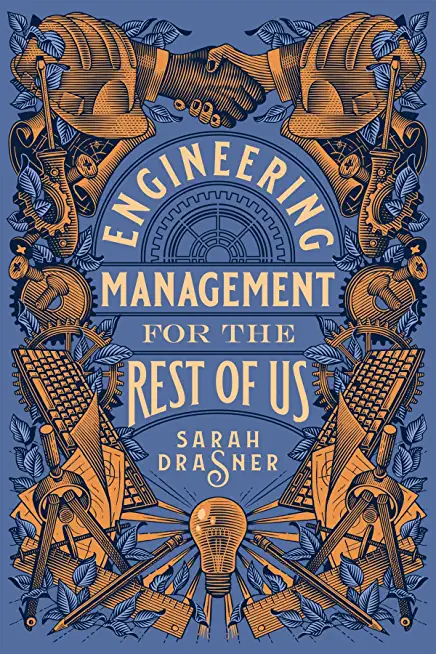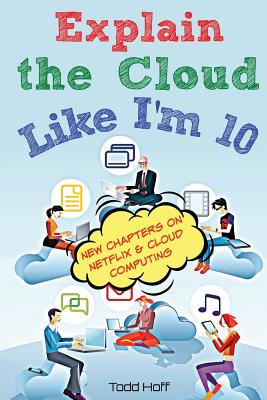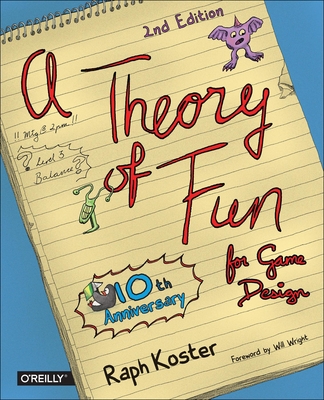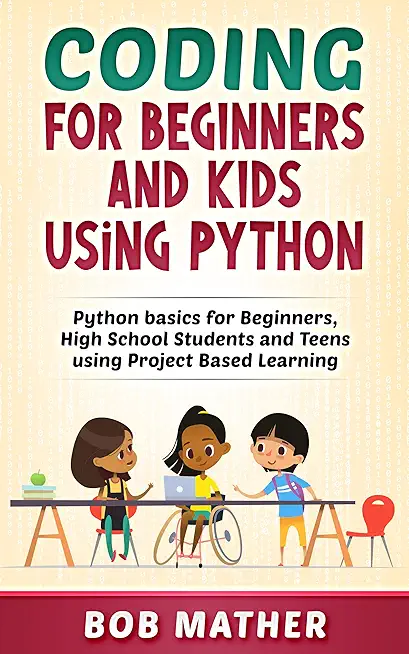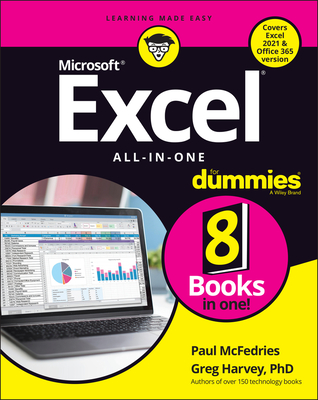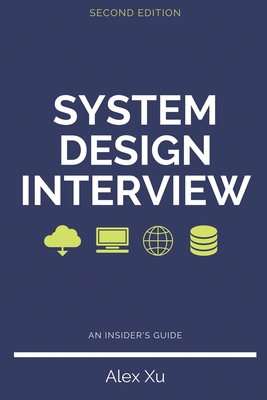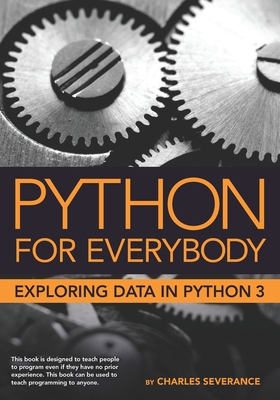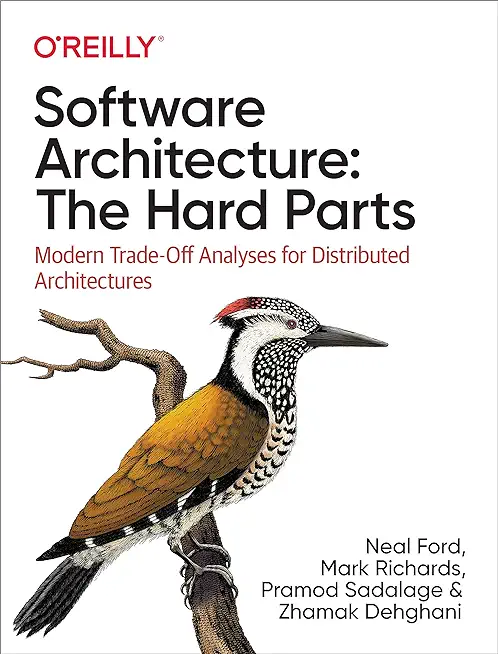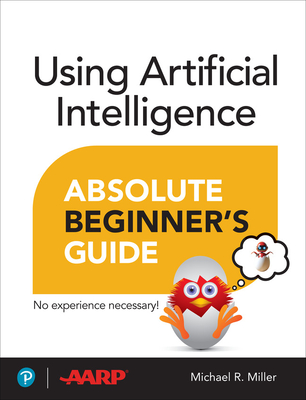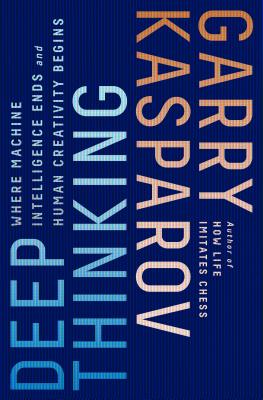Microsoft Office Training Classes in Jacksonville, North Carolina
Learn Microsoft Office in Jacksonville, NorthCarolina and surrounding areas via our hands-on, expert led courses. All of our classes either are offered on an onsite, online or public instructor led basis. Here is a list of our current Microsoft Office related training offerings in Jacksonville, North Carolina: Microsoft Office Training
Microsoft Office Training Catalog
subcategories
Business Analysis Classes
Course Directory [training on all levels]
- .NET Classes
- Agile/Scrum Classes
- AI Classes
- Ajax Classes
- Android and iPhone Programming Classes
- Azure Classes
- Blaze Advisor Classes
- C Programming Classes
- C# Programming Classes
- C++ Programming Classes
- Cisco Classes
- Cloud Classes
- CompTIA Classes
- Crystal Reports Classes
- Data Classes
- Design Patterns Classes
- DevOps Classes
- Foundations of Web Design & Web Authoring Classes
- Git, Jira, Wicket, Gradle, Tableau Classes
- IBM Classes
- Java Programming Classes
- JBoss Administration Classes
- JUnit, TDD, CPTC, Web Penetration Classes
- Linux Unix Classes
- Machine Learning Classes
- Microsoft Classes
- Microsoft Development Classes
- Microsoft SQL Server Classes
- Microsoft Team Foundation Server Classes
- Microsoft Windows Server Classes
- Oracle, MySQL, Cassandra, Hadoop Database Classes
- Perl Programming Classes
- Python Programming Classes
- Ruby Programming Classes
- SAS Classes
- Security Classes
- SharePoint Classes
- SOA Classes
- Tcl, Awk, Bash, Shell Classes
- UML Classes
- VMWare Classes
- Web Development Classes
- Web Services Classes
- Weblogic Administration Classes
- XML Classes
- RED HAT ENTERPRISE LINUX SYSTEMS ADMIN II
29 June, 2026 - 2 July, 2026 - ANSIBLE
27 April, 2026 - 29 April, 2026 - Linux Fundamentals
23 March, 2026 - 27 March, 2026 - AWS Certified Machine Learning: Specialty (MLS-C01)
2 March, 2026 - 6 March, 2026 - ASP.NET Core MVC, Rev. 8.0
15 June, 2026 - 16 June, 2026 - See our complete public course listing
Blog Entries publications that: entertain, make you think, offer insight
Facebook has recently released a collection of C++ software modules that it uses to run the popular website. With Facebook releasing Folly (the name it designated for the collection), more of the internal programs could become open source since they need different parts of the collection.
Jordan DeLong, a Facebook software engineer, said one concerning holdup to releasing additional work is that any open source project had to cut away from the dependencies on non-released internal collection code.
Computers. They’re a part of our everyday lives. Most of us couldn’t imagine living a day without them. We use them for school, work, and fun and use them to stay connected to those we love and care about. Since the invention of the web cam, millions of us use webcams to communicate with loved-ones and business contacts far away.
Web camera use has leveled the playing field for business entrepreneurs and given teenagers a fun way to chat with friends. However, solid citizens aren’t the only ones who make use of this popular modern technology. Recently, there have been reports of criminals using a type of webcam spy hack to insert themselves unseen into the living rooms and bedrooms of millions of unsuspecting users.
The Webcam Spy Hack
The most popular way criminals gain access to your webcam is through innocent-looking emails. You may receive an e-card from someone in your contacts list. When you click on it, you’re directed to another website to view the e-card. While you’re listening to music and watching animated puppies scroll across the screen, a Trojan horse is silently installed into your computer’s hard drive.
From Brennan's Blog which is no longer up and running:
I use Remote Desktop all the time to work inside of my development systems hosted by Microsoft Virtual Server. I use the host system to browse the web for documentation and searches as I work and when I need to copy some text from the web browser I find many times the link between the host clipboard and the remote clipboard is broken. In the past I have read that somehow the remote clipboard utility, rdpclip.exe, gets locked and no longer allows the clipboard to be relayed between the host and the client environment. My only way to deal with it was to use the internet clipboard, cl1p.net. I would create my own space and use it to send content between environments. But that is a cumbersome step if you are doing it frequently.
The only way I really knew to fix the clipboard transfer was to close my session and restart it. That meant closing the tools I was using like Visual Studio, Management Studio and the other ancillary processes I have running as I work and then restarting all of it just to restore the clipboard. But today I found a good link on the Terminal Services Blog explaining that what is really happening. The clipboard viewer chain is somehow becoming unresponsive on the local or remote system and events on the clipboards are not being relayed between systems. It is not necessarily a lock being put in place but some sort of failed data transmission. It then goes on to explain the 2 steps you can take to restore the clipboard without restarting your session.
- Use Task Manager to kill the rdpclip.exe process
- Run rdpclip.exe to restart it
The clipboard communications should be restored. My clipboard is currently working because I just restarted my session to fix it, but I wanted to test these steps. I killed rdpclip.exe and started it and was able to copy/paste from the remote to the host system. The next time my clipboard dies I will have to check to see if these steps truly do work.
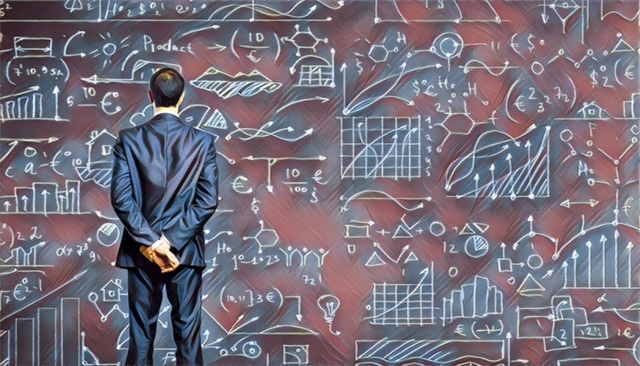
Companies have been collecting and analyzing data forever, pretty much.” So what’s really new here? What’s driving the data-analytics revolution and what does it mean for those that choose to postpone or ignore the pivotal role big-data is currently having on productivity and competition globally?
General Electric chairman and CEO Jeff Immelt explains it best when stating that “industrial companies are now in the information business—whether they like it or not.” Likewise, digital data is now everywhere, it’s in every industry, in every economy, in every organization and according to the McKinsey Global Institute (MGI), this topic might once have concerned only a few data geeks, but big data is now relevant for leaders across every sector as well as consumers of products and services.
In light of the new data-driven global landscape and rapid technological advances, the question for senior leaders in companies now is how to integrate new capabilities into their operations and strategies—and position themselves globally where analytics can influence entire industries. An interesting discussion with six of theses senior leaders is covered in MGI’s article, “How companies are using big data and analytics,” providing us with a glimpse into a real-time decision making processes.
Tech Life in North Carolina
| Company Name | City | Industry | Secondary Industry |
|---|---|---|---|
| Branch Banking and Trust / BBandT | Winston Salem | Financial Services | Banks |
| UTC Aerospace Systems | Charlotte | Manufacturing | Aerospace and Defense |
| R.J. Reynolds Tobacco Company | Winston Salem | Manufacturing | Manufacturing Other |
| Family Dollar Stores, Inc. | Matthews | Retail | Department Stores |
| Duke Energy Corporation | Charlotte | Energy and Utilities | Gas and Electric Utilities |
| Lowe's Companies, Inc. | Mooresville | Retail | Hardware and Building Material Dealers |
| Nucor Corporation | Charlotte | Manufacturing | Metals Manufacturing |
| VF Corporation | Greensboro | Manufacturing | Textiles, Apparel and Accessories |
| Bank of America | Charlotte | Financial Services | Banks |
| Laboratory Corporation of America | Burlington | Healthcare, Pharmaceuticals and Biotech | Diagnostic Laboratories |
| Sonic Automotive, Inc. | Charlotte | Retail | Automobile Dealers |
| SPX Corporation | Charlotte | Manufacturing | Tools, Hardware and Light Machinery |
| The Pantry, Inc. | Cary | Retail | Gasoline Stations |
training details locations, tags and why hsg
The Hartmann Software Group understands these issues and addresses them and others during any training engagement. Although no IT educational institution can guarantee career or application development success, HSG can get you closer to your goals at a far faster rate than self paced learning and, arguably, than the competition. Here are the reasons why we are so successful at teaching:
- Learn from the experts.
- We have provided software development and other IT related training to many major corporations in North Carolina since 2002.
- Our educators have years of consulting and training experience; moreover, we require each trainer to have cross-discipline expertise i.e. be Java and .NET experts so that you get a broad understanding of how industry wide experts work and think.
- Discover tips and tricks about Microsoft Office programming
- Get your questions answered by easy to follow, organized Microsoft Office experts
- Get up to speed with vital Microsoft Office programming tools
- Save on travel expenses by learning right from your desk or home office. Enroll in an online instructor led class. Nearly all of our classes are offered in this way.
- Prepare to hit the ground running for a new job or a new position
- See the big picture and have the instructor fill in the gaps
- We teach with sophisticated learning tools and provide excellent supporting course material
- Books and course material are provided in advance
- Get a book of your choice from the HSG Store as a gift from us when you register for a class
- Gain a lot of practical skills in a short amount of time
- We teach what we know…software
- We care…