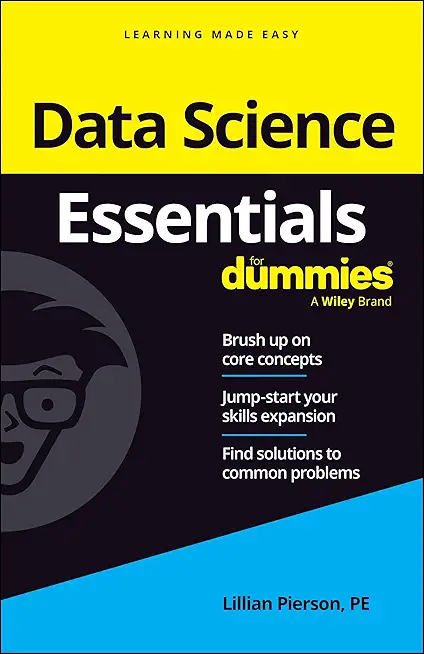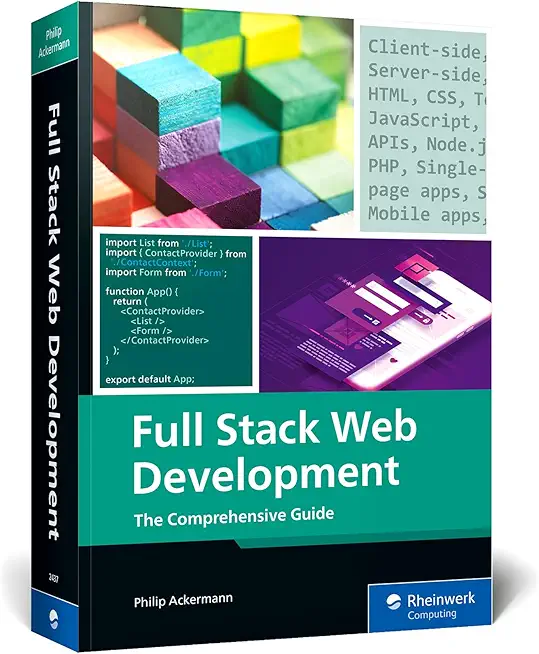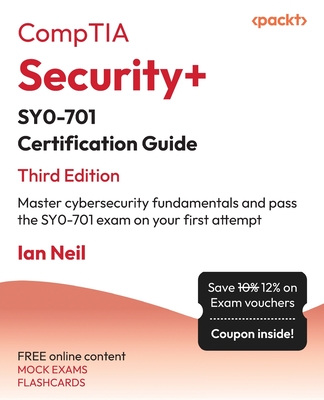Microsoft Office Specialist 2016 Training in Las Cruces
Enroll in or hire us to teach our Microsoft Office Specialist 2016 class in Las Cruces, New Mexico by calling us @303.377.6176. Like all HSG
classes, Microsoft Office Specialist 2016 may be offered either onsite or via instructor led virtual training. Consider looking at our public training schedule to see if it
is scheduled: Public Training Classes
Provided there are enough attendees, Microsoft Office Specialist 2016 may be taught at one of our local training facilities.
Special Offers, Deals & Discounts
Earning a Microsoft Office Specialist certification can help you differentiate yourself in today's competitive job market, broaden your employment opportunities by displaying your advanced skills, and result in higher earning potential. Microsoft Office Specialist certification can also lead to increased job satisfaction. Research indicates that certified individuals have increased competence, productivity, and credibility with their employers, co-workers, and clients. Call for Details: 303.377.6176 |
||
|
We offer private customized training for groups of 3 or more attendees.
|
||
Course Description |
||
|
Larning a Microsoft Office Specialist (MOS) certification in a specific Office program. Holding a MOS certification can earn an entry-level business employee as much as $16,000 more in annual salary than uncertified peers.
For employers, the certification provides skill-verification tools that not only help assess a person's skills in using Microsoft Office programs but also the ability to quickly complete on-the-job tasks across multiple programs in the Microsoft Office system.
Course Length: 5 Days
Course Tuition: $1990 (US) |
||
Prerequisites |
|
| Some knowledge of MS Office | |
Course Outline |
|
Microsoft Word 2016
Microsoft PowerPoint 2016
Microsoft Excel 2016
A Microsoft Office Specialist (MOS) certification helps validate proficiency in using Microsoft Office 2016 and meets the demand for the most up-to-date skills on the latest Microsoft technologies. Candidates who pass a certification exam show that they can meet globally recognized performance standards.
Microsoft Word 2016
This class is designed for those that have experience working with Word and want to learn Intermediate and Advanced features.
Course Content
Formatting Review
Graphic Objects
Page Appearance
Organizing Content Using Tables and Charts
Sort Table Data
Control Cell Layout
Perform Calculations in a Table
Create a Chart
Customizing Formats Using Styles and Themes
Create and Modify Text Styles
Create Custom List or Table Styles
Apply Document Themes
Inserting Content Using Quick Parts
Insert Building Blocks
Create and Modify Building Blocks
Insert Fields Using Quick Parts
Using Templates to Automate Document Formatting
Create a Document Using a Template
Create and Modify a Template
Manage Templates with the Template Organizer
Controlling the Flow of a Document
Control Paragraph Flow
Insert Section Breaks
Insert Columns
Link Text Boxes to Control Text Flow
Simplifying and Managing Long Documents
Insert Blank and Cover Pages
Insert an Index and Table of Contents
Insert an Ancillary Table
Create a Master Document
Using Mail Merge to Create Letters, Envelopes, and Labels
The Mail Merge Feature
Merge Envelopes and Labels
Manipulating Images
Integrate Pictures and Text
Adjust Image Appearance
Graphic Elements
Using Forms to Manage Content
Create and Modify Forms
Macros
Microsoft PowerPoint 2016
This class is designed for those that have basic experience working with PowerPoint and want to become very well versed with the many features of PowerPoint.
Course Content
Developing a PowerPoint Presentation
Advanced Text Editing Operations
Format Characters, Paragraphs, and Text Boxes
Adding Graphical Elements
Insert Images and Shapes
Modifying Objects
Format, Group, Arrange, and Animate Objects
Adding Tables to Your Presentation
Create and Format a Table
Insert a Table from Other Microsoft Office Applications
Adding Charts
Create and Format a Chart
Insert a Chart from Microsoft Excel
Modifying the PowerPoint Environment
Customize the User Interface
Set PowerPoint 2016 Options
Customizing Design Templates
Modify Slide Masters and Slide Layouts
Add Headers and Footers
Modify the Notes Master and the Handout Master
Adding SmartArt and Math Equations to a Presentation
Create and Modify SmartArt
Write Math Equations
Working with Media and Animations
Add Audio to a Presentation
Add Video to a Presentation
Customize Animations and Transitions
Collaborating on a Presentation
Customizing a Slide Show
Annotate a Presentation
Set Up a Slide Show
Create a Custom Slide Show
Add Hyperlinks and Action Buttons
Record a Presentation
Securing and Distributing a Presentation
Secure a Presentation
Broadcast a Slide Show
Create a Video or a CD
Microsoft Excel 2016
This class is designed for those that have experience working with Excel and want to learn Intermediate and Advanced features.
Course Content
Formatting
Managing Workbooks
Named Ranges
Tables
Sorting and Filtering Tables
Validation
Transposing Data
Summarizing Data
Consolidation & Subtotals
PivotTables
Creating and Formatting PivotTables
Manipulating PivotTables
PivotCharts
Presentation Features
Conditional & Custom Formats
Graphics
Advanced Charts
Special Chart Types
Sparklines
Quick Analysis
Collaboration
Permissions
Shared Workbooks
Logical and Lookup Functions
Decision-making Functions
Lookup and Reference Functions
Advanced Formulas
Formula Options
Arrays
Special Functions
Date and Time Functions
Text and other Functions
Importing and Exporting
The Power Pivot Data Model
Exporting Data
Analysis
What-if Analysis
The Analysis Toolpak
Macros and Forms
Recording Macros
Funning Macros
Forms
|
Course Directory [training on all levels]
Technical Training Courses
Software engineer/architect, System Admin ... Welcome!
- .NET Classes
- Agile/Scrum Classes
- AI Classes
- Ajax Classes
- Android and iPhone Programming Classes
- Azure Classes
- Blaze Advisor Classes
- C Programming Classes
- C# Programming Classes
- C++ Programming Classes
- Cisco Classes
- Cloud Classes
- CompTIA Classes
- Crystal Reports Classes
- Data Classes
- Design Patterns Classes
- DevOps Classes
- Foundations of Web Design & Web Authoring Classes
- Git, Jira, Wicket, Gradle, Tableau Classes
- IBM Classes
- Java Programming Classes
- JBoss Administration Classes
- JUnit, TDD, CPTC, Web Penetration Classes
- Linux Unix Classes
- Machine Learning Classes
- Microsoft Classes
- Microsoft Development Classes
- Microsoft SQL Server Classes
- Microsoft Team Foundation Server Classes
- Microsoft Windows Server Classes
- Oracle, MySQL, Cassandra, Hadoop Database Classes
- Perl Programming Classes
- Python Programming Classes
- Ruby Programming Classes
- SAS Classes
- Security Classes
- SharePoint Classes
- SOA Classes
- Tcl, Awk, Bash, Shell Classes
- UML Classes
- VMWare Classes
- Web Development Classes
- Web Services Classes
- Weblogic Administration Classes
- XML Classes
Business Training Courses
Project Managers, Business Analysts, Paralegals ... Welcome!
Upcoming Classes
Gain insight and ideas from students with different perspectives and experiences.
- RED HAT ENTERPRISE LINUX SYSTEMS ADMIN I
18 May, 2026 - 22 May, 2026 - Docker
27 May, 2026 - 29 May, 2026 - AWS Certified Machine Learning: Specialty (MLS-C01)
2 March, 2026 - 6 March, 2026 - ANSIBLE
18 February, 2026 - 20 February, 2026 - Linux Troubleshooting
2 March, 2026 - 6 March, 2026 - See our complete public course listing