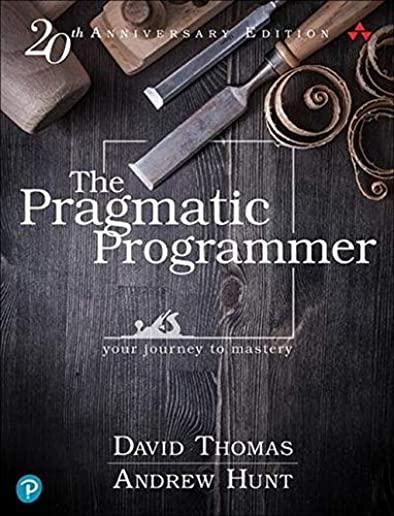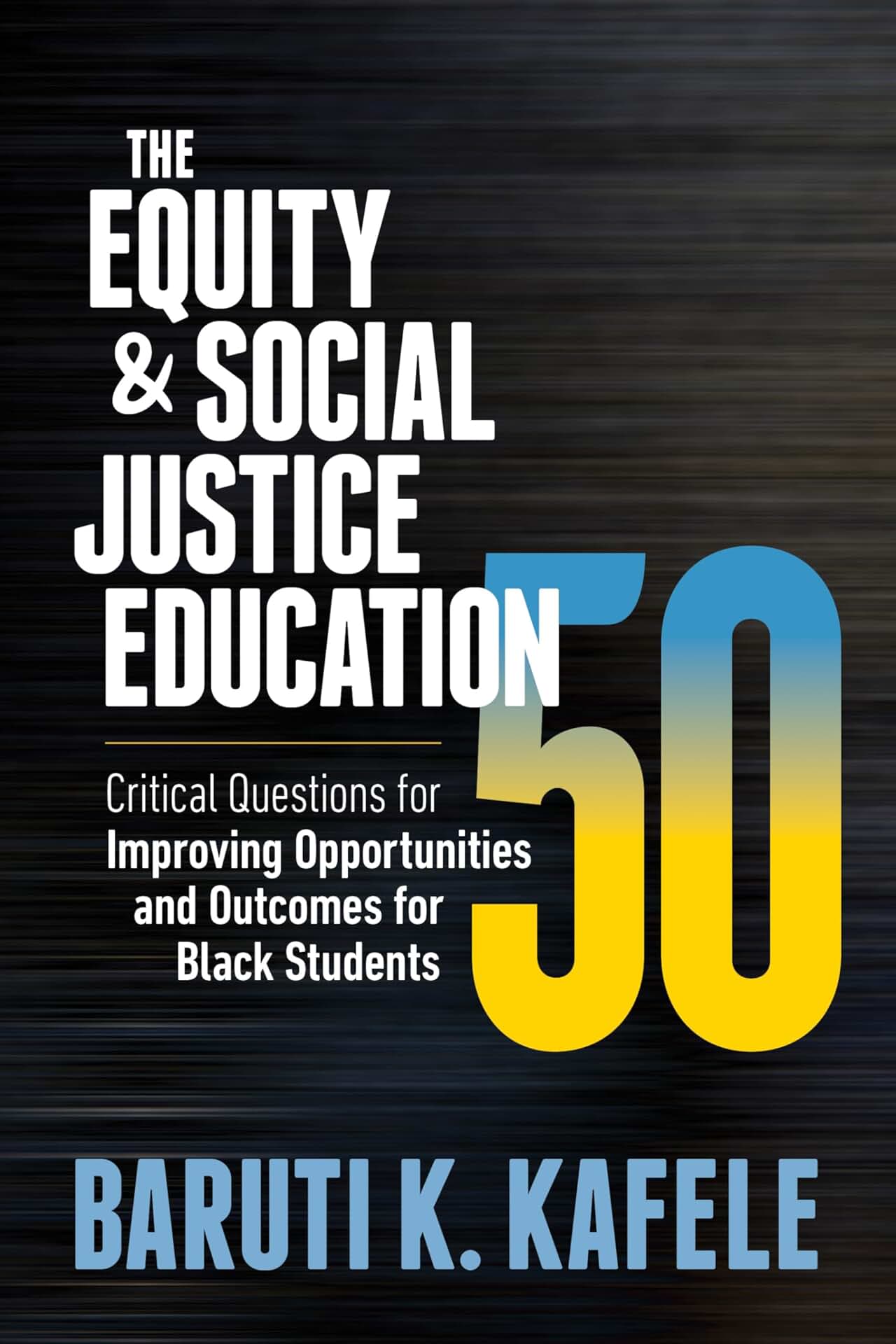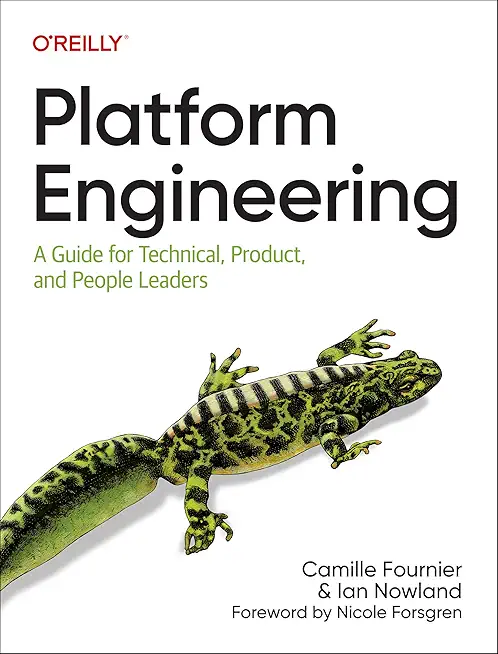Microsoft Office for Professionals Training in Pierre
Enroll in or hire us to teach our Microsoft Office for Professionals class in Pierre, South Dakota by calling us @303.377.6176. Like all HSG
classes, Microsoft Office for Professionals may be offered either onsite or via instructor led virtual training. Consider looking at our public training schedule to see if it
is scheduled: Public Training Classes
Provided there are enough attendees, Microsoft Office for Professionals may be taught at one of our local training facilities.
|
We offer private customized training for groups of 3 or more attendees.
|
||
Course Description |
||
| Only offered by HSG, this course was developed for the business
professional in need of developing highly organized documentation and
the supporting graphics and data analysis to effectively communicate
their ideas. Even seasoned Microsoft Office professionals are
encouraged to attend. Why? Because of the depth and breadth of
knowledge transfer. For those of you intending on signing up for this
course, know this: this is a very intensive two day training exercise.
No sleepers accepted!
Course Length: 2 Days
Course Tuition: $450 (US) |
||
Prerequisites |
|
| At least one year of experience with Microsoft Office tools. | |
Course Outline |
|
Day 1 Microsoft Word 2013
1. Formatting Text and Paragraphs
Topic A: Control Paragraph Flow
Topic B: Insert Section and Column Breaks
Topic C: Insert Columns
Topic D: Link Text Boxes to Control Text Flow
Topic E: Copy and paste dos and don’ts
2. Mastering Styles and Document Themes
Topic A: Create and Modify Text Styles
Topic B: Create Custom List or Table Styles
Topic C: Apply Document Themes
3. Proofing and Securing a Document
Topic A: Check Spelling and Grammar
Topic B: Other Proofing Tools
Topic C: Check Accessibility
Topic D: Suppress Information
Topic E: Set Formatting and Editing Restrictions
Topic F: Add a Digital Signature to a Document
Topic G: Restrict Document Access
4. Inserting Content Using Quick Parts
Topic A: Insert Building Blocks
Topic B: Create and Modify Building Blocks
Topic C: Insert Fields Using Quick Parts
5. Simplifying and Managing Long Documents
Topic A: Insert Blank and Cover Pages
Topic B: Insert an Index
Topic C: Insert a Table of Contents
Topic D: Insert an Ancillary Table
Topic E: Manage Outlines
Topic F: Create a Master Document
6. Managing Lists
Topic A: Sort a List
Topic B: Renumber a List
Topic C: Customize a List
7. Using Mail Merge
Topic A: The Mail Merge Features
Topic B: Merge Envelopes and Labels
Topic C: Create a Data Source Using Word
8. Connecting MW Word 2013 with other applications
Topic A: Editing PDF documents in Microsoft Word
Topic B: Link data tables with MS Excel
Topic C: Link an Excel workbook to a SharePoint list
Day 2 Micosoft Excel and PowerPoint
1. Customizing the Excel Environment
Topic A: Customize the Ribbon and the Quick Access Toolbar
2. Modifying a Worksheet
Topic A: Insert, Delete, and Adjust Cells, Columns, and Rows
Topic B: Search for and Replace Data
Topic C: Use Proofing and Research Tools
Topic D: Flash-fill data
3. Formatting a Worksheet
Topic A: Modify Fonts
Topic B: Add Borders and Colors to Worksheets
Topic C: Apply Number Formats
Topic D: Align Cell Contents
Topic E: Apply Styles and Themes
Topic F: Apply Basic Conditional Formatting
Topic G: Create and Use Templates
4. Performing Calculations and Creating Advanced Formulas
Topic A: Create Worksheet Formulas
Topic B: Insert Functions
Topic C: Reuse Formulas
Topic D: Use Range Names in Formulas
Topic E: Use Specialized Functions
Topic F: Use Array Formulas
5. Analyzing Data with Functions and Conditional Formatting
Topic A: Analyze Data by Using Text and Logical Functions
Topic B: Apply Advanced Conditional Formatting
6. Applying Conditional Logic
Topic A: Use Lookup Functions
Topic B: Combine Functions
Topic C: Use Formulas and Functions to Apply Conditional Formatting
7. Auditing Worksheets
Topic A: Trace Cells
Topic B: Search for Invalid Data and Formulas with Errors
Topic C: Watch and Evaluate Formulas
8. Organizing and Analyzing Datasets and Tables
Topic A: Create and Modify Tables
Topic B: Sort Data
Topic C: Filter Data
Topic D: Use SUBTOTAL and Database Functions
9. Visualizing Data with Basic Charts
Topic A: Create Charts
Topic B: Modify and Format Charts
10. Analyzing Data with PivotTables, Slicers, and PivotCharts
Topic A: Create a PivotTable
Topic B: Analyze PivotTable Data
Topic C: Present Data with PivotCharts
Topic D: Filter Data by Using Slicers
11. Printing Workbooks
Topic A: Preview and Print a Workbook
Topic B: Define the Page Layout
12. Importing and Exporting data
Topic A: Import and sort data from the web
Topic B: Connect Spreadsheets to MS SharePoint lists
13. MS PowerPoint 2013
Topic A: Mastering Styles and Document Themes
Topic B: Inserting Online Videos in PowerPoint Presentations
Topic C: Using slide Master
Topic D: Using the Align Tool
Topic E: Creating a Table of Contents
14. Using Microsoft Office PowerPoint 2013 with Other Programs
Topic A: Send handouts to MS Word
|
Course Directory [training on all levels]
Technical Training Courses
Software engineer/architect, System Admin ... Welcome!
- .NET Classes
- Agile/Scrum Classes
- AI Classes
- Ajax Classes
- Android and iPhone Programming Classes
- Azure Classes
- Blaze Advisor Classes
- C Programming Classes
- C# Programming Classes
- C++ Programming Classes
- Cisco Classes
- Cloud Classes
- CompTIA Classes
- Crystal Reports Classes
- Data Classes
- Design Patterns Classes
- DevOps Classes
- Foundations of Web Design & Web Authoring Classes
- Git, Jira, Wicket, Gradle, Tableau Classes
- IBM Classes
- Java Programming Classes
- JBoss Administration Classes
- JUnit, TDD, CPTC, Web Penetration Classes
- Linux Unix Classes
- Machine Learning Classes
- Microsoft Classes
- Microsoft Development Classes
- Microsoft SQL Server Classes
- Microsoft Team Foundation Server Classes
- Microsoft Windows Server Classes
- Oracle, MySQL, Cassandra, Hadoop Database Classes
- Perl Programming Classes
- Python Programming Classes
- Ruby Programming Classes
- SAS Classes
- Security Classes
- SharePoint Classes
- SOA Classes
- Tcl, Awk, Bash, Shell Classes
- UML Classes
- VMWare Classes
- Web Development Classes
- Web Services Classes
- Weblogic Administration Classes
- XML Classes
Business Training Courses
Project Managers, Business Analysts, Paralegals ... Welcome!
Upcoming Classes
Gain insight and ideas from students with different perspectives and experiences.
- Linux Fundamentals
23 March, 2026 - 27 March, 2026 - ANSIBLE
27 April, 2026 - 29 April, 2026 - Docker
27 May, 2026 - 29 May, 2026 - RED HAT ENTERPRISE LINUX SYSTEMS ADMIN II
29 June, 2026 - 2 July, 2026 - AWS Certified Machine Learning: Specialty (MLS-C01)
2 March, 2026 - 6 March, 2026 - See our complete public course listing