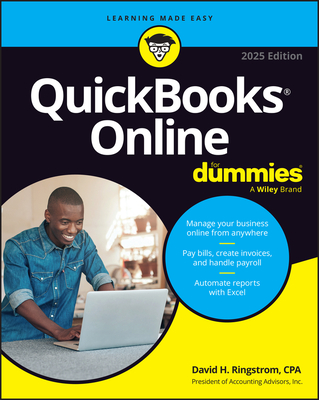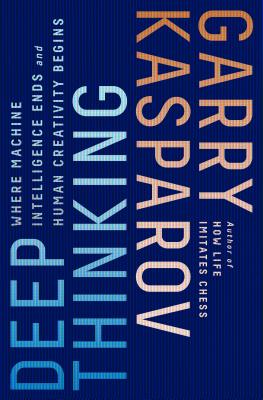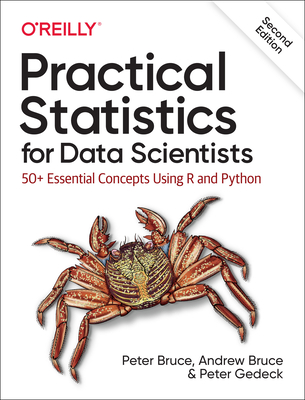Microsoft Power BI Desktop and Microsoft Power Query Training in Quincy
|
We offer private customized training for groups of 3 or more attendees.
|
||
Course Description |
||
| This course familiarizes the participant with Microsoft Power Query, a
revolutionary data tool for Excel that allows you to intuitively
discover and automate the import, transformation, and combination of
data across a variety of data sources for use in Excel and Microsoft
Power BI. Power Query is a free add-in for Excel that enhances the
self-service Business Intelligence experience in Excel. The course uses
Excel 2016, however Power Query works with Excel 2010 and above.
Course Length: 1 Days
Course Tuition: $490 (US) |
||
Prerequisites |
|
| None. The student should be familiar with Excel and the concepts of data-sets and basic reporting, including the use of PivotTables. | |
Course Outline |
|
MODULE 1: COURSE OVERVIEW This module explains how the class will be structured and introduces course materials and additional administrative information Lessons
Lab 1: COURSE OVERVIEW
After completing this module, students will be able to:
MODULE 2: INTRODUCTION TO POWER QUERY In this module, we will explore the Power Query interface and examine the importance of data types and how to properly utilize them. Lessons
Lab 1: INTRODUCTION TO POWER QUERY
After completing this module, students will be able to:
MODULE 3: WORKING WITH CSV, TXT AND EXCEL WORKSHEETS In this module, we will explore working with CSV, TXT, and Excel worksheets. We will examine the import process and explore transforming and loading data. We will also cover utilizing ranges and working with large numbers of files and folders, then finish with sections on combining worksheets and utilizing PivotTables. Lessons
Lab 1: WORKING WITH CSV, TXT AND EXCEL WORKSHEETS
After completing this module, students will be able to:
MODULE 4: WORKING WITH DATABASES In this module, we will examine working with databases and walk-through the process of connecting and importing data from these sources. Lessons
Lab 1: WORKING WITH DATABASES
After completing this module, students will be able to:
MODULE 5: PERFORMING MERGES In this module, we will examine the process of merging datasets. We will cover common issues encountered and discuss ways to resolve them. Lessons
Lab 1: PERFORMING MERGES
After completing this module, students will be able to:
MODULE 6: LOADING YOUR DATA In this module, we will examine other places where you can load your data, such as Power BI Desktop. We will cover the options available with each area, and explore the different interfaces. Lessons
Lab 1: LOADING YOUR DATA
After completing this module, students will be able to:
MODULE 7: GROUPING AND SUMMARIZING WITH POWER QUERY In this module, we will cover grouping and summarizing data with Power Query. Lessons
Lab 1: GROUPING AND SUMMARIZING WITH POWER QUERY
After completing this module, students will be able to:
MODULE 8: WORKING WITH THE POWER QUERY LANGUAGE M (OPTIONAL) In this optional module, we will examine the Power Query Language “M” and the capabilities that the language provides. We will also cover formulas and how to customize them. Lessons
Lab 1: WORKING WITH THE POWER QUERY LANGUAGE M (OPTIONAL)
After completing this module, students will be able to:
|
Course Directory [training on all levels]
- .NET Classes
- Agile/Scrum Classes
- AI Classes
- Ajax Classes
- Android and iPhone Programming Classes
- Azure Classes
- Blaze Advisor Classes
- C Programming Classes
- C# Programming Classes
- C++ Programming Classes
- Cisco Classes
- Cloud Classes
- CompTIA Classes
- Crystal Reports Classes
- Data Classes
- Design Patterns Classes
- DevOps Classes
- Foundations of Web Design & Web Authoring Classes
- Git, Jira, Wicket, Gradle, Tableau Classes
- IBM Classes
- Java Programming Classes
- JBoss Administration Classes
- JUnit, TDD, CPTC, Web Penetration Classes
- Linux Unix Classes
- Machine Learning Classes
- Microsoft Classes
- Microsoft Development Classes
- Microsoft SQL Server Classes
- Microsoft Team Foundation Server Classes
- Microsoft Windows Server Classes
- Oracle, MySQL, Cassandra, Hadoop Database Classes
- Perl Programming Classes
- Python Programming Classes
- Ruby Programming Classes
- SAS Classes
- Security Classes
- SharePoint Classes
- SOA Classes
- Tcl, Awk, Bash, Shell Classes
- UML Classes
- VMWare Classes
- Web Development Classes
- Web Services Classes
- Weblogic Administration Classes
- XML Classes
- ASP.NET Core MVC, Rev. 8.0
15 June, 2026 - 16 June, 2026 - Linux Fundamentals
23 March, 2026 - 27 March, 2026 - ANSIBLE
27 April, 2026 - 29 April, 2026 - AWS Certified Machine Learning: Specialty (MLS-C01)
2 March, 2026 - 6 March, 2026 - Linux Troubleshooting
2 March, 2026 - 6 March, 2026 - See our complete public course listing