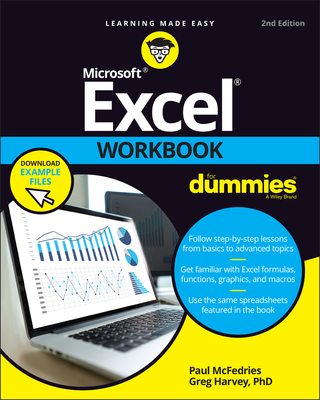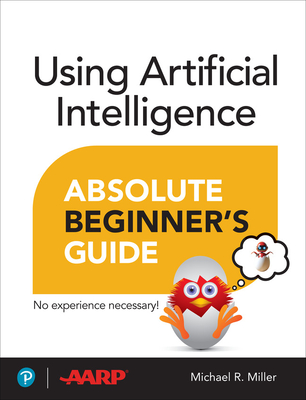Version Control with Git and GitHub Training in St. Petersburg
|
We offer private customized training for groups of 3 or more attendees.
|
||
Course Description |
||
| Version control refers to the tracking and traceability of changes. It is, in a way, akin to the use of a bookmark in a book, added by a reader, to mark the point to return to when they resume reading. In version control, a metaphorical bookmark marks a reference to a snapshot of the code base. Git is a version control tool. Using Git, you can make, track, retrieve, and share changes on a repository. GitHub is a hosting service on which a repository resides.
This is a two-day course that will provide you a thorough understanding of what version control is, why it's necessary, and how it lends itself to application development and version management. With thorough explanations and interesting activities, you will learn all about using using Git and GitHub optimally. By the end of the course, you will have the right skills to safeguard your application and ensure its speedy development.
Course Length: 2 Days
Course Tuition: $790 (US) |
||
Prerequisites |
|
| This course is meant for professional developers who want to migrate from other version control tools, or want to learn more about Git. You will find this course useful and interesting. Prior experience in coding or familiarity with using the bash command-line interface will enable you to easily grasp concepts. | |
Course Outline |
|
LESSON ONE - INTRODUCTION TO VERSION CONTROL
LESSON TWO - VERSIONING COMMITS
LESSON THREE - FETCHING AND DELIVERING CODE
LESSON FOUR - BRANCHES
LESSON FIVE - COLLABORATIVE GIT
LESSON SIX - AUTOMATED TESTING AND RELEASE MANAGEMENT
|
Course Directory [training on all levels]
- .NET Classes
- Agile/Scrum Classes
- AI Classes
- Ajax Classes
- Android and iPhone Programming Classes
- Azure Classes
- Blaze Advisor Classes
- C Programming Classes
- C# Programming Classes
- C++ Programming Classes
- Cisco Classes
- Cloud Classes
- CompTIA Classes
- Crystal Reports Classes
- Data Classes
- Design Patterns Classes
- DevOps Classes
- Foundations of Web Design & Web Authoring Classes
- Git, Jira, Wicket, Gradle, Tableau Classes
- IBM Classes
- Java Programming Classes
- JBoss Administration Classes
- JUnit, TDD, CPTC, Web Penetration Classes
- Linux Unix Classes
- Machine Learning Classes
- Microsoft Classes
- Microsoft Development Classes
- Microsoft SQL Server Classes
- Microsoft Team Foundation Server Classes
- Microsoft Windows Server Classes
- Oracle, MySQL, Cassandra, Hadoop Database Classes
- Perl Programming Classes
- Python Programming Classes
- Ruby Programming Classes
- SAS Classes
- Security Classes
- SharePoint Classes
- SOA Classes
- Tcl, Awk, Bash, Shell Classes
- UML Classes
- VMWare Classes
- Web Development Classes
- Web Services Classes
- Weblogic Administration Classes
- XML Classes
- ASP.NET Core MVC, Rev. 8.0
15 June, 2026 - 16 June, 2026 - Docker
27 May, 2026 - 29 May, 2026 - AWS Certified Machine Learning: Specialty (MLS-C01)
2 March, 2026 - 6 March, 2026 - Linux Troubleshooting
2 March, 2026 - 6 March, 2026 - RED HAT ENTERPRISE LINUX SYSTEMS ADMIN I
18 May, 2026 - 22 May, 2026 - See our complete public course listing