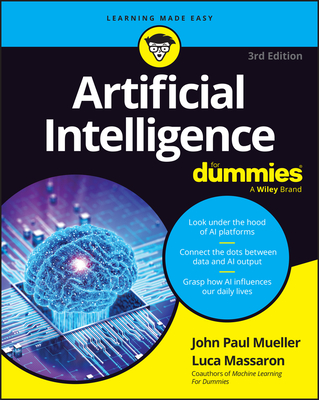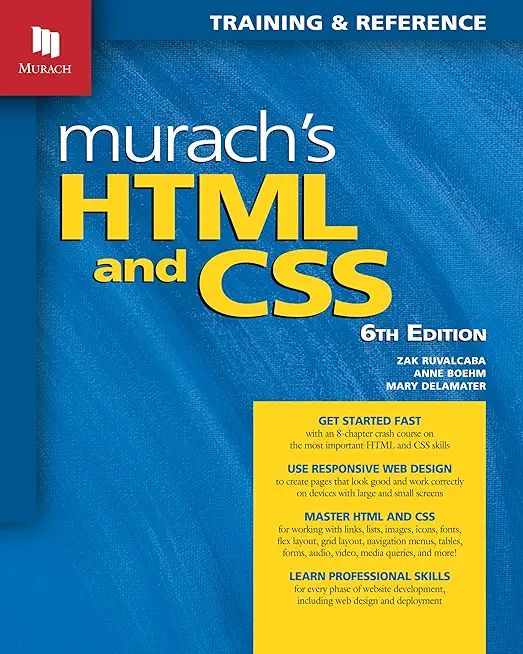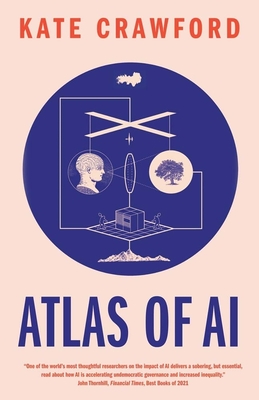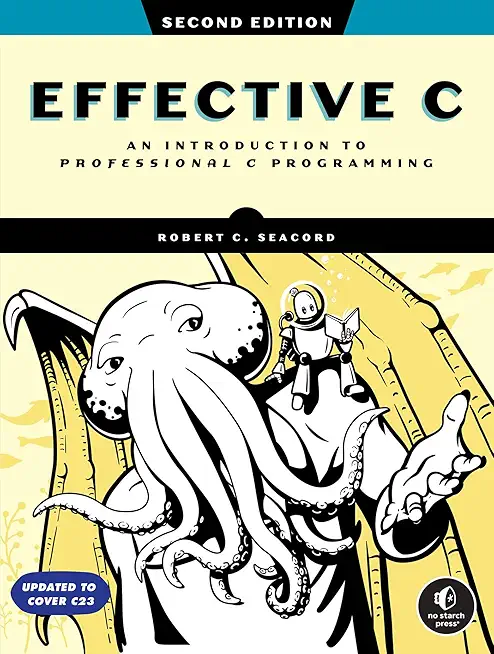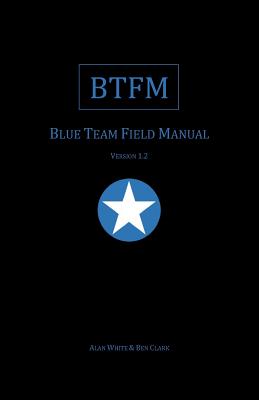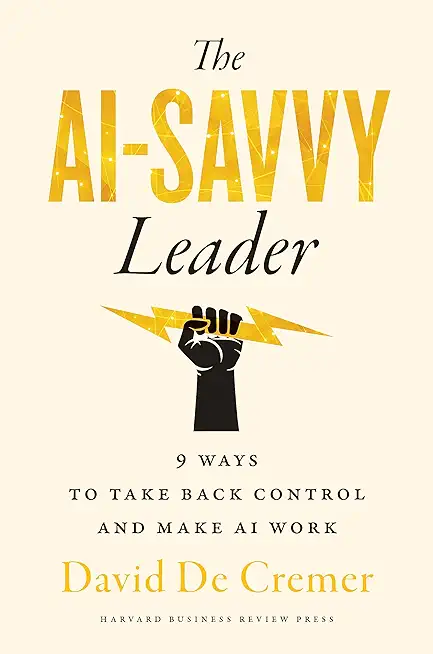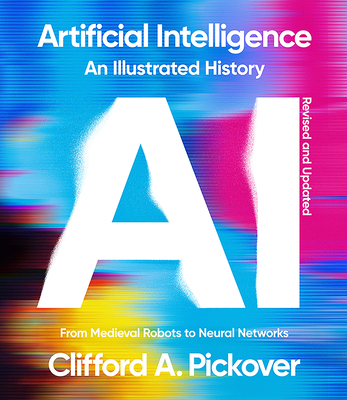SharePoint Training Classes in Cary, North Carolina
Learn SharePoint in Cary, NorthCarolina and surrounding areas via our hands-on, expert led courses. All of our classes either are offered on an onsite, online or public instructor led basis. Here is a list of our current SharePoint related training offerings in Cary, North Carolina: SharePoint Training
SharePoint Training Catalog
Course Directory [training on all levels]
- .NET Classes
- Agile/Scrum Classes
- AI Classes
- Ajax Classes
- Android and iPhone Programming Classes
- Azure Classes
- Blaze Advisor Classes
- C Programming Classes
- C# Programming Classes
- C++ Programming Classes
- Cisco Classes
- Cloud Classes
- CompTIA Classes
- Crystal Reports Classes
- Data Classes
- Design Patterns Classes
- DevOps Classes
- Foundations of Web Design & Web Authoring Classes
- Git, Jira, Wicket, Gradle, Tableau Classes
- IBM Classes
- Java Programming Classes
- JBoss Administration Classes
- JUnit, TDD, CPTC, Web Penetration Classes
- Linux Unix Classes
- Machine Learning Classes
- Microsoft Classes
- Microsoft Development Classes
- Microsoft SQL Server Classes
- Microsoft Team Foundation Server Classes
- Microsoft Windows Server Classes
- Oracle, MySQL, Cassandra, Hadoop Database Classes
- Perl Programming Classes
- Python Programming Classes
- Ruby Programming Classes
- SAS Classes
- Security Classes
- SharePoint Classes
- SOA Classes
- Tcl, Awk, Bash, Shell Classes
- UML Classes
- VMWare Classes
- Web Development Classes
- Web Services Classes
- Weblogic Administration Classes
- XML Classes
- Linux Troubleshooting
1 June, 2026 - 5 June, 2026 - AWS Certified Machine Learning: Specialty (MLS-C01)
20 July, 2026 - 24 July, 2026 - Linux Fundamentals
23 March, 2026 - 27 March, 2026 - ANSIBLE
27 April, 2026 - 29 April, 2026 - RED HAT ENTERPRISE LINUX SYSTEMS ADMIN II
29 June, 2026 - 2 July, 2026 - See our complete public course listing
Blog Entries publications that: entertain, make you think, offer insight
One of the biggest challenges in pursuing a career in software development is to figure out which language you want to work. In addition to commonly used software programming languages like C, C++, C# and Java a lot of new programming languages such as Python, Ruby on Rails have surfaced especially because they are used by a lot of consumer based start-ups these days.
It could then be a daunting task to figure out the technical language you should learn which helps you prosper in a software engineering career no matter the technology advancements that happen in the marketplace. Learning a fundamental and universal language like C# could be a great start to your career as the language is very mature and extensively used by companies large and small
What is C#
Similar to Java, C# is a multi-paradigm, object oriented language developed by Microsoft. C# is intended for use in developing software components meant to be deployed in distributed environments. So in essence, learning C# can enable you to write applications for large and complex server side systems that use sophisticated operating systems as well as compact mobile operating systems such as Android
 The field of information technology is in many ways perfectly suited for entrepreneurship. Many highly successful enterprises started with a lone IT professional venturing out on their own and starting up their own company. If you have computer science skills and want to explore alternative options outside the corporate arena you should seriously consider going into business for yourself. Businesses may be more willing to hire you as a contractor rather than as a full-time worker. There are certain IT jobs that are perfect for individuals who want to be self-employed, they include:
The field of information technology is in many ways perfectly suited for entrepreneurship. Many highly successful enterprises started with a lone IT professional venturing out on their own and starting up their own company. If you have computer science skills and want to explore alternative options outside the corporate arena you should seriously consider going into business for yourself. Businesses may be more willing to hire you as a contractor rather than as a full-time worker. There are certain IT jobs that are perfect for individuals who want to be self-employed, they include:
• Working as a Consultant
Large IT departments are not as necessary for corporations as they were at the start of the internet era; this is partly due to the trend towards cloud computing. Consultants are often brought in to handle the need for tech expertise when companies downsize or eliminate their IT departments. A consultant may work for several different clients at the same time, be on call for various disciplines or be commissioned for specific projects.
• Web Entrepreneurship
The ease of building a website and the fact that web hosting is relatively affordable means that it does not take a lot of know-how to start your own online empire. You can sell products or services, or start your own online community. Another option is to start selling goods via auction sites or on sites that sell advertising space. You will need an understanding of marketing and of search engine optimization so that you can draw visitors to your site.
• Programming Apps for Mobile Devices
The future of the Internet is in mobile devices. Statistics show that much of the world will be using mobile devices and smart phones to handle their surfing needs in the near future. If you have the skills to program the apps used on these devices, you could be among those riding the wave of this trend.
It is not impossible to start an Information Technology company with very little startup capital. Getting it off the ground in terms of online visibility will require focus to detail, knowing your target market, a consistent campaign to build a client list and a solid reputation.
It’s befuddling when you think about how many ways there are to communicate in 2013. I’d say there are too many new ways to communicate – social media, phone, Skype, instant message, text message, email, it goes on and on. But do any of them outweigh the power of a good old-fashioned face-to-face meeting? Most business executives would argue no. Nothing can replace a face-to-face meeting, at least yet.
That said, face-to-face meetings are without question the most expensive kind, given the travel costs required to make them a reality, and companies around the globe have been trying to make them more financially manageable ever since the recession set in. But recession or no, face-to-face meetings are rarely in the budget cards for small businesses. So how can entrepreneurs around the globe get more out of their virtual meetings while ensuring any physical meeting is worth the cost?
Last year, Hewlett-Packard purchased Autonomy for $10 billion, enduring a number of arrows from its competitor Oracle. What a difference a year is!
Since the purchase HP saw the leaving of Autonomy CEO Mike Lynch, which was not on friendly terms. It also saw the departure of the whole original management team and 20 percent of the staff. Now, the question is whether or not HP will see its move compensate or become another WebOS-style fiasco, marking the company needs to stay with hardware.
Tech Life in North Carolina
| Company Name | City | Industry | Secondary Industry |
|---|---|---|---|
| Branch Banking and Trust / BBandT | Winston Salem | Financial Services | Banks |
| UTC Aerospace Systems | Charlotte | Manufacturing | Aerospace and Defense |
| R.J. Reynolds Tobacco Company | Winston Salem | Manufacturing | Manufacturing Other |
| Family Dollar Stores, Inc. | Matthews | Retail | Department Stores |
| Duke Energy Corporation | Charlotte | Energy and Utilities | Gas and Electric Utilities |
| Lowe's Companies, Inc. | Mooresville | Retail | Hardware and Building Material Dealers |
| Nucor Corporation | Charlotte | Manufacturing | Metals Manufacturing |
| VF Corporation | Greensboro | Manufacturing | Textiles, Apparel and Accessories |
| Bank of America | Charlotte | Financial Services | Banks |
| Laboratory Corporation of America | Burlington | Healthcare, Pharmaceuticals and Biotech | Diagnostic Laboratories |
| Sonic Automotive, Inc. | Charlotte | Retail | Automobile Dealers |
| SPX Corporation | Charlotte | Manufacturing | Tools, Hardware and Light Machinery |
| The Pantry, Inc. | Cary | Retail | Gasoline Stations |
training details locations, tags and why hsg
The Hartmann Software Group understands these issues and addresses them and others during any training engagement. Although no IT educational institution can guarantee career or application development success, HSG can get you closer to your goals at a far faster rate than self paced learning and, arguably, than the competition. Here are the reasons why we are so successful at teaching:
- Learn from the experts.
- We have provided software development and other IT related training to many major corporations in North Carolina since 2002.
- Our educators have years of consulting and training experience; moreover, we require each trainer to have cross-discipline expertise i.e. be Java and .NET experts so that you get a broad understanding of how industry wide experts work and think.
- Discover tips and tricks about SharePoint programming
- Get your questions answered by easy to follow, organized SharePoint experts
- Get up to speed with vital SharePoint programming tools
- Save on travel expenses by learning right from your desk or home office. Enroll in an online instructor led class. Nearly all of our classes are offered in this way.
- Prepare to hit the ground running for a new job or a new position
- See the big picture and have the instructor fill in the gaps
- We teach with sophisticated learning tools and provide excellent supporting course material
- Books and course material are provided in advance
- Get a book of your choice from the HSG Store as a gift from us when you register for a class
- Gain a lot of practical skills in a short amount of time
- We teach what we know…software
- We care…