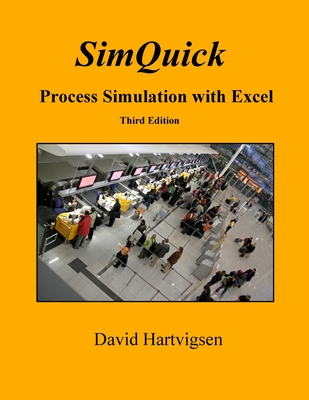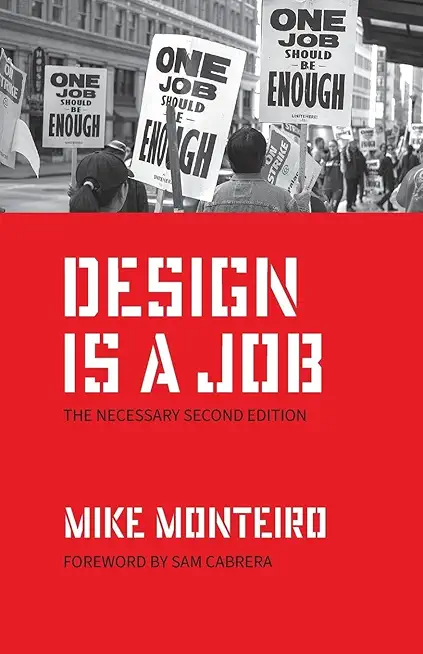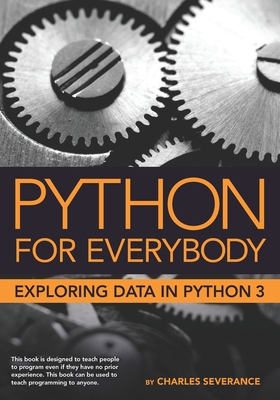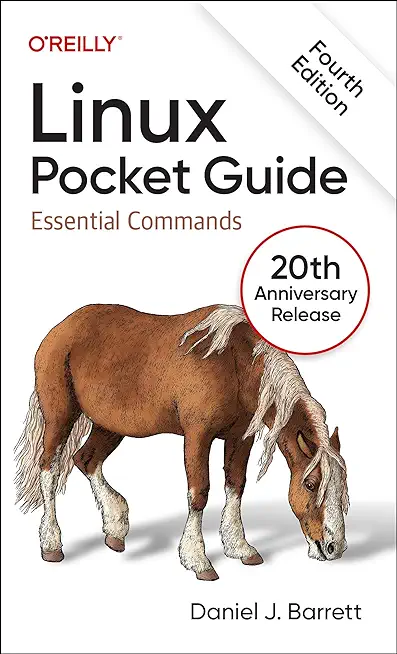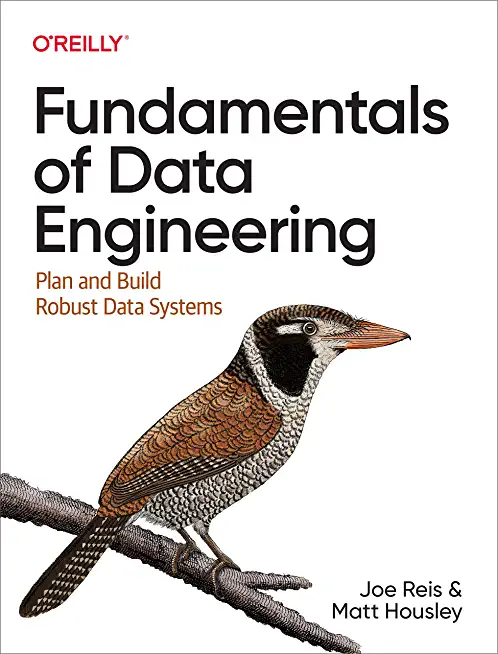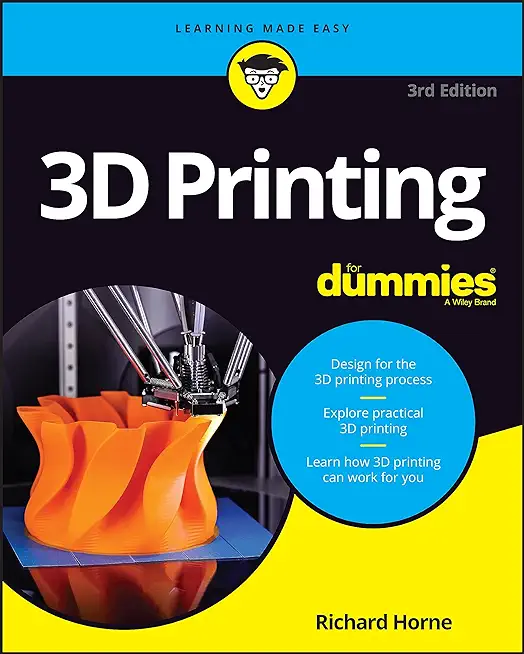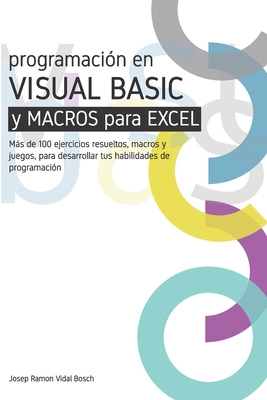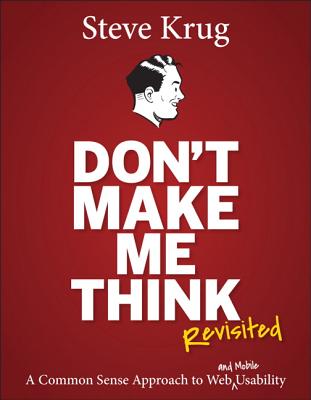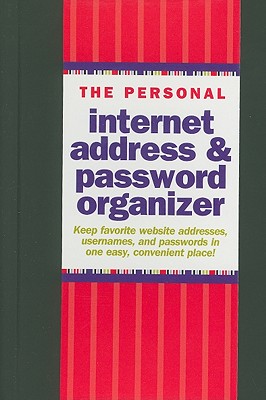Web Services Training Classes in Santa Fe, New Mexico
Learn Web Services in Santa Fe, NewMexico and surrounding areas via our hands-on, expert led courses. All of our classes either are offered on an onsite, online or public instructor led basis. Here is a list of our current Web Services related training offerings in Santa Fe, New Mexico: Web Services Training
Web Services Training Catalog
Course Directory [training on all levels]
- .NET Classes
- Agile/Scrum Classes
- AI Classes
- Ajax Classes
- Android and iPhone Programming Classes
- Azure Classes
- Blaze Advisor Classes
- C Programming Classes
- C# Programming Classes
- C++ Programming Classes
- Cisco Classes
- Cloud Classes
- CompTIA Classes
- Crystal Reports Classes
- Data Classes
- Design Patterns Classes
- DevOps Classes
- Foundations of Web Design & Web Authoring Classes
- Git, Jira, Wicket, Gradle, Tableau Classes
- IBM Classes
- Java Programming Classes
- JBoss Administration Classes
- JUnit, TDD, CPTC, Web Penetration Classes
- Linux Unix Classes
- Machine Learning Classes
- Microsoft Classes
- Microsoft Development Classes
- Microsoft SQL Server Classes
- Microsoft Team Foundation Server Classes
- Microsoft Windows Server Classes
- Oracle, MySQL, Cassandra, Hadoop Database Classes
- Perl Programming Classes
- Python Programming Classes
- Ruby Programming Classes
- SAS Classes
- Security Classes
- SharePoint Classes
- SOA Classes
- Tcl, Awk, Bash, Shell Classes
- UML Classes
- VMWare Classes
- Web Development Classes
- Web Services Classes
- Weblogic Administration Classes
- XML Classes
- Docker
27 May, 2026 - 29 May, 2026 - KUBERNETES ADMINISTRATION
23 February, 2026 - 25 February, 2026 - RED HAT ENTERPRISE LINUX SYSTEMS ADMIN II
29 June, 2026 - 2 July, 2026 - Linux Troubleshooting
2 March, 2026 - 6 March, 2026 - RED HAT ENTERPRISE LINUX SYSTEMS ADMIN I
18 May, 2026 - 22 May, 2026 - See our complete public course listing
Blog Entries publications that: entertain, make you think, offer insight
Social marketing firm Buddy Media is being bought out by Salesforce.com in a $689 million stock and cash deal. The transaction will close Oct. 31 (the end of the third fiscal quarter).
Among its 1,000 customer, Buddy Media includes the companies ofFord, Hewlett-Packard and Mattel. Thanks to its capabilities of sending targeted marketing content through YouTube, LinkedIn and Facebook, Salesforce.com will build on the monitoring technology in social media through its recent Radian6 purchase.
According to Salesforce.com CEO Marc Benioff, the Marketing Cloud leadership will enable the company to take advantage of the massive opportunity within the next five years.
The purchase is arriving on the heels of rival Oracle’s buyout of Virtue, who is the competitor to Buddy Media.
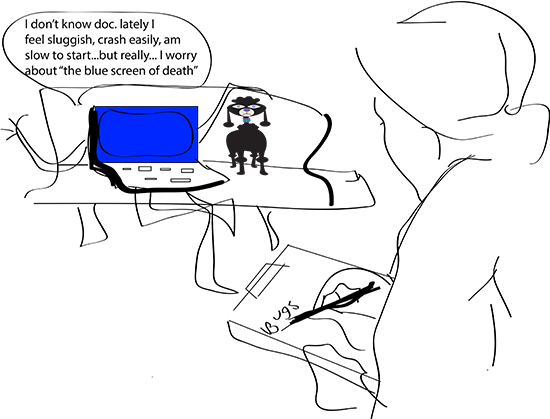 Technology is wonderful. It helps us run our businesses and connects us to the world. But when computer problems get in the way of getting what you need to get done, you can go from easygoing to mad-as-a-hornet in 3 seconds flat. Before you panic or give in to the temptation to throw your computer out the window, try these easy fixes.
Technology is wonderful. It helps us run our businesses and connects us to the world. But when computer problems get in the way of getting what you need to get done, you can go from easygoing to mad-as-a-hornet in 3 seconds flat. Before you panic or give in to the temptation to throw your computer out the window, try these easy fixes.
5 Common Computer Problems
- Sluggish PC
A sluggish PC often means low disk space caused by an accumulation of temporary Internet files, photos, music, and downloads. One of the easiest fixes for a slow PC is to clear your cache.
The way you’ll do this will depend on the Internet browser you use:
- Chrome– On the top right-hand side of the screen, you’ll see what looks like a window blind. Click on that. Click on ‘History’ and hit ‘Clear Browsing Data’.
- Safari– On the upper left-hand side, you’ll see a tab marked ‘Safari’. Click on that. Scroll down and hit ‘Empty Cache’.
- Internet Explorer– Click on ‘Tools’ and scroll down to ‘Internet Options’. Under ‘Browsing History’ click ‘Delete’. Delete files and cookies.
- FireFox – At the top of the window click ‘Tools’ then go to ‘Options’. Select the ‘Advanced’ panel and click on the ‘Network’ tab. Go to ‘Cached Web Content’ and hit ‘Clear Now’.
There are a lot of articles you will find on the internet that talk about the tenants of having a successful professional career. From soft-skills to job relevant skills, there is an unending list of the do’s and don’ts for establishing a great career. However, a successful career in information technology commands some specific efforts and focus. As a result, it is critical to focus on these 4 key tenants that can help you establish a promising and successful career in Information Technology.
· Be Multi-lingual– This is the analogy of Steve Job’s famous quote ‘Stay Hungry, Stay Foolish’ as it applies to Information Technology. Gone are the days when you could train yourself on a specific programming language say Java or C++ and code your way to a successful career. The best programmers of today and tomorrow are pushing the limits and becoming experts in one of more languages. Knowing more than one programming language instantly makes you more employable since you can add value to multiple projects that require different languages. If you need proof, IT professionals knowing more than one language can attract a salary premium of £10,000 . Additionally, there is no telling how dynamic technology is and by being open to constantly learning new languages you will position yourself to get technology jobs that did not exist a few years ago
· Go Beyond the ‘How’, Focus On ‘Why’: A common theme with most information technology professionals is their ability to figure out the HOW or, in other words, applying their technical know-how in achieving the solution to a problem. This is especially true when you are working for a service based IT organization where your key job is to develop a solution for the client’s business problem. Yes, you are and will get paid to be good at the ‘How’ but to advance a career in IT; it will help you immensely to also start focussing on the ‘Why’. This stems from a famous quote by Einsten “If I were given one hour to save the planet, I would spend 59 minutes defining the problem and one minute resolving it”. In essence, spend time in understanding ‘Why’ are your trying to solve the problem before you get down with figuring out the ‘How’ part. The reasons for developing this mindset are two-fold. One, you will instantly distinguish yourself from thousands of other IT peers who are content with the ‘How’ part. Two, there is a good chance that you want to get ahead in your career not only as a programmer but as a system architect or a business solution consultant. This is where the habit of asking the right questions pertaining to why a certain IT solution is requires will help you build the right solution.
· Focus on the impact and results (Financial impact):This may not apply to IT professionals who are early in their careers but is paramount for senior IT professionals. For the most part, IT departments are required to make sure that the systems and the solutions function as desired and help the business run efficiently. In other words, the key metric for success for most IT professionals is being extremely good at technology, languages and Quality Assurance. However, the times are changing! No longer is the Chief Information Officer (CIO) in charge of making IT decisions. With organizations closely guarding the ROI of their investment in technology, CIOs are increasingly required to be cognizant of the financial benefits of technology so that they can justify the spending on IT. No wonder than that CFOs are increasingly pressurizing CIOs to get their act together
Tech Life in New Mexico
training details locations, tags and why hsg
The Hartmann Software Group understands these issues and addresses them and others during any training engagement. Although no IT educational institution can guarantee career or application development success, HSG can get you closer to your goals at a far faster rate than self paced learning and, arguably, than the competition. Here are the reasons why we are so successful at teaching:
- Learn from the experts.
- We have provided software development and other IT related training to many major corporations in New Mexico since 2002.
- Our educators have years of consulting and training experience; moreover, we require each trainer to have cross-discipline expertise i.e. be Java and .NET experts so that you get a broad understanding of how industry wide experts work and think.
- Discover tips and tricks about Web Services programming
- Get your questions answered by easy to follow, organized Web Services experts
- Get up to speed with vital Web Services programming tools
- Save on travel expenses by learning right from your desk or home office. Enroll in an online instructor led class. Nearly all of our classes are offered in this way.
- Prepare to hit the ground running for a new job or a new position
- See the big picture and have the instructor fill in the gaps
- We teach with sophisticated learning tools and provide excellent supporting course material
- Books and course material are provided in advance
- Get a book of your choice from the HSG Store as a gift from us when you register for a class
- Gain a lot of practical skills in a short amount of time
- We teach what we know…software
- We care…