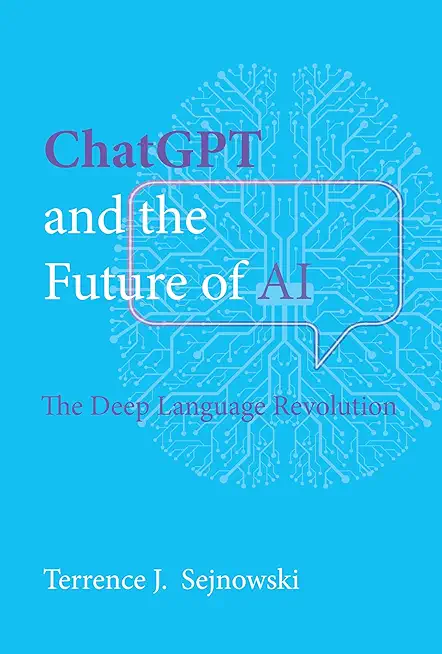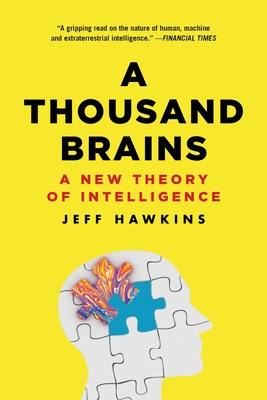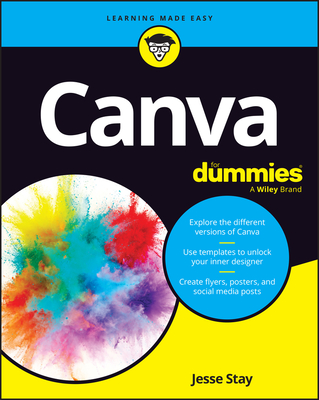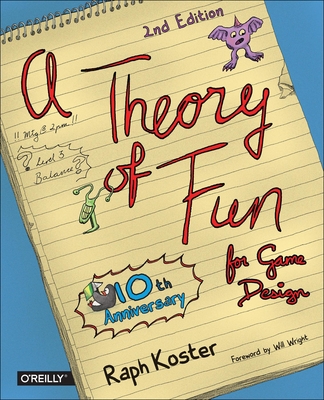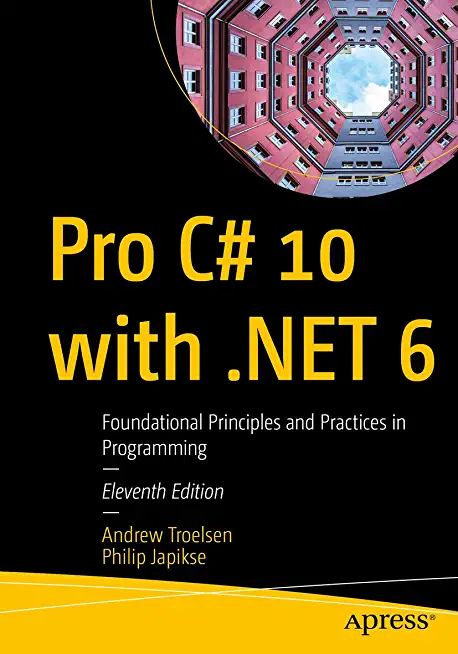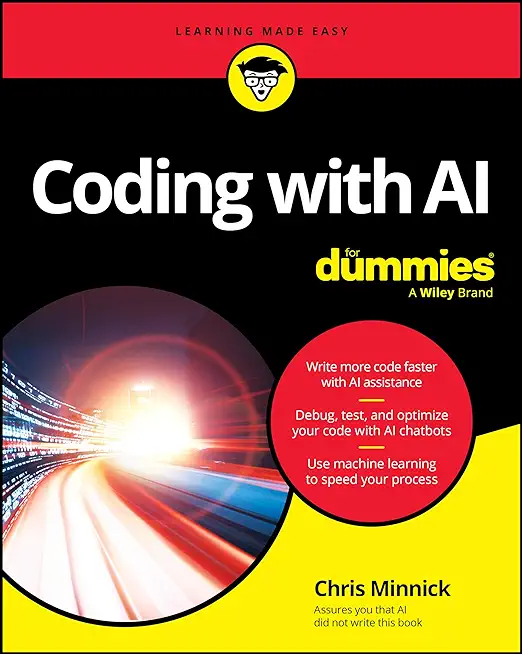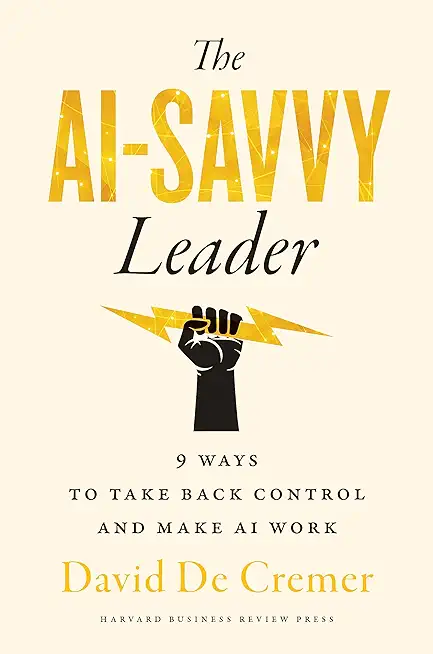Wicket Training Classes in Terre Haute, Indiana
Learn Wicket in Terre Haute, Indiana and surrounding areas via our hands-on, expert led courses. All of our classes either are offered on an onsite, online or public instructor led basis. Here is a list of our current Wicket related training offerings in Terre Haute, Indiana: Wicket Training
Wicket Training Catalog
Course Directory [training on all levels]
- .NET Classes
- Agile/Scrum Classes
- AI Classes
- Ajax Classes
- Android and iPhone Programming Classes
- Azure Classes
- Blaze Advisor Classes
- C Programming Classes
- C# Programming Classes
- C++ Programming Classes
- Cisco Classes
- Cloud Classes
- CompTIA Classes
- Crystal Reports Classes
- Data Classes
- Design Patterns Classes
- DevOps Classes
- Foundations of Web Design & Web Authoring Classes
- Git, Jira, Wicket, Gradle, Tableau Classes
- IBM Classes
- Java Programming Classes
- JBoss Administration Classes
- JUnit, TDD, CPTC, Web Penetration Classes
- Linux Unix Classes
- Machine Learning Classes
- Microsoft Classes
- Microsoft Development Classes
- Microsoft SQL Server Classes
- Microsoft Team Foundation Server Classes
- Microsoft Windows Server Classes
- Oracle, MySQL, Cassandra, Hadoop Database Classes
- Perl Programming Classes
- Python Programming Classes
- Ruby Programming Classes
- SAS Classes
- Security Classes
- SharePoint Classes
- SOA Classes
- Tcl, Awk, Bash, Shell Classes
- UML Classes
- VMWare Classes
- Web Development Classes
- Web Services Classes
- Weblogic Administration Classes
- XML Classes
- KUBERNETES ADMINISTRATION
23 February, 2026 - 25 February, 2026 - AWS Certified Machine Learning: Specialty (MLS-C01)
2 March, 2026 - 6 March, 2026 - ANSIBLE
27 April, 2026 - 29 April, 2026 - ASP.NET Core MVC, Rev. 8.0
15 June, 2026 - 16 June, 2026 - Linux Troubleshooting
2 March, 2026 - 6 March, 2026 - See our complete public course listing
Blog Entries publications that: entertain, make you think, offer insight
To add to a python dictionary is very easy. First create a dictionary, and then associate a key with a value.
a = {'cat',"furry thing"}
a['dog']="typically likes to run and is very loyal"
print a
Here is what is printed:
{'cat':'furry thing', 'dog':'typically likes to run and is very loyal'}
Last year, Hewlett-Packard purchased Autonomy for $10 billion, enduring a number of arrows from its competitor Oracle. What a difference a year is!
Since the purchase HP saw the leaving of Autonomy CEO Mike Lynch, which was not on friendly terms. It also saw the departure of the whole original management team and 20 percent of the staff. Now, the question is whether or not HP will see its move compensate or become another WebOS-style fiasco, marking the company needs to stay with hardware.
Toshiba has released a new line of solid-state drives (SSD) using 19 nanometers, which is currently the industry’s smallest lithography process.
The lineup will include mini-SATA and 2.5-inch form factors along with drives in 7mm and 9.5mm heights. All drives will use the most current serial ATA 6Gbps interface protocol.
Visual Studio .NET is one of many tools available at your disposal for web development. But where some programs may focus on HTML coding or graphics, Visual Studio .NET is a complete tool set that can be used to not only create XML web services and ASP web applications, but desktop and mobile applications as well. So what are some features that are included in the latest release?
· Visual J#. This is most well-known by developers who are well-versed in the language of Java. It is best used when building services via the .NET framework, or when building applications.
· Smart Device Applications. This enables you to generate, repair, and install applications that can be used on smart phones, PDAs, and other devices.
· ASP.NET Mobile Design. Allows for building web applications for not only PDAs and mobile phones, but pagers as well. This also allows a designer to manipulate the mobile Web form of an application.
Tech Life in Indiana
training details locations, tags and why hsg
The Hartmann Software Group understands these issues and addresses them and others during any training engagement. Although no IT educational institution can guarantee career or application development success, HSG can get you closer to your goals at a far faster rate than self paced learning and, arguably, than the competition. Here are the reasons why we are so successful at teaching:
- Learn from the experts.
- We have provided software development and other IT related training to many major corporations in Indiana since 2002.
- Our educators have years of consulting and training experience; moreover, we require each trainer to have cross-discipline expertise i.e. be Java and .NET experts so that you get a broad understanding of how industry wide experts work and think.
- Discover tips and tricks about Wicket programming
- Get your questions answered by easy to follow, organized Wicket experts
- Get up to speed with vital Wicket programming tools
- Save on travel expenses by learning right from your desk or home office. Enroll in an online instructor led class. Nearly all of our classes are offered in this way.
- Prepare to hit the ground running for a new job or a new position
- See the big picture and have the instructor fill in the gaps
- We teach with sophisticated learning tools and provide excellent supporting course material
- Books and course material are provided in advance
- Get a book of your choice from the HSG Store as a gift from us when you register for a class
- Gain a lot of practical skills in a short amount of time
- We teach what we know…software
- We care…