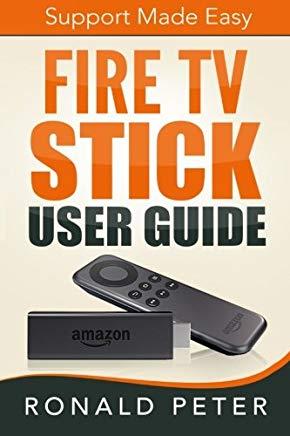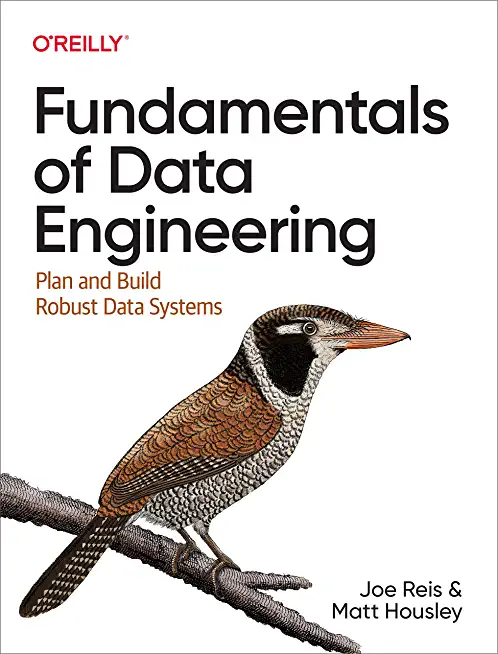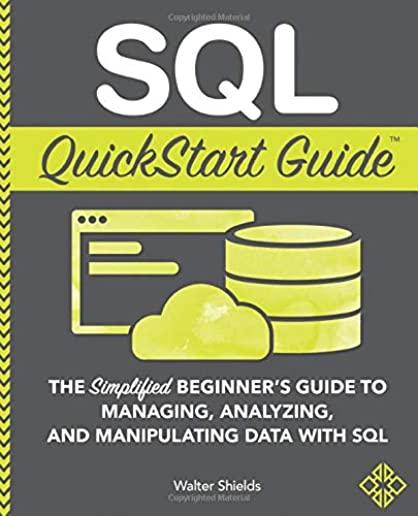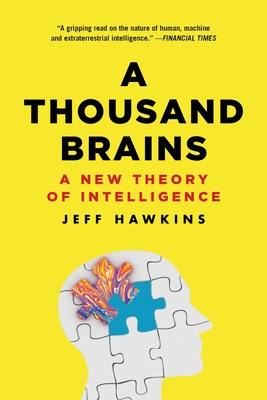Introduction to Version Control with Git Training in Decatur
Enroll in or hire us to teach our Introduction to Version Control with Git class in Decatur, Alabama by calling us @303.377.6176. Like all HSG
classes, Introduction to Version Control with Git may be offered either onsite or via instructor led virtual training. Consider looking at our public training schedule to see if it
is scheduled: Public Training Classes
Provided there are enough attendees, Introduction to Version Control with Git may be taught at one of our local training facilities.
|
We offer private customized training for groups of 3 or more attendees.
|
||
Course Description |
||
| This one-day Git training course teaches developers what Git is and how
to use Git to manage software versions effectively. - The Git training
course begins with a review of the benefits of version control in
software development. We then introduce Git, with emphasis on the
multiple workflow possibilities, and the paradigm shift required to use
distributed version control effectively. - This Git training course has
7 hands-on Git labs that cover basic Git operations as well as workflow.
Course Length: 1 Days
Course Tuition: $470 (US) |
||
Prerequisites |
|
| Basic computer (Windows or Mac or Linux) literacy | |
Course Outline |
|
Chapter 1. Introduction to Version Control
- What is Version Control
- What is Version Control (cont'd)
- "Undo" Capability
- Collaboration
- Collaboration (Cont'd)
- Communication and Sharing
- Auditing and Tracking
- Release Engineering, Maintenance, SDLC
- Diagnostics
- History of Version Control
- What is Version Control (cont'd)
- Distributed Version Control
Summary
Chapter 2. Introduction to Git
- What is Git
- Git's Design Goals
- Git's Design Goals (cont'd)
- Branching and Merging
- Branching and Merging (cont'd)
- Centralized Version Control
- Distributed Version Control
- Git Basics
- Git Basics (Cont'd)
- Git Basics (cont'd)
- Getting Git
- Git on the Server
- Git Repository Managers
- Git on Somebody Else's Server
Summary
Chapter 3. Basic Git Operations
- Using Git
- Definitions
- Definitions (cont'd)
- Repository (cont'd)
- Definitions (cont'd)
- Commit
- Commit (continued)
- How to Think About Commits
- Viewing History
- Configuring Git
- Configuration Scope
- User Identification
- User Identification (cont'd)
- GPG Signing
- Gnu Privacy Guard
- GPG Basics
- GPG and Git
- .gitignore
- Other Useful Configurations
Summary
Chapter 4. Branching, Merging and Remotes
- Branching
- Branches in Git
- Branches in Git (cont'd)
- Merge
- Merge (cont'd)
- Fast Forward Merge
- --no-ff
- More Than One Repository
- Working with Remotes
- Fetch and Pull
- Push
- Pull Requests
- Tagging a Commit
- Lightweight Tags
- Annotated Tags
- Sharing Tags
- Checking Out a Tag
Summary
Chapter 5. Git Work Flows
- Work Flows
- Local Work Flow
- Feature Branches
- Centralized Workflow
- Integration Manager Work Flow
- Integration Manager Work Flow (cont'd)
- Other Work Flows Are Possible
Summary
Chapter 6. Introduction to GitFlow
- What is GitFlow
- Benefits
- How GitFlow works?
- How GitFlow works? (Contd.)
- What is GitFlow? (Contd.)
- How GitFlow works? (Contd.)
- GitFlow Extension
- Initializing GitFlow
- Features
- Release
- Hotfixes
Summary
Chapter 7. Rewriting History
- Rewriting History
- Squashing Commits
- Squashing Commits (cont'd)
- Rebase vs Merge
- Amending Commits
- Reset
- Summary
Chapter 8. Examining History
- Looking at History
- Log
- Blame
- Bisect
Summary
Chapter 9. Submodules and Subtrees
- Submodules
- Dependency Management
- Dependency Management (cont'd)
- Git Submodules
- Adding a Submodule
- .gitmodules
- Cloning a Repository with Submodules
- Updating Submodules (Initial)
- Updating Submodules (Ongoing)
- Subtrees
- Subtrees – How They Work
- Subtrees
Conclusion
Chapter 10. Configuring Git
- Advanced Configuration
- Advanced Configuration Variables
- Environment Variables
- Aliases
- Git Hooks
Summary
Lab Exercises
Lab 1. Starting Out With Git
Lab 2. Branching, Merging and Working with Remotes
Lab 3. Experimenting with Workflows
Lab 4. Using the GitFlow Workflow
Lab 5. Rebasing and Rewriting History
Lab 6. Git Submodules
Lab 7. (Optional) GitFlow Workflow With the GitFlow Extensions
|
Course Directory [training on all levels]
Technical Training Courses
Software engineer/architect, System Admin ... Welcome!
- .NET Classes
- Agile/Scrum Classes
- AI Classes
- Ajax Classes
- Android and iPhone Programming Classes
- Azure Classes
- Blaze Advisor Classes
- C Programming Classes
- C# Programming Classes
- C++ Programming Classes
- Cisco Classes
- Cloud Classes
- CompTIA Classes
- Crystal Reports Classes
- Data Classes
- Design Patterns Classes
- DevOps Classes
- Foundations of Web Design & Web Authoring Classes
- Git, Jira, Wicket, Gradle, Tableau Classes
- IBM Classes
- Java Programming Classes
- JBoss Administration Classes
- JUnit, TDD, CPTC, Web Penetration Classes
- Linux Unix Classes
- Machine Learning Classes
- Microsoft Classes
- Microsoft Development Classes
- Microsoft SQL Server Classes
- Microsoft Team Foundation Server Classes
- Microsoft Windows Server Classes
- Oracle, MySQL, Cassandra, Hadoop Database Classes
- Perl Programming Classes
- Python Programming Classes
- Ruby Programming Classes
- SAS Classes
- Security Classes
- SharePoint Classes
- SOA Classes
- Tcl, Awk, Bash, Shell Classes
- UML Classes
- VMWare Classes
- Web Development Classes
- Web Services Classes
- Weblogic Administration Classes
- XML Classes
Business Training Courses
Project Managers, Business Analysts, Paralegals ... Welcome!
Upcoming Classes
Gain insight and ideas from students with different perspectives and experiences.
- Docker
27 May, 2026 - 29 May, 2026 - RED HAT ENTERPRISE LINUX SYSTEMS ADMIN II
29 June, 2026 - 2 July, 2026 - Linux Fundamentals
23 March, 2026 - 27 March, 2026 - AWS Certified Machine Learning: Specialty (MLS-C01)
2 March, 2026 - 6 March, 2026 - ANSIBLE
18 February, 2026 - 20 February, 2026 - See our complete public course listing