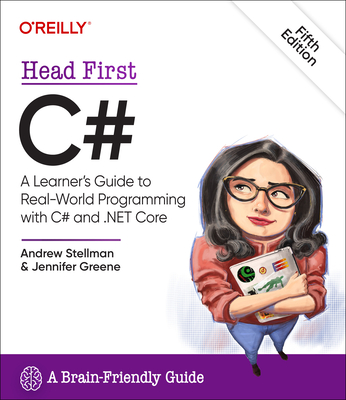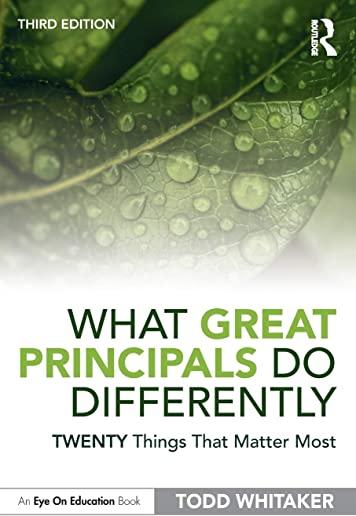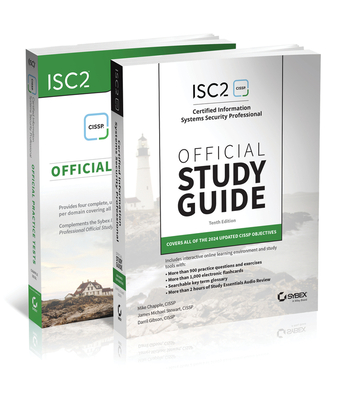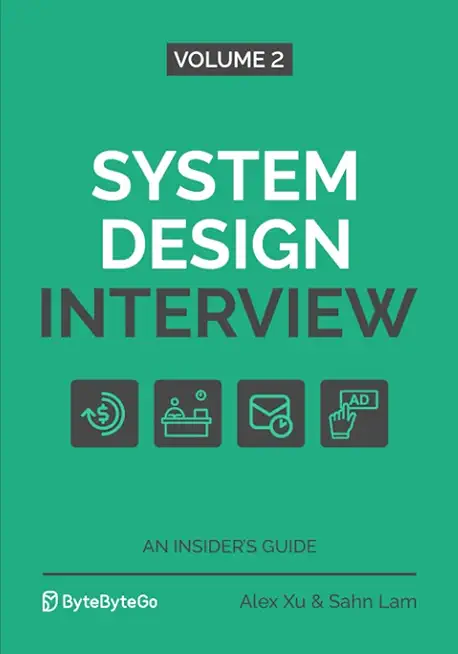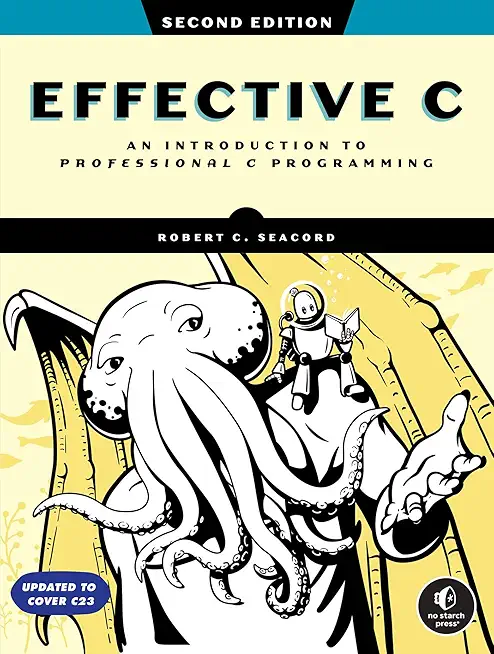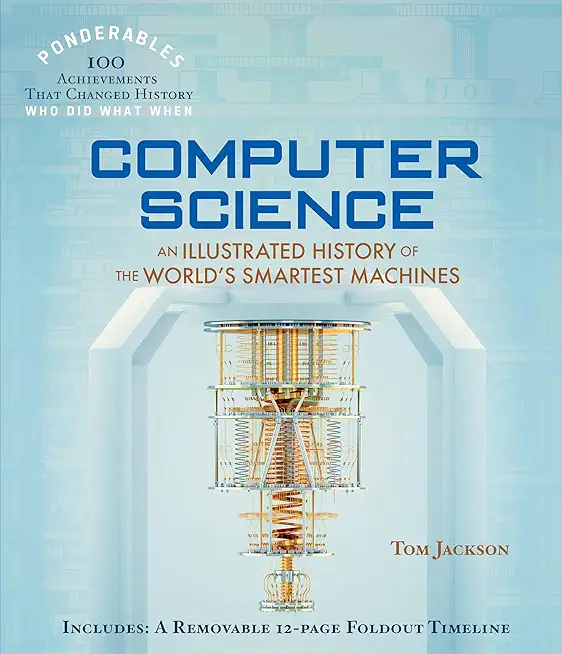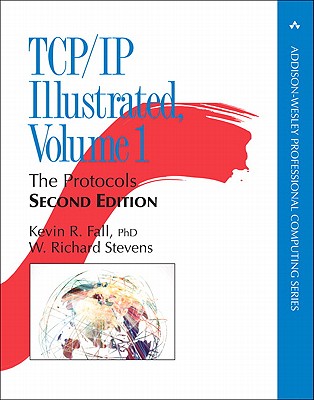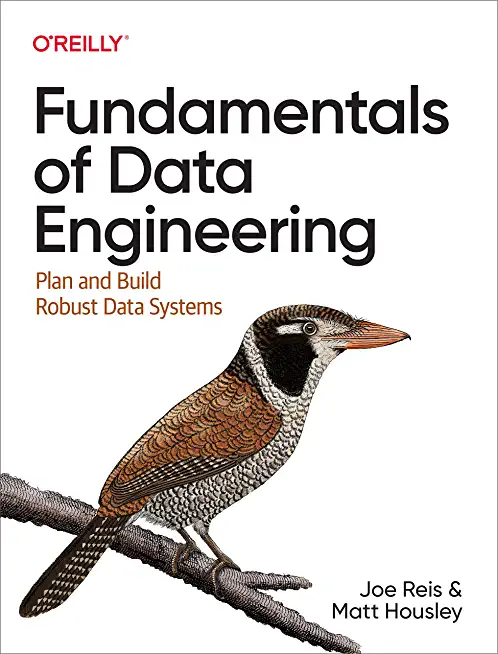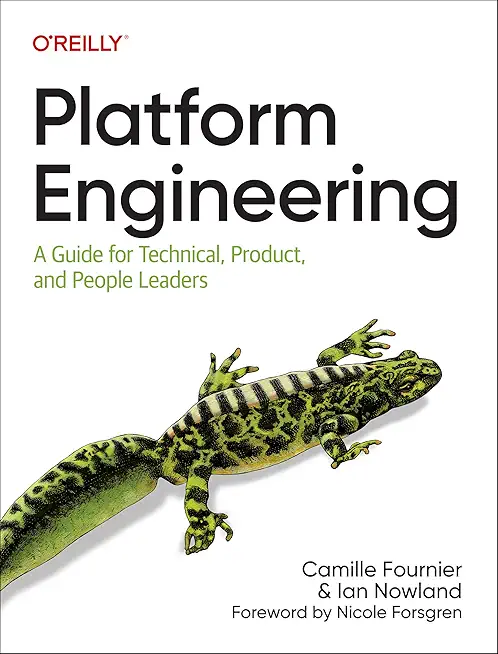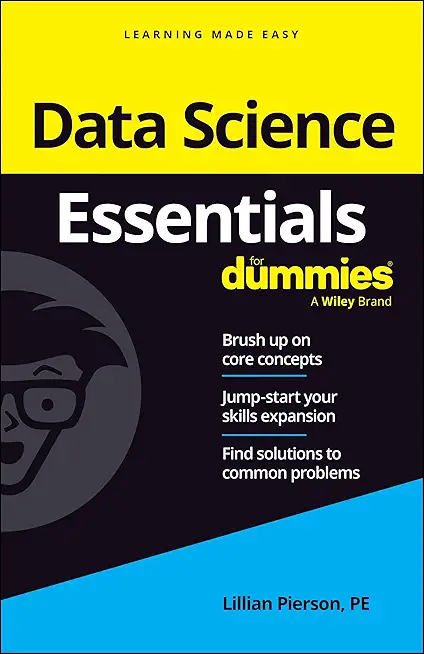Design Patterns Training Classes in Westminster, California
Learn Design Patterns in Westminster, California and surrounding areas via our hands-on, expert led courses. All of our classes either are offered on an onsite, online or public instructor led basis. Here is a list of our current Design Patterns related training offerings in Westminster, California: Design Patterns Training
Design Patterns Training Catalog
Course Directory [training on all levels]
- .NET Classes
- Agile/Scrum Classes
- AI Classes
- Ajax Classes
- Android and iPhone Programming Classes
- Azure Classes
- Blaze Advisor Classes
- C Programming Classes
- C# Programming Classes
- C++ Programming Classes
- Cisco Classes
- Cloud Classes
- CompTIA Classes
- Crystal Reports Classes
- Data Classes
- Design Patterns Classes
- DevOps Classes
- Foundations of Web Design & Web Authoring Classes
- Git, Jira, Wicket, Gradle, Tableau Classes
- IBM Classes
- Java Programming Classes
- JBoss Administration Classes
- JUnit, TDD, CPTC, Web Penetration Classes
- Linux Unix Classes
- Machine Learning Classes
- Microsoft Classes
- Microsoft Development Classes
- Microsoft SQL Server Classes
- Microsoft Team Foundation Server Classes
- Microsoft Windows Server Classes
- Oracle, MySQL, Cassandra, Hadoop Database Classes
- Perl Programming Classes
- Python Programming Classes
- Ruby Programming Classes
- SAS Classes
- Security Classes
- SharePoint Classes
- SOA Classes
- Tcl, Awk, Bash, Shell Classes
- UML Classes
- VMWare Classes
- Web Development Classes
- Web Services Classes
- Weblogic Administration Classes
- XML Classes
- AWS Certified Machine Learning: Specialty (MLS-C01)
2 March, 2026 - 6 March, 2026 - ASP.NET Core MVC, Rev. 8.0
15 June, 2026 - 16 June, 2026 - KUBERNETES ADMINISTRATION
23 February, 2026 - 25 February, 2026 - ANSIBLE
27 April, 2026 - 29 April, 2026 - RED HAT ENTERPRISE LINUX SYSTEMS ADMIN II
29 June, 2026 - 2 July, 2026 - See our complete public course listing
Blog Entries publications that: entertain, make you think, offer insight
Here is a list of the organizations that use Python. This list is periodically updated by HSG’s software fans as well as the community at large.
Web Development
1. Yahoo Maps
Yahoo acquired Four11, whose address and mapping lookup services were implemented in Python. Yahoo Maps still uses Python today, as can be seen by examining its URLs.
2. Yahoo Groups
A comprehensive public archive of Internet mailing lists that was originally implemented in pure Python. At one point Scott Hassan, one of the founders of Findmail/eGroups (the company that was later acquired by Yahoo), reported that they had 180,000 lines of Python underlying everything from their 100% dynamic website to all email delivery, pumping out 200 messages/second on a single 400 MHz Pentium.
Due to the advancements in technology, teens and adults alike can now partake in virtual worlds thanks to video games. Video games are enjoyed as a hobby all over the globe, but some gamers have made it their career with help from the ever-growing e-sport community. This is an inside look at the professional level of gaming from an ex-MLG participant, and what I remember going through when starting to play video games at an elite level.
One of the premiere and most popular leagues within the United States happens to be Major League Gaming or MLG for short. This is a league that usually involves more of the most recent games out, and they create circuits for each major title and its subsequent releases. Two of the most major game circuits within the MLG league were the Halo series and the Call of Duty series, both which happened to be first person shooters (FPS). There were a potential hundred or so teams within each circuit, but much like other competitions, the circuits were ran with winner’s brackets and losers brackets. This means that out of all the teams that would show up to MLG events, about the top eight of each bracket would really be known as the "elite" players. I personally played in the Gears of War circuit at venues like MLG Raleigh and MLG Toronto, and we had very few teams compared to Call of Duty and Halo. The amount of participants at each event usually varies in each circuit based on the popularity of the game being played.
When you win tournaments, the payouts are split between the team members. This means that looking at playing in the MLG for a life career is an ill-advised move. The cost to get to events and buy team passes usually negates the prizes you win most of the time, considering by the time that the prize money is split you are left with about $800 in a popular circuit (Like Call of Duty). The payouts are usually only high in special and certain occasions, one for example being the million dollar showdown that Infinity Ward hosted for Call of Duty: Modern Warfare 3 a couple years back. The way that players that make professional gaming their career get the big money now is by being sponsored by the big companies that back the league like Red Bull and Hot Pockets. MLG players like "Walshy" and "FeaR Moho" were sponsored early on in the league and were able to make a living off of the games they played. I would imagine them getting around $60K in a good year off of sponsors alone. I would go even as far as to say that if you do not have a sponsor in e-sports, you will not be financially successful in the career.
Being an MLG gamer requires passion and understanding for the games. If you just want to make money, then you are better off working at McDonalds.
How to Keep a Start Up Team Motivated?
What People Should Know Before Getting Rid of Old Tech Stuff
Surprising Ways Viruses, Malware, Etc. are Infecting Computers
 Not getting any hits on your dating profile? It doesn’t mean you’re a loser. There are literally millions of computer dating profiles out there and dozens of free and paid websites to find a date. A dating profile is kind of like a resume for your personal life. To succeed, you have to learn a few tricks to stand out.
Not getting any hits on your dating profile? It doesn’t mean you’re a loser. There are literally millions of computer dating profiles out there and dozens of free and paid websites to find a date. A dating profile is kind of like a resume for your personal life. To succeed, you have to learn a few tricks to stand out.
Tips to Improve Your Computer Dating Profile
1. Make a Good First Impression
Filling out an online dating profile can be a daunting task. When you’re faced with all that blank space to write about yourself, it gets intimidating. The best way to improve your computer dating odds is to make a good first impression. Start with a good opening line such as a favorite quote or a personal motto you can easy build on.
I’ll get straight to the point. Why should companies invest more in management training? Here are 10 simple reasons.
1) An employee’s relationship with his or her direct manager is the most important single factor in employee engagement.
2) Engaged employees are happier and more productive. Disengaged employees are frustrated and more disruptive.
3) Because there’s no widely agreed-on skillset for management (good managers come in all shapes and sizes), there’s an assumption everyone knows how to do it. This is akin to someone who’s never driven before being given keys to a car and told: “Drive.” (Many many years ago, this is how I first learned to manage. I blundered my way through it. Trial and error. It wasn’t pretty.)
Tech Life in California
| Company Name | City | Industry | Secondary Industry |
|---|---|---|---|
| Mattel, Inc. | El Segundo | Retail | Sporting Goods, Hobby, Book, and Music Stores |
| Spectrum Group International, Inc. | Irvine | Retail | Retail Other |
| Chevron Corp | San Ramon | Energy and Utilities | Gasoline and Oil Refineries |
| Jacobs Engineering Group, Inc. | Pasadena | Real Estate and Construction | Construction and Remodeling |
| eBay Inc. | San Jose | Software and Internet | E-commerce and Internet Businesses |
| Broadcom Corporation | Irvine | Computers and Electronics | Semiconductor and Microchip Manufacturing |
| Franklin Templeton Investments | San Mateo | Financial Services | Investment Banking and Venture Capital |
| Pacific Life Insurance Company | Newport Beach | Financial Services | Insurance and Risk Management |
| Tutor Perini Corporation | Sylmar | Real Estate and Construction | Construction and Remodeling |
| SYNNEX Corporation | Fremont | Software and Internet | Data Analytics, Management and Storage |
| Core-Mark International Inc | South San Francisco | Manufacturing | Food and Dairy Product Manufacturing and Packaging |
| Occidental Petroleum Corporation | Los Angeles | Manufacturing | Chemicals and Petrochemicals |
| Yahoo!, Inc. | Sunnyvale | Software and Internet | Software and Internet Other |
| Edison International | Rosemead | Energy and Utilities | Gas and Electric Utilities |
| Ingram Micro, Inc. | Santa Ana | Computers and Electronics | Consumer Electronics, Parts and Repair |
| Safeway, Inc. | Pleasanton | Retail | Grocery and Specialty Food Stores |
| Gilead Sciences, Inc. | San Mateo | Healthcare, Pharmaceuticals and Biotech | Pharmaceuticals |
| AECOM Technology Corporation | Los Angeles | Real Estate and Construction | Architecture,Engineering and Design |
| Reliance Steel and Aluminum | Los Angeles | Manufacturing | Metals Manufacturing |
| Live Nation, Inc. | Beverly Hills | Media and Entertainment | Performing Arts |
| Advanced Micro Devices, Inc. | Sunnyvale | Computers and Electronics | Semiconductor and Microchip Manufacturing |
| Pacific Gas and Electric Corp | San Francisco | Energy and Utilities | Gas and Electric Utilities |
| Electronic Arts Inc. | Redwood City | Software and Internet | Games and Gaming |
| Oracle Corporation | Redwood City | Software and Internet | Software and Internet Other |
| Symantec Corporation | Mountain View | Software and Internet | Data Analytics, Management and Storage |
| Dole Food Company, Inc. | Thousand Oaks | Manufacturing | Food and Dairy Product Manufacturing and Packaging |
| CBRE Group, Inc. | Los Angeles | Real Estate and Construction | Real Estate Investment and Development |
| First American Financial Corporation | Santa Ana | Financial Services | Financial Services Other |
| The Gap, Inc. | San Francisco | Retail | Clothing and Shoes Stores |
| Ross Stores, Inc. | Pleasanton | Retail | Clothing and Shoes Stores |
| Qualcomm Incorporated | San Diego | Telecommunications | Wireless and Mobile |
| Charles Schwab Corporation | San Francisco | Financial Services | Securities Agents and Brokers |
| Sempra Energy | San Diego | Energy and Utilities | Gas and Electric Utilities |
| Western Digital Corporation | Irvine | Computers and Electronics | Consumer Electronics, Parts and Repair |
| Health Net, Inc. | Woodland Hills | Healthcare, Pharmaceuticals and Biotech | Healthcare, Pharmaceuticals, and Biotech Other |
| Allergan, Inc. | Irvine | Healthcare, Pharmaceuticals and Biotech | Biotechnology |
| The Walt Disney Company | Burbank | Media and Entertainment | Motion Picture and Recording Producers |
| Hewlett-Packard Company | Palo Alto | Computers and Electronics | Consumer Electronics, Parts and Repair |
| URS Corporation | San Francisco | Real Estate and Construction | Architecture,Engineering and Design |
| Cisco Systems, Inc. | San Jose | Computers and Electronics | Networking Equipment and Systems |
| Wells Fargo and Company | San Francisco | Financial Services | Banks |
| Intel Corporation | Santa Clara | Computers and Electronics | Semiconductor and Microchip Manufacturing |
| Applied Materials, Inc. | Santa Clara | Computers and Electronics | Semiconductor and Microchip Manufacturing |
| Sanmina Corporation | San Jose | Computers and Electronics | Semiconductor and Microchip Manufacturing |
| Agilent Technologies, Inc. | Santa Clara | Telecommunications | Telecommunications Equipment and Accessories |
| Avery Dennison Corporation | Pasadena | Manufacturing | Paper and Paper Products |
| The Clorox Company | Oakland | Manufacturing | Chemicals and Petrochemicals |
| Apple Inc. | Cupertino | Computers and Electronics | Consumer Electronics, Parts and Repair |
| Amgen Inc | Thousand Oaks | Healthcare, Pharmaceuticals and Biotech | Biotechnology |
| McKesson Corporation | San Francisco | Healthcare, Pharmaceuticals and Biotech | Pharmaceuticals |
| DIRECTV | El Segundo | Telecommunications | Cable Television Providers |
| Visa, Inc. | San Mateo | Financial Services | Credit Cards and Related Services |
| Google, Inc. | Mountain View | Software and Internet | E-commerce and Internet Businesses |
training details locations, tags and why hsg
The Hartmann Software Group understands these issues and addresses them and others during any training engagement. Although no IT educational institution can guarantee career or application development success, HSG can get you closer to your goals at a far faster rate than self paced learning and, arguably, than the competition. Here are the reasons why we are so successful at teaching:
- Learn from the experts.
- We have provided software development and other IT related training to many major corporations in California since 2002.
- Our educators have years of consulting and training experience; moreover, we require each trainer to have cross-discipline expertise i.e. be Java and .NET experts so that you get a broad understanding of how industry wide experts work and think.
- Discover tips and tricks about Design Patterns programming
- Get your questions answered by easy to follow, organized Design Patterns experts
- Get up to speed with vital Design Patterns programming tools
- Save on travel expenses by learning right from your desk or home office. Enroll in an online instructor led class. Nearly all of our classes are offered in this way.
- Prepare to hit the ground running for a new job or a new position
- See the big picture and have the instructor fill in the gaps
- We teach with sophisticated learning tools and provide excellent supporting course material
- Books and course material are provided in advance
- Get a book of your choice from the HSG Store as a gift from us when you register for a class
- Gain a lot of practical skills in a short amount of time
- We teach what we know…software
- We care…