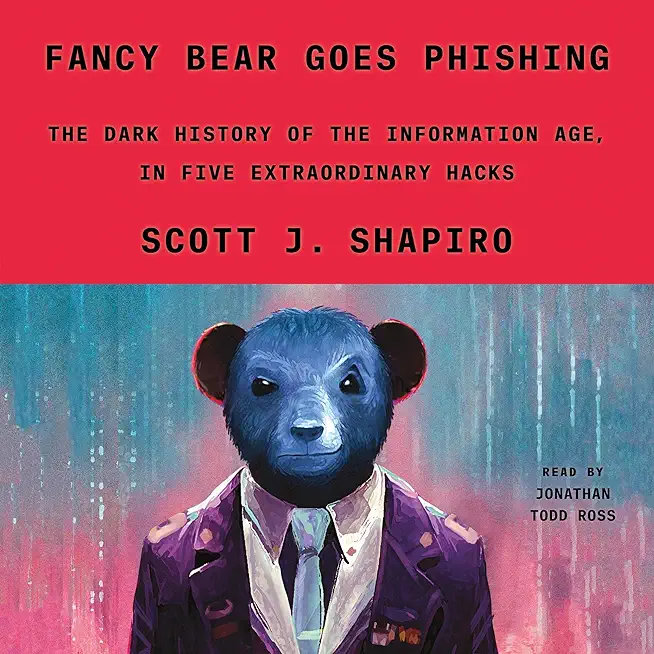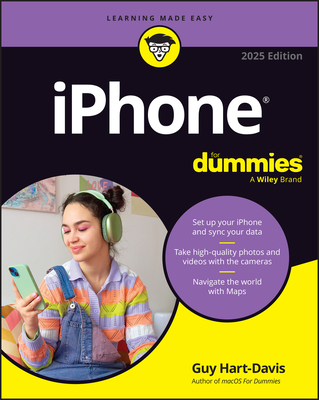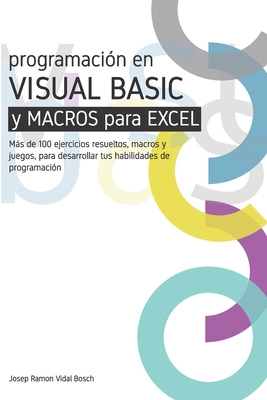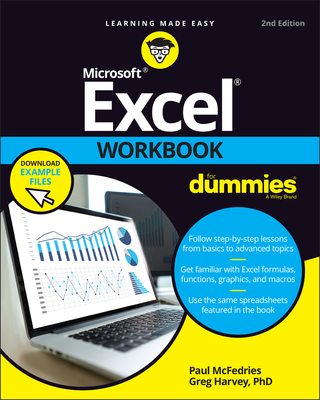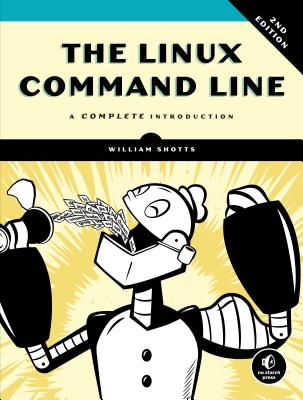CNFE: Certified Network Forensics Examiner Training in Port Orange
|
We offer private customized training for groups of 3 or more attendees.
|
||
Course Description |
||
| The Certified Network Forensics Examiner was originally developed for a
U.S. classified government agency. The C)NFE takes a digital and network
forensic skill set to the next level by navigating through over twenty
modules of network forensic topics. The CNFE provides practical
experience through our lab exercises that simulate real-world scenarios
which cover investigation and recovery of data in network, Physical
Interception, Traffic Acquisition, Analysis, Wireless Attacks and SNORT.
The course focuses on the centralizing and investigating of logging
systems as well as network devices.Â
Course Length: 5 Days
Course Tuition: $3290 (US) |
||
Prerequisites |
|
| 2 years of networking experience 2 years of IT Security Working Knowledge of TCPIPÂ | |
Course Outline |
|
Module 1 -Digital Evidence Concepts
Module 2 -Network Evidence Challenges
Module 3 – Network Forensics Investigative Methodology
Module 4 – Network-Based Evidence
Module 5 – Network Principles
Module 6 – Internet Protocol Suite
Module 7 – Physical Interception
Module 8 – Traffic Acquisition Software
Module 9 – Live Acquisition
Module 10 – Analysis
Module 11 – Layer 2 Protocol
Module 12- Wireless Access Points
Module 13 – Wireless Capture Traffic and Analysis
Module 14 – Wireless Attacks
Module 15 – NIDS_Snort
Module 16 – Centralized Logging and Syslog
Module 17 – Investigating Network Devices
Module 18 – Web Proxies and Encryption
Module 19 – Network Tunneling
Module 20 – Malware Forensics
HANDS-ON LABORATORY EXERCISES Lab 1 – Working with captured files
Lab 2 – Layer 2 Attacks
Lab 2 – Active Evidence Acquisition Lab 3 – Preparing for Packet Inspection Lab 4 – Analyzing Packet Captures
Lab 5 – Case Study: ABC Real Estate Lab 6 – NIDS/NIPS
Lab 7 – Syslog Exercise Lab 8 – Network Device Log LAB 9 – SSL
|
Course Directory [training on all levels]
- .NET Classes
- Agile/Scrum Classes
- AI Classes
- Ajax Classes
- Android and iPhone Programming Classes
- Azure Classes
- Blaze Advisor Classes
- C Programming Classes
- C# Programming Classes
- C++ Programming Classes
- Cisco Classes
- Cloud Classes
- CompTIA Classes
- Crystal Reports Classes
- Data Classes
- Design Patterns Classes
- DevOps Classes
- Foundations of Web Design & Web Authoring Classes
- Git, Jira, Wicket, Gradle, Tableau Classes
- IBM Classes
- Java Programming Classes
- JBoss Administration Classes
- JUnit, TDD, CPTC, Web Penetration Classes
- Linux Unix Classes
- Machine Learning Classes
- Microsoft Classes
- Microsoft Development Classes
- Microsoft SQL Server Classes
- Microsoft Team Foundation Server Classes
- Microsoft Windows Server Classes
- Oracle, MySQL, Cassandra, Hadoop Database Classes
- Perl Programming Classes
- Python Programming Classes
- Ruby Programming Classes
- SAS Classes
- Security Classes
- SharePoint Classes
- SOA Classes
- Tcl, Awk, Bash, Shell Classes
- UML Classes
- VMWare Classes
- Web Development Classes
- Web Services Classes
- Weblogic Administration Classes
- XML Classes
- ASP.NET Core MVC, Rev. 8.0
15 June, 2026 - 16 June, 2026 - Linux Fundamentals
23 March, 2026 - 27 March, 2026 - Docker
27 May, 2026 - 29 May, 2026 - Linux Troubleshooting
2 March, 2026 - 6 March, 2026 - ANSIBLE
18 February, 2026 - 20 February, 2026 - See our complete public course listing