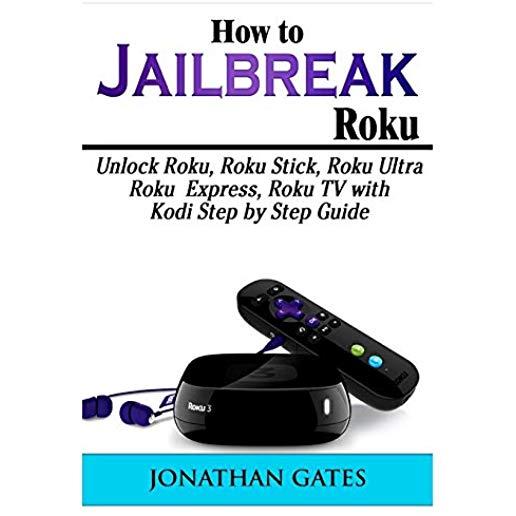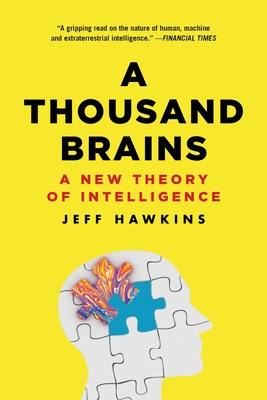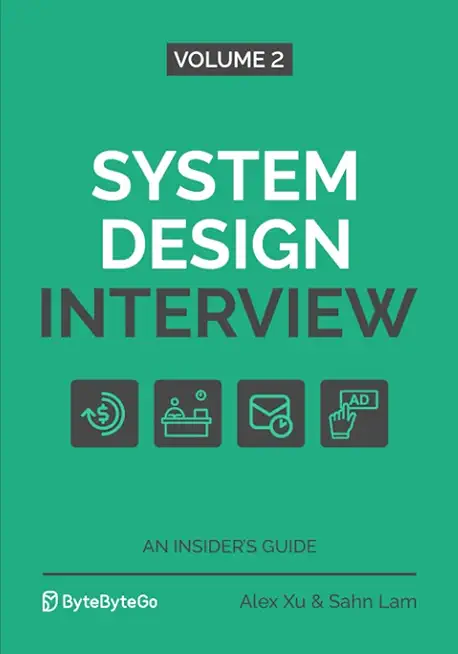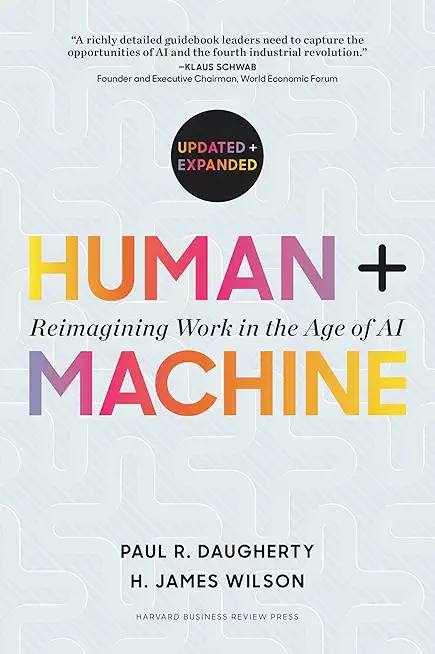Enhancing Web Pages with JavaScript Training in Tallahassee
Enroll in or hire us to teach our Enhancing Web Pages with JavaScript class in Tallahassee, Florida by calling us @303.377.6176. Like all HSG
classes, Enhancing Web Pages with JavaScript may be offered either onsite or via instructor led virtual training. Consider looking at our public training schedule to see if it
is scheduled: Public Training Classes
Provided there are enough attendees, Enhancing Web Pages with JavaScript may be taught at one of our local training facilities.
|
We offer private customized training for groups of 3 or more attendees.
|
||
Course Description |
||
| Lesson objectives help students become comfortable with the course, and
also provide a means to evaluate learning. Upon successful completion of
this course, students will be able to: Recognize the types of
enhancements JavaScript can make to Web pages to make them more engaging
to the Web user, identify how and where JavaScript can be placed in a
Web page, and use the JavaScript error-handling feature of your browser
to find and correct scripting errors. Describe the basic concepts of
the JavaScript language: objects, event handling, and functions.
Work with object references and control structures. Write the
JavaScript code to swap images that respond to a mouse click, display
images that correspond to the mouse rolling over a link, and
automatically cycle through a series of images to create a Web page
slide show. Solve the challenge of cross-browser incompatibility by
displaying a different Web page, with different enhancements, for both
Navigator and Internet Explorer; and write the JavaScript code to change
the style and positioning attributes of Web page elements, while a page
is loaded in either browser. Write the JavaScript code to
dynamically load pages into frames, and load new pages into customized
windows. Write JavaScript applications for processing and validating
user-entered data on Web page forms.
Course Length: 1 Days
Course Tuition: $2250 (US) |
||
Prerequisites |
|
| Knowledge of HTML and CSS is required. | |
Course Outline |
|
Lesson 1: JavaScript: The What, Where, and How
Lesson 2: JavaScript Basics
Lesson 3: Object References and Control Structures
Lesson 4: Interactive Images
Lesson 5: Dynamic Styles and Positioning
Lesson 6: Windows and Frames
Lesson 7: Form Data Verification (optional)
Appendix A: Reference Documents
|
Course Directory [training on all levels]
Technical Training Courses
Software engineer/architect, System Admin ... Welcome!
- .NET Classes
- Agile/Scrum Classes
- AI Classes
- Ajax Classes
- Android and iPhone Programming Classes
- Azure Classes
- Blaze Advisor Classes
- C Programming Classes
- C# Programming Classes
- C++ Programming Classes
- Cisco Classes
- Cloud Classes
- CompTIA Classes
- Crystal Reports Classes
- Data Classes
- Design Patterns Classes
- DevOps Classes
- Foundations of Web Design & Web Authoring Classes
- Git, Jira, Wicket, Gradle, Tableau Classes
- IBM Classes
- Java Programming Classes
- JBoss Administration Classes
- JUnit, TDD, CPTC, Web Penetration Classes
- Linux Unix Classes
- Machine Learning Classes
- Microsoft Classes
- Microsoft Development Classes
- Microsoft SQL Server Classes
- Microsoft Team Foundation Server Classes
- Microsoft Windows Server Classes
- Oracle, MySQL, Cassandra, Hadoop Database Classes
- Perl Programming Classes
- Python Programming Classes
- Ruby Programming Classes
- SAS Classes
- Security Classes
- SharePoint Classes
- SOA Classes
- Tcl, Awk, Bash, Shell Classes
- UML Classes
- VMWare Classes
- Web Development Classes
- Web Services Classes
- Weblogic Administration Classes
- XML Classes
Business Training Courses
Project Managers, Business Analysts, Paralegals ... Welcome!
Upcoming Classes
Gain insight and ideas from students with different perspectives and experiences.
- ANSIBLE
27 April, 2026 - 29 April, 2026 - Docker
27 May, 2026 - 29 May, 2026 - Linux Troubleshooting
2 March, 2026 - 6 March, 2026 - AWS Certified Machine Learning: Specialty (MLS-C01)
2 March, 2026 - 6 March, 2026 - ASP.NET Core MVC, Rev. 8.0
15 June, 2026 - 16 June, 2026 - See our complete public course listing