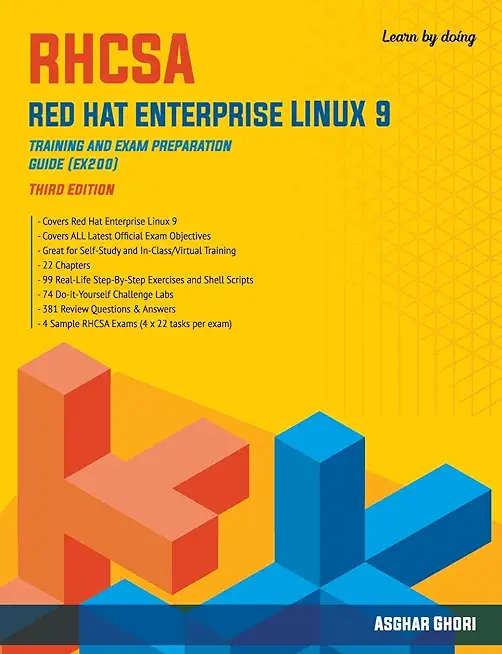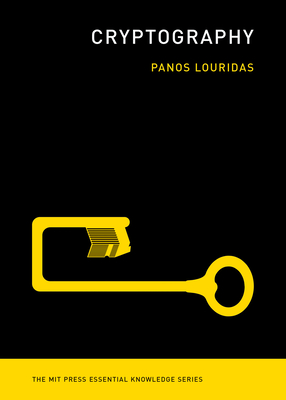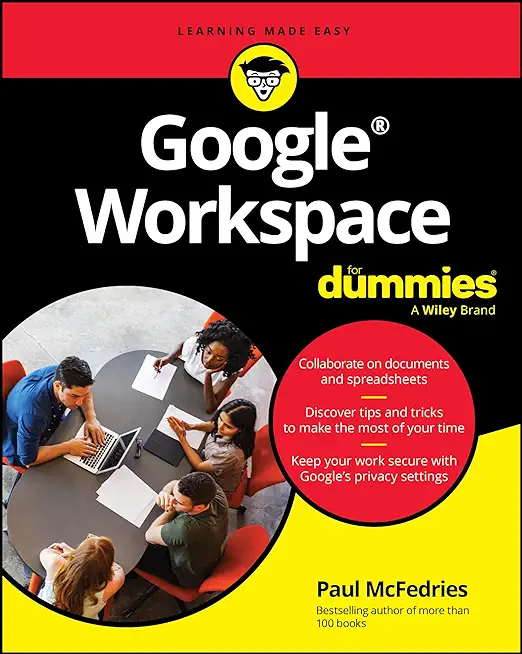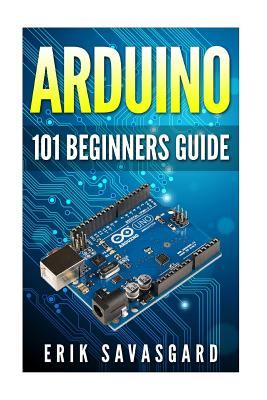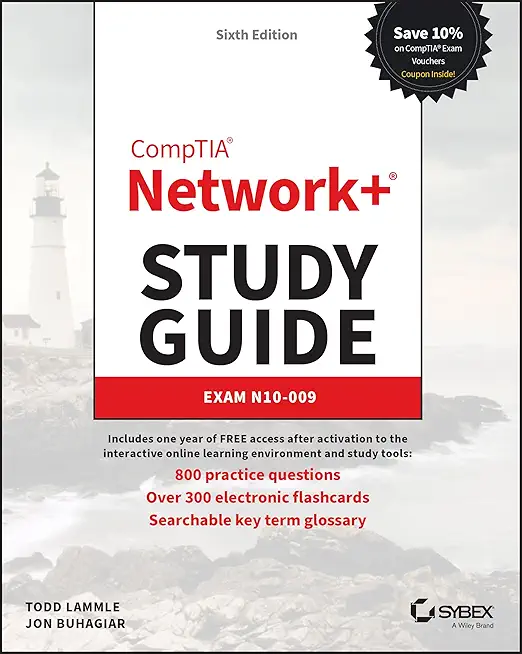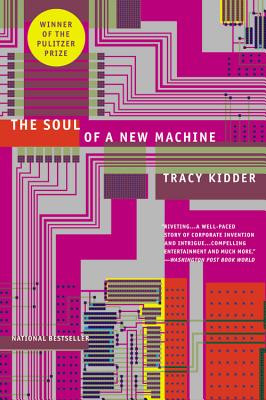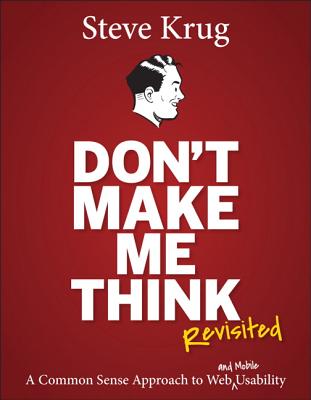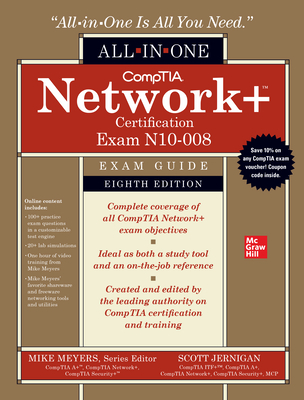CompTIA Training Classes in Kansas City, Missouri
Learn CompTIA in Kansas City, Missouri and surrounding areas via our hands-on, expert led courses. All of our classes either are offered on an onsite, online or public instructor led basis. Here is a list of our current CompTIA related training offerings in Kansas City, Missouri: CompTIA Training
CompTIA Training Catalog
Cloud Classes
Linux Unix Classes
Project Management Classes
Course Directory [training on all levels]
- .NET Classes
- Agile/Scrum Classes
- AI Classes
- Ajax Classes
- Android and iPhone Programming Classes
- Azure Classes
- Blaze Advisor Classes
- C Programming Classes
- C# Programming Classes
- C++ Programming Classes
- Cisco Classes
- Cloud Classes
- CompTIA Classes
- Crystal Reports Classes
- Data Classes
- Design Patterns Classes
- DevOps Classes
- Foundations of Web Design & Web Authoring Classes
- Git, Jira, Wicket, Gradle, Tableau Classes
- IBM Classes
- Java Programming Classes
- JBoss Administration Classes
- JUnit, TDD, CPTC, Web Penetration Classes
- Linux Unix Classes
- Machine Learning Classes
- Microsoft Classes
- Microsoft Development Classes
- Microsoft SQL Server Classes
- Microsoft Team Foundation Server Classes
- Microsoft Windows Server Classes
- Oracle, MySQL, Cassandra, Hadoop Database Classes
- Perl Programming Classes
- Python Programming Classes
- Ruby Programming Classes
- SAS Classes
- Security Classes
- SharePoint Classes
- SOA Classes
- Tcl, Awk, Bash, Shell Classes
- UML Classes
- VMWare Classes
- Web Development Classes
- Web Services Classes
- Weblogic Administration Classes
- XML Classes
- ASP.NET Core MVC, Rev. 8.0
15 June, 2026 - 16 June, 2026 - RED HAT ENTERPRISE LINUX SYSTEMS ADMIN II
29 June, 2026 - 2 July, 2026 - AWS Certified Machine Learning: Specialty (MLS-C01)
20 July, 2026 - 24 July, 2026 - RED HAT ENTERPRISE LINUX SYSTEMS ADMIN I
18 May, 2026 - 22 May, 2026 - Docker
27 May, 2026 - 29 May, 2026 - See our complete public course listing
Blog Entries publications that: entertain, make you think, offer insight
Being treated like a twelve year old at work by a Tasmanian-devil-manager and not sure what to do about it? It is simply a well-known fact that no one likes to be micro managed. Not only do they not like to be micro managed, but tend to quit for this very reason. Unfortunately the percentage of people leaving their jobs for this reason is higher that you would imagine. Recently, an employee retention report conducted by TINYpulse, an employee engagement firm, surveyed 400 full-time U.S. employees concluded that, "supervisors can make or break employee retention."
As companies mature, their ability to manage can be significant to their bottom line as employee morale, high staff turnover and the cost of training new employees can easily reduce productivity and consequently client satisfaction. In many cases, there is a thin line between effective managing and micro managing practices. Most managers avoid micro managing their employees. However, a decent percentage of them have yet to find effective ways to get the most of their co-workers. They trap themselves by disempowering people's ability to do their work when they hover over them and create an unpleasant working environment. This behavior may come in the form of incessant emailing, everything having to be done a certain way (their way), desk hovering, and a need to control every part of an enterprise, no matter how small.
Superimpose the micro manager into the popular practice of Agile-SCRUM methodology and you can imagine the creative ways they can monitor everything in a team, situation, or place. Although, not always a bad thing, excessive control, can lead to burnout of managers and teams alike. As predicted, agile project management has become increasingly popular in the last couple of decades in project planning, particularly in software development. Agile methodology when put into practice, especially in IT, can mean releasing faster functional software than with the traditional development methods. When done right, it enables users to get some of the business benefits of the new software faster as well as enabling the software team to get rapid feedback on the software's scope and direction.
Despite its advantages, most organizations have not been able to go “all agile” at once. Rather, some experiment with their own interpretation of agile when transitioning. A purist approach for instance, can lead to an unnecessarily high agile project failure, especially for those that rely on tight controls, rigid structures and cost-benefit analysis. As an example, a premature and rather rapid replacement of traditional development without fully understating the implications of the changeover process or job roles within the project results in failure for many organizations.
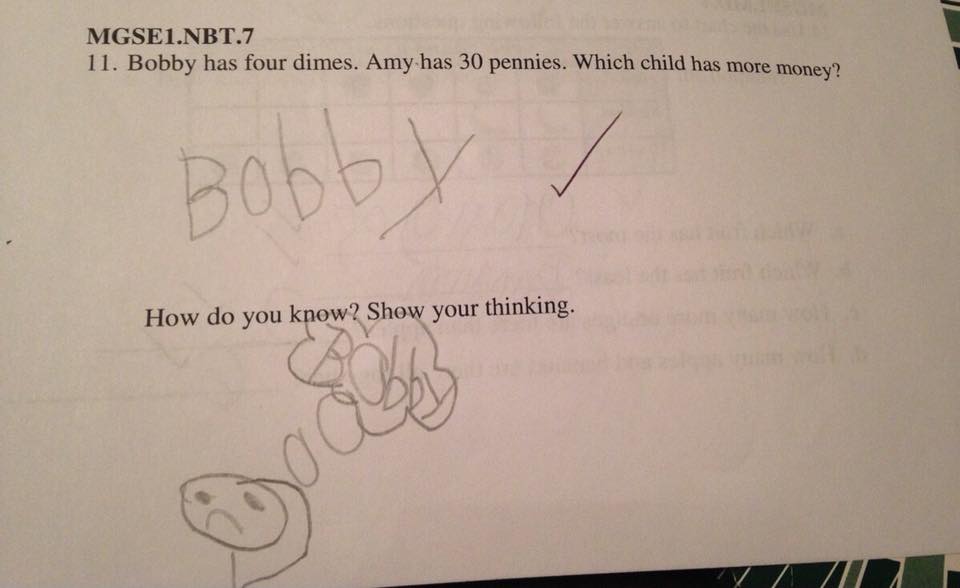 People are optimistic about problem solving, but in most cases this is easier said than done. How do you do it?
People are optimistic about problem solving, but in most cases this is easier said than done. How do you do it?
In Adobe’s 2016 global study on creativity in business, 96% of people identified creativity as essential to their success, both in terms of their income and the value they bring to the world. Moreover, 78% wished they were capable of thinking differently, believing that they would progress through their careers more quickly if they did.
According to Malcom Gladwell, the world's most successful people have one thing in common: they think differently from most everyone else. In his book, How Successful People Think, Malcom opens with the following: “Good thinkers are always in demand. A person who knows how may always have a job, but the person who knows why will always be his boss. Good thinkers solve problems, they never lack ideas that can build an organization, and they always have hope for a better future”
Too often we attribute creative and “different” thinking to natural, innate characteristics that belong only to the lucky. The truth is that you can study how ridiculously successful people think and incorporate their approach into your world.
Snippets and Quotes from Tech Innovators.
From Brennan's Blog which is no longer up and running:
I use Remote Desktop all the time to work inside of my development systems hosted by Microsoft Virtual Server. I use the host system to browse the web for documentation and searches as I work and when I need to copy some text from the web browser I find many times the link between the host clipboard and the remote clipboard is broken. In the past I have read that somehow the remote clipboard utility, rdpclip.exe, gets locked and no longer allows the clipboard to be relayed between the host and the client environment. My only way to deal with it was to use the internet clipboard, cl1p.net. I would create my own space and use it to send content between environments. But that is a cumbersome step if you are doing it frequently.
The only way I really knew to fix the clipboard transfer was to close my session and restart it. That meant closing the tools I was using like Visual Studio, Management Studio and the other ancillary processes I have running as I work and then restarting all of it just to restore the clipboard. But today I found a good link on the Terminal Services Blog explaining that what is really happening. The clipboard viewer chain is somehow becoming unresponsive on the local or remote system and events on the clipboards are not being relayed between systems. It is not necessarily a lock being put in place but some sort of failed data transmission. It then goes on to explain the 2 steps you can take to restore the clipboard without restarting your session.
- Use Task Manager to kill the rdpclip.exe process
- Run rdpclip.exe to restart it
The clipboard communications should be restored. My clipboard is currently working because I just restarted my session to fix it, but I wanted to test these steps. I killed rdpclip.exe and started it and was able to copy/paste from the remote to the host system. The next time my clipboard dies I will have to check to see if these steps truly do work.
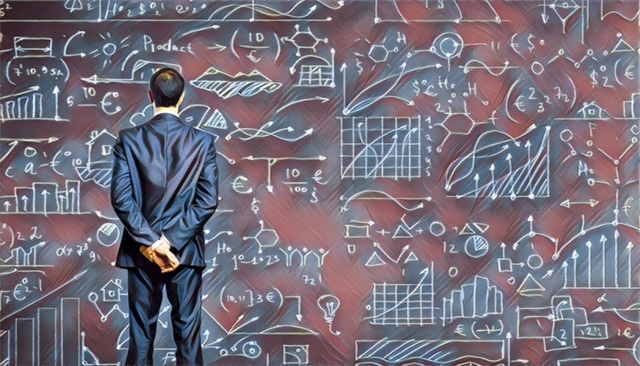
Companies have been collecting and analyzing data forever, pretty much.” So what’s really new here? What’s driving the data-analytics revolution and what does it mean for those that choose to postpone or ignore the pivotal role big-data is currently having on productivity and competition globally?
General Electric chairman and CEO Jeff Immelt explains it best when stating that “industrial companies are now in the information business—whether they like it or not.” Likewise, digital data is now everywhere, it’s in every industry, in every economy, in every organization and according to the McKinsey Global Institute (MGI), this topic might once have concerned only a few data geeks, but big data is now relevant for leaders across every sector as well as consumers of products and services.
In light of the new data-driven global landscape and rapid technological advances, the question for senior leaders in companies now is how to integrate new capabilities into their operations and strategies—and position themselves globally where analytics can influence entire industries. An interesting discussion with six of theses senior leaders is covered in MGI’s article, “How companies are using big data and analytics,” providing us with a glimpse into a real-time decision making processes.
Tech Life in Missouri
| Company Name | City | Industry | Secondary Industry |
|---|---|---|---|
| Patriot Coal Corporation | Saint Louis | Agriculture and Mining | Mining and Quarrying |
| Solutia Inc. | Saint Louis | Manufacturing | Chemicals and Petrochemicals |
| Monsanto Company | Saint Louis | Agriculture and Mining | Agriculture and Mining Other |
| Kansas City Power and Light Company | Kansas City | Energy and Utilities | Gas and Electric Utilities |
| The Laclede Group, Inc. | Saint Louis | Energy and Utilities | Gas and Electric Utilities |
| Peabody Energy Corporation | Saint Louis | Agriculture and Mining | Mining and Quarrying |
| Emerson Electric Company | Saint Louis | Manufacturing | Tools, Hardware and Light Machinery |
| Energizer Holdings, Inc. | Saint Louis | Manufacturing | Manufacturing Other |
| Centene Corporation | Saint Louis | Healthcare, Pharmaceuticals and Biotech | Healthcare, Pharmaceuticals, and Biotech Other |
| Express Scripts | Saint Louis | Healthcare, Pharmaceuticals and Biotech | Pharmaceuticals |
| Reinsurance Group of America, Incorporated | Chesterfield | Financial Services | Insurance and Risk Management |
| Ameren Corporation | Saint Louis | Energy and Utilities | Gas and Electric Utilities |
| DST Systems, Inc. | Kansas City | Computers and Electronics | Networking Equipment and Systems |
| Inergy, L.P. | Kansas City | Energy and Utilities | Alternative Energy Sources |
| Leggett and Platt, Incorporated | Carthage | Manufacturing | Furniture Manufacturing |
| Cerner Corporation | Kansas City | Software and Internet | Software |
| O'Reilly Automotive, Inc. | Springfield | Retail | Automobile Parts Stores |
| AMC Theatres | Kansas City | Media and Entertainment | Motion Picture Exhibitors |
| Sigma-Aldrich Corporation | Saint Louis | Manufacturing | Chemicals and Petrochemicals |
| HandR Block | Kansas City | Financial Services | Securities Agents and Brokers |
| Graybar Services, Inc. | Saint Louis | Wholesale and Distribution | Wholesale and Distribution Other |
| Edward Jones | Saint Louis | Financial Services | Personal Financial Planning and Private Banking |
| Arch Coal, Inc. | Saint Louis | Energy and Utilities | Alternative Energy Sources |
| Brown Shoe Company, Inc. | Saint Louis | Retail | Clothing and Shoes Stores |
| Ralcorp Holdings, Inc. | Saint Louis | Manufacturing | Food and Dairy Product Manufacturing and Packaging |
training details locations, tags and why hsg
The Hartmann Software Group understands these issues and addresses them and others during any training engagement. Although no IT educational institution can guarantee career or application development success, HSG can get you closer to your goals at a far faster rate than self paced learning and, arguably, than the competition. Here are the reasons why we are so successful at teaching:
- Learn from the experts.
- We have provided software development and other IT related training to many major corporations in Missouri since 2002.
- Our educators have years of consulting and training experience; moreover, we require each trainer to have cross-discipline expertise i.e. be Java and .NET experts so that you get a broad understanding of how industry wide experts work and think.
- Discover tips and tricks about CompTIA programming
- Get your questions answered by easy to follow, organized CompTIA experts
- Get up to speed with vital CompTIA programming tools
- Save on travel expenses by learning right from your desk or home office. Enroll in an online instructor led class. Nearly all of our classes are offered in this way.
- Prepare to hit the ground running for a new job or a new position
- See the big picture and have the instructor fill in the gaps
- We teach with sophisticated learning tools and provide excellent supporting course material
- Books and course material are provided in advance
- Get a book of your choice from the HSG Store as a gift from us when you register for a class
- Gain a lot of practical skills in a short amount of time
- We teach what we know…software
- We care…