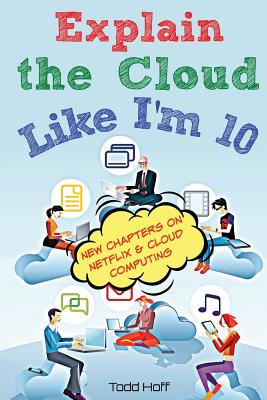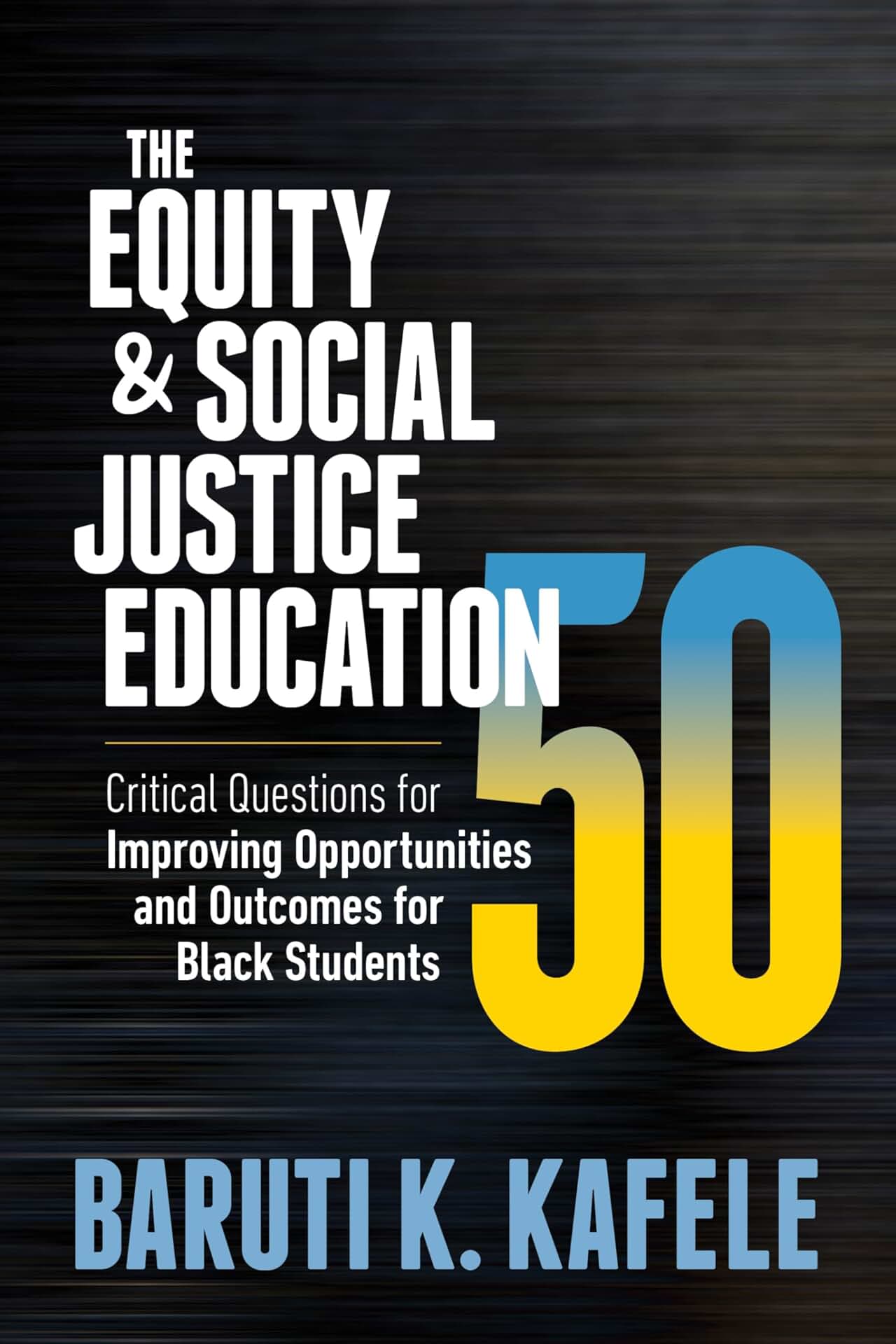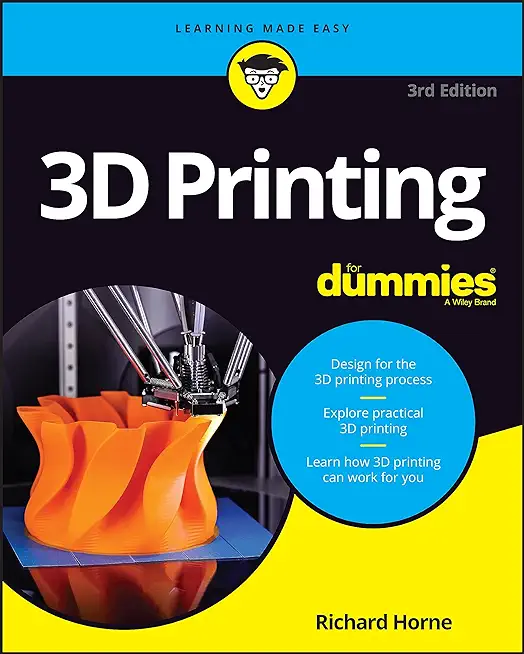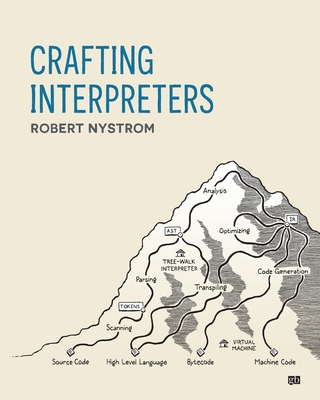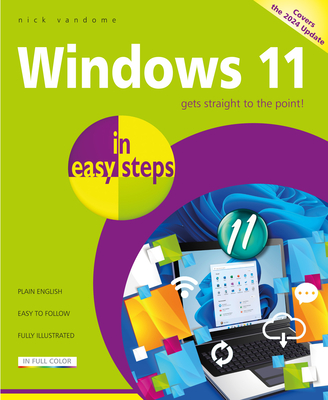Intermediate - Advanced Java 11 Training in Brockton
|
We offer private customized training for groups of 3 or more attendees.
|
||
Course Description |
||
| This is a modern, fast-paced course suitable for developers with some previous experience in working with Java and Object-Oriented (OO) programming. The course can also be delivered to developers experienced in other OO languages (Python, C++, C#) but with limited Java exposure, as well as used as an advanced Java course for more experienced developers. There are numerous optional parts allowing you to tailor the coverage to your group.
Course Length: 5 Days
Course Tuition: $2250 (US) |
||
Prerequisites |
|
| Working knowledge of Java programming, including use of inheritance, interfaces, and exceptions | |
Course Outline |
|
Preface: Java State of the Union
Java Release Cycle
New Java Versions
Session 1: Review - Basics
Java Environment
Classes and Objects
Instance Variables, Methods, Constructors, Static Members
OO Principles: Data Encapsulation, Cohesion
Object Contracts: toString(), equals() and hashCode(), Comparable and Comparator
Packages, Enums, Arrays
Exceptions
Date and Time API
New Language Features
Session 2: Review (Inheritance and Interfaces)
UML Overview
Inheritance
Definition and IS-A Relationship
Method Overriding, @Override
OO Principles: Principle of Substitutability, Polymorphism and Encapsulation of Type, Coupling, Open-Closed Principle
Constructor Chaining
Interfaces
Defining and Implementing, Interface Types
Interface Inheritance
New Interface Features (Java 8+)
Default Methods, Static Methods
Functional Interfaces
Guidelines
Session 3: JUnit
Overview
Tests, Assertions, and Fixtures
Writing and Running Tests
Assertions
Test Fixtures, @Before and @After, @BeforeClass and @AfterClass
Testing for Exceptions
Best Practices and Test-Driven Development Overview (TDD)
Session 4: Collections and Generics
Collections Overview
Generics and Type-Safe Collections
Diamond Operator
Lists, Sets, and Maps
Interfaces and Contracts
Iteration and Autoboxing
Utility Classes - Collections and Arrays
Writing Generic Classes
Inheritance with Generic Types
Wildcard Parameter Types
Type Erasure
Session 5: Techniques of Object Creation
Design Patterns Overview
Controlling Object Creation
Limitations of new Operator, Alternative Techniques
Singleton Pattern
Simple Factory
Factory Method Pattern
Other Techniques
Named Objects, JNDI
Dependency Injection Frameworks
Session 6: Using Composition and Inheritance Effectively
Inheritance and Composition - Pros and Cons
Composition and Delegation
HAS-A, USES Relationships
Strategy Pattern
Decorator Pattern
Façade and Other Patterns
Façade, Proxy, Template Method
Session 7: Inner Classes
Overview and Motivation
Stronger Encapsulation, Rules and Caveats
Defining and Using Inner Classes
Member-Level, Method-Local, Anonymous Classes
Static Nested Classes
Nested Classes, Nested Interfaces, Nested Enums
Session 8: Annotations
Overview
Using Annotations
Target and Retention Policy
Annotation Parameters, Parameter Shortcuts
Writing Custom Annotations
Syntax, Using the Meta-Annotations
Using a Custom Annotation
Session 9: Reflection
Overview and API
The Class Called Class
Obtaining and Inspecting Class Objects
Working with Objects Reflectively
Creating Instances, Invoking Methods, Setting Field Values
Session 10: Lambda Expressions
Functional Interfaces and Lambdas
Target Context
Using Lambda Expressions
Syntax, Lambda Compatibility
Variable Capture
Type Inference
Method References
Three Types of Method References
Refactoring Lambdas into Method References
Session 11: Streams
Overview
Streams vs. Collections
Anatomy of a Stream
Understanding the Stream API
Intermediate Operations and Stream Pipeline
Java 8 Functional Interfaces: Predicate, Comparator, Function
Stream Processing
Filtering, Sorting, Mapping
Terminal Operations
Collectors
Concepts
Partitioning and Grouping
Session 12: Introduction to Modules
Motivation and Overview
Types of Modules
Modular JDK
Our Approach
Session 13: Working with Modules
Defining and Using Modules
Services
Compatibility and Migration
Conclusion
|
Course Directory [training on all levels]
- .NET Classes
- Agile/Scrum Classes
- AI Classes
- Ajax Classes
- Android and iPhone Programming Classes
- Azure Classes
- Blaze Advisor Classes
- C Programming Classes
- C# Programming Classes
- C++ Programming Classes
- Cisco Classes
- Cloud Classes
- CompTIA Classes
- Crystal Reports Classes
- Data Classes
- Design Patterns Classes
- DevOps Classes
- Foundations of Web Design & Web Authoring Classes
- Git, Jira, Wicket, Gradle, Tableau Classes
- IBM Classes
- Java Programming Classes
- JBoss Administration Classes
- JUnit, TDD, CPTC, Web Penetration Classes
- Linux Unix Classes
- Machine Learning Classes
- Microsoft Classes
- Microsoft Development Classes
- Microsoft SQL Server Classes
- Microsoft Team Foundation Server Classes
- Microsoft Windows Server Classes
- Oracle, MySQL, Cassandra, Hadoop Database Classes
- Perl Programming Classes
- Python Programming Classes
- Ruby Programming Classes
- SAS Classes
- Security Classes
- SharePoint Classes
- SOA Classes
- Tcl, Awk, Bash, Shell Classes
- UML Classes
- VMWare Classes
- Web Development Classes
- Web Services Classes
- Weblogic Administration Classes
- XML Classes
- ANSIBLE
18 February, 2026 - 20 February, 2026 - Linux Troubleshooting
2 March, 2026 - 6 March, 2026 - OpenShift Fundamentals
9 February, 2026 - 11 February, 2026 - AWS Certified Machine Learning: Specialty (MLS-C01)
2 March, 2026 - 6 March, 2026 - Docker
21 January, 2026 - 23 January, 2026 - See our complete public course listing
Java Programming Uses & Stats
|
Difficulty
|
Popularity
|
Year Created 1995 |
|
Pros
Most Commonly Used:
Great Career Choice:
Android Apps Development:
It Can Run On Any Platform:
Great Supporting IDE's: |
Cons
Uses a Lot of Memory:
Difficulty in Learning:
Slow Start Up Times:
Verbose and Complex Code:
Commercial License Cost: |
| Java Programming Job Market |

Average Salary
|
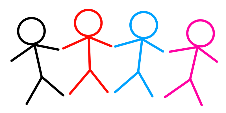
Job Count
|

Top Job Locations
New York City |
|
Complimentary Skills to have along with Java Programming
- If you are an experienced Java developer, learning a complimentary language to Java should come much more naturally. As an example JetBrains recently created the Kotlin programming language which is officially supported by Google for mobile development. Kotlin compiles to Java bytecode and runs on the JVM; it's purported to address many of Java's shortcomings... |