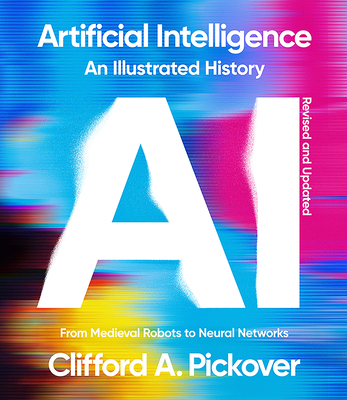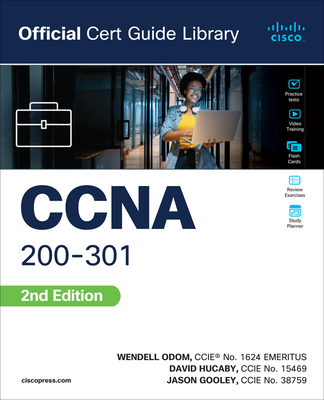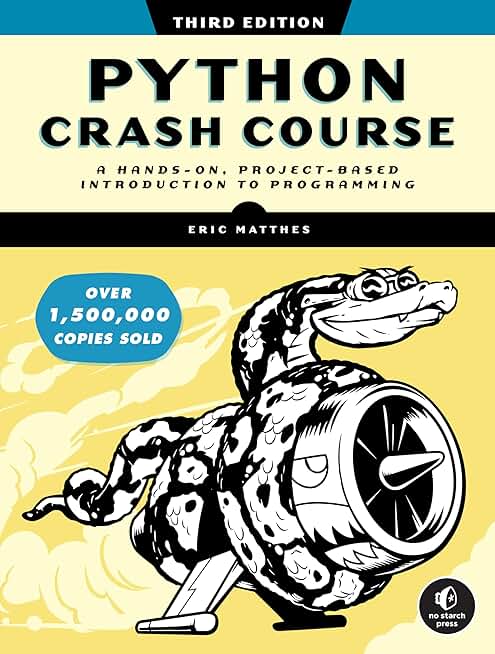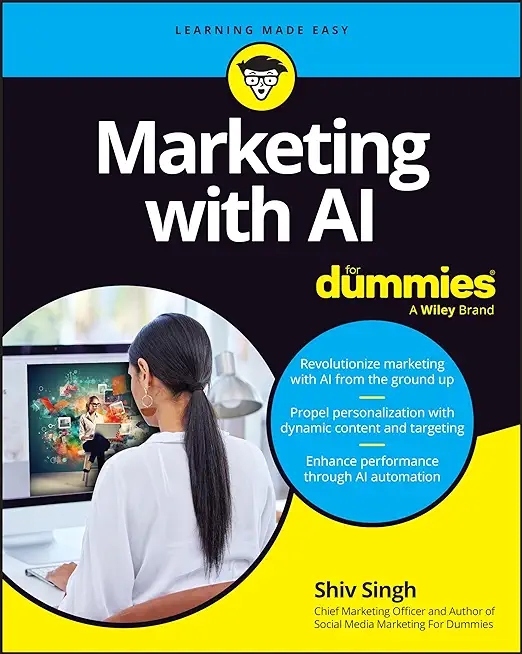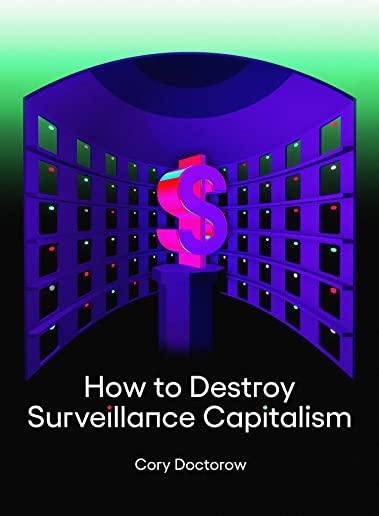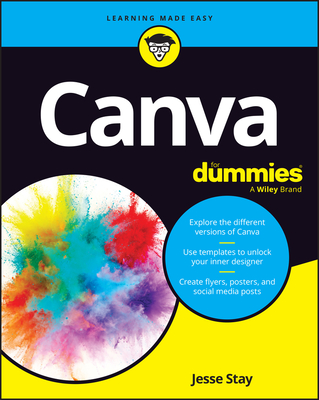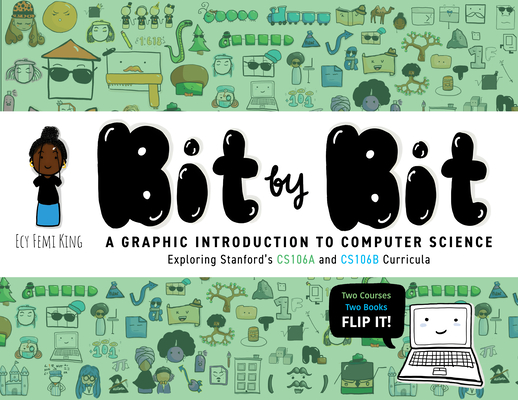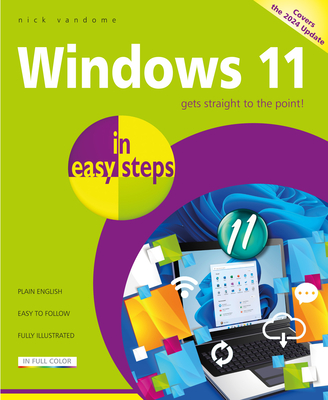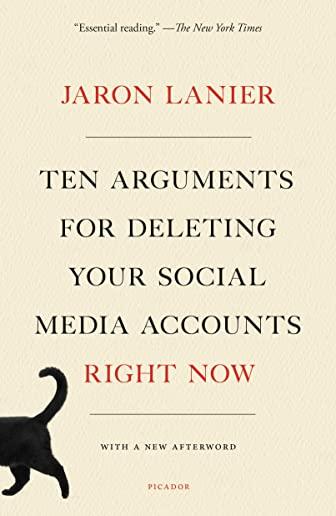Microsoft Windows Server Training Classes in Chattanooga, Tennessee
Learn Microsoft Windows Server in Chattanooga, Tennessee and surrounding areas via our hands-on, expert led courses. All of our classes either are offered on an onsite, online or public instructor led basis. Here is a list of our current Microsoft Windows Server related training offerings in Chattanooga, Tennessee: Microsoft Windows Server Training
Microsoft Windows Server Training Catalog
Course Directory [training on all levels]
- .NET Classes
- Agile/Scrum Classes
- AI Classes
- Ajax Classes
- Android and iPhone Programming Classes
- Azure Classes
- Blaze Advisor Classes
- C Programming Classes
- C# Programming Classes
- C++ Programming Classes
- Cisco Classes
- Cloud Classes
- CompTIA Classes
- Crystal Reports Classes
- Data Classes
- Design Patterns Classes
- DevOps Classes
- Foundations of Web Design & Web Authoring Classes
- Git, Jira, Wicket, Gradle, Tableau Classes
- IBM Classes
- Java Programming Classes
- JBoss Administration Classes
- JUnit, TDD, CPTC, Web Penetration Classes
- Linux Unix Classes
- Machine Learning Classes
- Microsoft Classes
- Microsoft Development Classes
- Microsoft SQL Server Classes
- Microsoft Team Foundation Server Classes
- Microsoft Windows Server Classes
- Oracle, MySQL, Cassandra, Hadoop Database Classes
- Perl Programming Classes
- Python Programming Classes
- Ruby Programming Classes
- SAS Classes
- Security Classes
- SharePoint Classes
- SOA Classes
- Tcl, Awk, Bash, Shell Classes
- UML Classes
- VMWare Classes
- Web Development Classes
- Web Services Classes
- Weblogic Administration Classes
- XML Classes
- ASP.NET Core MVC, Rev. 8.0
15 June, 2026 - 16 June, 2026 - Docker
27 May, 2026 - 29 May, 2026 - RED HAT ENTERPRISE LINUX SYSTEMS ADMIN I
18 May, 2026 - 22 May, 2026 - Linux Fundamentals
23 March, 2026 - 27 March, 2026 - AWS Certified Machine Learning: Specialty (MLS-C01)
2 March, 2026 - 6 March, 2026 - See our complete public course listing
Blog Entries publications that: entertain, make you think, offer insight
Like me, I believe most people go about their business never to give a serious thought about their assumed private correspondence when using Gmail to email friends, colleagues and business associates. As it turns out, your daily banter may not be so private after all. A recent article in Fortune Magazine, “Judge Rejects Google Deal Over Email Scanning” caught my attention and an immediate thought dominated my curiosity…Google email and scanning scam.
In essence, the article describes Googles’ agreement to change the way it scans incoming messages so that it no longer reads emails while they are in transit, but only when they are in someone's inbox! So, what exactly does that mean? Judge Koh, a San Francisco federal judge, said she's not so sure about that. Her ruling claims the settlement does not provide an adequate technical explanation of Google's workaround, which involves scanning in-transit emails for security purposes, and then later parsing them for advertising data. The judge also proposed a legal settlement to pay $2.2 million to lawyers, but nothing to consumers.
My interest in this story is not so much about the proposed settlements or the specific details about how Google or any of the web giants settle claims based on vague legal language. It is however, more about the naiveté of myself and perhaps many others that never question how the email scanning process really works. I wonder, do most of us really care that Gmail uses contents of our mail to display targeted ads?
 Once again Java tops C as the number one sought after programming language on the internet. According TIOBE Programming Community Index for February 2013 and five search engines: Google, Bing, Yahoo!, Wikipedia, Amazon, YouTube and Baidu, Java regained its position after being bumped by C in May 2012.
Once again Java tops C as the number one sought after programming language on the internet. According TIOBE Programming Community Index for February 2013 and five search engines: Google, Bing, Yahoo!, Wikipedia, Amazon, YouTube and Baidu, Java regained its position after being bumped by C in May 2012.
Despite the recent urging by the U.S. Department of Homeland Security of computer users to disable or uninstall Java due to a flaw in Runtime Environment (JRE) 7, Java, has increased its market share of all languages by (+2.03%) in the past six months. The jump in Java’s popularity does not come as a surprise as the Android OS claims massive success in the mobile space. The top twelve programming languages listed in the index are:
- Java
- C
- Objective-C
- C++
- C#
- PHP
- Python
- (Visual) Basic
- Perl
- Ruby
- Java Script
- Visual Basic.NET
Also rising, Python and PHP which are competing to becoming the most popular interpreted language.
JAVA SCRIPT TUTORIAL – THE ESSENTIAL ELEMENTS
If you are looking to increase your proficiency in programming, it can make a lot of sense to invest some time into learning how to use JavaScript, or taking a Java Script tutorial. It is one of the most popular and powerful options available today for people to use in programming different parts of their websites. It often finds use in headers, or in interactive features displayed on pages. It allows you to execute many different functions, such as calculation, pulling data from forms, special graphical effects, customized selections, custom security protocol and password systems, and much more. Here are some essential points to keep in mind:
· Java vs. JavaScript – These two languages are not the same. Java uses completely separate files for their headers and classes, and they need compilation prior to execution. Java is used in the creation of applets for pages. JavaScript is much easier and simpler to learn than regular Java, and Java Script tutorials are often significantly more accessible for the average user.
· OOP – OOP, or object oriented programming, is a specific programming technique that simplifies complicated computer programming conceptual issues. Essentially, it lets a programmer treat whole chunks of data (defined either by users, or by the system itself), and modify or access them in specific ways. It does this by classifying different parts of the programming into Objects, Methods, and Properties, which will be discussed more in depth in the future, in other Java Script Tutorials.
 Not getting any hits on your dating profile? It doesn’t mean you’re a loser. There are literally millions of computer dating profiles out there and dozens of free and paid websites to find a date. A dating profile is kind of like a resume for your personal life. To succeed, you have to learn a few tricks to stand out.
Not getting any hits on your dating profile? It doesn’t mean you’re a loser. There are literally millions of computer dating profiles out there and dozens of free and paid websites to find a date. A dating profile is kind of like a resume for your personal life. To succeed, you have to learn a few tricks to stand out.
Tips to Improve Your Computer Dating Profile
1. Make a Good First Impression
Filling out an online dating profile can be a daunting task. When you’re faced with all that blank space to write about yourself, it gets intimidating. The best way to improve your computer dating odds is to make a good first impression. Start with a good opening line such as a favorite quote or a personal motto you can easy build on.
Tech Life in Tennessee
| Company Name | City | Industry | Secondary Industry |
|---|---|---|---|
| First Horizon National Corporation | Memphis | Financial Services | Lending and Mortgage |
| Vanguard Health Systems, Inc. | Nashville | Healthcare, Pharmaceuticals and Biotech | Hospitals |
| The ServiceMaster Company | Memphis | Consumer Services | Consumer Services Other |
| Eastman Chemical Company | Kingsport | Manufacturing | Chemicals and Petrochemicals |
| Brookdale Senior Living, Inc. | Brentwood | Healthcare, Pharmaceuticals and Biotech | Residential and Long-Term Care Facilities |
| Scripps Networks Interactive | Knoxville | Media and Entertainment | Radio and Television Broadcasting |
| Dollar General Corporation | Goodlettsville | Retail | Retail Other |
| IASIS Healthcare Corporation | Franklin | Healthcare, Pharmaceuticals and Biotech | Hospitals |
| Thomas and Betts Corporation | Memphis | Energy and Utilities | Gas and Electric Utilities |
| Tractor Supply Company, Inc. | Brentwood | Retail | Clothing and Shoes Stores |
| TeamHealth, Inc. | Knoxville | Healthcare, Pharmaceuticals and Biotech | Doctors and Health Care Practitioners |
| UNIVERSITY HEALTH SYSTEM, INC. | Knoxville | Healthcare, Pharmaceuticals and Biotech | Hospitals |
| Corrections Corporation of America | Nashville | Business Services | Security Services |
| AutoZone, Inc. | Memphis | Retail | Automobile Parts Stores |
| Mueller Industries, Inc. | Memphis | Manufacturing | Metals Manufacturing |
| UNUM Group | Chattanooga | Financial Services | Insurance and Risk Management |
| Fred's, Inc. | Memphis | Retail | Grocery and Specialty Food Stores |
| International Paper Company | Memphis | Manufacturing | Paper and Paper Products |
| Regal Entertainment Group | Knoxville | Media and Entertainment | Motion Picture and Recording Producers |
| Genesco Inc. | Nashville | Wholesale and Distribution | Apparel Wholesalers |
| Cracker Barrel Old Country Store, Inc. | Lebanon | Retail | Restaurants and Bars |
| Lifepoint Hospitals Inc. | Brentwood | Healthcare, Pharmaceuticals and Biotech | Hospitals |
| FedEx Corporation | Memphis | Transportation and Storage | Postal, Express Delivery, and Couriers |
| Community Health Systems | Franklin | Healthcare, Pharmaceuticals and Biotech | Hospitals |
| HCA Holdings, Inc. | Nashville | Healthcare, Pharmaceuticals and Biotech | Hospitals |
| HealthSpring Inc. | Franklin | Healthcare, Pharmaceuticals and Biotech | Healthcare, Pharmaceuticals, and Biotech Other |
training details locations, tags and why hsg
The Hartmann Software Group understands these issues and addresses them and others during any training engagement. Although no IT educational institution can guarantee career or application development success, HSG can get you closer to your goals at a far faster rate than self paced learning and, arguably, than the competition. Here are the reasons why we are so successful at teaching:
- Learn from the experts.
- We have provided software development and other IT related training to many major corporations in Tennessee since 2002.
- Our educators have years of consulting and training experience; moreover, we require each trainer to have cross-discipline expertise i.e. be Java and .NET experts so that you get a broad understanding of how industry wide experts work and think.
- Discover tips and tricks about Microsoft Windows Server programming
- Get your questions answered by easy to follow, organized Microsoft Windows Server experts
- Get up to speed with vital Microsoft Windows Server programming tools
- Save on travel expenses by learning right from your desk or home office. Enroll in an online instructor led class. Nearly all of our classes are offered in this way.
- Prepare to hit the ground running for a new job or a new position
- See the big picture and have the instructor fill in the gaps
- We teach with sophisticated learning tools and provide excellent supporting course material
- Books and course material are provided in advance
- Get a book of your choice from the HSG Store as a gift from us when you register for a class
- Gain a lot of practical skills in a short amount of time
- We teach what we know…software
- We care…