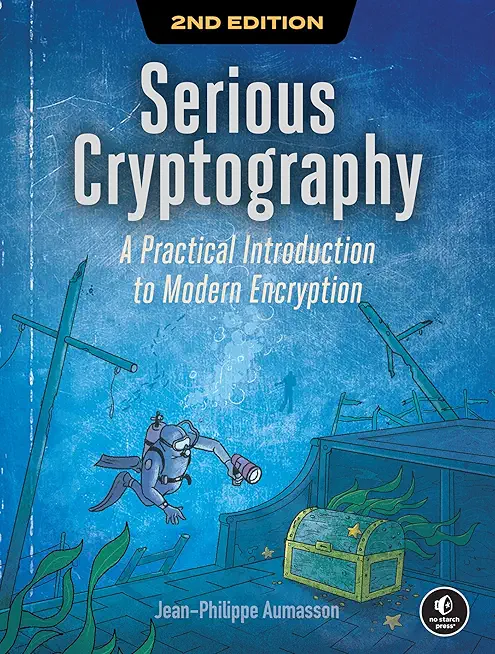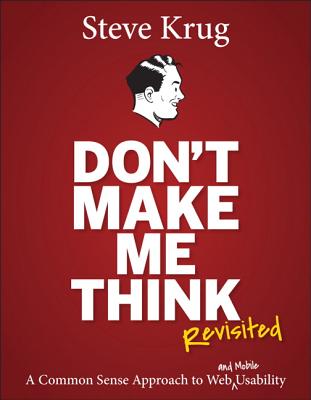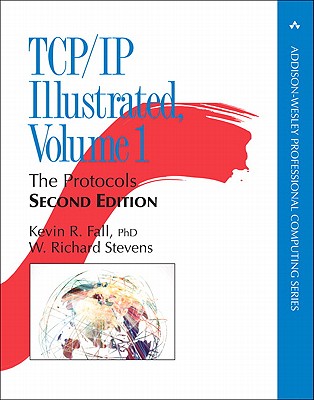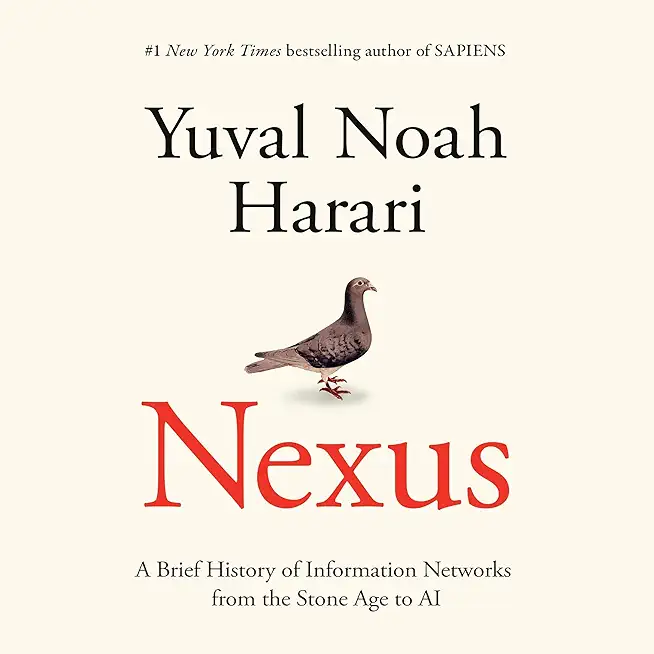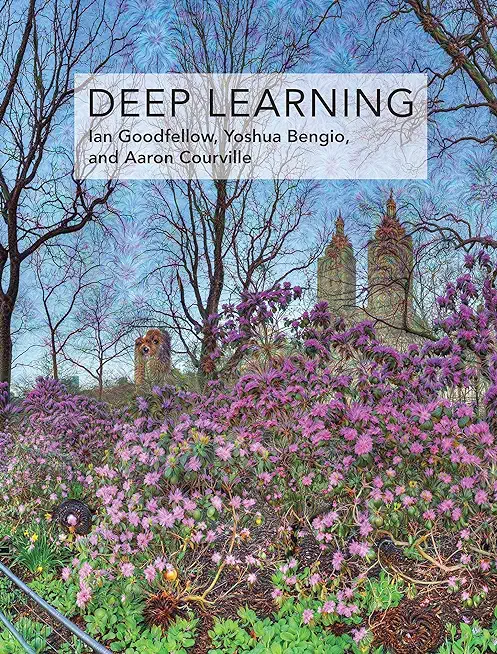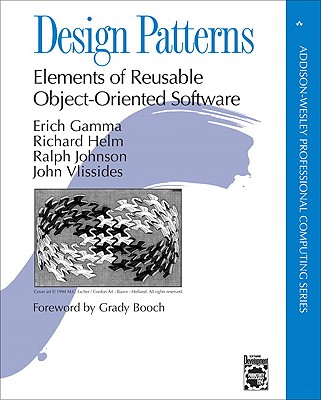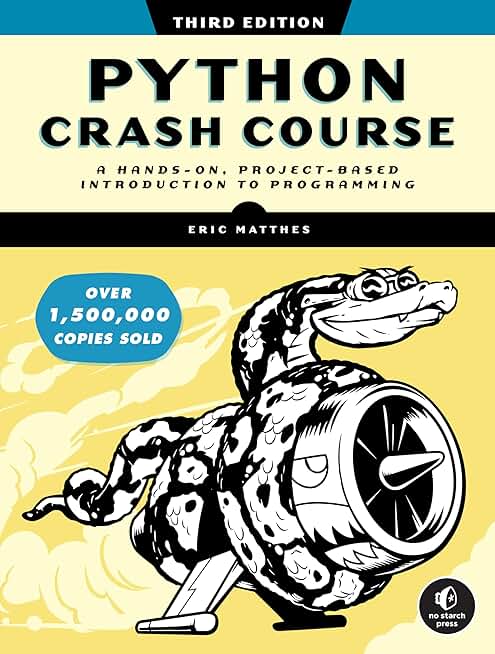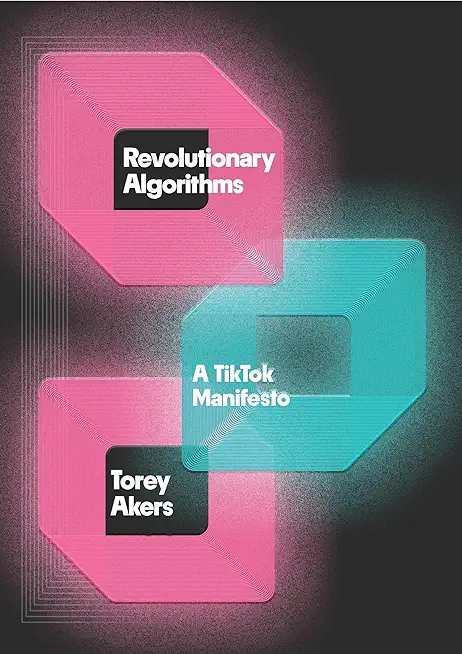Microsoft Windows Server Training Classes in Jackson, Tennessee
Learn Microsoft Windows Server in Jackson, Tennessee and surrounding areas via our hands-on, expert led courses. All of our classes either are offered on an onsite, online or public instructor led basis. Here is a list of our current Microsoft Windows Server related training offerings in Jackson, Tennessee: Microsoft Windows Server Training
Microsoft Windows Server Training Catalog
Course Directory [training on all levels]
- .NET Classes
- Agile/Scrum Classes
- AI Classes
- Ajax Classes
- Android and iPhone Programming Classes
- Azure Classes
- Blaze Advisor Classes
- C Programming Classes
- C# Programming Classes
- C++ Programming Classes
- Cisco Classes
- Cloud Classes
- CompTIA Classes
- Crystal Reports Classes
- Data Classes
- Design Patterns Classes
- DevOps Classes
- Foundations of Web Design & Web Authoring Classes
- Git, Jira, Wicket, Gradle, Tableau Classes
- IBM Classes
- Java Programming Classes
- JBoss Administration Classes
- JUnit, TDD, CPTC, Web Penetration Classes
- Linux Unix Classes
- Machine Learning Classes
- Microsoft Classes
- Microsoft Development Classes
- Microsoft SQL Server Classes
- Microsoft Team Foundation Server Classes
- Microsoft Windows Server Classes
- Oracle, MySQL, Cassandra, Hadoop Database Classes
- Perl Programming Classes
- Python Programming Classes
- Ruby Programming Classes
- SAS Classes
- Security Classes
- SharePoint Classes
- SOA Classes
- Tcl, Awk, Bash, Shell Classes
- UML Classes
- VMWare Classes
- Web Development Classes
- Web Services Classes
- Weblogic Administration Classes
- XML Classes
- RED HAT ENTERPRISE LINUX SYSTEMS ADMIN I
18 May, 2026 - 22 May, 2026 - Linux Fundamentals
23 March, 2026 - 27 March, 2026 - KUBERNETES ADMINISTRATION
23 February, 2026 - 25 February, 2026 - AWS Certified Machine Learning: Specialty (MLS-C01)
2 March, 2026 - 6 March, 2026 - ASP.NET Core MVC, Rev. 8.0
15 June, 2026 - 16 June, 2026 - See our complete public course listing
Blog Entries publications that: entertain, make you think, offer insight
 The future looks just as bright for information technology as it did ten years ago when this career field started growing in huge numbers due to major internet technological advances and the popularity of mobile devices such as the smartphone and eReaders like Amazon’s Kindle. In classrooms and libraries across the nation, information technology has become instrumental in the way students learn and the way teachers give lessons, and thanks to online education more adults have access to a better education without incurring a lot of debt. Needles to say, the need for qualified workers in information technology will continue in times to come. Some of the technological careers that are rapidly growing in popularity in the last decade are a direct reflection of current trends.
The future looks just as bright for information technology as it did ten years ago when this career field started growing in huge numbers due to major internet technological advances and the popularity of mobile devices such as the smartphone and eReaders like Amazon’s Kindle. In classrooms and libraries across the nation, information technology has become instrumental in the way students learn and the way teachers give lessons, and thanks to online education more adults have access to a better education without incurring a lot of debt. Needles to say, the need for qualified workers in information technology will continue in times to come. Some of the technological careers that are rapidly growing in popularity in the last decade are a direct reflection of current trends.
Information Technology Managers
The information technology manager is responsible for handling all computer activities for a business and performs upgrades on computer software and hardware, installs new security features on computers, creates budgets and goals for the IT department, supervises other IT employees and troubleshoots computers when needed. According to the Bureau of Labor Statistics, there were 332,700 information technology management jobs filled in 2012 and a majority of these positions were in the computer systems sector. Most information technology managers hold a bachelor's degree in computer science or information technology, and a growing number of employers prefer a graduate degree. The job growth is expected to grow at 15% between now and 2022.
Mobile Application Developers
This job will grow by leaps and bounds as millions of people continue to purchase mobile devices and download apps for business and entertainment purposes. It creates expanded opportunities for those who want to become mobile application developers. A mobile application developer often works with other developers to create mobile-friendly apps or mobile-friendly versions of business websites for consumers. The developer may have his own firm or he may be employed with a larger company, and he will need to understand the basics of web design and different kinds of codes to succeed in this career. The Bureau of Labor Statistics states that the job growth is expected to be at 28% by 2020.
Health Information Technology
Another fast growing sector within information technology is health information technology and there are various jobs to choose from. You can work with health insurance providers and your duties would include processing patients' insurance claims and managing patients' insurance information using a computer database. Another option is to work as a medical biller in a doctor's office preparing patient’s invoices. The good thing about these jobs is that you do not need a four-year degree to get the training; you can obtain a two-year associates degree or a certificate in health information technology.
Search Engine Optimization Consultant
This is an important information technology career because most businesses have websites and if these websites are going to receive high traffic from visitors and earn profit, proper search engine optimization is necessary. The SEO consultant's job is to ensure that a business website gets high rankings on the major search engines and plenty of traffic from visitors. A good SEO consultant at a minimum will know how to research keywords effectively and implement these into the website's content based on the website's theme and he would utilize web analytics as part of the job. An SEO consultant may work on a freelance basis or be employed with an advertising company as an example.
Best Cities for Technology Careers
If you're thinking about relocating for your career, here are some of the best cities currently for information technology jobs listed in Forbes.
In recent decades, companies have become remarkably different than what they were in the past. The formal hierarchies through which support staff rose towards management positions are largely extinct. Offices are flat and open-plan collaborations between individuals with varying talent who may not ever physically occupy a corporate workspace. Many employed by companies today work from laptops nomadically instead. No one could complain that IT innovation hasn’t been profitable. It’s an industry that is forecasted to rake in $351 billion in 2018, according to recent statistics from the Consumer Technology Association (CTA). A leadership dilemma for mid-level IT managers in particular, however, has developed. Being in the middle has always been a professional gray area that only the most driven leverage towards successful outcomes for themselves professionally, but mid-level managers in IT need to develop key skills in order to drive the level of growth that the fast paced companies who employ them need.
What is a middle manager’s role exactly?
A typical middle manager in the IT industry is usually someone who has risen up the ranks from a technical related position due to their ability to envision a big picture of what’s required to drive projects forward. A successful middle manager is able to create cohesion across different areas of the company so that projects can be successfully completed. They’re also someone with the focus necessary to track the progress of complex processes and drive them forward at a fast pace as well as ensure that outcomes meet or exceed expectations.
What challenges do middle managers face in being successful in the IT industry today?
While middle managers are responsible for the teams they oversee to reach key milestones in the life cycle of important projects, they struggle to assert their power to influence closure. Navigating the space between higher-ups and atomized work forces is no easy thing, especially now that workforces often consist of freelancers with unprecedented independence.
What are the skills most needed for an IT manager to be effective?
Being educated on a steady basis to handle the constant evolution of tech is absolutely essential if a middle manager expects to thrive professionally in a culture so knowledge oriented that evolves at such a rapid pace. A middle manager who doesn't talk the talk of support roles or understand the nuts and bolts of a project they’re in charge of reaching completion will not be able to catch errors or suggest adequate solutions when needed.
How has the concept of middle management changed?
Middle managers were basically once perceived of as supervisors who motivated and rewarded staff towards meeting goals. They coached. They toggled back and forth between the teams they watched over and upper management in an effort to keep everyone on the same page. It could be said that many got stuck between the lower and upper tier of their companies in doing so. While companies have always had to be result-oriented to be profitable, there’s a much higher expectation for what that means in the IT industry. Future mid-level managers will have to have the same skills as those whose performance they're tracking so they can determine if projects are being executed effectively. They also need to be able to know what new hires that are being on-boarded should know to get up to speed quickly, and that’s just a thumbnail sketch because IT companies are driven forward by skills that are not easy to master and demand constant rejuvenation in the form of education and training. It’s absolutely necessary for those responsible for teams that bring products and services to market to have similar skills in order to truly determine if they’re being deployed well. There’s a growing call for mid-level managers to receive more comprehensive leadership training as well, however. There’s a perception that upper and lower level managers have traditionally been given more attention than managers in the middle. Some say that better prepped middle managers make more valuable successors to higher management roles. That would be a great happy ending, but a growing number of companies in India’s tech sector complain that mid-level managers have lost their relevance in the scheme of the brave new world of IT and may soon be obsolete.
Applications are becoming more and more sophisticated as languages such as Python open the doors to the world of programming for people who have the creative vision but always felt actually writing code was beyond their grasp.
A large part of any programs success is based on how well it can react to the events which it has been programmed to understand and listen for.
A good example of an event would be when the user clicks a button on the applications window. What happens when that button is clicked?
Well, the first thing that happens is the operating system sends out a message to let any listening software know that the button was clicked. Next, your application needs to do something in response to that event.
The original article was posted by Michael Veksler on Quora
A very well known fact is that code is written once, but it is read many times. This means that a good developer, in any language, writes understandable code. Writing understandable code is not always easy, and takes practice. The difficult part, is that you read what you have just written and it makes perfect sense to you, but a year later you curse the idiot who wrote that code, without realizing it was you.
The best way to learn how to write readable code, is to collaborate with others. Other people will spot badly written code, faster than the author. There are plenty of open source projects, which you can start working on and learn from more experienced programmers.
Readability is a tricky thing, and involves several aspects:
- Never surprise the reader of your code, even if it will be you a year from now. For example, don’t call a function max() when sometimes it returns the minimum().
- Be consistent, and use the same conventions throughout your code. Not only the same naming conventions, and the same indentation, but also the same semantics. If, for example, most of your functions return a negative value for failure and a positive for success, then avoid writing functions that return false on failure.
- Write short functions, so that they fit your screen. I hate strict rules, since there are always exceptions, but from my experience you can almost always write functions short enough to fit your screen. Throughout my carrier I had only a few cases when writing short function was either impossible, or resulted in much worse code.
- Use descriptive names, unless this is one of those standard names, such as i or it in a loop. Don’t make the name too long, on one hand, but don’t make it cryptic on the other.
- Define function names by what they do, not by what they are used for or how they are implemented. If you name functions by what they do, then code will be much more readable, and much more reusable.
- Avoid global state as much as you can. Global variables, and sometimes attributes in an object, are difficult to reason about. It is difficult to understand why such global state changes, when it does, and requires a lot of debugging.
- As Donald Knuth wrote in one of his papers: “Early optimization is the root of all evil”. Meaning, write for readability first, optimize later.
- The opposite of the previous rule: if you have an alternative which has similar readability, but lower complexity, use it. Also, if you have a polynomial alternative to your exponential algorithm (when N > 10), you should use that.
Use standard library whenever it makes your code shorter; don’t implement everything yourself. External libraries are more problematic, and are both good and bad. With external libraries, such as boost, you can save a lot of work. You should really learn boost, with the added benefit that the c++ standard gets more and more form boost. The negative with boost is that it changes over time, and code that works today may break tomorrow. Also, if you try to combine a third-party library, which uses a specific version of boost, it may break with your current version of boost. This does not happen often, but it may.
Don’t blindly use C++ standard library without understanding what it does - learn it. You look at std::vector::push_back()std::mapstd::unordered_map
Never call newdeletestd::make_uniqueusique_ptr, shared_ptr, weak_ptr
Every time you look at a new class or function, in boost or in std, ask yourself “why is it done this way and not another?”. It will help you understand trade-offs in software development, and will help you use the right tool for your job. Don’t be afraid to peek into the source of boost and the std, and try to understand how it works. It will not be easy, at first, but you will learn a lot.
Know what complexity is, and how to calculate it. Avoid exponential and cubic complexity, unless you know your N is very low, and will always stay low.
Learn data-structures and algorithms, and know them. Many people think that it is simply a wasted time, since all data-structures are implemented in standard libraries, but this is not as simple as that. By understanding data-structures, you’d find it easier to pick the right library. Also, believe it or now, after 25 years since I learned data-structures, I still use this knowledge. Half a year ago I had to implemented a hash table, since I needed fast serialization capability which the available libraries did not provide. Now I am writing some sort of interval-btree, since using std::map, for the same purpose, turned up to be very very slow, and the performance bottleneck of my code.
Notice that you can’t just find interval-btree on Wikipedia, or stack-overflow. The closest thing you can find is Interval tree, but it has some performance drawbacks. So how can you implement an interval-btree, unless you know what a btree is and what an interval-tree is? I strongly suggest, again, that you learn and remember data-structures.
These are the most important things, which will make you a better programmer. The other things will follow.
Tech Life in Tennessee
| Company Name | City | Industry | Secondary Industry |
|---|---|---|---|
| First Horizon National Corporation | Memphis | Financial Services | Lending and Mortgage |
| Vanguard Health Systems, Inc. | Nashville | Healthcare, Pharmaceuticals and Biotech | Hospitals |
| The ServiceMaster Company | Memphis | Consumer Services | Consumer Services Other |
| Eastman Chemical Company | Kingsport | Manufacturing | Chemicals and Petrochemicals |
| Brookdale Senior Living, Inc. | Brentwood | Healthcare, Pharmaceuticals and Biotech | Residential and Long-Term Care Facilities |
| Scripps Networks Interactive | Knoxville | Media and Entertainment | Radio and Television Broadcasting |
| Dollar General Corporation | Goodlettsville | Retail | Retail Other |
| IASIS Healthcare Corporation | Franklin | Healthcare, Pharmaceuticals and Biotech | Hospitals |
| Thomas and Betts Corporation | Memphis | Energy and Utilities | Gas and Electric Utilities |
| Tractor Supply Company, Inc. | Brentwood | Retail | Clothing and Shoes Stores |
| TeamHealth, Inc. | Knoxville | Healthcare, Pharmaceuticals and Biotech | Doctors and Health Care Practitioners |
| UNIVERSITY HEALTH SYSTEM, INC. | Knoxville | Healthcare, Pharmaceuticals and Biotech | Hospitals |
| Corrections Corporation of America | Nashville | Business Services | Security Services |
| AutoZone, Inc. | Memphis | Retail | Automobile Parts Stores |
| Mueller Industries, Inc. | Memphis | Manufacturing | Metals Manufacturing |
| UNUM Group | Chattanooga | Financial Services | Insurance and Risk Management |
| Fred's, Inc. | Memphis | Retail | Grocery and Specialty Food Stores |
| International Paper Company | Memphis | Manufacturing | Paper and Paper Products |
| Regal Entertainment Group | Knoxville | Media and Entertainment | Motion Picture and Recording Producers |
| Genesco Inc. | Nashville | Wholesale and Distribution | Apparel Wholesalers |
| Cracker Barrel Old Country Store, Inc. | Lebanon | Retail | Restaurants and Bars |
| Lifepoint Hospitals Inc. | Brentwood | Healthcare, Pharmaceuticals and Biotech | Hospitals |
| FedEx Corporation | Memphis | Transportation and Storage | Postal, Express Delivery, and Couriers |
| Community Health Systems | Franklin | Healthcare, Pharmaceuticals and Biotech | Hospitals |
| HCA Holdings, Inc. | Nashville | Healthcare, Pharmaceuticals and Biotech | Hospitals |
| HealthSpring Inc. | Franklin | Healthcare, Pharmaceuticals and Biotech | Healthcare, Pharmaceuticals, and Biotech Other |
training details locations, tags and why hsg
The Hartmann Software Group understands these issues and addresses them and others during any training engagement. Although no IT educational institution can guarantee career or application development success, HSG can get you closer to your goals at a far faster rate than self paced learning and, arguably, than the competition. Here are the reasons why we are so successful at teaching:
- Learn from the experts.
- We have provided software development and other IT related training to many major corporations in Tennessee since 2002.
- Our educators have years of consulting and training experience; moreover, we require each trainer to have cross-discipline expertise i.e. be Java and .NET experts so that you get a broad understanding of how industry wide experts work and think.
- Discover tips and tricks about Microsoft Windows Server programming
- Get your questions answered by easy to follow, organized Microsoft Windows Server experts
- Get up to speed with vital Microsoft Windows Server programming tools
- Save on travel expenses by learning right from your desk or home office. Enroll in an online instructor led class. Nearly all of our classes are offered in this way.
- Prepare to hit the ground running for a new job or a new position
- See the big picture and have the instructor fill in the gaps
- We teach with sophisticated learning tools and provide excellent supporting course material
- Books and course material are provided in advance
- Get a book of your choice from the HSG Store as a gift from us when you register for a class
- Gain a lot of practical skills in a short amount of time
- We teach what we know…software
- We care…