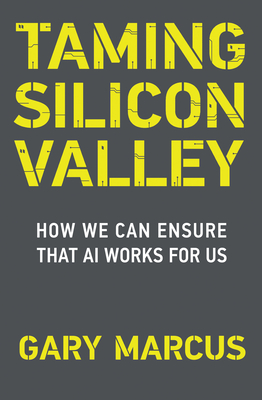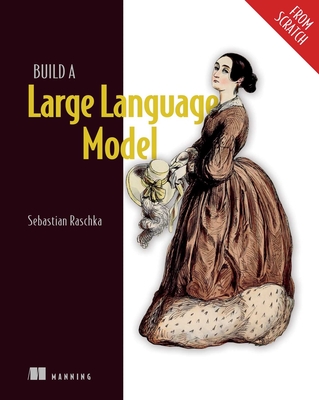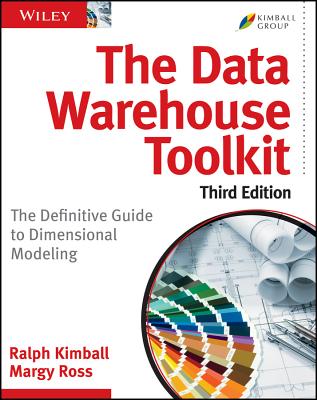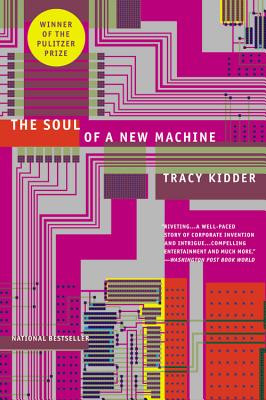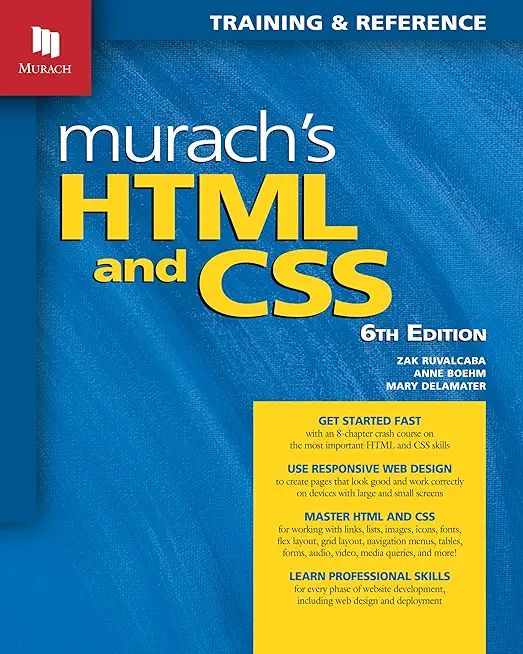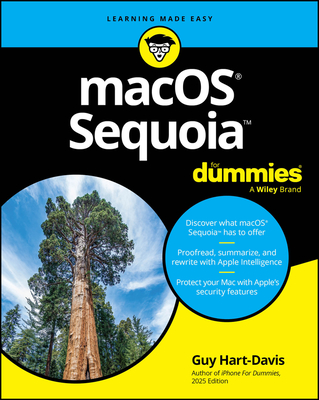Microsoft Office Training Classes in Normal, Illinois
Learn Microsoft Office in Normal, Illinois and surrounding areas via our hands-on, expert led courses. All of our classes either are offered on an onsite, online or public instructor led basis. Here is a list of our current Microsoft Office related training offerings in Normal, Illinois: Microsoft Office Training
Microsoft Office Training Catalog
subcategories
Business Analysis Classes
Course Directory [training on all levels]
- .NET Classes
- Agile/Scrum Classes
- AI Classes
- Ajax Classes
- Android and iPhone Programming Classes
- Azure Classes
- Blaze Advisor Classes
- C Programming Classes
- C# Programming Classes
- C++ Programming Classes
- Cisco Classes
- Cloud Classes
- CompTIA Classes
- Crystal Reports Classes
- Data Classes
- Design Patterns Classes
- DevOps Classes
- Foundations of Web Design & Web Authoring Classes
- Git, Jira, Wicket, Gradle, Tableau Classes
- IBM Classes
- Java Programming Classes
- JBoss Administration Classes
- JUnit, TDD, CPTC, Web Penetration Classes
- Linux Unix Classes
- Machine Learning Classes
- Microsoft Classes
- Microsoft Development Classes
- Microsoft SQL Server Classes
- Microsoft Team Foundation Server Classes
- Microsoft Windows Server Classes
- Oracle, MySQL, Cassandra, Hadoop Database Classes
- Perl Programming Classes
- Python Programming Classes
- Ruby Programming Classes
- SAS Classes
- Security Classes
- SharePoint Classes
- SOA Classes
- Tcl, Awk, Bash, Shell Classes
- UML Classes
- VMWare Classes
- Web Development Classes
- Web Services Classes
- Weblogic Administration Classes
- XML Classes
Blog Entries publications that: entertain, make you think, offer insight
The python keyword global is used in a function to distinguish a local representation of a variable with the same name.
glbvar = 0
def setglbvar():
global glbvar # include this declaration so that updates to glbvar are NOT LOCAL to this function
glbvar
Viruses, trojans, and other malicious programs are everywhere. There's always a new threat to your computer's security, and many of these threats invade your computer without you even knowing. Most viruses aren't going to loudly announce themselves, so it's important to know the hidden ways in which your computer can become infected.
Infected Files from Other Computers
Whether you're borrowing someone's flash drive or grabbing a file from their computer, your computer can become infected if the file or device you're using already contains a virus, trojan, or other form of malware.
This is a very common issue, and you won't even know there's a problem most of the time. For example, if your computer is connected to other devices on a network, and you decide to pull an important file off of another computer on the network, your computer will become infected if the file you took has a virus attached to it.
Also, if you forgot your flash drive, and you need to use your friend or coworker's device for the day, then even plugging the device into your computer can cause the infection in the flash drive to be transmitted.
Downloading Legitimate Programs
Another way your computer can be secretly infected is when you download a legitimate program and run it. There are numerous legitimate programs on the internet that can help you in many ways. The programs themselves could be infected, though.
Also, one of the most common ways your computer can become infected is when you don't read the fine print before you download a program. Some of them may insist that you install another small program in addition to the one you initially chose. The boxes that you are supposed to click to give your consent may already be clicked.
This small extra program is the one that may carry an infection that will spread to your computer when you run the main program. You may get a lot of good use out of the legitimate program, but the virus attached to the extra hidden program can cause you a lot of trouble.
Using Vulnerable Applications
Security is a serious matter. If even one of the applications you use on your computer is vulnerable to becoming hacked or infected, then your entire computer is at risk and could become secretly infected. Anything from PDF viewing applications to your operating system can become infected if you don't download the latest security patches and keep everything up-to-date.
Not Using Antivirus Software
Antivirus software can protect your computer from a number of viruses, trojans, and other problems. Your computer can become infected in a number of ways, so you need to have good antivirus software to provide strong protection from hidden attacks.
Viruses, trojans, and other malware can infect your computer in a variety of hidden ways. To prevent infection and problems, you need to be careful about what you download, and you should keep your applications secure. Also, find reliable antivirus software to help.
Related:
How Do IT Placement Agencies Work?
5 Disruptive Technologies for the Enterprise: What are the Implications?
Passbook is one of the newest features of the iPhone. What many people were offput by standards today is that we rely too much on disposable tickets, and the like, such as when you go to the airport for a boarding pass, or a movie ticket. Apple strove to solve that with a new application that is bundled with the newest update: Passbook.
Passbook offers everything you need, especially when a ticket, coupon, or gift card is needed. When you first open the application you are greeted by a sampling of applications that support Passbook, and its features. To begin, install the particular application you want to use. For example, we will be going with the Starbucks application to satiate our coffee needs every morning, as we have a gift card to spend.
Open up the freshly downloaded application, and get ready to be blown away. Like most applications, especially when it has to do with airlines, or coffee, you are almost always required to sign up for a respective account. Don’t worry, it is easy. All you will be asked is to fill out your email, a password, and other miscellaneous information to identify you when you lose your password or others.
Once you have finished signing up, you’re ready to roll. It will prompt you to enter a gift card that you already own, or begin a digital gift card. If you don’t have a gift card, you can start a digital gift card (or, as many may call it: a prepaid card), and pay for your coffee in a fast, and efficient way. Just tap on “Tap to Pay” when you are ready to pay, and tap again after you have paid. It’s really that easy.
The RSS feed, which commonly stands for Really Simple Syndication, is an internet protocol that helps spread the availability of frequently published or updated Internet content.
RSS Benefits for an Internet Content Provider or Blogger
The use of an RSS feed saves immeasurable time for a content provider. When an interested person subscribes to an RSS feed, the owner of that feed now has a way to reach large numbers of people without having to resort to spamming techniques. The RSS feed also allows a content provider to send the requested topical information without specifically asking, every time, to those people who have subscribed. The content provider uses a program, written in XML code to make the information they post available to each person that has requested a subscription to that particular RSS feed.
RSS Benefits for the Average Internet User
The Internet grows larger by the minute. It is easy for a person to have information overload. The use of an RSS feed gives an individual more control over what information they see while on the Internet. It is also very useful for anyone that wants to stay up to date. Subscribing to the RSS feed for a topic of interest automatically provides the subscriber continued availability of the latest information on that topic. The Internet user relies on a small program called an RSS Feeder to gather the information on the RSS feeds to which they have subscribed.
Most browsers these days have built in RSS readers making that gathering the desired information easier than ever to accomplish. Joining an RSS feed is a very simple thing to accomplish.
RSS Benefits for Small Businesses
More and more Small Business owners are adapting targeted online marketing campaigns such as RSS Feeds in order to provide relevant content to new and existing customers. Maintaining web content such as: company news; contests; promotional events; related articles; notifications; product launches; directories; and newsletters are examples of ways of staying in touch with customers in any niche market. As search engines retrieve information from RSS Feeds and content is syndicated to other websites, chances of increased traffic are inevitable. For active websites, RSS feeds are invaluable tools for small business owners.
USA.gov Updates: News and Features
Search for RSS feeds (search topics)
Welcome to Google Reader (find and keep track of interesting stuff on the web.)
NPR public radio station (popular, news, program and topics RSS feeds)
RSS in Plain English (video)
10 Helpful Uses of RSS Feeds for Marketing
Tech Life in Illinois
training details locations, tags and why hsg
The Hartmann Software Group understands these issues and addresses them and others during any training engagement. Although no IT educational institution can guarantee career or application development success, HSG can get you closer to your goals at a far faster rate than self paced learning and, arguably, than the competition. Here are the reasons why we are so successful at teaching:
- Learn from the experts.
- We have provided software development and other IT related training to many major corporations in Illinois since 2002.
- Our educators have years of consulting and training experience; moreover, we require each trainer to have cross-discipline expertise i.e. be Java and .NET experts so that you get a broad understanding of how industry wide experts work and think.
- Discover tips and tricks about Microsoft Office programming
- Get your questions answered by easy to follow, organized Microsoft Office experts
- Get up to speed with vital Microsoft Office programming tools
- Save on travel expenses by learning right from your desk or home office. Enroll in an online instructor led class. Nearly all of our classes are offered in this way.
- Prepare to hit the ground running for a new job or a new position
- See the big picture and have the instructor fill in the gaps
- We teach with sophisticated learning tools and provide excellent supporting course material
- Books and course material are provided in advance
- Get a book of your choice from the HSG Store as a gift from us when you register for a class
- Gain a lot of practical skills in a short amount of time
- We teach what we know…software
- We care…



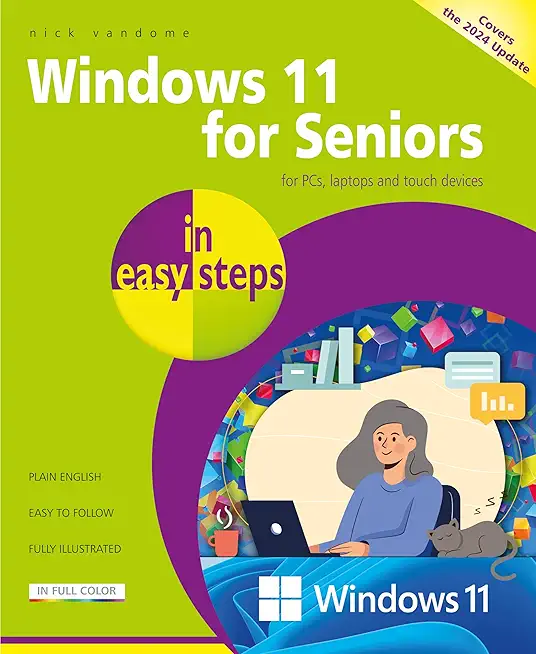
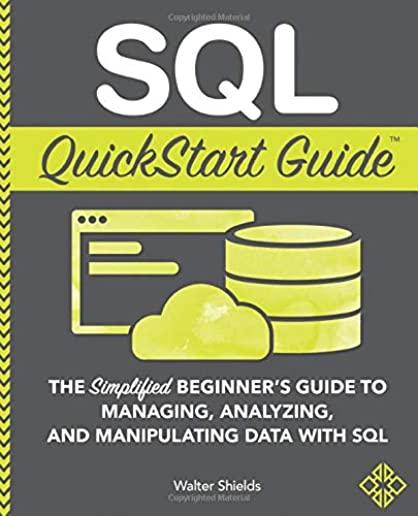
![iPhone 15 Guide for Seniors: Easy-to-Follow Learning for Older Adults with Step-by-Step Instructions and Visual Aids [II EDITION]](/bookim/9781915331922.jpg)