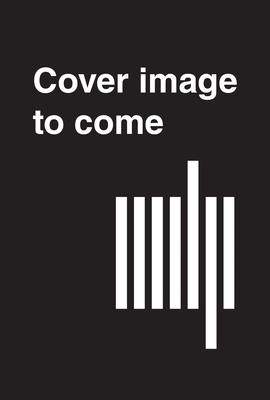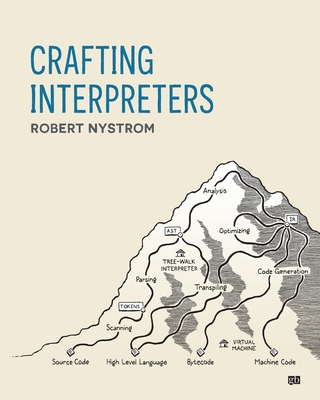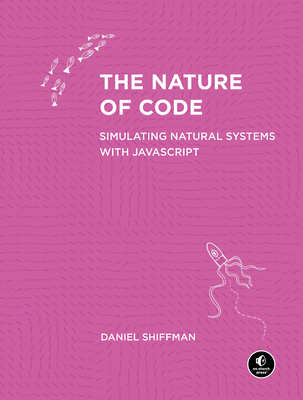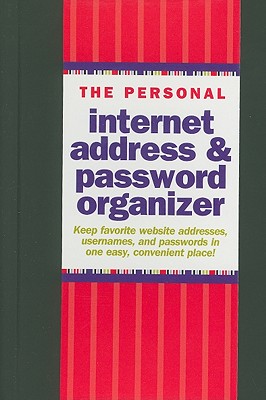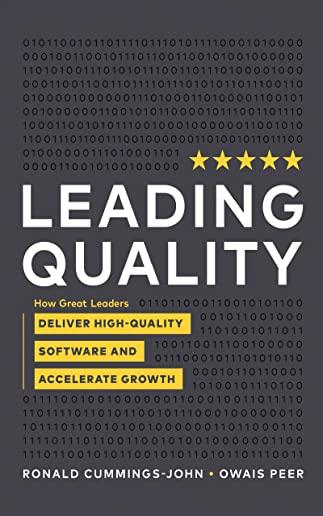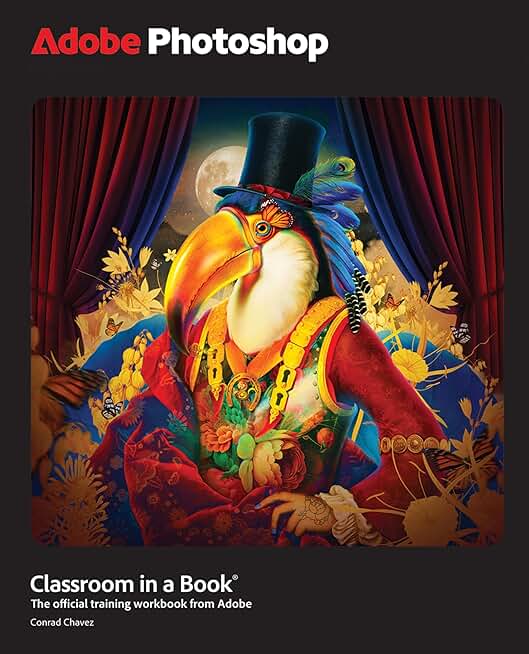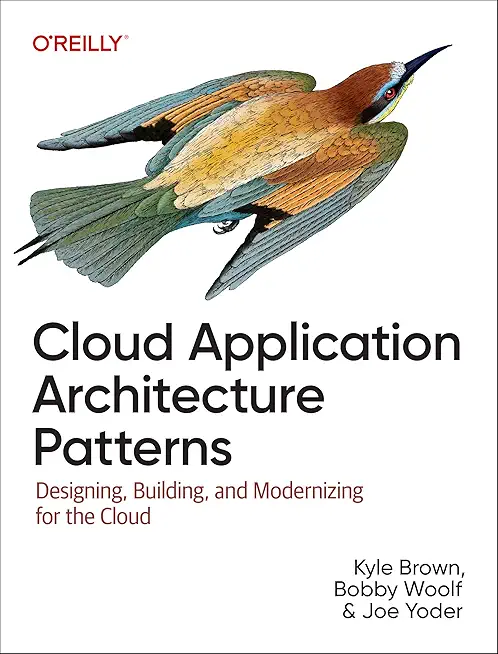Microsoft Office Training Classes in Santa Fe, New Mexico
Learn Microsoft Office in Santa Fe, NewMexico and surrounding areas via our hands-on, expert led courses. All of our classes either are offered on an onsite, online or public instructor led basis. Here is a list of our current Microsoft Office related training offerings in Santa Fe, New Mexico: Microsoft Office Training
Microsoft Office Training Catalog
subcategories
Business Analysis Classes
Course Directory [training on all levels]
- .NET Classes
- Agile/Scrum Classes
- AI Classes
- Ajax Classes
- Android and iPhone Programming Classes
- Azure Classes
- Blaze Advisor Classes
- C Programming Classes
- C# Programming Classes
- C++ Programming Classes
- Cisco Classes
- Cloud Classes
- CompTIA Classes
- Crystal Reports Classes
- Data Classes
- Design Patterns Classes
- DevOps Classes
- Foundations of Web Design & Web Authoring Classes
- Git, Jira, Wicket, Gradle, Tableau Classes
- IBM Classes
- Java Programming Classes
- JBoss Administration Classes
- JUnit, TDD, CPTC, Web Penetration Classes
- Linux Unix Classes
- Machine Learning Classes
- Microsoft Classes
- Microsoft Development Classes
- Microsoft SQL Server Classes
- Microsoft Team Foundation Server Classes
- Microsoft Windows Server Classes
- Oracle, MySQL, Cassandra, Hadoop Database Classes
- Perl Programming Classes
- Python Programming Classes
- Ruby Programming Classes
- SAS Classes
- Security Classes
- SharePoint Classes
- SOA Classes
- Tcl, Awk, Bash, Shell Classes
- UML Classes
- VMWare Classes
- Web Development Classes
- Web Services Classes
- Weblogic Administration Classes
- XML Classes
- Linux Fundamentals
23 March, 2026 - 27 March, 2026 - Linux Troubleshooting
2 March, 2026 - 6 March, 2026 - AWS Certified Machine Learning: Specialty (MLS-C01)
2 March, 2026 - 6 March, 2026 - ASP.NET Core MVC, Rev. 8.0
15 June, 2026 - 16 June, 2026 - KUBERNETES ADMINISTRATION
23 February, 2026 - 25 February, 2026 - See our complete public course listing
Blog Entries publications that: entertain, make you think, offer insight
There has been and continues to be a plethora of observational studies by different researchers in the publishing industry focused on how e-books have affected hard-copy book sales. Evidence from these studies has indicated that there is a significant and monumental shift away from hard-copy books to e-books.[1]These findings precipitate fears that hard-copy books might become more expensive in the near future as they begin to be less available. This scenario could escalate to the point where only collectors of hard-copy books are willing to pay the high price for ownership.
The founder of Amazon, Jeff Bezos, made a statement in July 2010 that sales of digital books had significantly outstripped U.S. sales of hard-copy. He claimed that Amazon had sold 143 digital books for its e-reader, the Kindle, for every 100 hard-back books over the past three months. The pace of this change was unprecedented; Amazon said that in the four weeks of June 2010, the rate of sales had reached 180 e-books for every 100 hard-backs sold. Bezos said sales of the Kindle and e-books had reached a "tipping point", with five authors including Steig Larsson, the writer of Girl with a Dragon Tattoo, and Stephenie Meyer, who penned the Twilight series, each selling more than 500,000 digital books.[2] Earlier in July 2010, Hachette said that James Patterson had sold 1.1m e-books to date.
According to a report made by Publishers Weekly, for the first quarter of 2011, e-book sales were up 159.8%; netting sales of $233.1 million. Although adult hard-cover and mass market paperback hard-copies had continued to sell, posting gains in March, all the print segments had declined for the first quarter with the nine mass market houses that report sales. Their findings revealed a 23.4% sales decline, and that children’s paper-back publishers had also declined by 24.1%.[3] E-book sales easily out-distanced mass market paperback sales in the first quarter of 2011 with mass market sales of hard-copy books falling to $123.3 million compared to e-books’ $233.1 million in sales.
According to .net sales report by the March Association of American Publishers (AAP) which collected data and statistics from 1,189 publishers, the adult e-Book sales were $282.3 million in comparison to adult hard-cover book sales which counted $229.6 million during the first quarter of 2012. During the same period in 2011, eBooks revenues were $220.4 million.[4] These reports indicate a disconcerting diminishing demand for hard-copy books.
Javascript has a lot of features which are often overlooked by web developers, and one such feature is the ability to have timed events. If you do not understand what that means do not worry because all will be explained in this tutorial.
Timing events allow you to write code which will execute within a set amount of time. As an example, say you wanted to display a clock on your web page. You could use javascripts' built in timing functions to make the time change every second or every minute.
Of course there are other uses for such functions, but we will stick with a simple timer which creates a dialog box with the words Hi There on it every 3 seconds, that way you can get a feel for how to work with timing.
To get started we are going to need a basic web page. Just create a blank page and add the following code in the script tags:
 With the skyrocketing popularity of Android and iOS operating systems, software developers got a whole new arena opened up. Many of the programmers have progressed to concentrate solely onto Mobile Technology Development. This is mainly due to the high demand as well as numerous lucrative ideas left to explore in the Mobile App world.
With the skyrocketing popularity of Android and iOS operating systems, software developers got a whole new arena opened up. Many of the programmers have progressed to concentrate solely onto Mobile Technology Development. This is mainly due to the high demand as well as numerous lucrative ideas left to explore in the Mobile App world.
Exponential growth of smartphone users
As per the survey by eMarketer, the number of smartphone users across the globe crossed 1 billion almost two years ago. The expected number of smartphone users by 2014 end is 1.75 billion.
With smartphones, iPads and Tablets getting more accessible and less expensive day by day, the development potential for mobile apps is truly vast. The under-penetration in emerging markets like India and China in Asia shows that there seems to still a lot of steam left in the mobile app development industry.
Recently, the new iOS update had added Reminders to the iPhone. If you ever found yourself setting notes on your iPhone to remember to do things, such as buying milk while at the grocery store, this process has become leagues upon leagues simpler, and faster. On your iPhone is an application named “Reminders”. Tap on this application and experience the new world of To-Do lists.
Right away, you are greeted by a screen that looks similar to a notepad, where you would be scribbling down reminders for this, and for that. To start off, tap on the plus button, and you are able to input the reminder you want. Say you want to be reminded to “Buy Milk.” Just type that into the application and you’re good to go.
But wait, there’s more. What this new application brings to the table that is extremely useful is the fact that your iPhone can remind you to do that task at a certain location, which, in this case, is buying milk. If you had saved your regular grocery store in your Maps application as a favorite location, you are able to do so. (To save a favorite location, go into your Maps application, search for your nearest grocery store that you regularly shop at, tap on the pin, tap on the blue arrow to get more information, and “Add to Bookmarks.”) In order to remind you to buy milk at your favorite grocery store, slide the “Off” to “On” and you are now able to set where you would like to be reminded at, and at what point in time. Now, you will never leave the grocery store without buying milk!
Tech Life in New Mexico
training details locations, tags and why hsg
The Hartmann Software Group understands these issues and addresses them and others during any training engagement. Although no IT educational institution can guarantee career or application development success, HSG can get you closer to your goals at a far faster rate than self paced learning and, arguably, than the competition. Here are the reasons why we are so successful at teaching:
- Learn from the experts.
- We have provided software development and other IT related training to many major corporations in New Mexico since 2002.
- Our educators have years of consulting and training experience; moreover, we require each trainer to have cross-discipline expertise i.e. be Java and .NET experts so that you get a broad understanding of how industry wide experts work and think.
- Discover tips and tricks about Microsoft Office programming
- Get your questions answered by easy to follow, organized Microsoft Office experts
- Get up to speed with vital Microsoft Office programming tools
- Save on travel expenses by learning right from your desk or home office. Enroll in an online instructor led class. Nearly all of our classes are offered in this way.
- Prepare to hit the ground running for a new job or a new position
- See the big picture and have the instructor fill in the gaps
- We teach with sophisticated learning tools and provide excellent supporting course material
- Books and course material are provided in advance
- Get a book of your choice from the HSG Store as a gift from us when you register for a class
- Gain a lot of practical skills in a short amount of time
- We teach what we know…software
- We care…