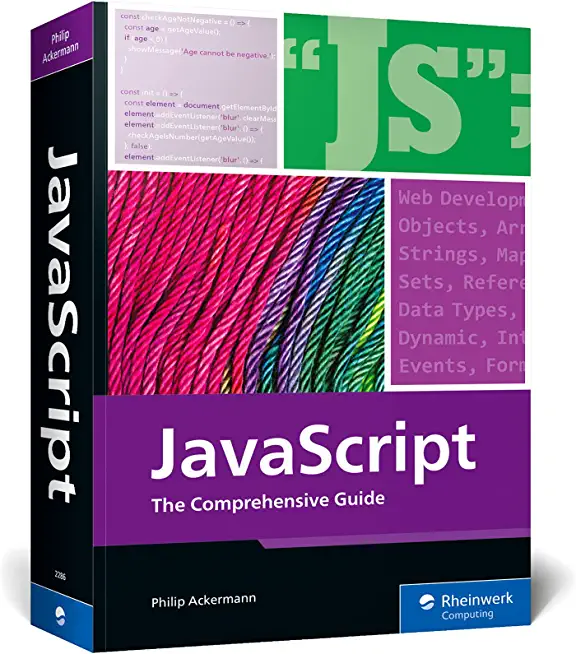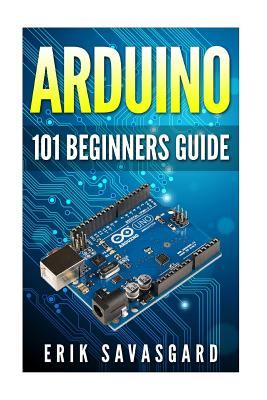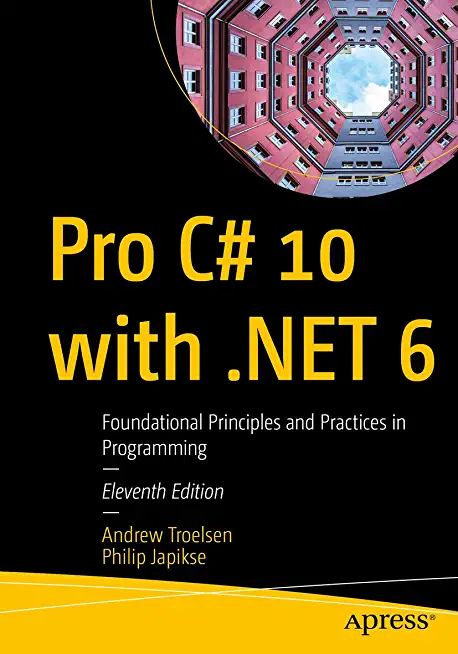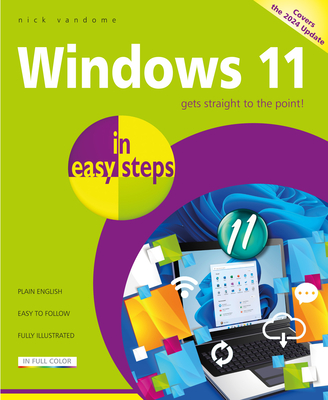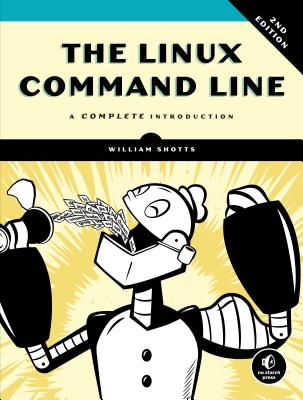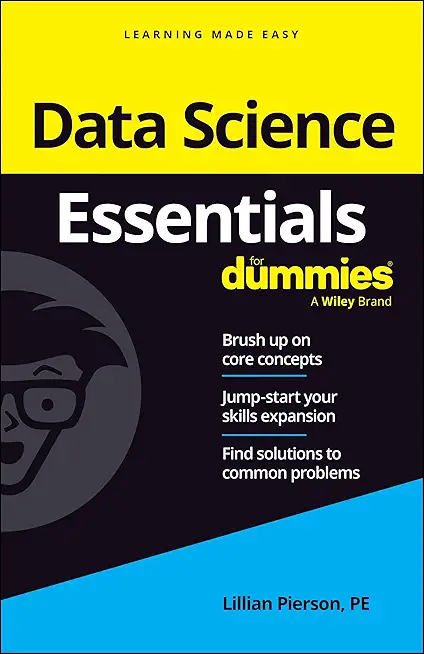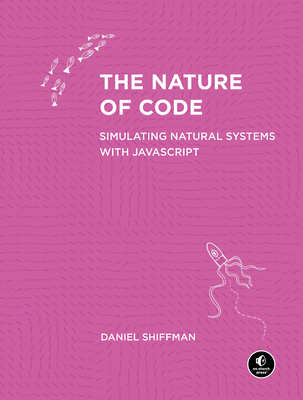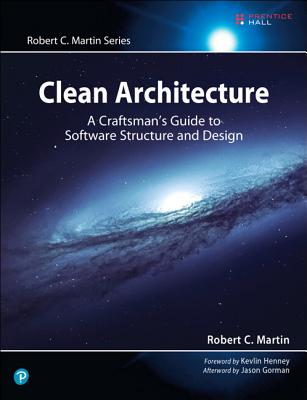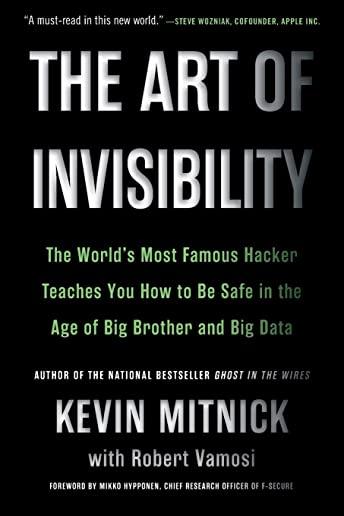Oracle, MySQL, Cassandra, Hadoop Database Training Classes in Lansing, Michigan
Learn Oracle, MySQL, Cassandra, Hadoop Database in Lansing, Michigan and surrounding areas via our hands-on, expert led courses. All of our classes either are offered on an onsite, online or public instructor led basis. Here is a list of our current Oracle, MySQL, Cassandra, Hadoop Database related training offerings in Lansing, Michigan: Oracle, MySQL, Cassandra, Hadoop Database Training
Oracle, MySQL, Cassandra, Hadoop Database Training Catalog
Cassandra Classes
Hadoop Classes
Linux Unix Classes
MySQL Classes
Oracle Classes
Course Directory [training on all levels]
- .NET Classes
- Agile/Scrum Classes
- AI Classes
- Ajax Classes
- Android and iPhone Programming Classes
- Azure Classes
- Blaze Advisor Classes
- C Programming Classes
- C# Programming Classes
- C++ Programming Classes
- Cisco Classes
- Cloud Classes
- CompTIA Classes
- Crystal Reports Classes
- Data Classes
- Design Patterns Classes
- DevOps Classes
- Foundations of Web Design & Web Authoring Classes
- Git, Jira, Wicket, Gradle, Tableau Classes
- IBM Classes
- Java Programming Classes
- JBoss Administration Classes
- JUnit, TDD, CPTC, Web Penetration Classes
- Linux Unix Classes
- Machine Learning Classes
- Microsoft Classes
- Microsoft Development Classes
- Microsoft SQL Server Classes
- Microsoft Team Foundation Server Classes
- Microsoft Windows Server Classes
- Oracle, MySQL, Cassandra, Hadoop Database Classes
- Perl Programming Classes
- Python Programming Classes
- Ruby Programming Classes
- SAS Classes
- Security Classes
- SharePoint Classes
- SOA Classes
- Tcl, Awk, Bash, Shell Classes
- UML Classes
- VMWare Classes
- Web Development Classes
- Web Services Classes
- Weblogic Administration Classes
- XML Classes
- AWS Certified Machine Learning: Specialty (MLS-C01)
20 July, 2026 - 24 July, 2026 - ASP.NET Core MVC, Rev. 8.0
15 June, 2026 - 16 June, 2026 - Linux Fundamentals
23 March, 2026 - 27 March, 2026 - Linux Troubleshooting
1 June, 2026 - 5 June, 2026 - Docker
27 May, 2026 - 29 May, 2026 - See our complete public course listing
Blog Entries publications that: entertain, make you think, offer insight
Smart Project Management –Best Practices of Good Managers
Project management could be one of the easiest jobs on the planet, and could also be the worst nightmare. The difference between the two extremes depends on smart management of a project. According to the project management institute, there are five phases in project management - Initiating, Planning, Executing, Monitoring & Controlling, and Closing.
Every manager has his own style of project management. But there are a lot of contributing factors that result in a successfully managed project. These factors vary from project to project, but they all contain some common elements.
1. Setting SMART Goals
 There are normally two sides to the story when it comes to employment. On one hand, employers hold the view that the right candidate is a hard find; while on the other, job hunters think that it’s a tasking affair to land a decent job out there.
There are normally two sides to the story when it comes to employment. On one hand, employers hold the view that the right candidate is a hard find; while on the other, job hunters think that it’s a tasking affair to land a decent job out there.
Regardless of which side of the divide you lay, landing good work or workers is a tedious endeavor. For those looking to hire, a single job opening could attract hundreds or thousands of applicants. Sifting through the lot in hope of finding the right fit is no doubt time consuming. Conversely, a job seeker may hold the opinion that he or she is submitting resumes into the big black hole of the Internet, never really anticipating a response, but nevertheless sending them out rather than sit back doing nothing.
A recruitment agency normally keeps an internal database of applicants and resumes for current and future opportunities. They first do a database search to try and identify qualified and screened candidates from their existing crop of talent. Most often the case, they’ll also post open positions online through industry websites and job boards so as to net other possible applicants.
When it comes to IT staffing needs, HR managers even find a more challenging process in their hands. This is because the IT department is one of the most sensitive in any given organization where a single slip-up could be disastrous for the company (think data security, think finances when the IT guys are working in tandem with accounts). You get the picture, right?
 The Zen of Python, by Tim Peters has been adopted by many as a model summary manual of python's philosophy. Though these statements should be considered more as guideline and not mandatory rules, developers worldwide find the poem to be on a solid guiding ground.
The Zen of Python, by Tim Peters has been adopted by many as a model summary manual of python's philosophy. Though these statements should be considered more as guideline and not mandatory rules, developers worldwide find the poem to be on a solid guiding ground.
Beautiful is better than ugly.
Explicit is better than implicit.
Simple is better than complex.
Complex is better than complicated.
Flat is better than nested.
Sparse is better than dense.
Readability counts.
Special cases aren't special enough to break the rules.
Although practicality beats purity.
Errors should never pass silently.
Unless explicitly silenced.
In the face of ambiguity, refuse the temptation to guess.
There should be one-- and preferably only one --obvious way to do it.
Although that way may not be obvious at first unless you're Dutch.
Now is better than never.
Although never is often better than *right* now.
If the implementation is hard to explain, it's a bad idea.
If the implementation is easy to explain, it may be a good idea.
Namespaces are one honking great idea -- let's do more of those!
Disruptive technologies such as hand-held devices, cloud computing and social media are rattling the foundations upon which traditional businesses are built. Enterprise customers have grown smarter at ensuring the latest technological trends work in their favor. Everyone is trying to zero in on their core competencies by employing commodity services to run their business.
Likewise, enterprise application vendors need to zero in on their core competencies and enhance more value to the businesses of their clientele by leveraging standards-based commodity services, such as IaaS and PaaS, provided by leaders in those segments (e.g. Amazon EC2, Google Cloud Platform etc.).
What else enterprises need to do is learn to adopt new and emerging technologies such as cloud, utility and social computing to build on them to penetrate new market avenues.
New small and medium-sized entrants into the market are constantly challenging enterprises given their ability to rapidly turnaround and address the requirements of the customers in a cost-effective manner. Additionally, these new advancements also affect how enterprises create, deploy, and manage solutions and applications. If you take the example of Force.com, for instance, you find that it’s a common war zone for enterprise application vendors to furnish SME markets with their applications, with the new entrants mostly having an edge.
Tech Life in Michigan
| Company Name | City | Industry | Secondary Industry |
|---|---|---|---|
| Lear Corporation | Southfield | Manufacturing | Automobiles, Boats and Motor Vehicles |
| TRW Automotive Holdings Corp. | Livonia | Manufacturing | Automobiles, Boats and Motor Vehicles |
| Spartan Stores, Inc. | Byron Center | Retail | Grocery and Specialty Food Stores |
| Steelcase Inc. | Grand Rapids | Manufacturing | Furniture Manufacturing |
| Valassis Communications, Inc. | Livonia | Business Services | Advertising, Marketing and PR |
| Autoliv, Inc. | Auburn Hills | Manufacturing | Automobiles, Boats and Motor Vehicles |
| Cooper-Standard Automotive Group | Novi | Manufacturing | Automobiles, Boats and Motor Vehicles |
| Penske Automotive Group, Inc. | Bloomfield Hills | Retail | Automobile Dealers |
| Con-Way Inc. | Ann Arbor | Transportation and Storage | Freight Hauling (Rail and Truck) |
| Meritor, Inc. | Troy | Manufacturing | Automobiles, Boats and Motor Vehicles |
| Visteon Corporation | Van Buren Twp | Manufacturing | Automobiles, Boats and Motor Vehicles |
| Affinia Group, Inc. | Ann Arbor | Manufacturing | Automobiles, Boats and Motor Vehicles |
| Perrigo Company | Allegan | Healthcare, Pharmaceuticals and Biotech | Pharmaceuticals |
| BorgWarner Inc. | Auburn Hills | Manufacturing | Automobiles, Boats and Motor Vehicles |
| Auto-Owners Insurance | Lansing | Financial Services | Insurance and Risk Management |
| DTE Energy Company | Detroit | Energy and Utilities | Gas and Electric Utilities |
| Whirlpool Corporation | Benton Harbor | Manufacturing | Tools, Hardware and Light Machinery |
| Herman Miller, Inc. | Zeeland | Manufacturing | Furniture Manufacturing |
| Universal Forest Products | Grand Rapids | Manufacturing | Furniture Manufacturing |
| Masco Corporation Inc. | Taylor | Manufacturing | Concrete, Glass, and Building Materials |
| PULTEGROUP, INC. | Bloomfield Hills | Real Estate and Construction | Real Estate & Construction Other |
| CMS Energy Corporation | Jackson | Energy and Utilities | Energy and Utilities Other |
| Stryker Corporation | Portage | Healthcare, Pharmaceuticals and Biotech | Medical Devices |
| General Motors Company (GM) | Detroit | Manufacturing | Automobiles, Boats and Motor Vehicles |
| Kellogg Company | Battle Creek | Manufacturing | Food and Dairy Product Manufacturing and Packaging |
| The Dow Chemical Company | Midland | Manufacturing | Chemicals and Petrochemicals |
| Kelly Services, Inc. | Troy | Business Services | HR and Recruiting Services |
| Ford Motor Company | Dearborn | Manufacturing | Automobiles, Boats and Motor Vehicles |
training details locations, tags and why hsg
The Hartmann Software Group understands these issues and addresses them and others during any training engagement. Although no IT educational institution can guarantee career or application development success, HSG can get you closer to your goals at a far faster rate than self paced learning and, arguably, than the competition. Here are the reasons why we are so successful at teaching:
- Learn from the experts.
- We have provided software development and other IT related training to many major corporations in Michigan since 2002.
- Our educators have years of consulting and training experience; moreover, we require each trainer to have cross-discipline expertise i.e. be Java and .NET experts so that you get a broad understanding of how industry wide experts work and think.
- Discover tips and tricks about Oracle, MySQL, Cassandra, Hadoop Database programming
- Get your questions answered by easy to follow, organized Oracle, MySQL, Cassandra, Hadoop Database experts
- Get up to speed with vital Oracle, MySQL, Cassandra, Hadoop Database programming tools
- Save on travel expenses by learning right from your desk or home office. Enroll in an online instructor led class. Nearly all of our classes are offered in this way.
- Prepare to hit the ground running for a new job or a new position
- See the big picture and have the instructor fill in the gaps
- We teach with sophisticated learning tools and provide excellent supporting course material
- Books and course material are provided in advance
- Get a book of your choice from the HSG Store as a gift from us when you register for a class
- Gain a lot of practical skills in a short amount of time
- We teach what we know…software
- We care…