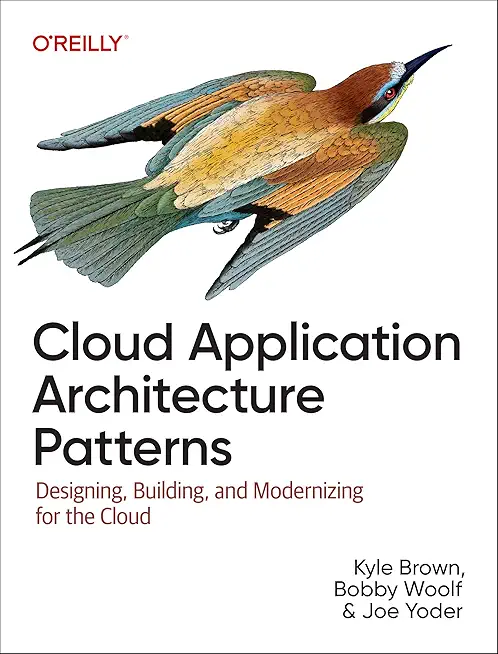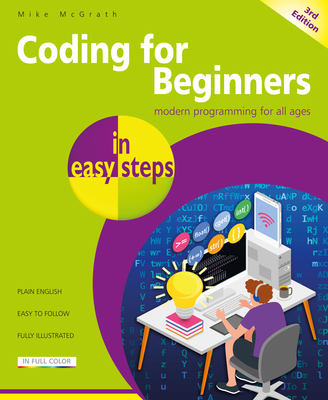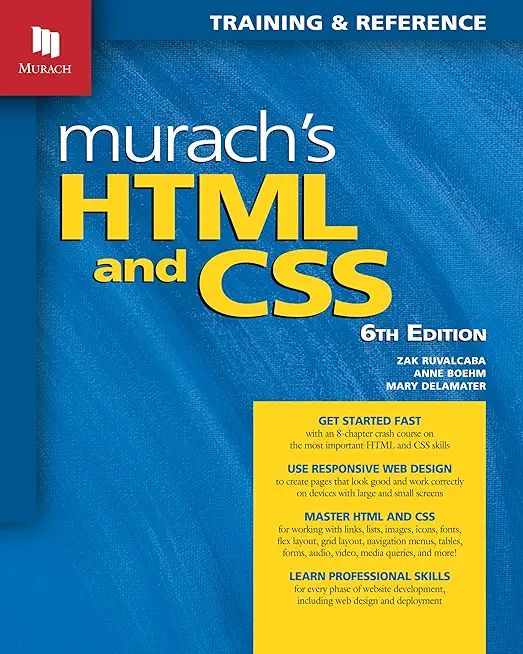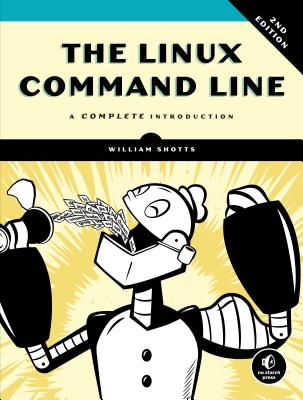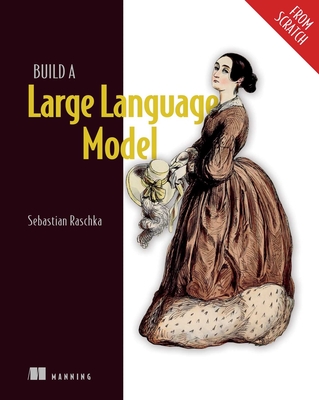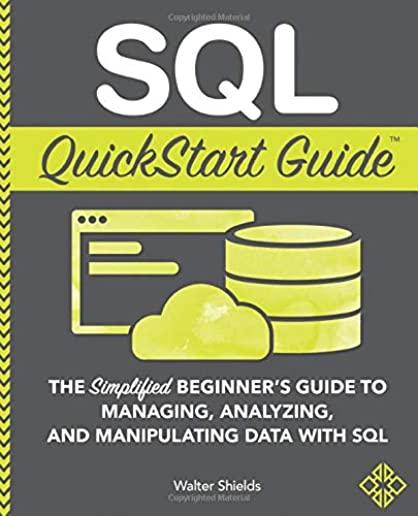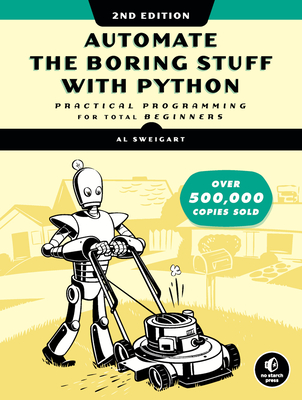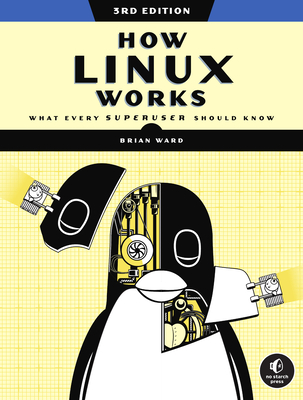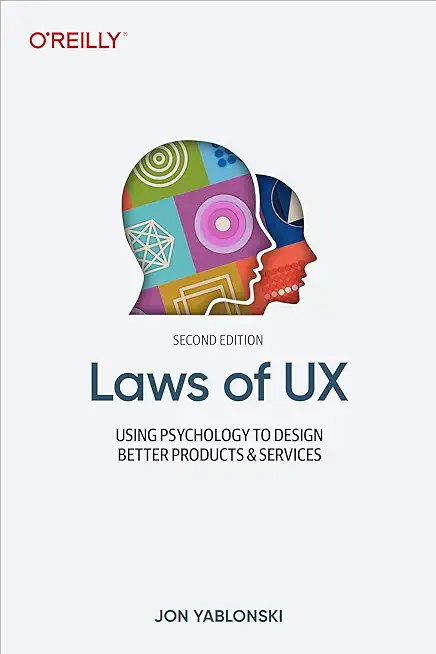Git, Jira, Wicket, Gradle, Tableau Training Classes in Savannah, Georgia
Learn Git, Jira, Wicket, Gradle, Tableau in Savannah, Georgia and surrounding areas via our hands-on, expert led courses. All of our classes either are offered on an onsite, online or public instructor led basis. Here is a list of our current Git, Jira, Wicket, Gradle, Tableau related training offerings in Savannah, Georgia: Git, Jira, Wicket, Gradle, Tableau Training
Git, Jira, Wicket, Gradle, Tableau Training Catalog
subcategories
Agile/Scrum Classes
Git Classes
Gradle Classes
Jira/Cofluence Classes
Tableau Classes
Wicket Classes
Course Directory [training on all levels]
- .NET Classes
- Agile/Scrum Classes
- AI Classes
- Ajax Classes
- Android and iPhone Programming Classes
- Azure Classes
- Blaze Advisor Classes
- C Programming Classes
- C# Programming Classes
- C++ Programming Classes
- Cisco Classes
- Cloud Classes
- CompTIA Classes
- Crystal Reports Classes
- Data Classes
- Design Patterns Classes
- DevOps Classes
- Foundations of Web Design & Web Authoring Classes
- Git, Jira, Wicket, Gradle, Tableau Classes
- IBM Classes
- Java Programming Classes
- JBoss Administration Classes
- JUnit, TDD, CPTC, Web Penetration Classes
- Linux Unix Classes
- Machine Learning Classes
- Microsoft Classes
- Microsoft Development Classes
- Microsoft SQL Server Classes
- Microsoft Team Foundation Server Classes
- Microsoft Windows Server Classes
- Oracle, MySQL, Cassandra, Hadoop Database Classes
- Perl Programming Classes
- Python Programming Classes
- Ruby Programming Classes
- SAS Classes
- Security Classes
- SharePoint Classes
- SOA Classes
- Tcl, Awk, Bash, Shell Classes
- UML Classes
- VMWare Classes
- Web Development Classes
- Web Services Classes
- Weblogic Administration Classes
- XML Classes
- Linux Fundamentals
23 March, 2026 - 27 March, 2026 - RED HAT ENTERPRISE LINUX SYSTEMS ADMIN II
29 June, 2026 - 2 July, 2026 - Linux Troubleshooting
2 March, 2026 - 6 March, 2026 - ASP.NET Core MVC, Rev. 8.0
15 June, 2026 - 16 June, 2026 - ANSIBLE
27 April, 2026 - 29 April, 2026 - See our complete public course listing
Blog Entries publications that: entertain, make you think, offer insight
Microsoft has now come up with a surface tablet to compete with the Apple iPad. The Surface is the known as the ‘iPad killer’ and ‘Microsoft iPad’. Microsoft has stuck to production of software till date but this is one of its latest hardware devices that is expected to take over the Apple iPad. This is a new challenge posed by Microsoft to Apple.
The Microsoft Surface saw its official release on 19th June in the city of Los Angeles. It has made a great first impression and seems to be beginning a new start in the competition between the best tablets in the international market. It has 10.6’’ screen and a magnetic cover that can be used as a keyboard and also as a kickstand in order to place the device upright on tables. There has been a paradigm shift in Microsoft’s policy when it decided to do away with the tile-based Metro theme for its Desktop that is almost a trademark with it.
There are many features that make the Surface more like a laptop than like a tablet- the most prominent one being the built- in keyboard that will be useful for business customers. As Microsoft Surface employs Windows 8 as an operating system, which is also used in its computers and laptops, it will be a lot easier for customers to switch among their devices.
The tablet was announced by Microsoft’s CEO, Steve Ballmer, in Los Angeles at a special press conference. It was hailed to be the first of an entirely new family of a number of devices being created and developed by the company. The Surface has a thickness of 9.3mm and weighs 1.5 pounds. It has a kickstand and keyboard for its cover. It is 0.1 mm thinner than the iPad 3, which is the latest iPad from Apple.
 Attempting to create an intelligent entry about Linux for such a wide ranging audience is a bit like trying to compare a presentation on quantum mechanics for physicists while being readable by somebody with a junior high school education.
Attempting to create an intelligent entry about Linux for such a wide ranging audience is a bit like trying to compare a presentation on quantum mechanics for physicists while being readable by somebody with a junior high school education.
If you are a *NIX expert, then I suggest you keep on reading so you know how to explain this world to mere mortals.
I called it *nix for a reason. It represents a family of thinking. It is not unlike the difference between the language C and C++. Are there differences between the two? Certainly. And it is not like the difference between COBOL and C.
Years ago when I ran my own vo-tech school I would teach the students there are only two things in life. MS and *NIX. A friend of mine, a genius developer in her own right was aghast.
Smart Project Management –Best Practices of Good Managers
Project management could be one of the easiest jobs on the planet, and could also be the worst nightmare. The difference between the two extremes depends on smart management of a project. According to the project management institute, there are five phases in project management - Initiating, Planning, Executing, Monitoring & Controlling, and Closing.
Every manager has his own style of project management. But there are a lot of contributing factors that result in a successfully managed project. These factors vary from project to project, but they all contain some common elements.
1. Setting SMART Goals
As developers we are overwhelmed with the number of language choices made available to us. It wasn't so long ago that C and it's object oriented sibling C++ where the mainstay of any programmer. Now though we have languages which make certain tasks so easy and simple that we simply cannot afford to ignore them.
In this article we are going to look at the overall differences between Python, Perl and TCL. All formidable and worthy in their own right, but each one has been designed to suit a specific programming need.
1)– Perl is the most mature out of the three languages we are looking at in this article. It was originally designed for processing textual data, and it does so extremely well. Of course Perl has grown over time and can be used for a multitude of different programming scenarios.
Tech Life in Georgia
| Company Name | City | Industry | Secondary Industry |
|---|---|---|---|
| BlueLinx Corporation | Atlanta | Real Estate and Construction | Construction Equipment and Supplies |
| Equifax, Inc. | Atlanta | Business Services | Business Services Other |
| Asbury Automotive Group, Inc. | Duluth | Retail | Automobile Dealers |
| Flowers Foods, Inc. | Thomasville | Manufacturing | Food and Dairy Product Manufacturing and Packaging |
| Graphic Packaging Holding Company | Marietta | Manufacturing | Paper and Paper Products |
| NCR Corporation | Duluth | Computers and Electronics | Networking Equipment and Systems |
| Genuine Parts Company | Atlanta | Wholesale and Distribution | Automobile Parts Wholesalers |
| Delta Air Lines, Inc. | Atlanta | Travel, Recreation and Leisure | Passenger Airlines |
| Carter's Inc | Atlanta | Manufacturing | Textiles, Apparel and Accessories |
| Mohawk Industries, Inc. | Calhoun | Manufacturing | Textiles, Apparel and Accessories |
| Synovus Financial Corp. | Columbus | Financial Services | Investment Banking and Venture Capital |
| Home Depot USA , Inc | Atlanta | Retail | Hardware and Building Material Dealers |
| Global Payments Inc. | Atlanta | Financial Services | Financial Services Other |
| AGL Resources, Inc. | Atlanta | Energy and Utilities | Gas and Electric Utilities |
| ROCK-TENN COMPANY | Norcross | Manufacturing | Paper and Paper Products |
| Southern Company | Atlanta | Energy and Utilities | Gas and Electric Utilities |
| AGCO Corporation | Duluth | Manufacturing | Farming and Mining Machinery and Equipment |
| First Data Corporation | Atlanta | Financial Services | Credit Cards and Related Services |
| Acuity Brands, Inc. | Atlanta | Retail | Retail Other |
| Exide Technologies | Milton | Manufacturing | Manufacturing Other |
| TSYS Corporation | Columbus | Financial Services | Financial Services Other |
| SunTrust Banks, Inc. | Atlanta | Financial Services | Banks |
| The Coca-Cola Company | Atlanta | Manufacturing | Nonalcoholic Beverages |
| United Parcel Service, Inc. - UPS | Atlanta | Transportation and Storage | Postal, Express Delivery, and Couriers |
| AFLAC Incorporated | Columbus | Financial Services | Insurance and Risk Management |
| Newell Rubbermaid Inc. | Atlanta | Manufacturing | Paper and Paper Products |
training details locations, tags and why hsg
The Hartmann Software Group understands these issues and addresses them and others during any training engagement. Although no IT educational institution can guarantee career or application development success, HSG can get you closer to your goals at a far faster rate than self paced learning and, arguably, than the competition. Here are the reasons why we are so successful at teaching:
- Learn from the experts.
- We have provided software development and other IT related training to many major corporations in Georgia since 2002.
- Our educators have years of consulting and training experience; moreover, we require each trainer to have cross-discipline expertise i.e. be Java and .NET experts so that you get a broad understanding of how industry wide experts work and think.
- Discover tips and tricks about Git, Jira, Wicket, Gradle, Tableau programming
- Get your questions answered by easy to follow, organized Git, Jira, Wicket, Gradle, Tableau experts
- Get up to speed with vital Git, Jira, Wicket, Gradle, Tableau programming tools
- Save on travel expenses by learning right from your desk or home office. Enroll in an online instructor led class. Nearly all of our classes are offered in this way.
- Prepare to hit the ground running for a new job or a new position
- See the big picture and have the instructor fill in the gaps
- We teach with sophisticated learning tools and provide excellent supporting course material
- Books and course material are provided in advance
- Get a book of your choice from the HSG Store as a gift from us when you register for a class
- Gain a lot of practical skills in a short amount of time
- We teach what we know…software
- We care…