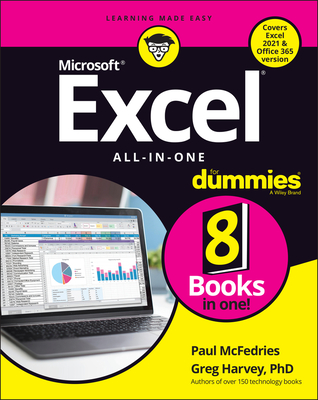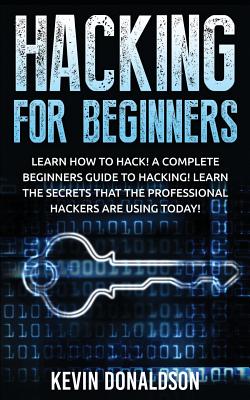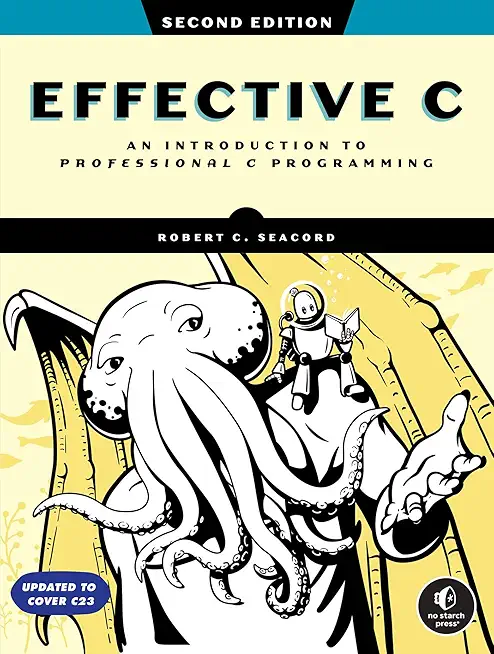PL-200: MICROSOFT POWER PLATFORM FUNCTIONAL CONSULTANT Training in Chicopee
|
We offer private customized training for groups of 3 or more attendees.
|
||
Course Description |
||
| Microsoft Power Platform empowers organizations to automate business processes, develop their own rich app experiences, and connect with customers better and faster. In this course, students will learn to perform discovery, capture requirements, engage subject matter experts and stakeholders, translate requirements, and configure Microsoft Power Platform solutions and apps. They will supplement their learnings with hands-on labs to create application enhancements, custom user experiences, system integrations, data conversions, custom process automation, and custom visualizations. Microsoft Power Platform is comprised of four key products: Power Apps, Power Automate, Power BI, and Power Virtual Agents. In this course, we will cover these four applications in depth, with additional focus on Microsoft Dataverse, AI Builder, connectors, and portals.
Course Length: 4 Days
Course Tuition: $1690 (US) |
||
Prerequisites |
|
| Experience as an IT professional or student Working knowledge of Microsoft Power Platform and its key components Knowledge of Microsoft Dataverse (or general data modeling) and security concepts | |
Course Outline |
DescriptionModule 1: Introduction to Microsoft Power PlatformThis module will provide the learner with background about Microsoft Power Platform and its 4 key components: Power Apps, Power Automate, Power BI, and Power Virtual Agents. Lessons
Lab : Validate lab environmentAfter completing this module, students will be able to:
Module 2: Work with DataverseIn this module, students will learn about creating a data model in Microsoft Dataverse, including importing data, using tabular reporting options, and configuring security. They will also learn about creating easy AI with AI Builder. Lessons
Lab : Create an appLab : Create tables and columnsLab : Create relationshipsLab : Additional table settingsAfter completing this module, students will be able to:
Module 3: Make model-driven apps with Power AppsIn this module, students will learn the business value of Power Apps model-driven apps. They will then learn to how to configure and design them, including user experience considerations. Lessons
Lab : Modify viewsLab : Modify formsLab : App designerAfter completing this module, students will be able to:
Module 4: Make canvas apps with Power AppsIn this module, students will learn the business value of Power Apps canvas apps. They will then learn to how to configure and design them, including user experience considerations. Lessons
Lab : Build a canvas appLab : Work with data and servicesLab : User experienceAfter completing this module, students will be able to:
Module 5: Make portals with Power AppsIn this module, students will learn the business value of Power Apps portals. They will then learn to how to access Dataverse data in a portal and how portal authentication works. Lessons
After completing this module, students will be able to:
Module 6: Introduction to automationIn this module, students will learn about business rules and when they can be used. Students will also get an overview of Power Automate. Lessons
Lab : Configure a new business ruleLab : Create security rolesLab : Create usersLab : Advanced business rulesAfter completing this module, students will be able to:
Module 7: Build Power Automate cloud flowsIn this module, students will learn the fundamentals of cloud flows, including triggers and flows. They will create two flows, including an approval flow. Lessons
Lab : Create a flowLab : Build an approval flowAfter completing this module, students will be able to:
Module 8: Build Power Automate desktop flowsIn this module, students will learn what desktop flows are and how they are created. Students will also learn how desktop flows are used and how to use process advisor to better understand places to streamline workflows. Lessons
After completing this module, students will be able to:
Module 9: Build business process flowsIn this module, students will learn the value of business process flows and how to use the business process flow designer. They will also practice building business process flows and learn how they can be automated. Lessons
Lab : Build a branching business process flowLab : Build a business process flowAfter completing this module, students will be able to:
Module 10: Build chatbots with Power Virtual AgentsIn this module, students will learn how to automate customer interactions with a chatbot using Power Virtual Agents. Lessons
Lab : Build a chatbotAfter completing this module, students will be able to:
Module 11: Analyze data with Power BiIn this module, students will learn how to work with Power BI Desktop and Power BI Service to analyze data and create visualizations. Lessons
After completing this module, students will be able to:
Module 12: Putting it all togetherIn this module, students will learn how the concepts of this course pull together and how to use functional consultant skills on Microsoft Power Platform engagements. They will also learn how solutions are used in Microsoft Power Platform and will be introduced to AI Builder. Lessons
Lab : Build chartsLab : Build dashboardsLab : Build delete dataLab : Build a Word templateLab : Build an Excel templateLab : Duplicate detectionLab : Import dataLab : Export dataAfter completing this module, students will be able to:
|
Course Directory [training on all levels]
- .NET Classes
- Agile/Scrum Classes
- AI Classes
- Ajax Classes
- Android and iPhone Programming Classes
- Azure Classes
- Blaze Advisor Classes
- C Programming Classes
- C# Programming Classes
- C++ Programming Classes
- Cisco Classes
- Cloud Classes
- CompTIA Classes
- Crystal Reports Classes
- Data Classes
- Design Patterns Classes
- DevOps Classes
- Foundations of Web Design & Web Authoring Classes
- Git, Jira, Wicket, Gradle, Tableau Classes
- IBM Classes
- Java Programming Classes
- JBoss Administration Classes
- JUnit, TDD, CPTC, Web Penetration Classes
- Linux Unix Classes
- Machine Learning Classes
- Microsoft Classes
- Microsoft Development Classes
- Microsoft SQL Server Classes
- Microsoft Team Foundation Server Classes
- Microsoft Windows Server Classes
- Oracle, MySQL, Cassandra, Hadoop Database Classes
- Perl Programming Classes
- Python Programming Classes
- Ruby Programming Classes
- SAS Classes
- Security Classes
- SharePoint Classes
- SOA Classes
- Tcl, Awk, Bash, Shell Classes
- UML Classes
- VMWare Classes
- Web Development Classes
- Web Services Classes
- Weblogic Administration Classes
- XML Classes
- Linux Troubleshooting
2 March, 2026 - 6 March, 2026 - ASP.NET Core MVC, Rev. 8.0
15 June, 2026 - 16 June, 2026 - KUBERNETES ADMINISTRATION
23 February, 2026 - 25 February, 2026 - AWS Certified Machine Learning: Specialty (MLS-C01)
2 March, 2026 - 6 March, 2026 - Docker
27 May, 2026 - 29 May, 2026 - See our complete public course listing