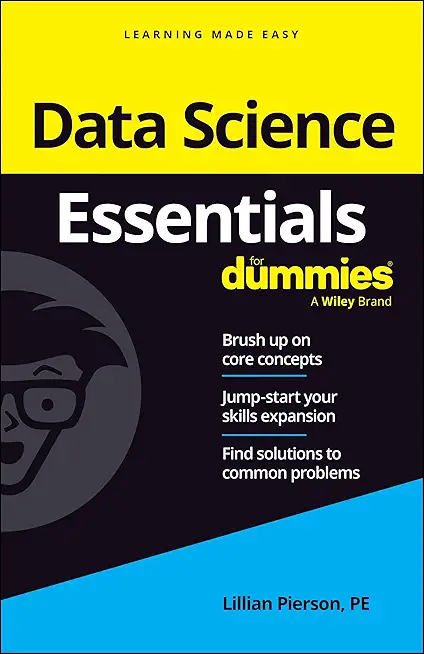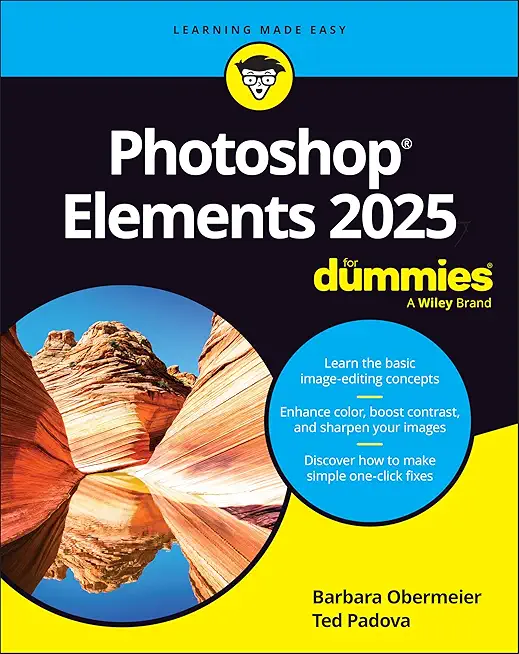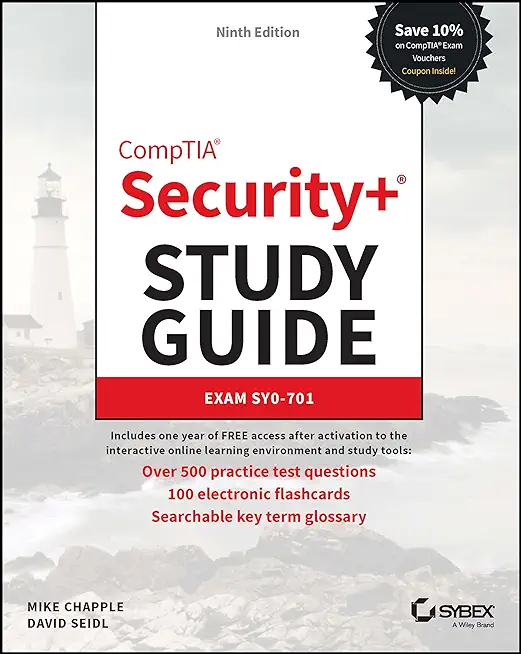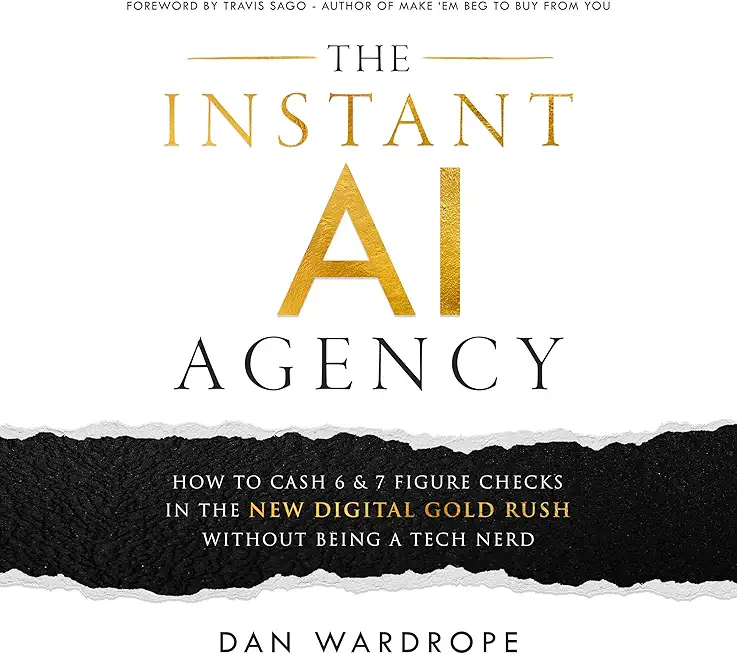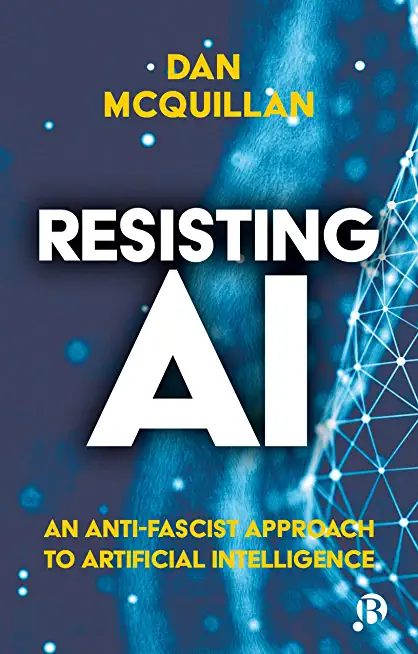Java Programming Training Classes in North Charleston, South Carolina
Training Suggestions from the Experts

An Experienced Java developer must know
... everything or so it can seem. A solid grasp and knowledge of Object Oriented Programming constructs such as inheritance, polymorphism, interfaces and reflection are essential. Next in line is the knowldge to be able to import/export file data, running SQL queries, using regular expressions and, possibly, knowing how to write multi-threaded code and make socket connections. A class that addresses most of these topics is: Fast Track to Java 11 and OO Development.
For the more daring Java enthusiast and especially for those looking to become professional Java developers, knowledge of the Spring Framework is expected. A perfect class for this is: Fast Track to Spring Framework and Spring MVC/Rest. Not only does this course provide students with a great introduction to spring, it goes beyond the basics with a solid delve into Spring and web development.
Another consideration is learning JBoss aka Wildfly, the free Application Server from RedHat. JBoss has become the workhorse of most Java EE applications. Add to that a class on Tomcat, the defacto servlet engine, and the student can be considered 'ready' for employment.
Call for Details: 303.377.6176
Learn Java Programming in North Charleston, SouthCarolina and surrounding areas via our hands-on, expert led courses. All of our classes either are offered on an onsite, online or public instructor led basis. Here is a list of our current Java Programming related training offerings in North Charleston, South Carolina: Java Programming Training
Java Programming Training Catalog
subcategories
JBoss Administration Classes
JUnit, TDD, CPTC, Web Penetration Classes
Java Enterprise Edition Classes
Java Programming Classes
Spring Classes
Course Directory [training on all levels]
- .NET Classes
- Agile/Scrum Classes
- AI Classes
- Ajax Classes
- Android and iPhone Programming Classes
- Azure Classes
- Blaze Advisor Classes
- C Programming Classes
- C# Programming Classes
- C++ Programming Classes
- Cisco Classes
- Cloud Classes
- CompTIA Classes
- Crystal Reports Classes
- Data Classes
- Design Patterns Classes
- DevOps Classes
- Foundations of Web Design & Web Authoring Classes
- Git, Jira, Wicket, Gradle, Tableau Classes
- IBM Classes
- Java Programming Classes
- JBoss Administration Classes
- JUnit, TDD, CPTC, Web Penetration Classes
- Linux Unix Classes
- Machine Learning Classes
- Microsoft Classes
- Microsoft Development Classes
- Microsoft SQL Server Classes
- Microsoft Team Foundation Server Classes
- Microsoft Windows Server Classes
- Oracle, MySQL, Cassandra, Hadoop Database Classes
- Perl Programming Classes
- Python Programming Classes
- Ruby Programming Classes
- SAS Classes
- Security Classes
- SharePoint Classes
- SOA Classes
- Tcl, Awk, Bash, Shell Classes
- UML Classes
- VMWare Classes
- Web Development Classes
- Web Services Classes
- Weblogic Administration Classes
- XML Classes
- RED HAT ENTERPRISE LINUX SYSTEMS ADMIN I
18 May, 2026 - 22 May, 2026 - Linux Troubleshooting
2 March, 2026 - 6 March, 2026 - ANSIBLE
27 April, 2026 - 29 April, 2026 - Linux Fundamentals
23 March, 2026 - 27 March, 2026 - RED HAT ENTERPRISE LINUX SYSTEMS ADMIN II
29 June, 2026 - 2 July, 2026 - See our complete public course listing
Blog Entries publications that: entertain, make you think, offer insight
The importance of variables in any programming language can’t be emphasised enough. Even if you are a novice, the chances are good that you will have been using variables for quite a while now.
They are the cornerstone of any language and without them we would not be able to accomplish much of anything. However, most of you up until this point have probably only been working with standard variables, variables which can hold single values such as an integer, a single character, or a string of text.
In this tutorial we are going to take a look at a more special type of variable called an array. Arrays can seem quite daunting at first glance but once you get used to working with them you will wonder how you ever managed to program without them.
The reason arrays are special is because they can hold more than one value. Think about this: say you create a variable which contains a line of text like the code below:
The original article was posted by Michael Veksler on Quora
A very well known fact is that code is written once, but it is read many times. This means that a good developer, in any language, writes understandable code. Writing understandable code is not always easy, and takes practice. The difficult part, is that you read what you have just written and it makes perfect sense to you, but a year later you curse the idiot who wrote that code, without realizing it was you.
The best way to learn how to write readable code, is to collaborate with others. Other people will spot badly written code, faster than the author. There are plenty of open source projects, which you can start working on and learn from more experienced programmers.
Readability is a tricky thing, and involves several aspects:
- Never surprise the reader of your code, even if it will be you a year from now. For example, don’t call a function max() when sometimes it returns the minimum().
- Be consistent, and use the same conventions throughout your code. Not only the same naming conventions, and the same indentation, but also the same semantics. If, for example, most of your functions return a negative value for failure and a positive for success, then avoid writing functions that return false on failure.
- Write short functions, so that they fit your screen. I hate strict rules, since there are always exceptions, but from my experience you can almost always write functions short enough to fit your screen. Throughout my carrier I had only a few cases when writing short function was either impossible, or resulted in much worse code.
- Use descriptive names, unless this is one of those standard names, such as i or it in a loop. Don’t make the name too long, on one hand, but don’t make it cryptic on the other.
- Define function names by what they do, not by what they are used for or how they are implemented. If you name functions by what they do, then code will be much more readable, and much more reusable.
- Avoid global state as much as you can. Global variables, and sometimes attributes in an object, are difficult to reason about. It is difficult to understand why such global state changes, when it does, and requires a lot of debugging.
- As Donald Knuth wrote in one of his papers: “Early optimization is the root of all evil”. Meaning, write for readability first, optimize later.
- The opposite of the previous rule: if you have an alternative which has similar readability, but lower complexity, use it. Also, if you have a polynomial alternative to your exponential algorithm (when N > 10), you should use that.
Use standard library whenever it makes your code shorter; don’t implement everything yourself. External libraries are more problematic, and are both good and bad. With external libraries, such as boost, you can save a lot of work. You should really learn boost, with the added benefit that the c++ standard gets more and more form boost. The negative with boost is that it changes over time, and code that works today may break tomorrow. Also, if you try to combine a third-party library, which uses a specific version of boost, it may break with your current version of boost. This does not happen often, but it may.
Don’t blindly use C++ standard library without understanding what it does - learn it. You look at std::vector::push_back()std::mapstd::unordered_map
Never call newdeletestd::make_uniqueusique_ptr, shared_ptr, weak_ptr
Every time you look at a new class or function, in boost or in std, ask yourself “why is it done this way and not another?”. It will help you understand trade-offs in software development, and will help you use the right tool for your job. Don’t be afraid to peek into the source of boost and the std, and try to understand how it works. It will not be easy, at first, but you will learn a lot.
Know what complexity is, and how to calculate it. Avoid exponential and cubic complexity, unless you know your N is very low, and will always stay low.
Learn data-structures and algorithms, and know them. Many people think that it is simply a wasted time, since all data-structures are implemented in standard libraries, but this is not as simple as that. By understanding data-structures, you’d find it easier to pick the right library. Also, believe it or now, after 25 years since I learned data-structures, I still use this knowledge. Half a year ago I had to implemented a hash table, since I needed fast serialization capability which the available libraries did not provide. Now I am writing some sort of interval-btree, since using std::map, for the same purpose, turned up to be very very slow, and the performance bottleneck of my code.
Notice that you can’t just find interval-btree on Wikipedia, or stack-overflow. The closest thing you can find is Interval tree, but it has some performance drawbacks. So how can you implement an interval-btree, unless you know what a btree is and what an interval-tree is? I strongly suggest, again, that you learn and remember data-structures.
These are the most important things, which will make you a better programmer. The other things will follow.
It is hard not to wonder how current technology would have altered the events surrounding the tragic death of John F. Kennedy. On the afternoon of November 22, 1963, shots rang out in Dallas, TX, taking the life of JFK, one of the most beloved Americans. Given the same circumstances today, surely the advances in IT alone, would have drastically changed the outcome of that horrible day. Would the government have recognized that there was a viable threat looming over JFK? Would local and government agencies have been more prepared for a possible assassination attempt? Would the assortment of everyday communication devices assisted in the prevention of the assassination, not to mention, provided greater resources into the investigation? With all that the IT world has to offer today, how would it have altered the JFK tragedy?
As many conspiracy theories have rocked the foundation of the official story presented by government agencies, realization of the expansive nature of technology provides equal consideration as to how the event would have been changed had this technology been available during the time of the shooting. There were T.V. cameras, home 8mm recorders, even single shot-hand held cameras snapping away as the car caravan approached. Yet, there remains little documentation of the shooting and even less information pertaining to the precautions taken by officials prior to JFK's arrival. Theorists consider these possibilities along with how the world would have turned out had the great John F. Kennedynever been assassinated on that day.
Since its foundation, HSG has been a leader in Business Rule Management Systems Training and Consulting services by way of the Blaze Advisor Rule Engine. Over the years we have provided such services to many of the worlds largest corporations and government institutions whose respective backgrounds include credit card processing, banking, insurance, health and medicine and more, much more. Such training and consulting services have included:
Create a wrapper object model in either Java, .NET or XML
Identify and catalog business rules
Develop a rule architecture within Blaze Advisor that isolates rule repositories as they relate to functionality and corporate policies
Configure, develop and implement a variety of interfaces to the rule engine from disparate systems ranging from mainframe applications written in Cobol to UNIX/Windows applications using Enterprise Java Beans, Windows Services, Web Services, Fat Clients, Java Messaging Services and Web Applications.
Review and update code to boost efficiency either by way of
Removing functions calls within conditional statements
Ensuring that database calls are essential or can be rearchitected in some other manner
Employing the rete algorithm where necessary
Paring down extensively large class models
Deploying such appliations in multi-threaded systems
· ...
Call us if you:
are in need of Blaze Advisor Expertise
are developing SMEs in Blaze
want to speak directly with an expert (no placement agencies)
want an affordable alternative to FICO
want to work with an industry leader
Tech Life in South Carolina
| Company Name | City | Industry | Secondary Industry |
|---|---|---|---|
| Sonoco Products Co. | Hartsville | Manufacturing | Paper and Paper Products |
| SCANA Corporation | Cayce | Energy and Utilities | Gas and Electric Utilities |
| ScanSource, Inc. | Greenville | Computers and Electronics | Consumer Electronics, Parts and Repair |
training details locations, tags and why hsg
The Hartmann Software Group understands these issues and addresses them and others during any training engagement. Although no IT educational institution can guarantee career or application development success, HSG can get you closer to your goals at a far faster rate than self paced learning and, arguably, than the competition. Here are the reasons why we are so successful at teaching:
- Learn from the experts.
- We have provided software development and other IT related training to many major corporations in South Carolina since 2002.
- Our educators have years of consulting and training experience; moreover, we require each trainer to have cross-discipline expertise i.e. be Java and .NET experts so that you get a broad understanding of how industry wide experts work and think.
- Discover tips and tricks about Java Programming programming
- Get your questions answered by easy to follow, organized Java Programming experts
- Get up to speed with vital Java Programming programming tools
- Save on travel expenses by learning right from your desk or home office. Enroll in an online instructor led class. Nearly all of our classes are offered in this way.
- Prepare to hit the ground running for a new job or a new position
- See the big picture and have the instructor fill in the gaps
- We teach with sophisticated learning tools and provide excellent supporting course material
- Books and course material are provided in advance
- Get a book of your choice from the HSG Store as a gift from us when you register for a class
- Gain a lot of practical skills in a short amount of time
- We teach what we know…software
- We care…