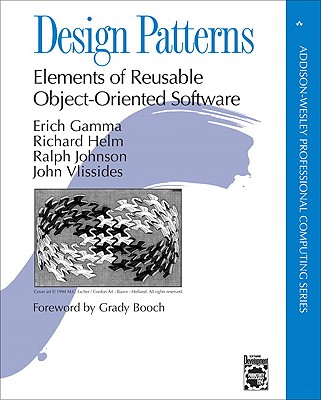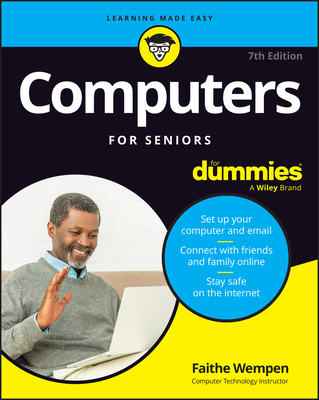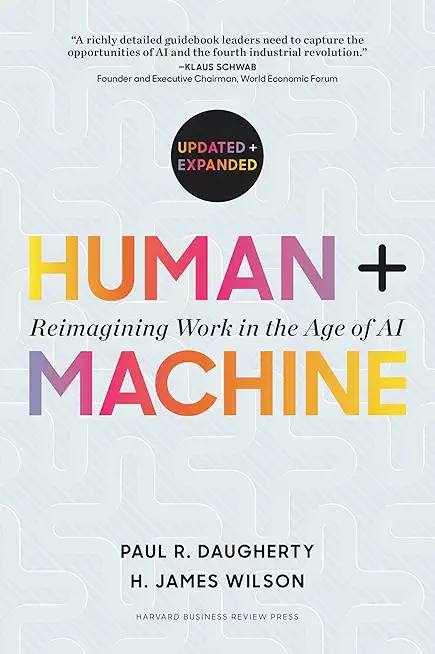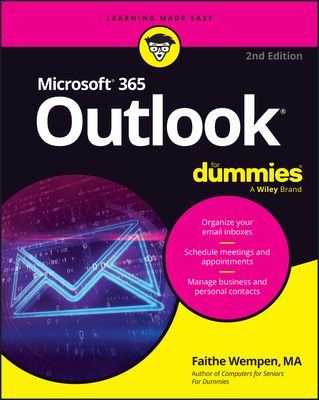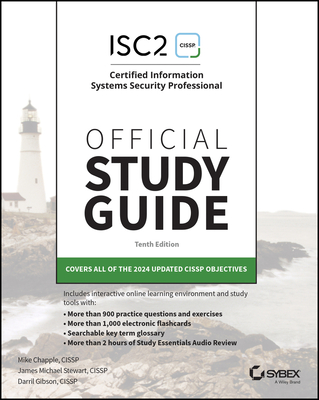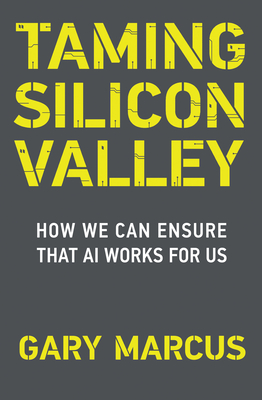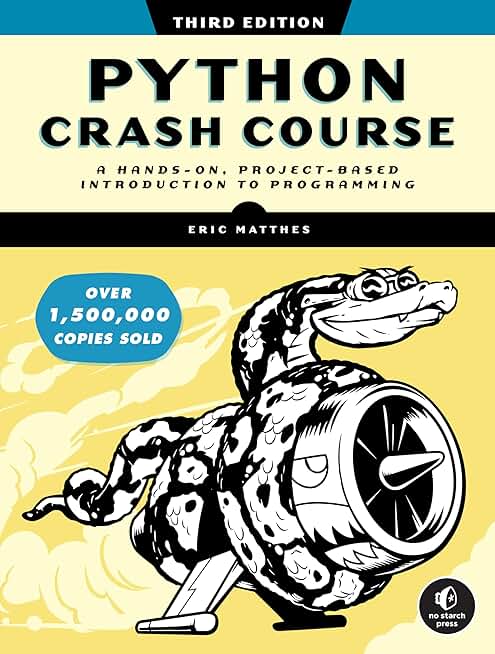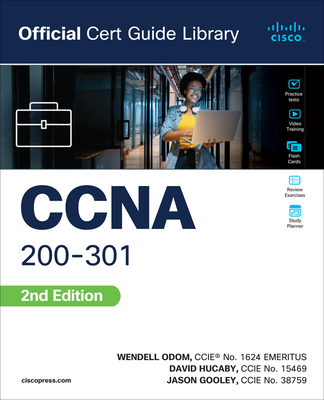IBM Training Classes in Washington D C, Maryland
Learn IBM in Washington D C, Maryland and surrounding areas via our hands-on, expert led courses. All of our classes either are offered on an onsite, online or public instructor led basis. Here is a list of our current IBM related training offerings in Washington D C, Maryland: IBM Training
IBM Training Catalog
Course Directory [training on all levels]
- .NET Classes
- Agile/Scrum Classes
- AI Classes
- Ajax Classes
- Android and iPhone Programming Classes
- Azure Classes
- Blaze Advisor Classes
- C Programming Classes
- C# Programming Classes
- C++ Programming Classes
- Cisco Classes
- Cloud Classes
- CompTIA Classes
- Crystal Reports Classes
- Data Classes
- Design Patterns Classes
- DevOps Classes
- Foundations of Web Design & Web Authoring Classes
- Git, Jira, Wicket, Gradle, Tableau Classes
- IBM Classes
- Java Programming Classes
- JBoss Administration Classes
- JUnit, TDD, CPTC, Web Penetration Classes
- Linux Unix Classes
- Machine Learning Classes
- Microsoft Classes
- Microsoft Development Classes
- Microsoft SQL Server Classes
- Microsoft Team Foundation Server Classes
- Microsoft Windows Server Classes
- Oracle, MySQL, Cassandra, Hadoop Database Classes
- Perl Programming Classes
- Python Programming Classes
- Ruby Programming Classes
- SAS Classes
- Security Classes
- SharePoint Classes
- SOA Classes
- Tcl, Awk, Bash, Shell Classes
- UML Classes
- VMWare Classes
- Web Development Classes
- Web Services Classes
- Weblogic Administration Classes
- XML Classes
- Linux Troubleshooting
2 March, 2026 - 6 March, 2026 - Linux Fundamentals
23 March, 2026 - 27 March, 2026 - Docker
27 May, 2026 - 29 May, 2026 - RED HAT ENTERPRISE LINUX SYSTEMS ADMIN I
18 May, 2026 - 22 May, 2026 - AWS Certified Machine Learning: Specialty (MLS-C01)
2 March, 2026 - 6 March, 2026 - See our complete public course listing
Blog Entries publications that: entertain, make you think, offer insight
Another blanket article about the pros and cons of Direct to Consumer (D2C) isn’t needed, I know. By now, we all know the rules for how this model enters a market: its disruption fights any given sector’s established sales model, a fuzzy compromise is temporarily met, and the lean innovator always wins out in the end.
That’s exactly how it played out in the music industry when Apple and record companies created a digital storefront in iTunes to usher music sales into the online era. What now appears to have been a stopgap compromise, iTunes was the standard model for 5-6 years until consumers realized there was no point in purchasing and owning digital media when internet speeds increased and they could listen to it for free through a music streaming service. In 2013, streaming models are the new music consumption standard. Netflix is nearly parallel in the film and TV world, though they’ve done a better job keeping it all under one roof. Apple mastered retail sales so well that the majority of Apple products, when bought in-person, are bought at an Apple store. That’s even more impressive when you consider how few Apple stores there are in the U.S. (253) compared to big box electronics stores that sell Apple products like Best Buy (1,100) Yet while some industries have implemented a D2C approach to great success, others haven’t even dipped a toe in the D2C pool, most notably the auto industry.
What got me thinking about this topic is the recent flurry of attention Tesla Motors has received for its D2C model. It all came to a head at the beginning of July when a petition on whitehouse.gov to allow Tesla to sell directly to consumers in all 50 states reached the 100,000 signatures required for administration comment. As you might imagine, many powerful car dealership owners armed with lobbyists have made a big stink about Elon Musk, Tesla’s CEO and Product Architect, choosing to sidestep the traditional supply chain and instead opting to sell directly to their customers through their website. These dealership owners say that they’re against the idea because they want to protect consumers, but the real motive is that they want to defend their right to exist (and who wouldn’t?). They essentially have a monopoly at their position in the sales process, and they want to keep it that way. More frightening for the dealerships is the possibility that once Tesla starts selling directly to consumers, so will the big three automakers, and they fear that would be the end of the road for their business. Interestingly enough, the big three flirted with the idea of D2C in the early 90’s before they were met with fierce backlash from dealerships. I’m sure the dealership community has no interest in mounting a fight like that again.
To say that the laws preventing Tesla from selling online are peripherally relevant would be a compliment. By and large, the laws the dealerships point to fall under the umbrella of “Franchise Laws” that were put in place at the dawn of car sales to protect franchisees against manufacturers opening their own stores and undercutting the franchise that had invested so much to sell the manufacturer’s cars. There’s certainly a need for those laws to exist, because no owner of a dealership selling Jeeps wants Chrysler to open their own dealership next door and sell them for substantially less. However, because Tesla is independently owned and isn’t currently selling their cars through any third party dealership, this law doesn’t really apply to them. Until their cars are sold through independent dealerships, they’re incapable of undercutting anyone by implementing D2C structure.
 The short answer is, yes and no. It depends upon who you are. The purpose of this entry is to help you determine, yes or no.
The short answer is, yes and no. It depends upon who you are. The purpose of this entry is to help you determine, yes or no.
Full disclosure. This entry is created on a Mac mini. And doing so on Windows 8 (Release Preview). If you are a developer, in my humble opinion you need to test on all platforms you expect your app to run or you are not much of a developer.
To be successful you need to leave politics in geographical territory known as Washington DC. My definition of that is: 14 mi.² of real estate surrounded by reality.
Only in politics can we afford to take sides. Those of us in IT, especially developers need to do our best to be all things to all people. Certainly this is a technical impossibility. However in our game we can get some points for at least being serviceable if not outstanding.
F#, which is usually pronounced as F sharp is one of the newly launched and rapidly developing programming languages. It has recently become focus of attention due to its quick advancement to the 12th position in the recent TIOBE index and the overall rise in popularity.
What is F#?
F# is an open source, functional and object oriented programming language which is available in cross platform. It was developed by a company called F# software foundation with help of Microsoft and other open contributors. F# runs on Linux, windows, iOS, Android and the GPUs and HTML as well. It is a mature programming language which helps the users as well as the organizations to solve the complex problems in a much simpler way with easy code. With its wide range of usage in the specialist and application areas, it is proving itself to be a worthy contender for the top 10 list.
Why choose F#?
 In May 2012 Google Chrome hit a milestone. It kicked Microsoft's Internet Explorer into excess phone oh that oh that second place as the most used browser on planet Earth.
In May 2012 Google Chrome hit a milestone. It kicked Microsoft's Internet Explorer into excess phone oh that oh that second place as the most used browser on planet Earth.
With Microsoft being in second place, it makes a dark hole for Firefox coming in at number three. Google likes to trumpet three key reasons: security, simplicity and speed.
Available for free on Android, Linux, Mac, and Windows. It gets its speed from the open source JavaScript engine written in C++ known as V8.
In my daily use I use Microsoft's Internet Explorer version 10, Apple's Safari (on OS X) and chrome on both Windows 8 and OS X.
Admittedly people do not know anything about Internet Explorer version 10 since you can only get it on Windows 8/RT.
I do not need a crystal ball to know that the Mother of All Browser Battles is set to begin in the fall of 2012 and beyond.
I have said this before and I'm going to say it again.
Tech Life in Maryland
| Company Name | City | Industry | Secondary Industry |
|---|---|---|---|
| McCormick and Company, Incorporated | Sparks | Wholesale and Distribution | Grocery and Food Wholesalers |
| USEC Inc. | Bethesda | Manufacturing | Manufacturing Other |
| Coventry Health Care, Inc. | Bethesda | Healthcare, Pharmaceuticals and Biotech | Healthcare, Pharmaceuticals, and Biotech Other |
| Host Hotels and Resorts, Inc. | Bethesda | Travel, Recreation and Leisure | Hotels, Motels and Lodging |
| W.R. Grace and Co. | Columbia | Agriculture and Mining | Farming and Ranching |
| Discovery Communications, Inc. | Silver Spring | Media and Entertainment | Radio and Television Broadcasting |
| Legg Mason, Inc. | Baltimore | Financial Services | Financial Services Other |
| Marriott International Inc. | Bethesda | Travel, Recreation and Leisure | Hotels, Motels and Lodging |
| Constellation Energy Resources, LLC | Baltimore | Energy and Utilities | Gas and Electric Utilities |
| Lockheed Martin Corporation | Bethesda | Manufacturing | Aerospace and Defense |
| T. Rowe Price | Baltimore | Financial Services | Investment Banking and Venture Capital |
training details locations, tags and why hsg
The Hartmann Software Group understands these issues and addresses them and others during any training engagement. Although no IT educational institution can guarantee career or application development success, HSG can get you closer to your goals at a far faster rate than self paced learning and, arguably, than the competition. Here are the reasons why we are so successful at teaching:
- Learn from the experts.
- We have provided software development and other IT related training to many major corporations in Maryland since 2002.
- Our educators have years of consulting and training experience; moreover, we require each trainer to have cross-discipline expertise i.e. be Java and .NET experts so that you get a broad understanding of how industry wide experts work and think.
- Discover tips and tricks about IBM programming
- Get your questions answered by easy to follow, organized IBM experts
- Get up to speed with vital IBM programming tools
- Save on travel expenses by learning right from your desk or home office. Enroll in an online instructor led class. Nearly all of our classes are offered in this way.
- Prepare to hit the ground running for a new job or a new position
- See the big picture and have the instructor fill in the gaps
- We teach with sophisticated learning tools and provide excellent supporting course material
- Books and course material are provided in advance
- Get a book of your choice from the HSG Store as a gift from us when you register for a class
- Gain a lot of practical skills in a short amount of time
- We teach what we know…software
- We care…