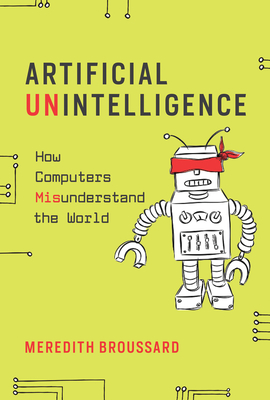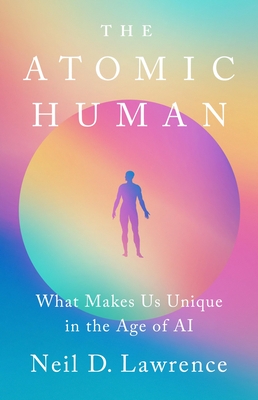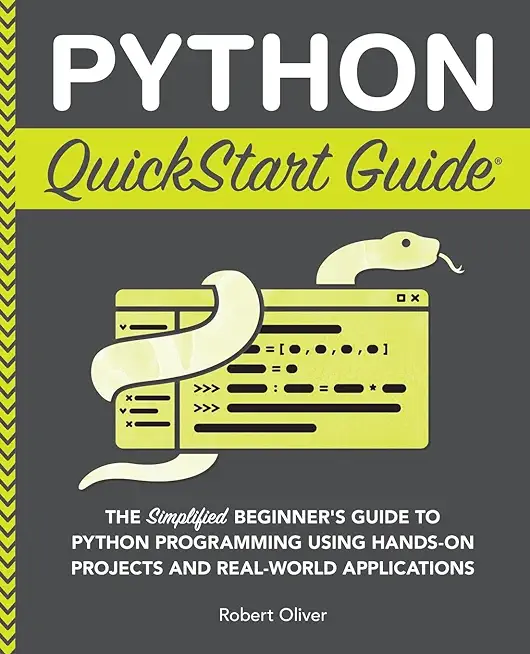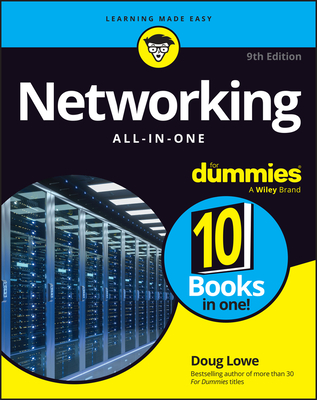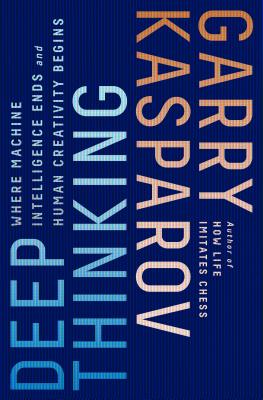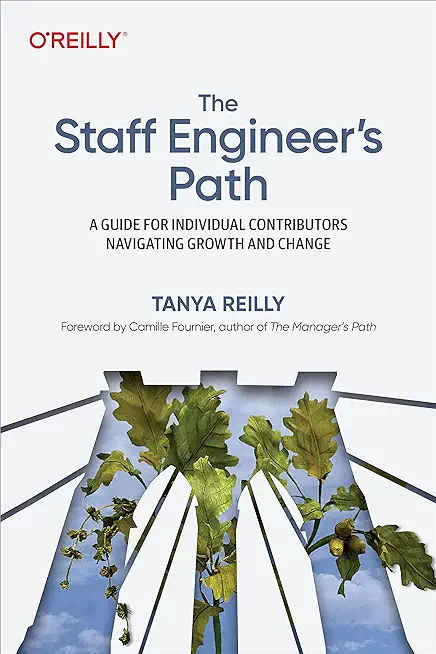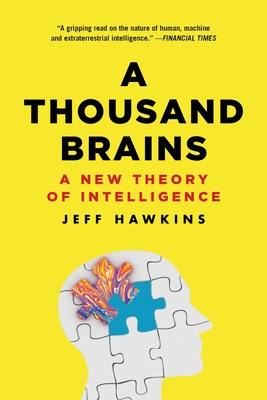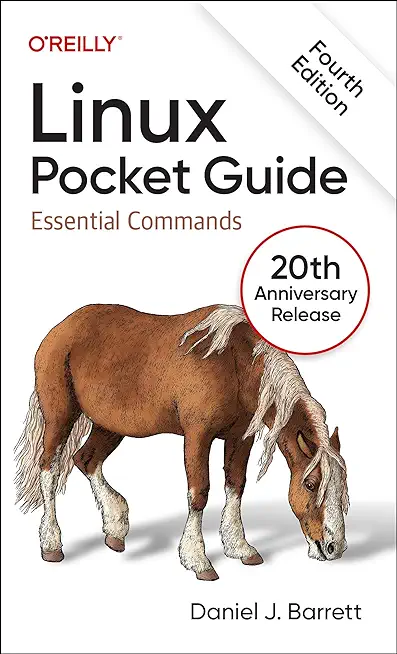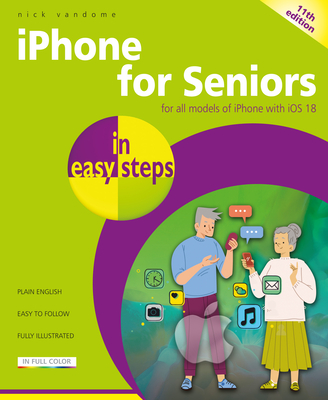Design Patterns Training Classes in New Rochelle, New York
Learn Design Patterns in New Rochelle, NewYork and surrounding areas via our hands-on, expert led courses. All of our classes either are offered on an onsite, online or public instructor led basis. Here is a list of our current Design Patterns related training offerings in New Rochelle, New York: Design Patterns Training
Design Patterns Training Catalog
Course Directory [training on all levels]
- .NET Classes
- Agile/Scrum Classes
- AI Classes
- Ajax Classes
- Android and iPhone Programming Classes
- Azure Classes
- Blaze Advisor Classes
- C Programming Classes
- C# Programming Classes
- C++ Programming Classes
- Cisco Classes
- Cloud Classes
- CompTIA Classes
- Crystal Reports Classes
- Data Classes
- Design Patterns Classes
- DevOps Classes
- Foundations of Web Design & Web Authoring Classes
- Git, Jira, Wicket, Gradle, Tableau Classes
- IBM Classes
- Java Programming Classes
- JBoss Administration Classes
- JUnit, TDD, CPTC, Web Penetration Classes
- Linux Unix Classes
- Machine Learning Classes
- Microsoft Classes
- Microsoft Development Classes
- Microsoft SQL Server Classes
- Microsoft Team Foundation Server Classes
- Microsoft Windows Server Classes
- Oracle, MySQL, Cassandra, Hadoop Database Classes
- Perl Programming Classes
- Python Programming Classes
- Ruby Programming Classes
- SAS Classes
- Security Classes
- SharePoint Classes
- SOA Classes
- Tcl, Awk, Bash, Shell Classes
- UML Classes
- VMWare Classes
- Web Development Classes
- Web Services Classes
- Weblogic Administration Classes
- XML Classes
- AWS Certified Machine Learning: Specialty (MLS-C01)
2 March, 2026 - 6 March, 2026 - RED HAT ENTERPRISE LINUX SYSTEMS ADMIN I
18 May, 2026 - 22 May, 2026 - ANSIBLE
18 February, 2026 - 20 February, 2026 - Linux Troubleshooting
2 March, 2026 - 6 March, 2026 - RED HAT ENTERPRISE LINUX SYSTEMS ADMIN II
29 June, 2026 - 2 July, 2026 - See our complete public course listing
Blog Entries publications that: entertain, make you think, offer insight
F#, which is usually pronounced as F sharp is one of the newly launched and rapidly developing programming languages. It has recently become focus of attention due to its quick advancement to the 12th position in the recent TIOBE index and the overall rise in popularity.
What is F#?
F# is an open source, functional and object oriented programming language which is available in cross platform. It was developed by a company called F# software foundation with help of Microsoft and other open contributors. F# runs on Linux, windows, iOS, Android and the GPUs and HTML as well. It is a mature programming language which helps the users as well as the organizations to solve the complex problems in a much simpler way with easy code. With its wide range of usage in the specialist and application areas, it is proving itself to be a worthy contender for the top 10 list.
Why choose F#?
One of the biggest challenges in pursuing a career in software development is to figure out which language you want to work. In addition to commonly used software programming languages like C, C++, C# and Java a lot of new programming languages such as Python, Ruby on Rails have surfaced especially because they are used by a lot of consumer based start-ups these days.
It could then be a daunting task to figure out the technical language you should learn which helps you prosper in a software engineering career no matter the technology advancements that happen in the marketplace. Learning a fundamental and universal language like C# could be a great start to your career as the language is very mature and extensively used by companies large and small
What is C#
Similar to Java, C# is a multi-paradigm, object oriented language developed by Microsoft. C# is intended for use in developing software components meant to be deployed in distributed environments. So in essence, learning C# can enable you to write applications for large and complex server side systems that use sophisticated operating systems as well as compact mobile operating systems such as Android
 The field of information technology is in many ways perfectly suited for entrepreneurship. Many highly successful enterprises started with a lone IT professional venturing out on their own and starting up their own company. If you have computer science skills and want to explore alternative options outside the corporate arena you should seriously consider going into business for yourself. Businesses may be more willing to hire you as a contractor rather than as a full-time worker. There are certain IT jobs that are perfect for individuals who want to be self-employed, they include:
The field of information technology is in many ways perfectly suited for entrepreneurship. Many highly successful enterprises started with a lone IT professional venturing out on their own and starting up their own company. If you have computer science skills and want to explore alternative options outside the corporate arena you should seriously consider going into business for yourself. Businesses may be more willing to hire you as a contractor rather than as a full-time worker. There are certain IT jobs that are perfect for individuals who want to be self-employed, they include:
• Working as a Consultant
Large IT departments are not as necessary for corporations as they were at the start of the internet era; this is partly due to the trend towards cloud computing. Consultants are often brought in to handle the need for tech expertise when companies downsize or eliminate their IT departments. A consultant may work for several different clients at the same time, be on call for various disciplines or be commissioned for specific projects.
• Web Entrepreneurship
The ease of building a website and the fact that web hosting is relatively affordable means that it does not take a lot of know-how to start your own online empire. You can sell products or services, or start your own online community. Another option is to start selling goods via auction sites or on sites that sell advertising space. You will need an understanding of marketing and of search engine optimization so that you can draw visitors to your site.
• Programming Apps for Mobile Devices
The future of the Internet is in mobile devices. Statistics show that much of the world will be using mobile devices and smart phones to handle their surfing needs in the near future. If you have the skills to program the apps used on these devices, you could be among those riding the wave of this trend.
It is not impossible to start an Information Technology company with very little startup capital. Getting it off the ground in terms of online visibility will require focus to detail, knowing your target market, a consistent campaign to build a client list and a solid reputation.
As part of our Java Tutorial series, listed here are all the files you need in order to create a java socket message application.
Tech Life in New York
| Company Name | City | Industry | Secondary Industry |
|---|---|---|---|
| NYSE Euronext, Inc. | New York | Financial Services | Securities Agents and Brokers |
| Anderson Instrument Company Inc. | Fultonville | Manufacturing | Tools, Hardware and Light Machinery |
| News Corporation | New York | Media and Entertainment | Radio and Television Broadcasting |
| Philip Morris International Inc | New York | Manufacturing | Manufacturing Other |
| Loews Corporation | New York | Travel, Recreation and Leisure | Hotels, Motels and Lodging |
| The Guardian Life Insurance Company of America | New York | Financial Services | Insurance and Risk Management |
| Jarden Corporation | Rye | Manufacturing | Manufacturing Other |
| Ralph Lauren Corporation | New York | Retail | Clothing and Shoes Stores |
| Icahn Enterprises, LP | New York | Financial Services | Investment Banking and Venture Capital |
| Viacom Inc. | New York | Media and Entertainment | Media and Entertainment Other |
| Omnicom Group Inc. | New York | Business Services | Advertising, Marketing and PR |
| Henry Schein, Inc. | Melville | Healthcare, Pharmaceuticals and Biotech | Medical Supplies and Equipment |
| Pfizer Incorporated | New York | Healthcare, Pharmaceuticals and Biotech | Pharmaceuticals |
| Eastman Kodak Company | Rochester | Computers and Electronics | Audio, Video and Photography |
| Assurant Inc. | New York | Business Services | Data and Records Management |
| PepsiCo, Inc. | Purchase | Manufacturing | Nonalcoholic Beverages |
| Foot Locker, Inc. | New York | Retail | Department Stores |
| Barnes and Noble, Inc. | New York | Retail | Sporting Goods, Hobby, Book, and Music Stores |
| Alcoa | New York | Manufacturing | Metals Manufacturing |
| The Estee Lauder Companies Inc. | New York | Healthcare, Pharmaceuticals and Biotech | Personal Health Care Products |
| Avon Products, Inc. | New York | Healthcare, Pharmaceuticals and Biotech | Personal Health Care Products |
| The Bank of New York Mellon Corporation | New York | Financial Services | Banks |
| Marsh and McLennan Companies | New York | Financial Services | Insurance and Risk Management |
| Corning Incorporated | Corning | Manufacturing | Concrete, Glass, and Building Materials |
| CBS Corporation | New York | Media and Entertainment | Radio and Television Broadcasting |
| Bristol Myers Squibb Company | New York | Healthcare, Pharmaceuticals and Biotech | Biotechnology |
| Citigroup Incorporated | New York | Financial Services | Banks |
| Goldman Sachs | New York | Financial Services | Personal Financial Planning and Private Banking |
| American International Group (AIG) | New York | Financial Services | Insurance and Risk Management |
| Interpublic Group of Companies, Inc. | New York | Business Services | Advertising, Marketing and PR |
| BlackRock, Inc. | New York | Financial Services | Securities Agents and Brokers |
| MetLife Inc. | New York | Financial Services | Insurance and Risk Management |
| Consolidated Edison Company Of New York, Inc. | New York | Energy and Utilities | Gas and Electric Utilities |
| Time Warner Cable | New York | Telecommunications | Cable Television Providers |
| Morgan Stanley | New York | Financial Services | Investment Banking and Venture Capital |
| American Express Company | New York | Financial Services | Credit Cards and Related Services |
| International Business Machines Corporation | Armonk | Computers and Electronics | Computers, Parts and Repair |
| TIAA-CREF | New York | Financial Services | Securities Agents and Brokers |
| JPMorgan Chase and Co. | New York | Financial Services | Investment Banking and Venture Capital |
| The McGraw-Hill Companies, Inc. | New York | Media and Entertainment | Newspapers, Books and Periodicals |
| L-3 Communications Inc. | New York | Manufacturing | Aerospace and Defense |
| Colgate-Palmolive Company | New York | Consumer Services | Personal Care |
| New York Life Insurance Company | New York | Financial Services | Insurance and Risk Management |
| Time Warner Inc. | New York | Media and Entertainment | Media and Entertainment Other |
| Cablevision Systems Corp. | Bethpage | Media and Entertainment | Radio and Television Broadcasting |
| CA Technologies, Inc. | Islandia | Software and Internet | Software |
| Verizon Communications Inc. | New York | Telecommunications | Telephone Service Providers and Carriers |
| Hess Corporation | New York | Energy and Utilities | Gasoline and Oil Refineries |
training details locations, tags and why hsg
The Hartmann Software Group understands these issues and addresses them and others during any training engagement. Although no IT educational institution can guarantee career or application development success, HSG can get you closer to your goals at a far faster rate than self paced learning and, arguably, than the competition. Here are the reasons why we are so successful at teaching:
- Learn from the experts.
- We have provided software development and other IT related training to many major corporations in New York since 2002.
- Our educators have years of consulting and training experience; moreover, we require each trainer to have cross-discipline expertise i.e. be Java and .NET experts so that you get a broad understanding of how industry wide experts work and think.
- Discover tips and tricks about Design Patterns programming
- Get your questions answered by easy to follow, organized Design Patterns experts
- Get up to speed with vital Design Patterns programming tools
- Save on travel expenses by learning right from your desk or home office. Enroll in an online instructor led class. Nearly all of our classes are offered in this way.
- Prepare to hit the ground running for a new job or a new position
- See the big picture and have the instructor fill in the gaps
- We teach with sophisticated learning tools and provide excellent supporting course material
- Books and course material are provided in advance
- Get a book of your choice from the HSG Store as a gift from us when you register for a class
- Gain a lot of practical skills in a short amount of time
- We teach what we know…software
- We care…