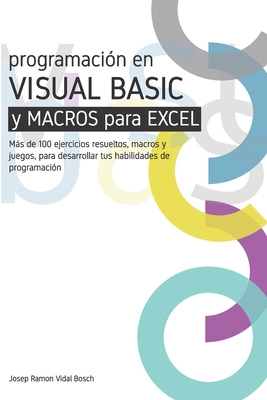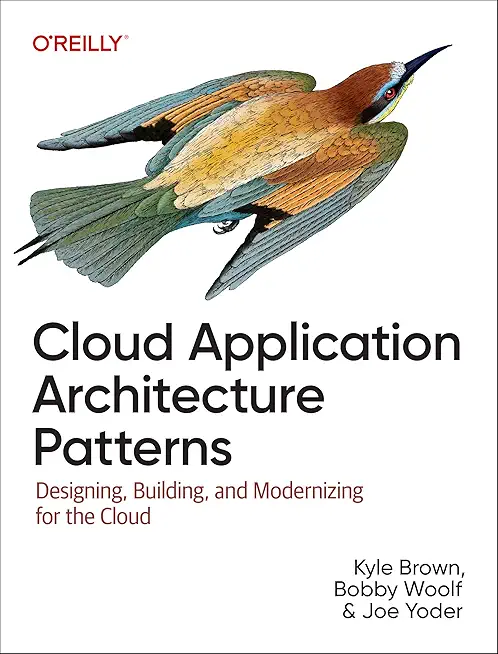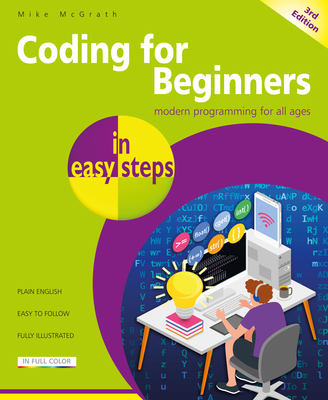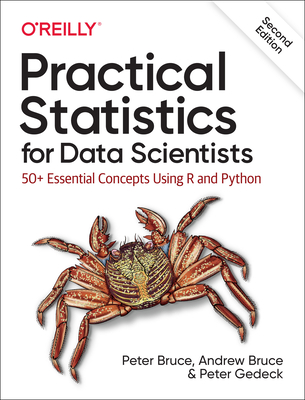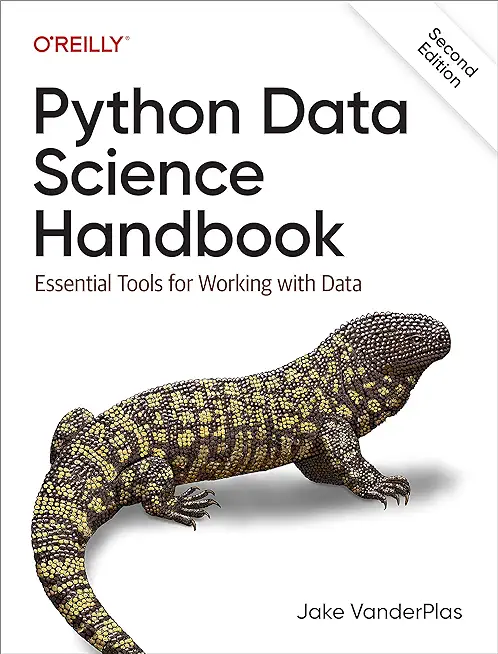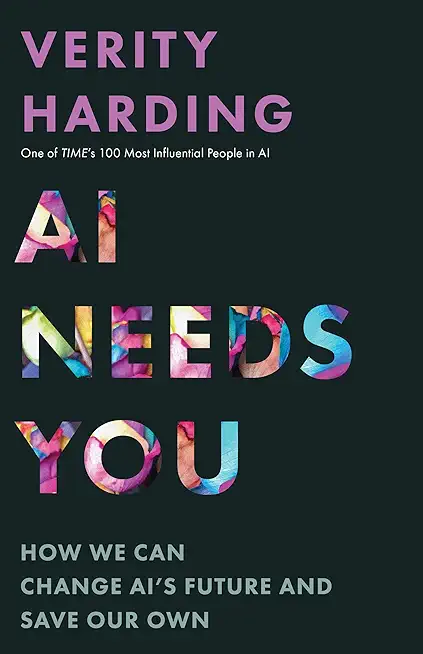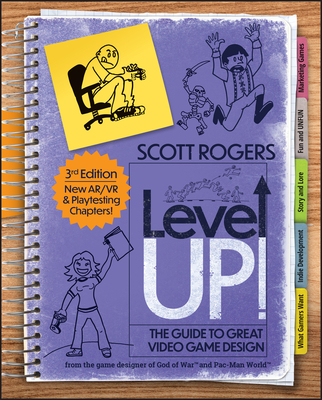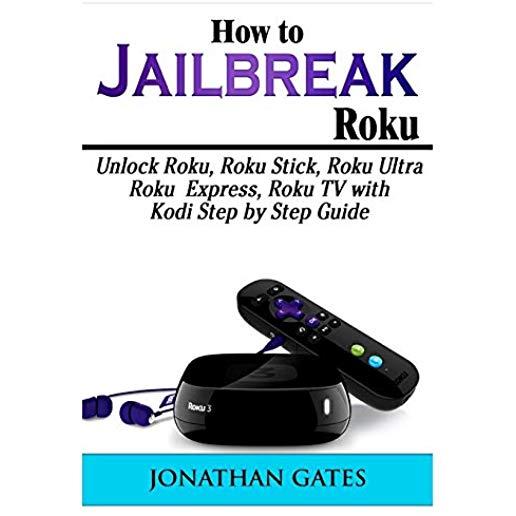Microsoft SQL Server Training Classes in Mount Prospect, Illinois
Learn Microsoft SQL Server in Mount Prospect, Illinois and surrounding areas via our hands-on, expert led courses. All of our classes either are offered on an onsite, online or public instructor led basis. Here is a list of our current Microsoft SQL Server related training offerings in Mount Prospect, Illinois: Microsoft SQL Server Training
Microsoft SQL Server Training Catalog
Course Directory [training on all levels]
- .NET Classes
- Agile/Scrum Classes
- AI Classes
- Ajax Classes
- Android and iPhone Programming Classes
- Azure Classes
- Blaze Advisor Classes
- C Programming Classes
- C# Programming Classes
- C++ Programming Classes
- Cisco Classes
- Cloud Classes
- CompTIA Classes
- Crystal Reports Classes
- Data Classes
- Design Patterns Classes
- DevOps Classes
- Foundations of Web Design & Web Authoring Classes
- Git, Jira, Wicket, Gradle, Tableau Classes
- IBM Classes
- Java Programming Classes
- JBoss Administration Classes
- JUnit, TDD, CPTC, Web Penetration Classes
- Linux Unix Classes
- Machine Learning Classes
- Microsoft Classes
- Microsoft Development Classes
- Microsoft SQL Server Classes
- Microsoft Team Foundation Server Classes
- Microsoft Windows Server Classes
- Oracle, MySQL, Cassandra, Hadoop Database Classes
- Perl Programming Classes
- Python Programming Classes
- Ruby Programming Classes
- SAS Classes
- Security Classes
- SharePoint Classes
- SOA Classes
- Tcl, Awk, Bash, Shell Classes
- UML Classes
- VMWare Classes
- Web Development Classes
- Web Services Classes
- Weblogic Administration Classes
- XML Classes
- Linux Fundamentals
23 March, 2026 - 27 March, 2026 - AWS Certified Machine Learning: Specialty (MLS-C01)
2 March, 2026 - 6 March, 2026 - Linux Troubleshooting
2 March, 2026 - 6 March, 2026 - Docker
27 May, 2026 - 29 May, 2026 - RED HAT ENTERPRISE LINUX SYSTEMS ADMIN I
18 May, 2026 - 22 May, 2026 - See our complete public course listing
Blog Entries publications that: entertain, make you think, offer insight
I remember the day like it was yesterday. Pac Man had finally arrived on the Atari 2600. It was a clear and sunny day, but it was slightly brisk. My dad drove us down to the video store about three miles from our Michigan house. If I remember correctly, the price for the game was $24.99. It was quite expensive for the day, probably equaling a $70 game in today’s market, but it was mine. There *was* no question about it. If you purchase a game, it’s your game… right?
You couldn’t be more wrong. With all the licensing agreements in games today, you only purchase the right to play it. You don’t actually “own” the game.
Today, game designers want total control over the money that comes in for a game. They add in clauses that keep the game from being resold, rented, borrowed, copied, etc. All of the content in the game, including the items you find that are specifically for you, are owned by the software developer. Why, you ask, do they do this? It’s all about the money.
This need for greed started years ago, when people started modifying current games on the market. One of the first games like this was Doom. There were so many third part mods made, but because of licensing agreement, none of these versions were available for resale. The end user, or you, had to purchase Doom before they could even install the mod. None of these “modders” were allowed to make any money off their creation.
IT Job Roles and Responsibilities
1. Project Manager
A project manager, in this case, is someone that plays a managerial role in a company’s project. In fact, this is one of the most important IT job roles. The manager is responsible for his or her team. He or she makes sure that deadlines are met, and the project proceeds as planned. It mainly includes planning, design, initiation, monitoring, execution, and control.
2. IT Director
In most cases, the term director is associated with big positions in a company, and is often associated with a board role. As one of the top IT job roles, the IT director is responsible for planning, managing and executing the core-infrastructure of a company. The primary role of the IT director is to oversee all the technology operations within the firm. The director then evaluates what his or her team does to make sure that the activities are in line with firm’s main objectives. On top of that, the IT director makes sure that all departments have their technology needs met by his or her team.
3. IT Manager
The rank of an IT manager is definitely lower than that of a director, however, the role is still very crucial for any IT department. Every IT department has staff members that are meant to deliver results at the end of the day. The IT manager supervises most of the workers in the IT department. He or she is in charge of motivating them and making sure that they do what they are supposed to do. The IT manager’s roles include monitoring, planning, coaching, disciplining employees, and counseling.
4. Software Engineer
This position can also be referred to as a software architect, system engineer or application programmer. The main work typically involves creating and programming system-level software such as database systems, operating systems, and embedded systems. Their primary role is to ensure that they understand how both software and hardware work and to use them appropriately. However, the responsibilities don’t stop there. The software engineer is also required to interact with both colleagues and clients to explain which system or solution is going to be more suitable for use.
5. Systems Analyst
A systems analyst can also be called a solutions specialist, product specialist or a systems engineer. Their primary work mainly involves identifying, analyzing, and coming up with new information systems that will provide a viable solution. This is mostly done as a response to the requests of customers or just for the business. They also have to make sure that they determine the costs and total time required to bring the information systems into effect.
6. Helpdesk Support
There are times when your team could encounter system problems. Perhaps, a piece of hardware or software has malfunctioned. You need helpdesk support to deal with such issues. This is a professional that knows about common computer problems. Without them, business operations could stall because an employee can be stranded, and there’s no one to help.
7. Network Designer
As much as helpdesk support can solve most IT problems, there are other issues that they can’t solve. You may experience system shutdowns or slow internet. In that case, you need an expert in maintaining communication systems. These professionals will also be responsible for setting up cyber security systems for the organization.
IT involves many job roles and responsibilities that all work hand-in-hand to deliver results. As you begin your business, you should know about these roles so that you can know which ones are going to be the most suitable for your firm.
The original article was posted by Michael Veksler on Quora
A very well known fact is that code is written once, but it is read many times. This means that a good developer, in any language, writes understandable code. Writing understandable code is not always easy, and takes practice. The difficult part, is that you read what you have just written and it makes perfect sense to you, but a year later you curse the idiot who wrote that code, without realizing it was you.
The best way to learn how to write readable code, is to collaborate with others. Other people will spot badly written code, faster than the author. There are plenty of open source projects, which you can start working on and learn from more experienced programmers.
Readability is a tricky thing, and involves several aspects:
- Never surprise the reader of your code, even if it will be you a year from now. For example, don’t call a function max() when sometimes it returns the minimum().
- Be consistent, and use the same conventions throughout your code. Not only the same naming conventions, and the same indentation, but also the same semantics. If, for example, most of your functions return a negative value for failure and a positive for success, then avoid writing functions that return false on failure.
- Write short functions, so that they fit your screen. I hate strict rules, since there are always exceptions, but from my experience you can almost always write functions short enough to fit your screen. Throughout my carrier I had only a few cases when writing short function was either impossible, or resulted in much worse code.
- Use descriptive names, unless this is one of those standard names, such as i or it in a loop. Don’t make the name too long, on one hand, but don’t make it cryptic on the other.
- Define function names by what they do, not by what they are used for or how they are implemented. If you name functions by what they do, then code will be much more readable, and much more reusable.
- Avoid global state as much as you can. Global variables, and sometimes attributes in an object, are difficult to reason about. It is difficult to understand why such global state changes, when it does, and requires a lot of debugging.
- As Donald Knuth wrote in one of his papers: “Early optimization is the root of all evil”. Meaning, write for readability first, optimize later.
- The opposite of the previous rule: if you have an alternative which has similar readability, but lower complexity, use it. Also, if you have a polynomial alternative to your exponential algorithm (when N > 10), you should use that.
Use standard library whenever it makes your code shorter; don’t implement everything yourself. External libraries are more problematic, and are both good and bad. With external libraries, such as boost, you can save a lot of work. You should really learn boost, with the added benefit that the c++ standard gets more and more form boost. The negative with boost is that it changes over time, and code that works today may break tomorrow. Also, if you try to combine a third-party library, which uses a specific version of boost, it may break with your current version of boost. This does not happen often, but it may.
Don’t blindly use C++ standard library without understanding what it does - learn it. You look at std::vector::push_back()std::mapstd::unordered_map
Never call newdeletestd::make_uniqueusique_ptr, shared_ptr, weak_ptr
Every time you look at a new class or function, in boost or in std, ask yourself “why is it done this way and not another?”. It will help you understand trade-offs in software development, and will help you use the right tool for your job. Don’t be afraid to peek into the source of boost and the std, and try to understand how it works. It will not be easy, at first, but you will learn a lot.
Know what complexity is, and how to calculate it. Avoid exponential and cubic complexity, unless you know your N is very low, and will always stay low.
Learn data-structures and algorithms, and know them. Many people think that it is simply a wasted time, since all data-structures are implemented in standard libraries, but this is not as simple as that. By understanding data-structures, you’d find it easier to pick the right library. Also, believe it or now, after 25 years since I learned data-structures, I still use this knowledge. Half a year ago I had to implemented a hash table, since I needed fast serialization capability which the available libraries did not provide. Now I am writing some sort of interval-btree, since using std::map, for the same purpose, turned up to be very very slow, and the performance bottleneck of my code.
Notice that you can’t just find interval-btree on Wikipedia, or stack-overflow. The closest thing you can find is Interval tree, but it has some performance drawbacks. So how can you implement an interval-btree, unless you know what a btree is and what an interval-tree is? I strongly suggest, again, that you learn and remember data-structures.
These are the most important things, which will make you a better programmer. The other things will follow.
 Big data is now in an incredibly important part of how many major businesses function. Data analysis, or the finding of facts from large volumes of data, helps businesses make many of their important decisions. Companies that conduct business on a national or international scale rely on big data in order to plot the general direction of their business. The concept of big data can be very confusing due to the sheer scale of information involved. By following a few simple guidelines, even the layman can understand big data and its impacts on everyday life.
Big data is now in an incredibly important part of how many major businesses function. Data analysis, or the finding of facts from large volumes of data, helps businesses make many of their important decisions. Companies that conduct business on a national or international scale rely on big data in order to plot the general direction of their business. The concept of big data can be very confusing due to the sheer scale of information involved. By following a few simple guidelines, even the layman can understand big data and its impacts on everyday life.
What Exactly is Big Data?
Just about everyone can understand the concept of data. Data is information, and information is everywhere in the modern world. Anytime you use any piece of technology you are making use of data. Anytime you read a book, skim the newspaper or listen to music you are also making use of data. Your brain interprets and organizes data constantly from your senses and your thoughts.
Big data, much like its name infers, simply describes this same data on a large sale. The internet allowed the streaming, sharing and collecting of data on a scale never before imaginable and storage technology has allowed ever increasing hoards of data to be accumulated. In order for something to be considered “big data” it must be at least 10 terabytes or more of information. To put that in perspective, consider that 10 terabytes represents the entire printed collection of material in the Library of Congress. What’s even more remarkable is that many businesses work with far more than the minimum 10 terabytes of data. UPS stores over 16 petabytes of data about its packages and customers. That’s 16,000 terabytes or the equivalent to 1,600 printed libraries of congress. The sheer amount of that data is nearly impossible for a human to comprehend, and analysis of this data is only possible with computers.
How do Big Data Companies Emerge?
All of this information comes from everywhere on the internet. The majority of the useful data includes customer information, search engine logs, and entries on social media networks to name a few. This data is constantly generated by the internet at insane rates. Specified computers and software programs are created and operated by big data companies that collect and sort this information. These programs and hardware are so sophisticated and so specialized that entire companies can be dedicated to analyzing this data and then selling it to other companies. The raw data is distilled down into manageable reports that company executives can make use of when handling business decisions.
The Top Five:
These are the five biggest companies, according to Forbes, in the business of selling either raw data reports or analytics programs that help companies to compile their own reports.
1. Splunk
Splunk is currently valued at $186 million. It is essentially a program service that allows companies to turn their own raw data collections into usable information.
2. Opera Solutions
Opera Solutions is valued at $118 million. It serves as a data science service that helps other companies to manage the raw data that pertains to them. They can offer either direct consultation or cloud-based service.
3. Mu Sigma
Mu Sigma is valued at $114 million. It is a slightly smaller version of Opera Solutions, offering essentially the same types of services.
4. Palantir
Palantir is valued at $78 million. It offers data analysis software to companies so they can manage their own raw data analysis.
5. Cloudera
Cloudera is valued at $61 million. It offers services, software and training specifically related to the Apahce Hadoop-based programs.
The software and services provided by these companies impact nearly all major businesses, industries and products. They impact what business offer, where they offer them and how they advertise them to consumers. Every advertisement, new store opening or creation of a new product is at least somewhat related to big data analysis. It is the directional force of modern business.
Sources:
http://www.sas.com/en_us/insights/big-data/what-is-big-data.html
http://www.forbes.com/sites/gilpress/2013/02/22/top-ten-big-data-pure-plays/
http://www.whatsabyte.com/
Related:
Top Innovative Open Source Projects Making Waves in The Technology World
Is the U.S. the Leading Software Development Country?
How to Keep On Top Of the Latest Trends in Information Technology
Tech Life in Illinois
training details locations, tags and why hsg
The Hartmann Software Group understands these issues and addresses them and others during any training engagement. Although no IT educational institution can guarantee career or application development success, HSG can get you closer to your goals at a far faster rate than self paced learning and, arguably, than the competition. Here are the reasons why we are so successful at teaching:
- Learn from the experts.
- We have provided software development and other IT related training to many major corporations in Illinois since 2002.
- Our educators have years of consulting and training experience; moreover, we require each trainer to have cross-discipline expertise i.e. be Java and .NET experts so that you get a broad understanding of how industry wide experts work and think.
- Discover tips and tricks about Microsoft SQL Server programming
- Get your questions answered by easy to follow, organized Microsoft SQL Server experts
- Get up to speed with vital Microsoft SQL Server programming tools
- Save on travel expenses by learning right from your desk or home office. Enroll in an online instructor led class. Nearly all of our classes are offered in this way.
- Prepare to hit the ground running for a new job or a new position
- See the big picture and have the instructor fill in the gaps
- We teach with sophisticated learning tools and provide excellent supporting course material
- Books and course material are provided in advance
- Get a book of your choice from the HSG Store as a gift from us when you register for a class
- Gain a lot of practical skills in a short amount of time
- We teach what we know…software
- We care…