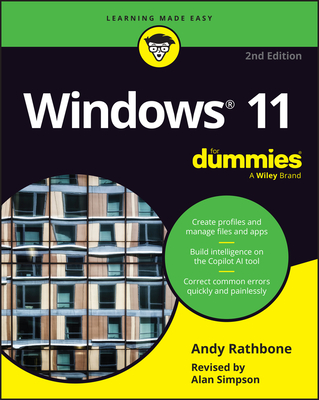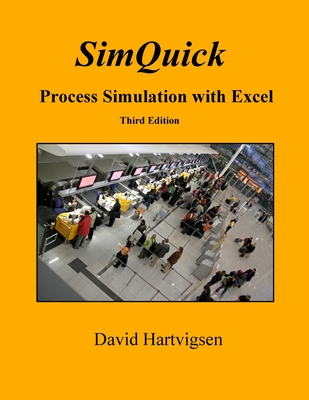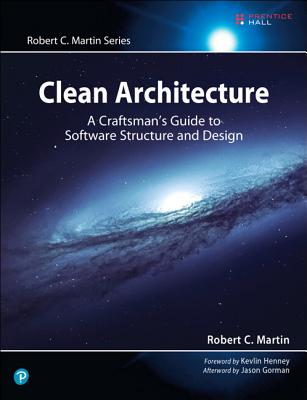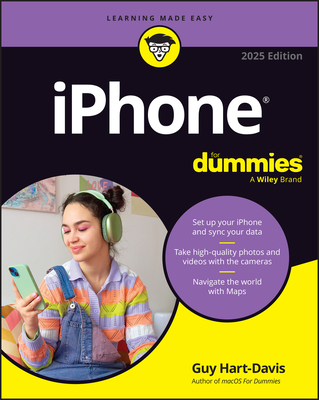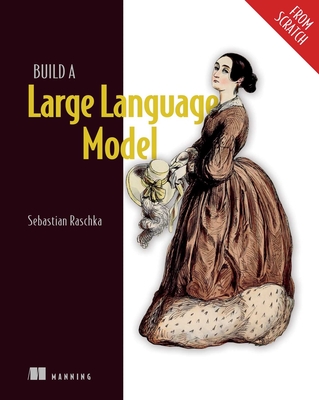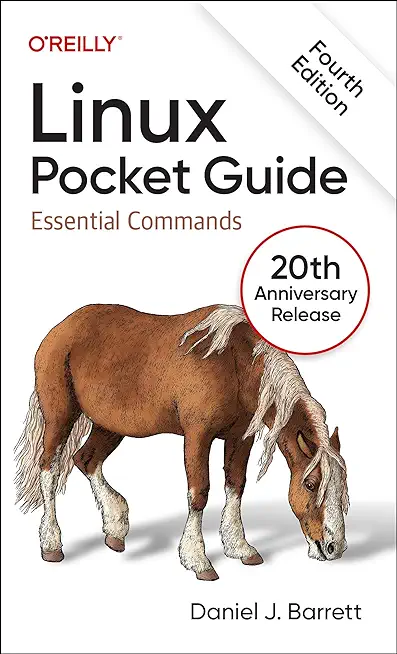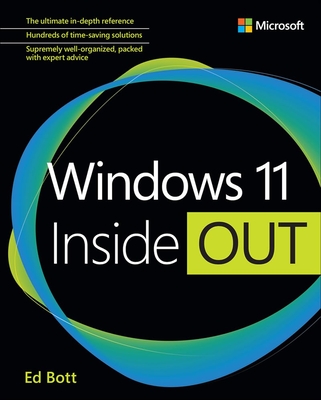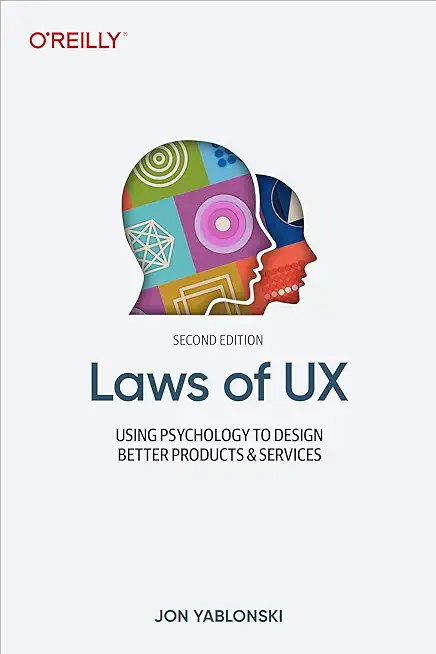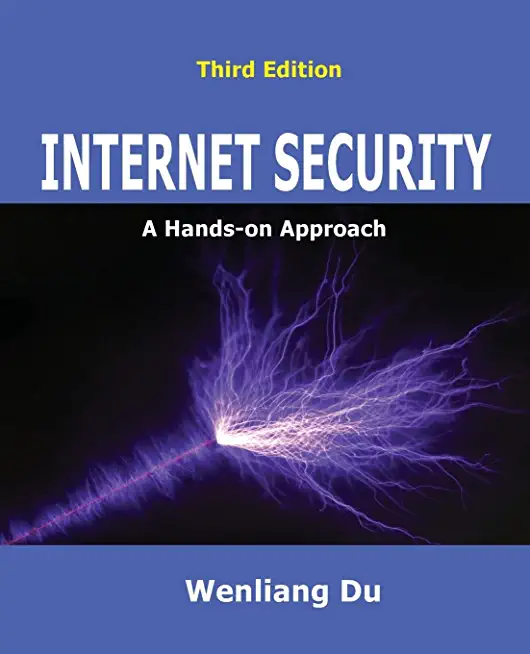Microsoft Office Training Classes
Learn Microsoft Office wherever you are located. All of our classes either are offered on an onsite, online or public instructor led basis.
Microsoft Office Training Catalog
subcategories
cost: $ 990length: 3 day(s)
This 3-day course provides detailed hands-on experience for companies looking to make the most of their Microsoft 365 licenses and the data they hold. This course looks at the ...
cost: $ 250length: 1 day(s)
This Advanced Microsoft PowerPoint 2019 training class is for PowerPoint 2019 users who want to build upon their basic skills. Students will use advanced techniques such as working with Masters and Special Effects within their presentations in PowerPoint 2019 or PowerPoint 365. ...
cost: $ 250length: 1 day(s)
In this Microsoft Word 2019 training class, students learn advanced techniques, such as working with tables of contents, footnotes, and endnotes, adding comments, tracking changes, comparing and combining documents, creating envelopes and labels, using Mail Merge, and protecting documents. This class is for Word 2019 or Word 365 on Windows. ...
cost: $ 390length: 1 day(s)
Create clean, professional, and engaging business reports, from proposals to whitepapers, with Microsoft Word. Structure your report from scratch and use MS Word formatting tools such as themes and styles to make a professional looking report. Incorporate exhibits such as tables, illustrations, and charts and learn proper use of covers sections, page numbers, headers and footers, and elements ...
cost: $ 250length: 1 day(s)
This course ...
cost: $ 2795length: 5 day(s)
In this course, students will learn to plan and execute an endpoint deployment strategy using contemporary deployment techniques and implementing update strategies. The course introduces essential elements of modern management, co-management approaches, and Microsoft Intune integration. It covers app deployment, ...
cost: $ 3200length: 6 day(s)
Gain the skills needed to meet the business needs of a modern organization. The Modern Desktop Administrator has expertise to deploy, configure, secure, manage, and monitor devices and client applications in an enterprise environment.
This boot camps is geared towards providing students with the necessary skills and knowledge to not only pass the Microsoft Certification exams, but to also excel ...
cost: $ 3200length: 6 day(s)
The Microsoft 365 Enterprise Administrator takes part in evaluating, planning, migrating, deploying, and managing Microsoft 365 services. Master these skills today.
Exams Included
This boot camp is geared towards providing students with the necessary skills and knowledge to not only pass the Microsoft Certification exams, but to also excel in their IT career paths. All of our boot camps ...
cost: $ 290length: 1 day(s)
This course is an introduction to Microsoft Office 365 with Teams in a cloud-based environment. It can be used as an orientation to the full suite of Office 365 cloud-based tools, or the Teams lessons can be presented separately in a seminar-length presentation with the remaining material available for later student reference. Using the Office 365 suite of productivity apps, users can easily ...
cost: $ 250length: 1 day(s)
In this course, you will create and manage an Access 2019 database.
...
cost: $ 250length: 1 day(s)
In this course, you will optimize an Access 2019 database.
...
cost: $ 250length: 1 day(s)
In this course, you will manage an Access 2019 database and add complex database features to improve its usability, efficiency, performance, and security.
...
cost: $ 250length: 1 day(s)
Organizations the world over rely on information to make sound decisions regarding all manner of affairs. But with the amount of available data growing on a daily basis, the ability to make sense of all of that data is becoming more and more challenging. Fortunately, this is where the power of Microsoft Office Excel 2019 can help. Excel can help you organize, calculate, analyze, revise, ...
cost: $ 250length: 1 day(s)
Whether you need to crunch numbers for sales, inventory, information technology, human resources, or other organizational purposes and departments, the ability to get the right information to the right people at the right time can create a powerful competitive advantage. After all, the world runs on data more than ever before and that's a trend not likely to change, or even slow down, ...
cost: $ 250length: 1 day(s)
Upon successful completion of this course, you will be able to perform advanced data analysis, collaborate on workbooks with other users, and automate workbook functionality.
...
cost: $ 450length: 2 day(s)
Only offered by HSG, this course was developed for the business
professional in need of developing highly organized documentation and
the supporting graphics and data analysis to effectively communicate
their ideas. Even seasoned Microsoft Office professionals are
encouraged to attend. Why? Because of the depth and breadth of
knowledge transfer. For those of you intending on signing up for ...
cost: $ 390length: 1 day(s)
In this course, you will use Outlook to send, receive, and manage email messages, manage your contact information, schedule appointments and meetings, create tasks and notes for yourself, and customize the Outlook interface to suit your working style. ---
This course is the first in a series of two Microsoft Office Outlook 2016 courses. It will provide you with the basic skills you need to ...
cost: $ 390length: 1 day(s)
In this course, you will customize command sets, configure mail accounts, set global options, perform advanced searches, apply filters to intercept mail and control spam, create rules to automate many management tasks, work with calendars and contacts, manage tasks, protect data with archiving and data files, as well as share and delegate access to your workspaces. In short, you'll work with a ...
cost: $ 250length: 1 day(s)
In this course, you will use Outlook to send, receive, and manage email messages, manage your contact information, schedule appointments and meetings, create tasks and notes for yourself, and customize the Outlook interface to suit your working style.
This course is the first in a series of two Microsoft Office Outlook 2019 courses. It will provide you with the basic skills you need to ...
cost: $ 250length: 1 day(s)
In this course, you will customize command sets, configure mail accounts, set global options, perform advanced searches, apply filters to intercept mail and control spam, create rules to automate mail management tasks, work with calendars and contacts, manage tasks, preserve data with archives and data files, as well as share and delegate access to your Outlook items. In short, you'll work with a ...
cost: $ 250length: 1 day(s)
This course covers Microsoft Office Specialist Program exam objectives to help you prepare for the PowerPoint Associate (Office 365 and Office 2019): Exam MO-300 ...
cost: $ 250length: 1 day(s)
In this course, you will use the advanced tools and features in PowerPoint to create and deliver engaging presentations.
You will:
Customize design templates.
Use ink to hand draw elements.
Add tables.
Add charts.
Work with media.
Build advanced transitions and animations.
Finalize a presentation.
Customize presentation navigation.
Secure and distribute a presentation. ...
cost: $ 1990length: 5 day(s)
Larning a Microsoft Office Specialist (MOS) certification in a specific Office program. Holding a MOS certification can earn an entry-level business employee as much as $16,000 more in annual salary than uncertified peers.
For employers, the certification provides skill-verification tools that not only help assess a person's skills in using Microsoft Office programs but ...
cost: $ 350length: 1 day(s)
These days, most people take electronic word processing for granted. While we may still write out our grocery lists with pen and paper, we ...
cost: $ 350length: 1 day(s)
After you master the basics of creating, editing, and printing Microsoft Word documents, you're ready to move on to tackling the more ...
cost: $ 350length: 1 day(s)
Microsoft Word enables you to do far more than simple word processing. Word includes advanced image manipulation tools, collaboration ...
cost: $ 290length: 1 day(s)
This course is about teaching students to take full advantage of the tools in Microsoft Word to make your report writing more efficient.
In the one day class, we cover various features in the program to make in depth and highly professional
documents. ...
cost: $ 490length: 1 day(s)
This course familiarizes the participant with Microsoft Power Query, a
revolutionary data tool for Excel that allows you to intuitively
discover and automate the import, transformation, and combination of
data across a variety of data sources for use in Excel and Microsoft
Power BI. Power Query is a free add-in for Excel that enhances the
self-service Business Intelligence experience in Excel. ...
cost: $ 250length: 1 day(s)
Welcome to Microsoft Project 2016. This course is designed to
familiarize you with the basic features and functions of Microsoft
Project Professional 2013 so that you can use it effectively and
efficiently in a real-world environment. ...
cost: $ 250length: 1 day(s)
Welcome to Microsoft Project 2016: Part 2. This course is designed to
familiarize you with the advanced features and functions of Microsoft
Project Professional 2016 so that you can use it effectively and
efficiently in a real-world environment. ...
cost: $ 2150length: 5 day(s)
This is a five-day instructor-led training (ILT) course that targets the needs of IT professionals who take part in evaluating, planning, deploying, and operating Microsoft Office 365 services, including its identities, dependencies, requirements, and supporting technologies. This course focuses on skills required to set up an Office 365 tenant, including federation with existing user ...
cost: $ 2795length: 5 day(s)
This course covers the following key elements of Microsoft 365 administration: Microsoft 365 tenant management, Microsoft 365 identity synchronization, and Microsoft 365 security and compliance.
...
cost: $ 2235length: 4 day(s)
In this course you will learn how to secure user access to your organization’s resources. The course covers user password protection, multi-factor authentication, how to enable Azure Identity Protection, how to setup and use Azure AD Connect, and introduces you to conditional ...
cost: $ 2235length: 4 day(s)
In this course, you will learn about various Teams management tools, security and compliance feature for Teams, network requirement for Teams deployment as well as different Teams settings and policies for managing collaboration and communication experience in Teams. You will learn about Teams architecture. ...
cost: $ 1800length: 4 day(s)
The Managing Microsoft Teams course is designed for persons who are aspiring to the Microsoft 365 Teams Admin role. A Microsoft Teams administrator plans, deploys, configures, and ...
cost: $ 1500length: 3 day(s)
In this course, you will learn how to plan, design, configure, maintain, and troubleshoot an integrated communications solution at an organization using Microsoft Teams. The course ...
cost: $ 250length: 1 day(s)
In this course, you will explore Windows 10 and learn how to create
documents, send email, browse the Internet, and share information
between applications and with other users...You will: Access Windows
10... Use Windows apps and desktop applications to complete day-to-day
tasks, including installing new apps and multitasking with multiple
programs... Work with files and folders by using File ...
Business Analysis Classes
cost: $ 690length: 2 day(s)
Technology and the data that it both collects and makes accessible is now interwoven with businesses and lives. The era of "big data" has exploded due to the rise of cloud computing, which provides an abundance of computational power and storage, enabling organizations of all sorts to capture and store data. Leveraging that data effectively can provide timely insights and ...
cost: $ 3length: 1190 day(s)
As technology progresses and becomes more interwoven with our businesses and lives, more data is collected about business and personal activities. This era of "big data" is a direct result of the popularity and growth of cloud computing, which provides an abundance of computational power and storage, allowing organizations of all sorts to capture and store data. Leveraging that ...
cost: $ 390length: 1 day(s)
In many professional environments, people work collaboratively in teams. Information technology and applications facilitate this by enabling people to easily share, access, edit, and save information. Microsoft SharePoint is a platform specifically designed to facilitate communication and collaboration, enabling people to use familiar applications and web-based tools to create, access, ...
Course Directory [training on all levels]
Technical Training Courses
Software engineer/architect, System Admin ... Welcome!
- .NET Classes
- Agile/Scrum Classes
- AI Classes
- Ajax Classes
- Android and iPhone Programming Classes
- Azure Classes
- Blaze Advisor Classes
- C Programming Classes
- C# Programming Classes
- C++ Programming Classes
- Cisco Classes
- Cloud Classes
- CompTIA Classes
- Crystal Reports Classes
- Data Classes
- Design Patterns Classes
- DevOps Classes
- Foundations of Web Design & Web Authoring Classes
- Git, Jira, Wicket, Gradle, Tableau Classes
- IBM Classes
- Java Programming Classes
- JBoss Administration Classes
- JUnit, TDD, CPTC, Web Penetration Classes
- Linux Unix Classes
- Machine Learning Classes
- Microsoft Classes
- Microsoft Development Classes
- Microsoft SQL Server Classes
- Microsoft Team Foundation Server Classes
- Microsoft Windows Server Classes
- Oracle, MySQL, Cassandra, Hadoop Database Classes
- Perl Programming Classes
- Python Programming Classes
- Ruby Programming Classes
- SAS Classes
- Security Classes
- SharePoint Classes
- SOA Classes
- Tcl, Awk, Bash, Shell Classes
- UML Classes
- VMWare Classes
- Web Development Classes
- Web Services Classes
- Weblogic Administration Classes
- XML Classes
Business Training Courses
Project Managers, Business Analysts, Paralegals ... Welcome!
Upcoming Classes
Gain insight and ideas from students with different perspectives and experiences.
training details locations, tags and why hsg
the hartmann software group advantage
A successful career as a software developer or other IT professional requires a solid
understanding of software development processes, design patterns, enterprise application architectures,
web services, security, networking and much more. The progression from novice to expert can be a
daunting endeavor; this is especially true when traversing the learning curve without expert guidance. A
common experience is that too much time and money is wasted on a career plan or application due to misinformation.
The Hartmann Software Group understands these issues and addresses them and others during any training engagement. Although no IT educational institution can guarantee career or application development success, HSG can get you closer to your goals at a far faster rate than self paced learning and, arguably, than the competition. Here are the reasons why we are so successful at teaching:
- Learn from the experts.
- We have provided software development and other IT related training to many major corporations since 2002.
- Our educators have years of consulting and training experience; moreover, we require each trainer to have cross-discipline expertise i.e. be Java and .NET experts so that you get a broad understanding of how industry wide experts work and think.
- Discover tips and tricks about Microsoft Office programming
- Get your questions answered by easy to follow, organized Microsoft Office experts
- Get up to speed with vital Microsoft Office programming tools
- Save on travel expenses by learning right from your desk or home office. Enroll in an online instructor led class. Nearly all of our classes are offered in this way.
- Prepare to hit the ground running for a new job or a new position
- See the big picture and have the instructor fill in the gaps
- We teach with sophisticated learning tools and provide excellent supporting course material
- Books and course material are provided in advance
- Get a book of your choice from the HSG Store as a gift from us when you register for a class
- Gain a lot of practical skills in a short amount of time
- We teach what we know…software
- We care…
page tags
what brought you to visit us
Microsoft Office Training ,
Microsoft Office Training Classes,
Microsoft Office Training Courses,
Microsoft Office Training Course,
Microsoft Office Training Seminar
training locations
cities where we offer Microsoft Office Training Classes